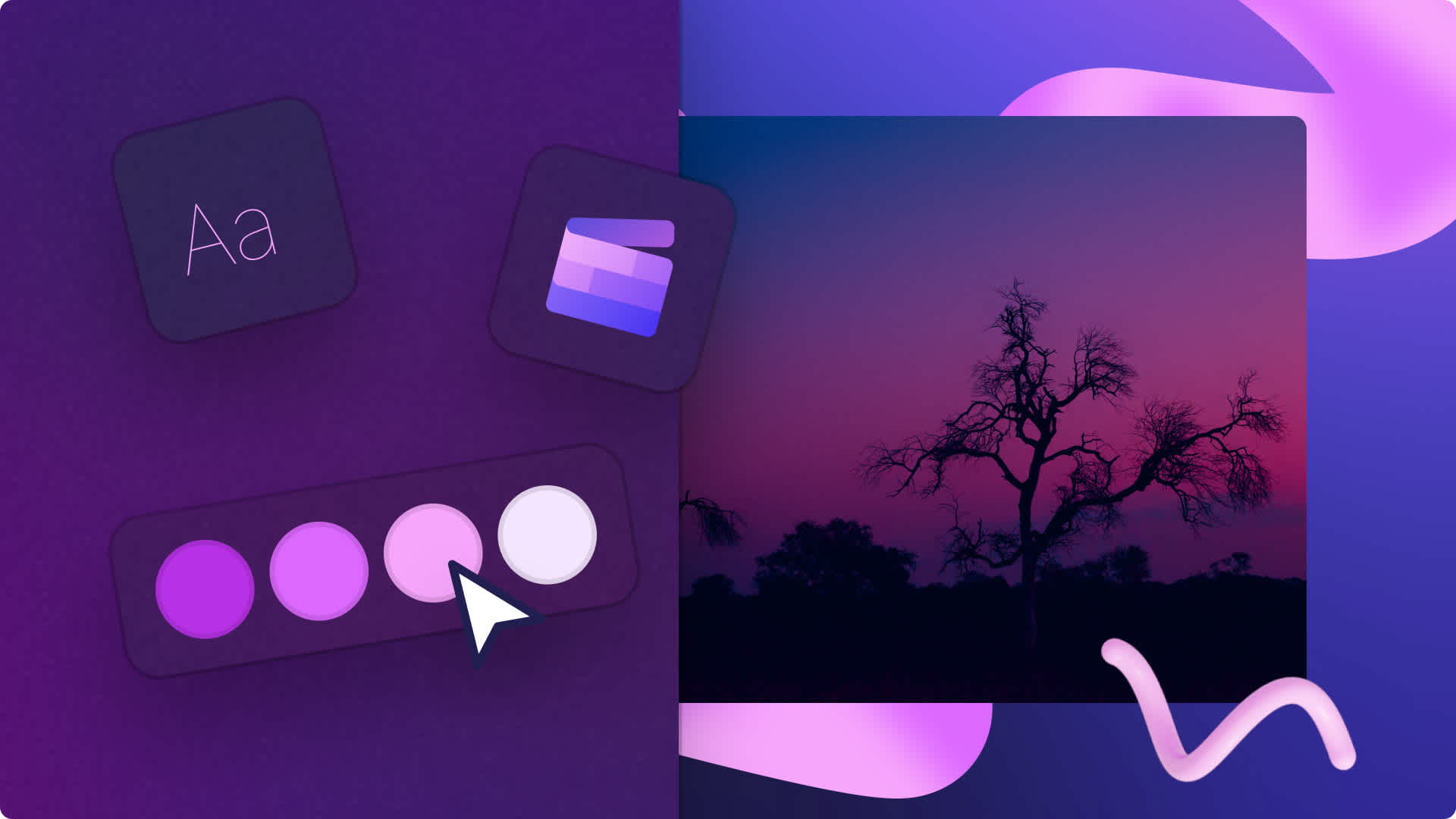Promo video maker
Create promotional videos and ads from your own video clips or using video templates in Clipchamp. No downloads required.

Streamline your promo editing
Edit promo video templates
Choose from our wide range of video templates like holiday sales, product launches or brand story videos. Simply change the stock videos with your own clips and text before sharing them on social media.
Add brand logos and colors
Create a consistent look in your video promos by applying your brand kit. Upload your business logo, color palette, and brand font to make professional-looking brand videos.
Layer music and voiceovers
Convey key details by using our voice recorder or generating an AI voiceover. Next, add royalty-free background music that sets the mood of your promo video.
How to make a promo video in Clipchamp
Upload media, select stock footage, or choose a promo video template.
Trim, crop and resize your video to suit any social media platform.
Add your brand logo, custom font and brand color palette.
Add animated text and promo stickers
Create a voice recording or add an AI voiceover in any language and generate accessible subtitles.
Select royalty-free video background music.
Save in 1080p HD video resolution and share directly to social media like Instagram and TikTok.
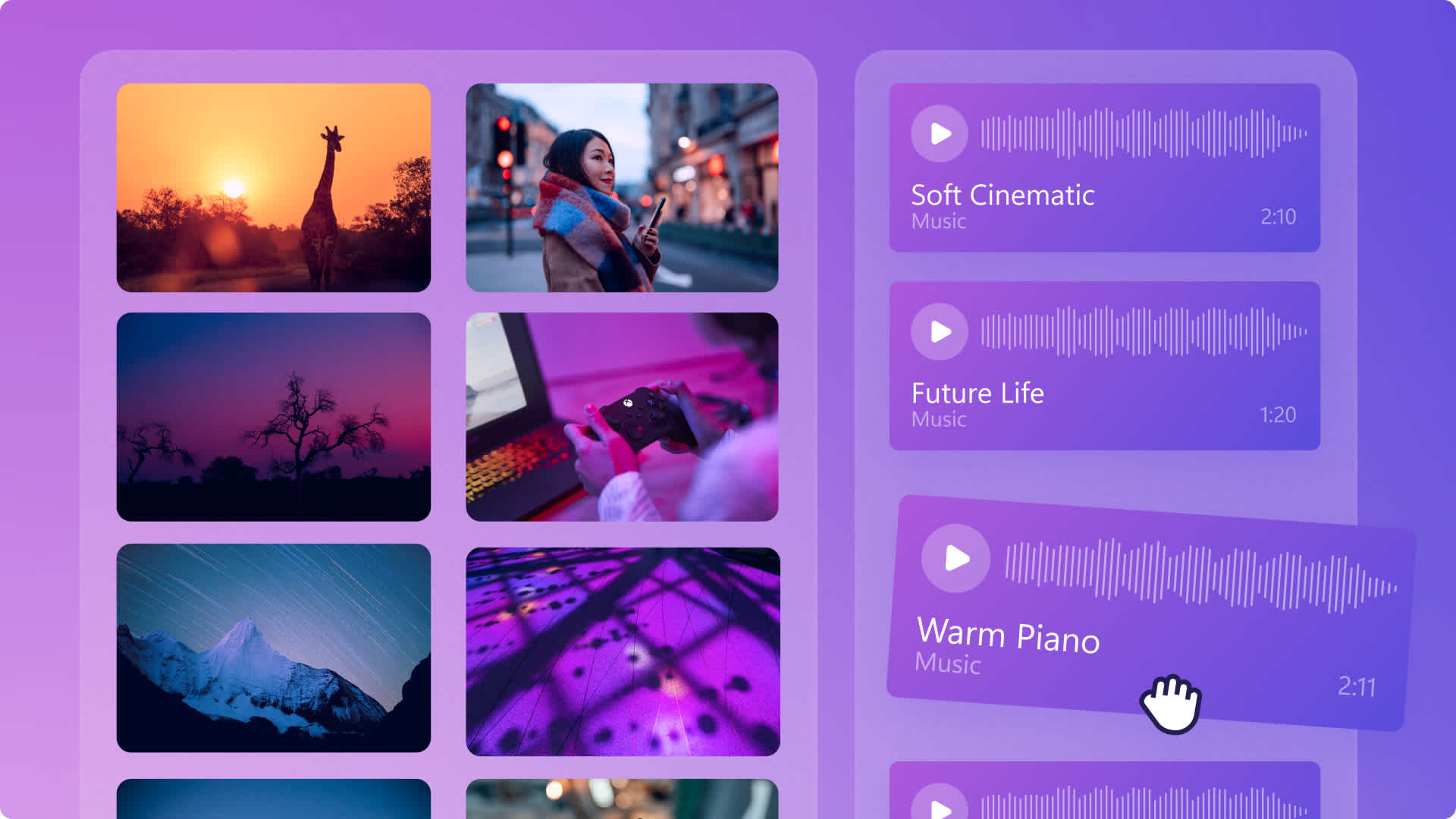
Elevate your marketing
Make a lasting impression with branded promo videos. Share your company’s origins and brand story in a corporate promo video or create a behind-the-scenes video for social media.
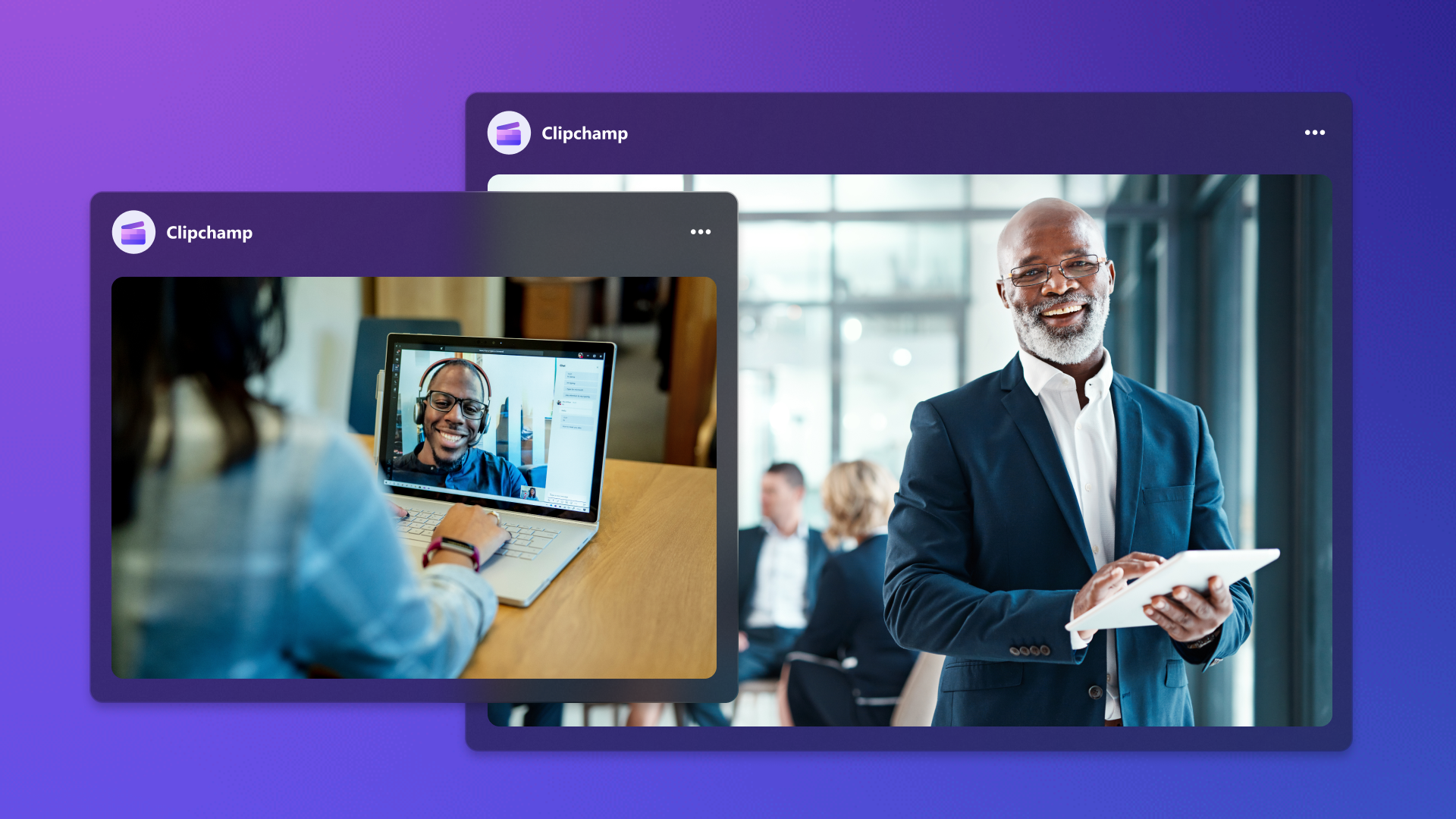
Increase your sales
Share eye-catching videos about discounts and offers to attract new customers. Promote your products or services with demo videos or raving customer testimonial videos.

Get started with video templates
Design a sensational promo video without the trouble of starting from scratch.
Need help editing a template?
Check out this step-by-step guide on how to customize a video template to suit your needs.

Read our related blogs
How to add stock videos and make a video
How to use brand kit in Clipchamp
Frequently asked questions
Are video templates free in Clipchamp?
Yes. Our online video editor is free and packed with royalty-free stock videos and music so you can create videos for free. If you want to save your videos in 4K or use premium stock videos, consider upgrading to Premium.
Do templates have a watermark?
Yes. Video templates are free to use in Clipchamp but some templates may contain premium stock videos or audios. Simply replace the stock assets or consider upgrading your account to save a professional promo video.
Can I make a promo video in Clipchamp if I've never edited a video before?
Totally! Clipchamp is a drag-and-drop editor with easily editable templates. Explore the Clipchamp blog for tutorials or watch our YouTube channel to become a video editing pro.
Do I need to install anything to use Clipchamp?
Clipchamp works right in your browser, so you can start creating amazing videos on any device, anytime. Windows users can enjoy editing on the Microsoft Clipchamp app.