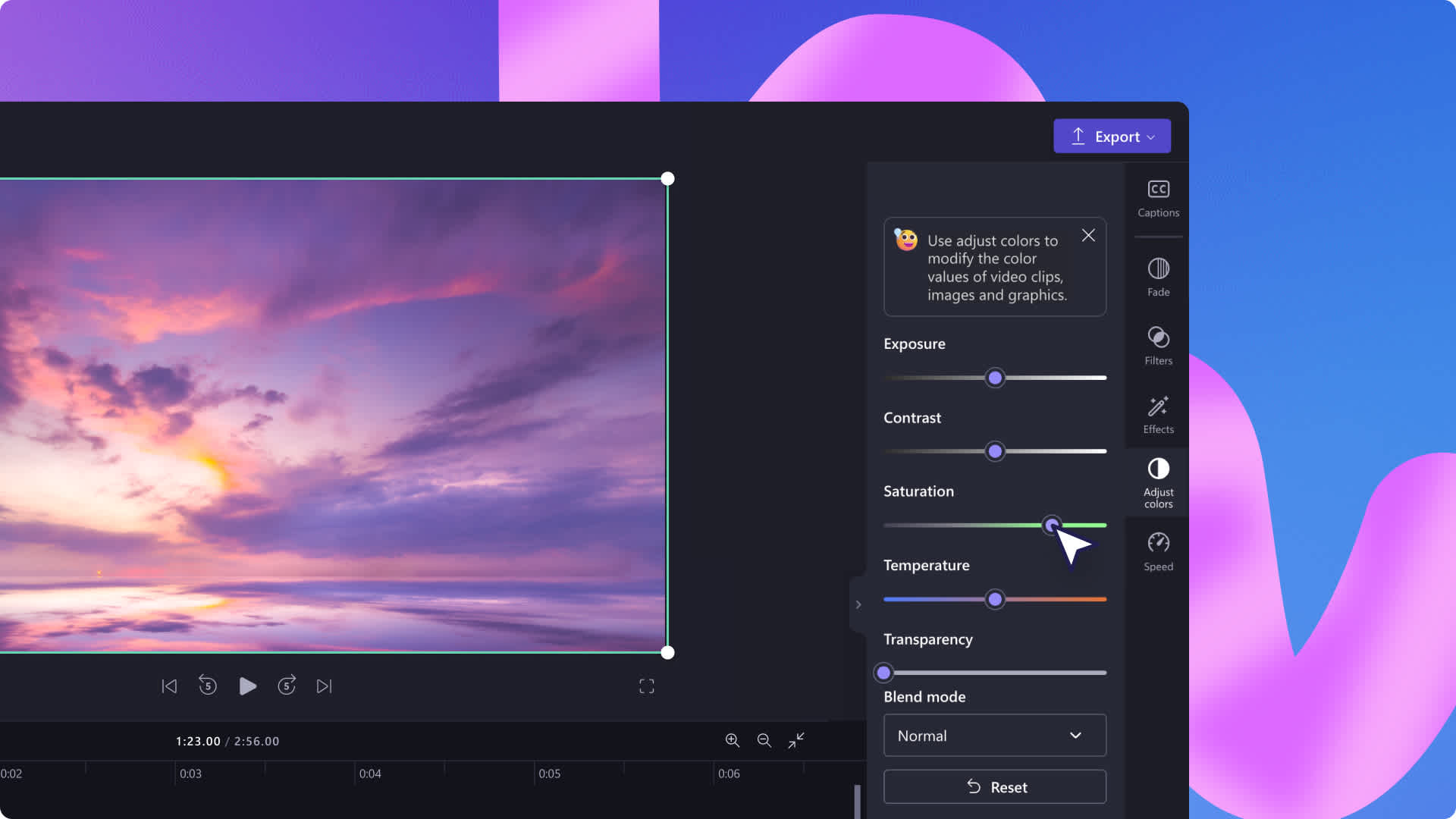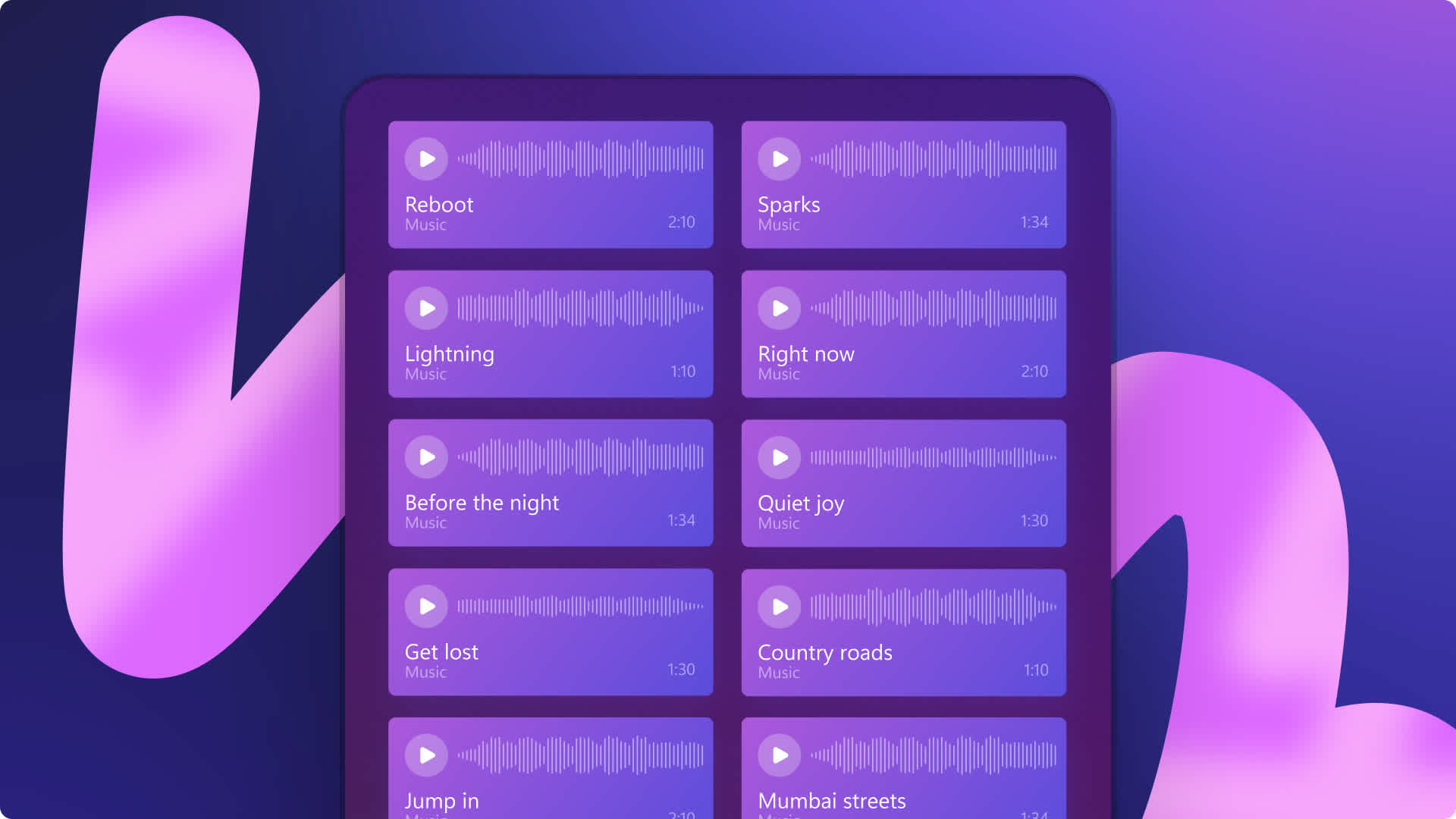Heads up! This content is relevant for Clipchamp for personal accounts. Try this link If you're looking for information about Clipchamp for work accounts.
On this page

Marketing your house on a budget? Whether you’re an individual or an agent, marketing such as professional photographs, online adverts and For Sale boards are essential to showcase your home and get the best price for your property. But if a picture says a thousand words, then a video must say a million.
It’s no wonder then that more and more people are turning to video to market their homes. Video marketing can be particularly useful when your buyer is unable to be there in person for an open home or inspection, and can give buyers a virtual experience of what it’s like to live in your home before they even move in.
The only downside to video marketing is the cost. Hiring an independent videographer can be insanely expensive, particularly when it involves drones and aerial footage. With the knowledge of basic lighting, camera work, audio and editing, you can create effective real estate videos yourself without breaking the bank.
Clipchamp’s online video editing platform let’s you create effective real estate videos. Here are our top tips to create a property video that will get your property sold!
How to create effective real estate videos
1. Bright lighting
No one want’s to live in a dark and gloomy home. Before you start to film, turn on every single light in the house and open up all the windows to let in lots of natural light. In saying that, you also don’t want it to be too bright. Make sure you face away from the windows when you film to ensure that the glare from the sun doesn’t black out the room. You can also use some inexpensive simple box lights to really brighten a dark room.
2. Keep it steady
Try to have a steady hand and don’t make any sudden, jerky movements. A good way to do this is to use a tripod or a hand help stabiliser or gimbal for your phone or camera. These are inexpensive to pick up from your local camera store and make a huge difference to the overall quality your video will have at the end, it’s worth the investment!
3. Follow a template
You want to show off your home renovation or the best features of your property:
Entrance to the home: take a wide shot of the front of the home, then walk through the entrance and into the home.
Bed/ Bath/ Living Rooms: take slow, panning shots of each room
Details: super close ups of the little furnishing details can be used to break up the footage and keep it interesting
Garden: showcase your yard or pool if you have one
Wider area: use a drone to zoom out from the house and capture the wider community. If you can’t get hold of a drone or this is out of your budget, filming the broader area, local cafes or shops nearby will do!
Each of these shots should only go for a few seconds. You want to give people enough time to see the detail of the house without making them bored. Chop and change between the lengths of your clips, and you can even cut your clips to the beat of your audio track to really give emphasis and momentum to the video.
4. Use different camera techniques
Don’t film everything from the same point of view. Try crouching down and film in an upwards direction to make the space seem larger. Use a mixture of close-ups and wide shots to focus on different features. If you’re using your mobile phone, remember to tap the screen to auto focus on the subject, slightly blur the surrounding objects, and adjust the lighting.
5. Add audio
Think about the vibe your place gives off, or what emotion you want to invoke in your viewers. Choose and audio background track track to play throughout your video. The Clipchamp Create video editing platform includes a range of royalty-free stock audio tracks that can be seamlessly added to your video. You can also add in a voice over that describes the house as you go through.
Simply record your voice using your phone’s built in mic and drag it over the top of your video. Remember to record in a quiet place with no background noise, and speak as clearly as possible. For more on how to inject your video with all the feels, check out our last blog on creating emotion with music.
So that’s it! Following these simple tips can help to create effective real estate videos, whether you're an individual or an agent advertising a property, without spending a tonne of money on a professional video company. If you need any help with putting your video together, check out our video tutorials.