Heads up! This content is relevant for Clipchamp for personal accounts. Try this link If you're looking for information about Clipchamp for work accounts.
On this page
- Understanding music licensing
- How to get permission to use copyrighted music
- What it costs to get permission to use a song
- How to check if a music track is copyrighted
- What happens if you upload copyrighted content on YouTube
- How to dispute a copyright claim on YouTube
- Popular alternatives to using copyrighted music

From background melodies and upbeat intro jingles to sound effects like pops, clapping, and clicks, the right audio can quickly enhance any video. But not all background audio tracks are copyright-free and free to use on YouTube. Music licensing can be quite confusing for new YouTube creators—and it's not something to take lightly. There are a few outcomes if you publish content with copyrighted music, such as your video getting muted, deleted or demonetized.
Our guide breaks down the basics of music licensing and shares how you can get permission to use a song on YouTube the right way. Learn how to use music tracks legally as well as explore free alternatives like the music library in Clipchamp.
Understanding music licensing
Music licensing is the legal process of obtaining permission from copyright owners to use their music in your projects. At its core, music licensing ensures that the creators and owners of musical works are fairly compensated for their use.
Understanding the basics of music licensing can help you avoid potential legal issues and copyright infringement claims. Here are three license types:
1. Copyright ownership
Copyright laws protect music, and the copyright owner holds exclusive rights to publicly use, reproduce, distribute, and perform music. Copyright ownership is typically divided between the songwriter (who owns the composition) and the recording artist or label (who owns the specific recording).
2. Master license
This license grants permission to use a specific recorded version of a song and is obtained from the recording's copyright holder, usually a music publisher or record label.
3. Synchronization (sync) license
This license is required for using a piece of music in sync with visual elements in a video. You need it from the copyright owner of the composition.
YouTubers might need to obtain a sync license depending on how they plan to use the music.
How to get permission to use copyrighted music
Step 1. Find the copyright owner
To get permission to use a copyrighted song, you’ll need to find the artist or owner of the song and contact them. Most of the time you contact musicians directly, but you can contact their music publishers instead. We recommend contacting any of the below music licensing companies for the USA, Australia, and UK content creators:
APRA AMCOS (Australian users).
PRS (United Kingdom users) offer music licenses for trending songs.
Step 2. Discuss a permission agreement
Once you have found and contacted the owner of your audio track, negotiate a permission agreement. The non-copyright permission agreement should include the following:
Information about yourself and your YouTube channel
Media usage (TV or YouTube)
Song title
Duration of the song
How long you want to play the music for
Number of expected views
Purpose of the license (commercial or non-profit)
Step 3. Obtain a written permission agreement
To use a copyrighted song, make sure to obtain a written authorization agreement via email before adding the music to your video. This will help avoid future disputes as well.
What it costs to get permission to use a song
Sometimes getting permission to use a song on YouTube requires payment. Music licensing costs can vary depending on how well-known the artist is or if they are a small independent musician, usually starting at $100 for small creators.
Some artists and publishing companies can also charge a percentage of the revenue from the YouTube video, along with the initial authorization cost. Depending on the agreement, this can sometimes be a solo form of permission payment. Make sure to read all the terms and conditions, avoid payment if you’re unsure about the contract, and determine if the price of the music is worth it when purchasing music licensing.
If paying for copyright music isn't in your video editing budget, take a look at the royalty-free stock music library in Clipchamp.
How to check if a music track is copyrighted
If the music you use doesn’t say it’s copyright-free, assume it is copyrighted. All royalty-free and copyright-free music will be marked as safe to use without copyright infringements. These two ways can help you find out if your music is copyright-free.
Check the video description on YouTube: YouTube music downloads usually share the audio and artist’s details, which helps your check if it is free to use or not in the description.
Upload your YouTube video as private or unlisted before sharing publicly: Upload your video as a private or unlisted YouTube video as a test. YouTube’s content ID will let you know if there are copyright and licensing restrictions. If the audio is copyrighted, you’ll receive an on-screen alert.
What happens if you upload copyrighted content on YouTube
Using copyrighted content can result in actions taken against your video or YouTube channel. YouTube uses two systems to detect and manage copyrighted content.
The first system is the Content ID system which is an automated tool designed to scan uploaded videos against a database of files that copyright owners have uploaded. If the system detects a match, it alerts the copyright holder, who can then decide how to proceed. The copyright owner can:
Block a video globally or in certain countries
Monetize the video by adding ads, with the revenue going to the copyright owner rather than the video uploader
Track the video's statistics through YouTube's analytics
Request the video's removal, which could lead to a copyright strike against the uploader's account
Content creators can dispute Content ID claims if they believe the content is misidentified or they have the necessary rights to use the copyrighted material. When filing a dispute, creators must have documentation of their rights to the content.
In addition to the Content ID system, YouTube employs a manual copyright strike system. Here copyright owners can file claims directly against videos that they believe infringe on their copyrights. If a video is found to infringe copyright laws after a manual review, YouTube can issue a copyright strike against the channel. Channels that accrue multiple strikes can face severe penalties, including:
Temporary restrictions on uploading new videos
Permanent removal of the channel from YouTube
Content creators can appeal copyright strikes if they believe the decision was made in error or if they have settled the dispute with the copyright owner.
How to dispute a copyright claim on YouTube
If you've received a copyright claim on YouTube but believe you have the right to use the music, follow these steps to dispute the claim:
Review the claim: understand why the claim was made and which rights holder made the claim.
Gather your evidence: collect any agreements, licenses, or permissions that prove you have the right to use the music.
File a dispute through YouTube: go to the "Copyright Notices" section of your YouTube account, find the claim in question and select “File a dispute". Follow the prompts, providing a clear explanation and any evidence you have.
Wait for a response: the rights holder has 30 days to respond to your dispute. They can release the claim, uphold it, or take further action during this time.
Popular alternatives to using copyrighted music
Royalty-free music from YouTube's library
YouTube audio library has a wide range of royalty-free music and sound effects options ready for creators to use. You can also search royalty-free music in the YouTube search bar to find free soundtracks other creators have made. Just download the YouTube audio to your computer and add it to your video with an easy video editor like Clipchamp.
Royalty-free music in Clipchamp
Clipchamp has a library of free and premium stock music that you can confidently use in your YouTube videos for commercial and non-commercial purposes. Our original sounds cover all your YouTube needs, whether you're looking for an upbeat hip-hop track for your vlog, lo-fi music for your travel video, or cinematic music for your video ad.
Tracks are also hand curated into categories for intro and outro videos, gaming, and vlogs, explore an endless library of stock audio in Clipchamp.

You can layer multiple sound effects and music to your video, easily trim away unwanted media, edit the volume of your track, and add a fade in and fade out to make your video's audio more polished and professional.
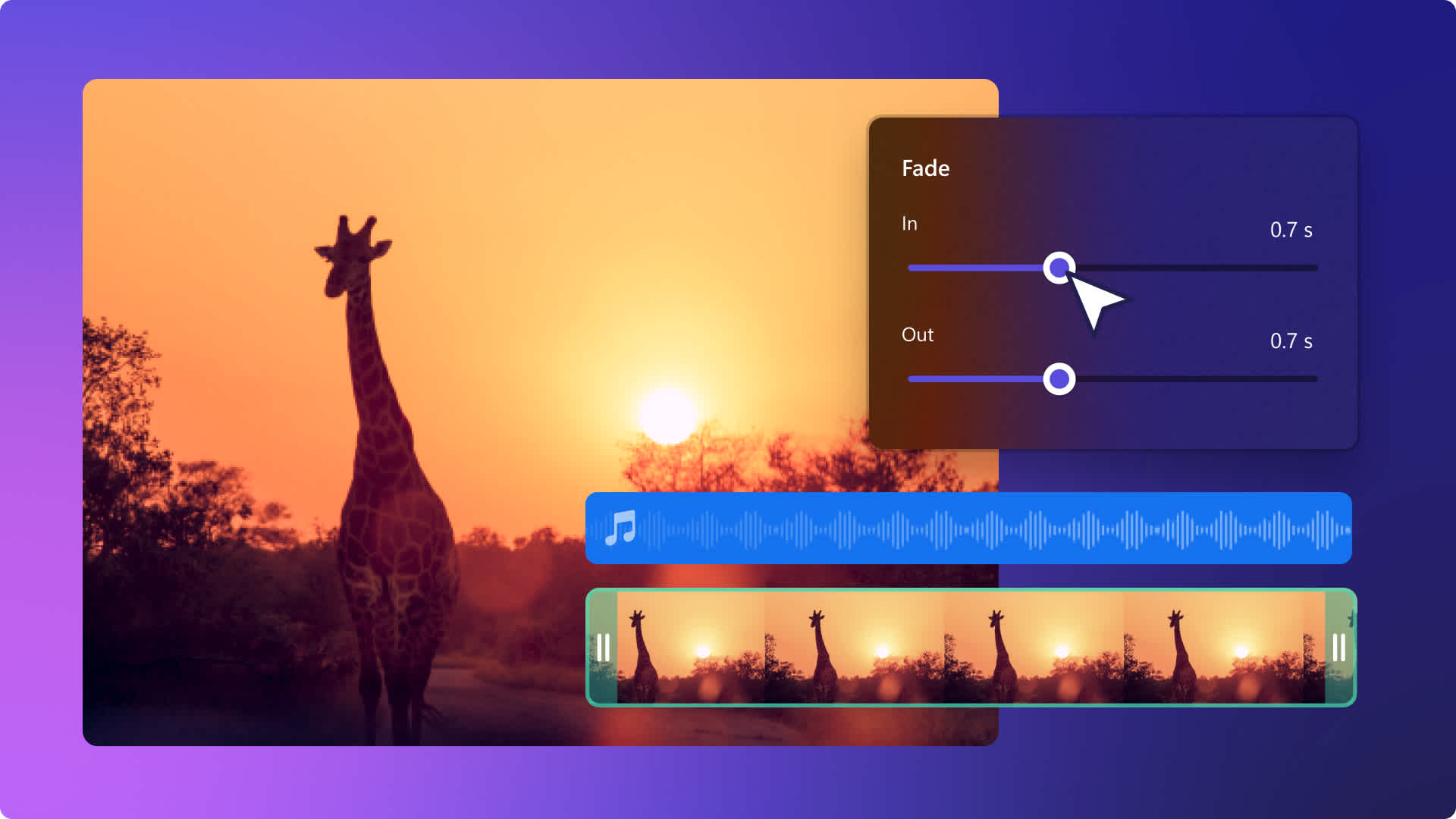
If you're looking to level up your audio even further, capture the attention of your viewers with AI voiceovers. Effortlessly create a professional voiceover in a range of different voices, languages, accents, and tones, then add it to your video.
Other royalty-free music platforms
Check out SoundCloud or Premium Beat for remixed tunes if you're looking for a particular music track. These remixes are usually royalty-free and free to download.
Use trending TikTok sounds on YouTube
If your YouTube videos receive a copyright strike no matter what you try, consider uploading your video to TikTok instead. The intuitive app fully licenses TikTok’s audio files, so you won’t get a copyright strike if you use a trending sound. Check out the latest TikTok trends here.
Frequently asked questions
Can I use copyrighted music if I don’t monetize my video?
No, monetization status does not affect copyright laws. Whether your video is monetized or not, using copyrighted music without permission can lead to copyright infringement. Copyright laws are designed to protect the intellectual property rights of creators regardless of the user's intent to earn money from their content.
Can I use a song if I credit the artist in my video description?
Merely crediting the artist does not grant you the legal right to use their music. Copyright law requires you to obtain permission or a proper license to use the music, regardless of whether you give credit.
What is the difference between copyright-free and royalty-free music?
Copyright-free music refers to music that is in the public domain, meaning its copyright has expired or it was released without copyright intentions. Anyone can use it without permission. On the other hand, royalty-free music involves music that, once licensed, can be used without paying ongoing royalties. However, an initial fee or license purchase might be required.
What is Fair Use, and can I claim it for using copyrighted music on YouTube?
Fair Use is a legal doctrine that permits limited use of copyrighted material without needing permission from the rights holders. However, claiming fair use for copyrighted music on YouTube is complex and often subjective, involving factors like the purpose of use, the nature of the copyrighted work, the amount used, and its effect on the market value. It's advisable to seek legal counsel when claiming fair use, as misinterpretation can lead to copyright infringement claims.
Whether you're creating travel highlights, gaming videos, tutorials or vlogs, entertain your viewers with royalty-free background music and sound effects in Clipchamp or download the Clipchamp Windows app for free.
For more ways to level up your YouTube videos, take a look at auto-captions.


