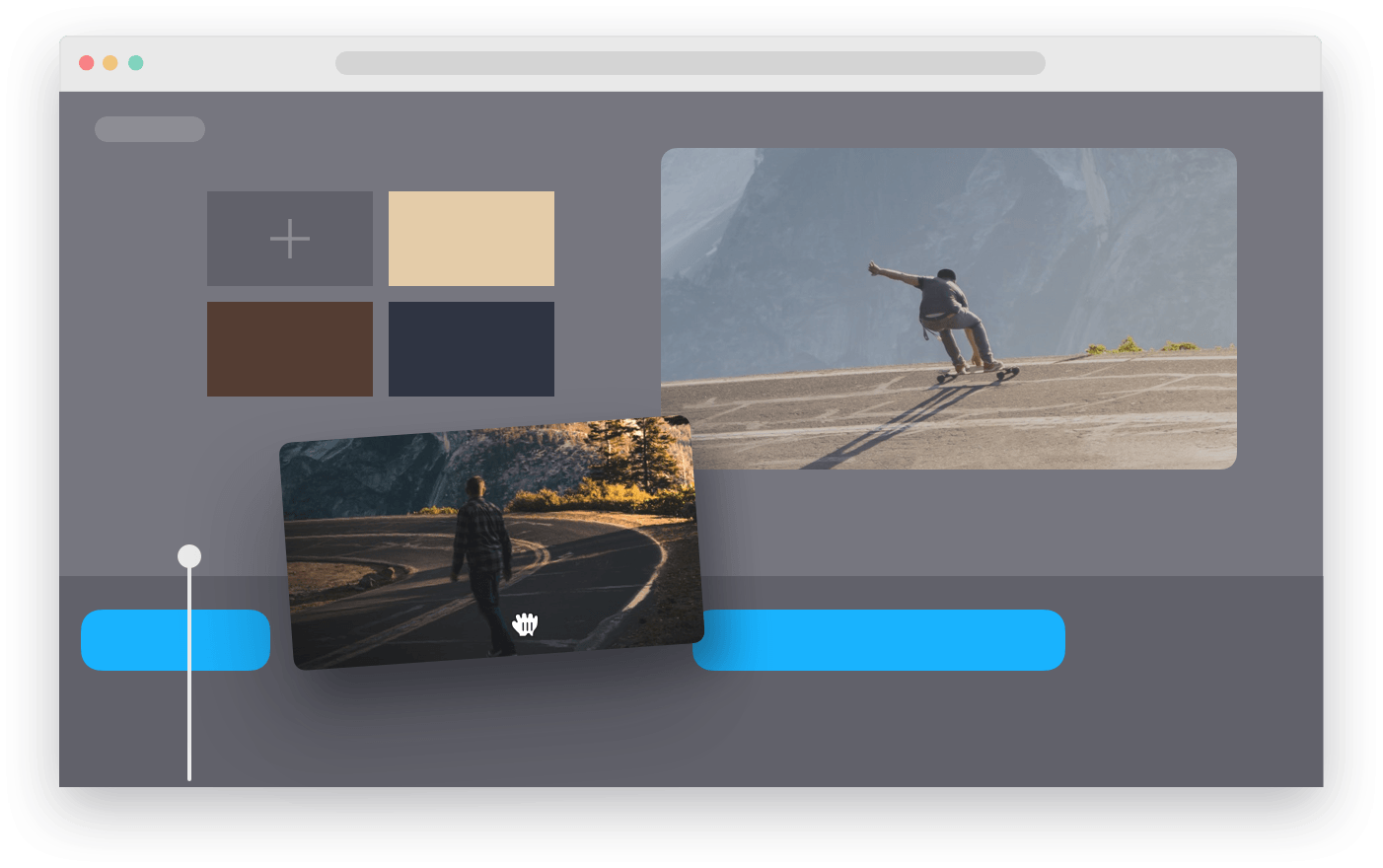Clipchamp 제품
동영상 작업을 하고 계세요? 데스크톱, 브라우저, 모바일용 앱을 통해 보다 빠르게 제작하세요.
브라우저 내 앱
브라우저에서 바로 강력한 동영상 편집기로 동영상을 만드세요. 다운로드할 필요가 없습니다. Clipchamp는 Microsoft Edge 및 Google Chrome에서 원활하게 작동합니다.
Clipchamp를 사용하기 전에 브라우저를 최신 버전으로 업데이트하세요.
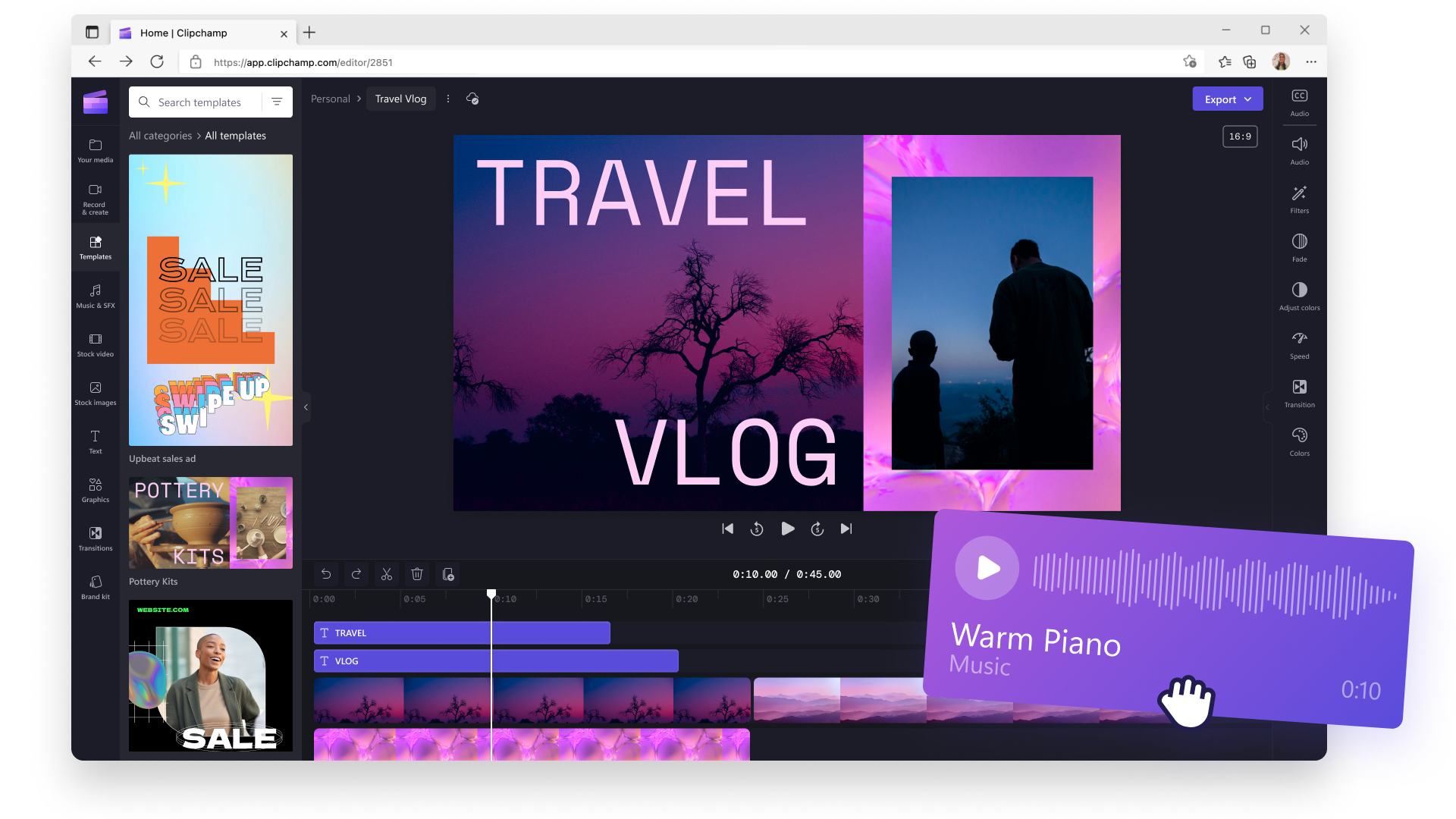
데스크톱 앱
Windows 10 또는 Windows 11 기기에서 작업하는 경우 데스크탑 앱에서 Clipchamp 동영상 편집 기능을 즐기세요.
Microsoft Store에서 찾거나 Windows 시작 메뉴 또는 최신 버전의 사진 앱과 같이 Clipchamp에 액세스할 수 있는 다른 방법을 시도해 보세요.
모바일 앱
모든 소셜 미디어 요구를 충족하는 Clipchamp의 모바일 앱으로 이동 중에도 동영상을 제작하세요. 손쉬운 트리밍과 정확한 자동 캡션 기능으로 TikTok과 시선을 사로잡는 동영상에 적합합니다.
Clipchamp 모바일 앱은 현재 Apple iOS 스마트폰에서만 사용할 수 있습니다.
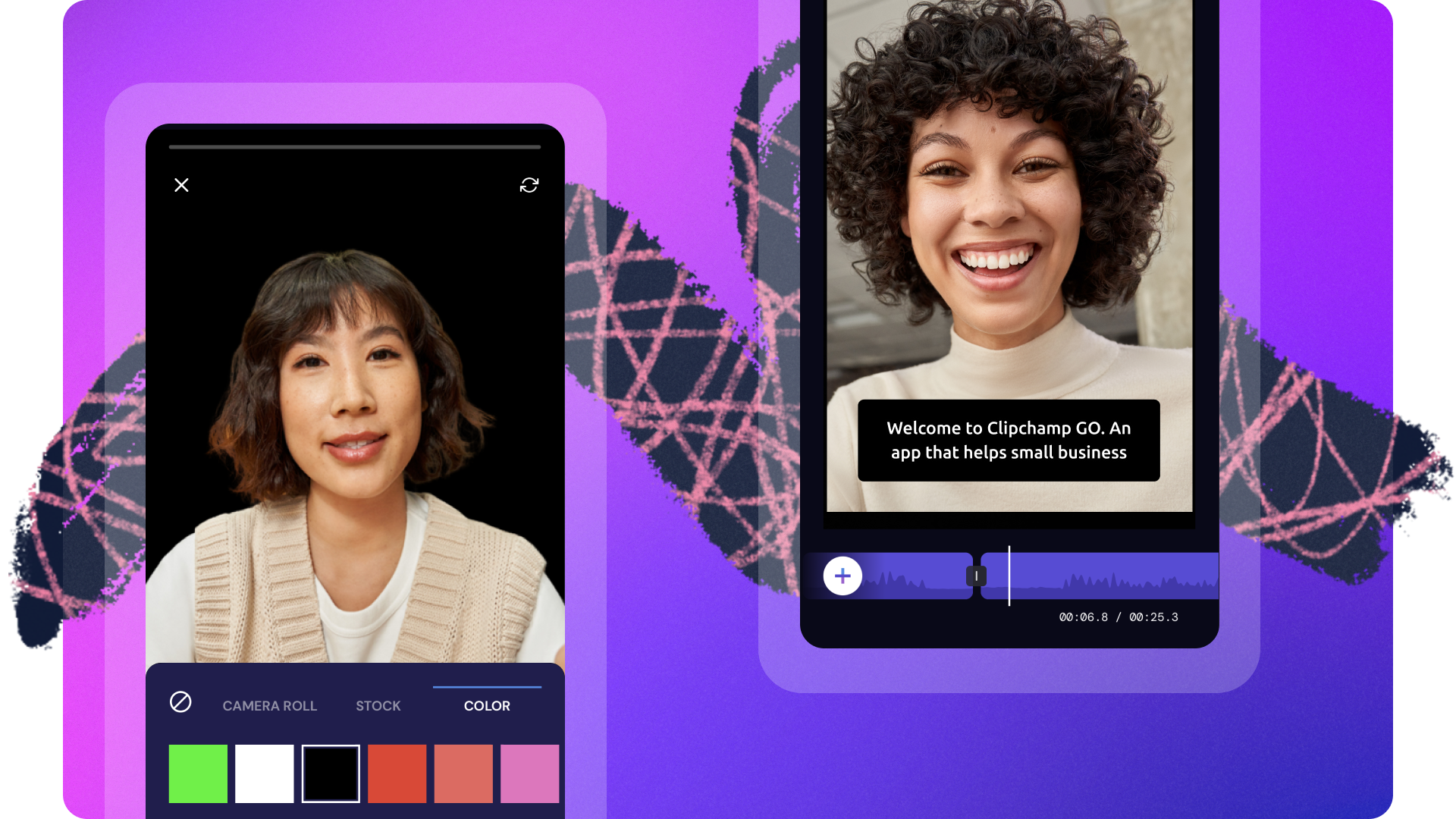
수백만 명의 에디터들과 함께하세요

I never expected that a free version would have all these features. I was amazed and honestly grateful for having a free, well-featured, and user-friendly video editing site. I loved every bit of experience while using it. Clipchamp is my primary video editing software for my social media content.

Clipchamp 사용이 너무나 쉬워서 마음에 들었어요. 경험과 능력에 상관없이 누구든지 멋진 동영상을 제작할 수 있는 기회를 열어주었습니다. 주목받는 제작자이든 노련한 블로거이든 Clipchamp는 커버합니다.
자주 묻는 질문
Clipchamp는 어떤 기기에서 작동하나요?
Clipchamp는 Chromebook을 포함해 모든 데스크톱 또는 노트북 기기에서 실행될 수 있습니다. 현재 Clipchamp는 iPad나 태블릿 같은 터치 스크린 기기에는 최적화되어 있지 않습니다.
Clipchamp는 어떤 브라우저에서 작동하나요?
Clipchamp는 Chromium 기반의 Microsoft Edge 및 Google Chrome에서 작동합니다. Clipchamp를 사용하기 전에 브라우저를 최신 버전으로 업데이트하세요.
Clipchamp에서 어떠한 입력 파일 유형 및 형식이 지원되나요?
당사의 동영상 편집기는 MP4, MOV, WEBM, AVI, DIVX, FLV, 3GP, WMV, VOB, DCM 및 MKV 비디오 파일과 다양한 비디오 코덱을 허용합니다. 지원되는 오디오 및 이미지 형식에 대한 자세한 내용은 여기를 참조하세요.
Clipchamp 모바일 앱을 iOS와 Android 기기에서 이용할 수 있나요?
현재 Clipchamp 모바일 앱은 iOS 기기의 App Store에서만 이용할 수 있습니다.
Clipchamp는 안전하고 프라이버시가 보호되나요?
Clipchamp는 다른 서비스 제공업체와는 달리 사용자의 동영상에 액세스할 수 없습니다. 개인 정보 보호가 보장된 상태에서 동영상을 녹화하고 편집하세요.