
リアクション動画の編集方法
2025年8月7日
YouTube やソーシャル メディア向けに、画面とカメラ レコーダーを使用して、無料でリアクション動画を作成する方法を学びましょう。左右に並べる動画オーバーレイ、音楽、キャプション、GIF...
動画を重ねてレベルアップしましょう。アニメーショングラフィック、トランジション、ストック動画、画像、さらにはウェブカメラ録画オーバーレイなど、独自の動画オーバーレイを配置できます。
オーバーレイのサイズ、回転、継続時間、配置などをカスタマイズし、動画に合わせてオーバーレイを完全に調整できます。
手頃にスタジオエフェクトを活用。ミラーやグリッチなどのプロフェッショナルな特殊効果を使用して、理想的な動画を完成できます。楽しいGIPHYステッカーやGIF、カスタムのアニメーションテキストオーバーレイの追加もできます。
Turn stock video into overlays by applying blending mode.
ウェブカメラとモーショングラフィックスで、ゲームプレイとYouTubeのリアクション動画をさらに面白く。
オーディオビジュアライザーオーバーレイで音楽に命を吹き込む。
VHSやレトロなグレインオーバーレイでTikTok動画をヴィンテージ映画調に変換。
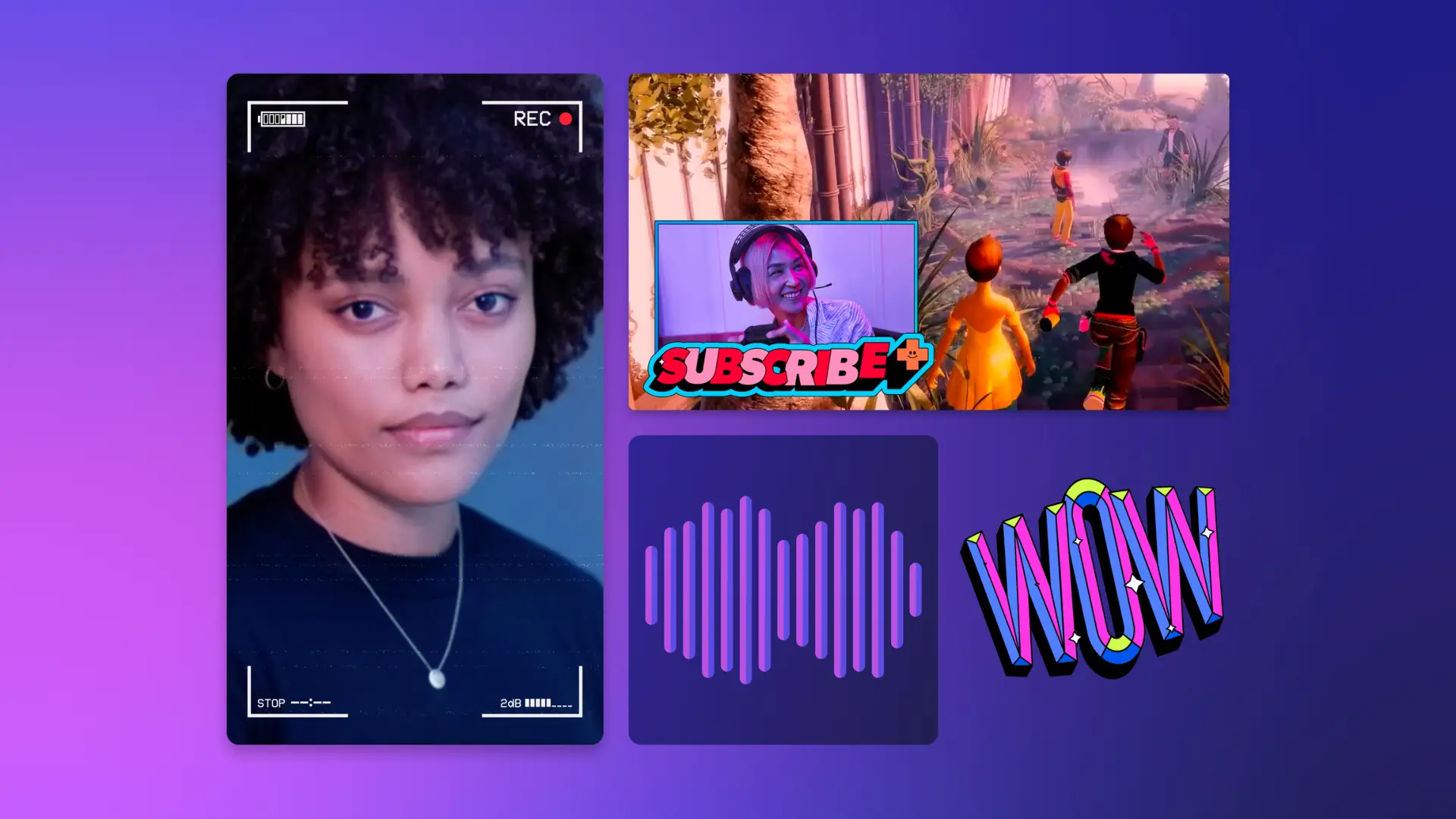
わかりやすいチュートリアルやトピック間にオーバーレイがあるスライドショー動画を制作。
ウェブカメラの動画をオーバーレイとして追加して魅力的なデモを作成。
質問と回答の間にオーバーレイを使用して楽しいクイズを作成。

ロゴオーバーレイを使用して、一貫性があり、ブランディングされたマーケティング動画を共有。
ストックオーバーレイ効果で質の高いセールス用FacebookやInstagramリールを作成。
テキストアニメーションとキャプションオーバーレイで効果的なオンボーディング動画をデザイン。

ピクチャーインピクチャーオーバーレイを簡単に編集する方法を説明します。動画を重ねたオーバーレイや画像と動画を重ねたオーバーレイの追加にも役立つ動画編集テクニックです。

はい、Clipchampの動画エディターでは、すべてのユーザーが動画オーバーレイとレイヤーを無料で使用できます。ストック動画や画像をオーバーレイとして使用される場合、一部のアセットはClipchampの有料プランをご利用の方専用となります。
はい、動画レイヤーは動画フィルターに似ていますが、同じではなく、Clipchampのフィルターとオーバーレイは全く異なる2つ機能です。フィルターは、色、トーン、明るさなどの外観を変更するために動画クリップに適用する効果です。オーバーレイは最上位レイヤーの既存の動画に追加され、背景アセットの外観は変更されません。
いいえ、グリーンスクリーンはClipchampのフィルターであり、動画オーバーレイではありません。ただし、2つのアセットを重ね合わせてグリーンスクリーンフィルターをオーバーレイとして使用することはできます。