
Dai vita alle tue idee
Trasforma foto e video di tutti i giorni in filmati memorabili da condividere sui social media. Crea video con musica, transizioni, effetti e titoli accattivanti direttamente dal tuo browser web, in tutta semplicità.
Racconta le tue storie con il miglior editor di video gratuito
Strumento per creare video adatto a qualsiasi livello di competenza
Modifica i tuoi video come se fossero produzioni hollywoodiane, ma senza spendere una fortuna. Crea contenuti video professionali a prescindere dalle tue abilità. Taglia, ruota e usa altre funzionalità professionali per aggiungere effetti come il green screen, la sintesi vocale e i titoli animati.
Salva in alta qualità
Stupisci gli spettatori su qualsiasi schermo: smartphone, laptop o TV. Salva ed esporta i tuoi filmati in formato MP4 e nelle nostre opzioni ad alta definizione.
Condividi i tuoi progetti direttamente sui social
Salva facilmente il tuo filmato sul laptop, oppure scegli una delle tante integrazioni di Clipchamp, ad esempio con YouTube, TikTok, LinkedIn, OneDrive. Se il filmato è troppo grande per essere inviato via e-mail, copia e condividi il link Clipchamp univoco al tuo video.
How to make a movie in Clipchamp
Upload your media or select stock footage
Trim, crop, resize media
Adjust colors and add video effects
Enhance audio and add background music
Add transitions and movie titles
Save your video in 1080p or 4K

ESPLORA IL NOSTRO BLOG
Usa i video con green screen in modo professionale
Impara a usare effetti speciali come il green screen senza spendere cifre da colossal.

ESPLORA IL NOSTRO BLOG
Porta i tuoi slideshow su un altro livello
Scopri come creare video dall'aspetto professionale senza dover registrare clip e audio tuoi.
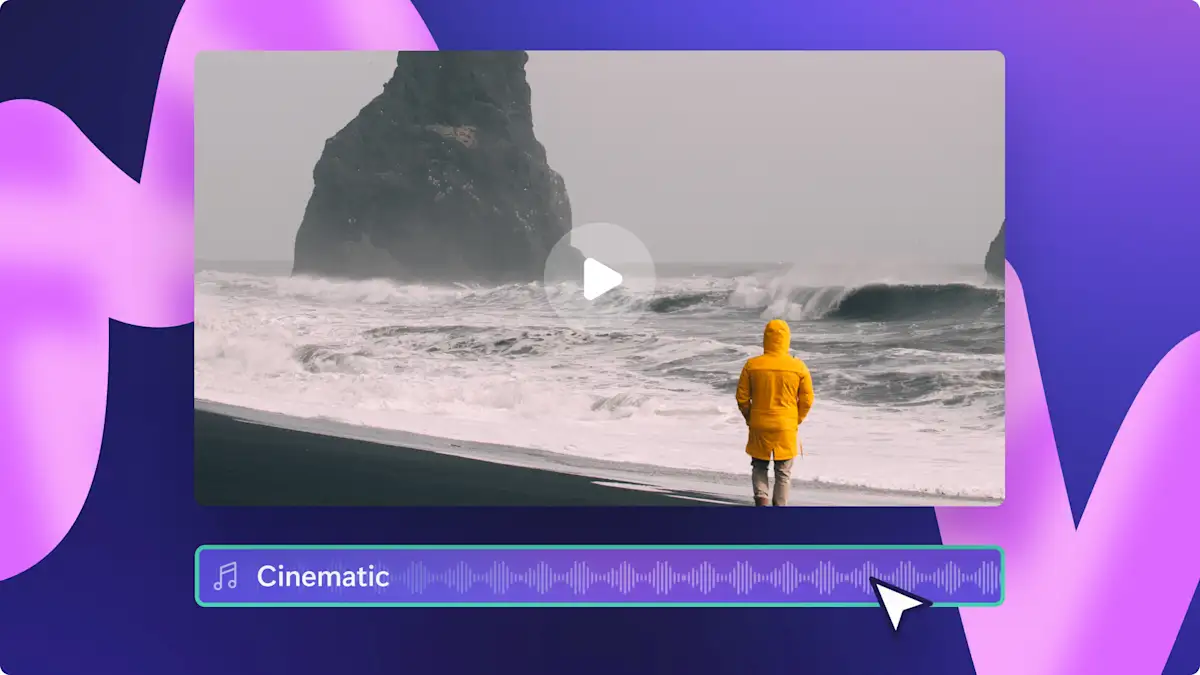
Achieve a movie-like result
Use the typewriter text or credits roll animation to thank your cast and crew.
Generate automatic subtitles to make your movie accessible and easy-to-follow.
Add your production house or brand logo if you’re making a short film.
Create a movie trailer using the video resizer.

Crea un filmato in pochi minuti con i video d'archivio di Clipchamp
Scegli tra oltre 1 milione di immagini e video d'archivio, quindi trascinali, rilasciali e modificali!
Read our related guides

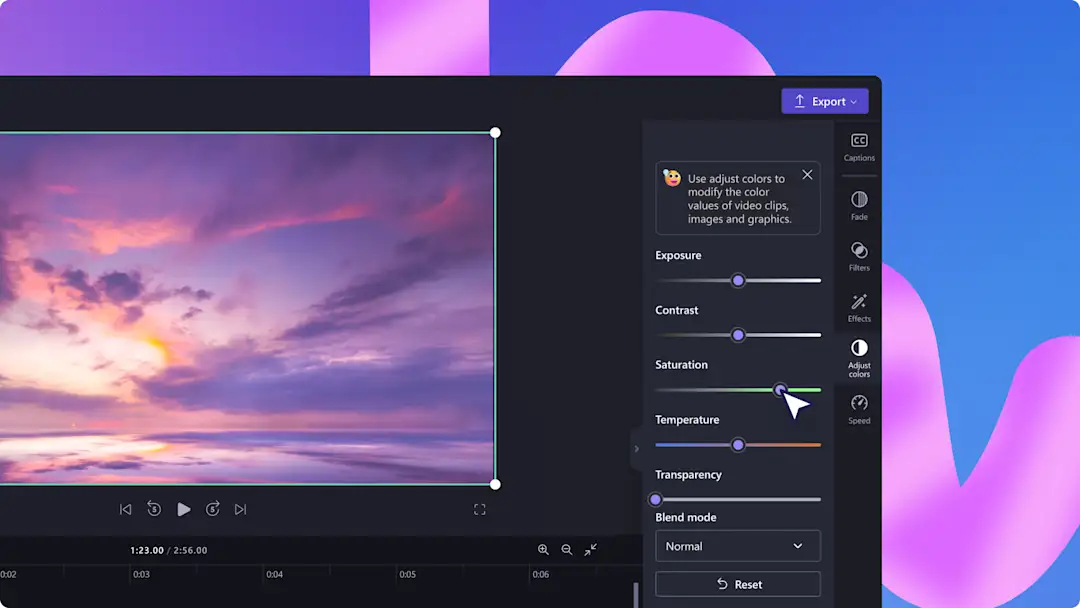
Come migliorare la qualità video
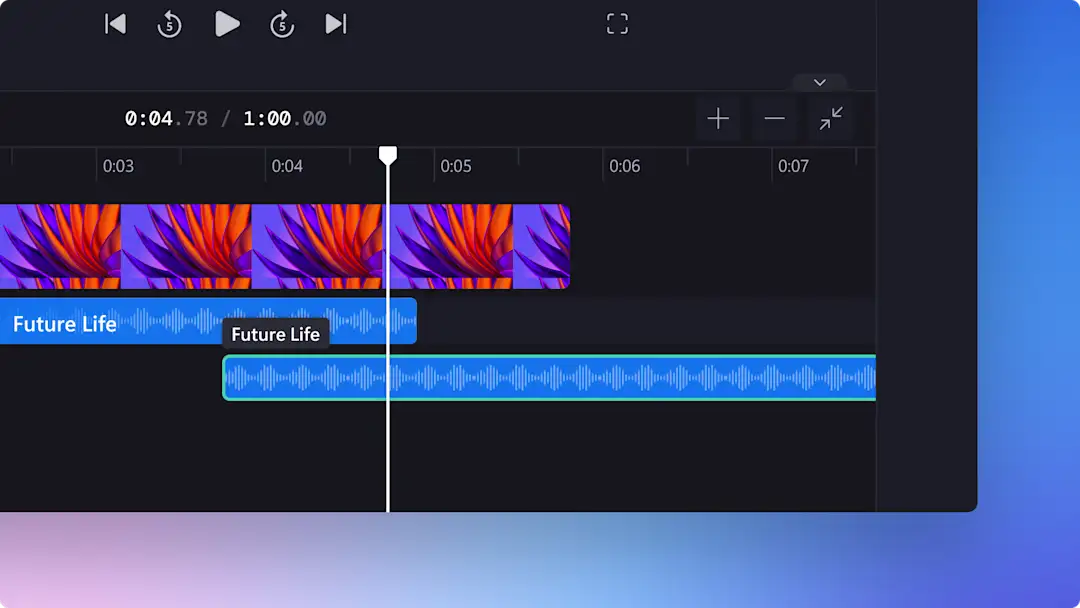
12 trucchi per l'editing dell'audio per dare ai tuoi video una marcia in più
Frequently asked questions
Is the Clipchamp movie maker beginner-friendly?
Is the Clipchamp stock library copyright-free?
Is Clipchamp suitable for Windows video editing?
What media file types are supported in Clipchamp?
Clipchamp è il nuovo Windows Movie Maker
Clipchamp, l'app web che sfrutta tutta la potenza del tuo PC, si è unita a Microsoft!
Inizia a creare video in tutta tranquillità con Microsoft e Clipchamp.