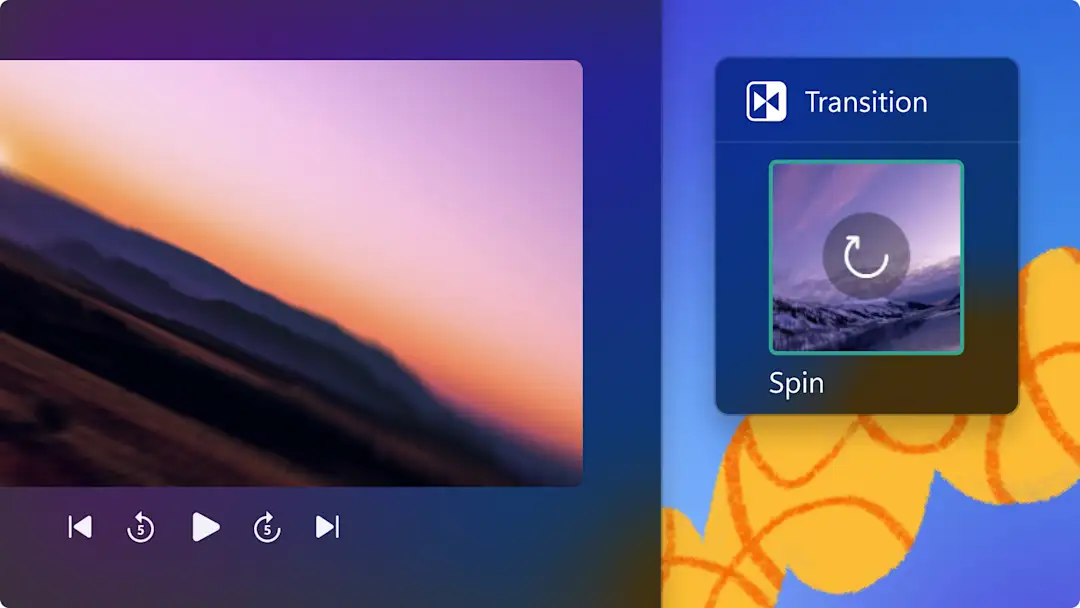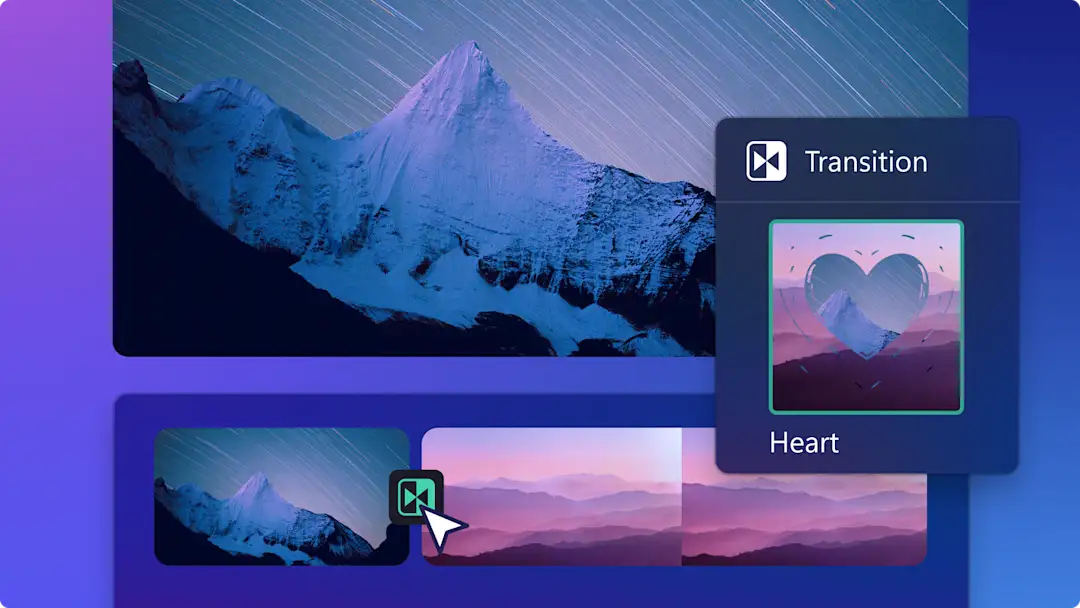
Tranziții video
Combinați-vă clipurile video cu tranziții grozave în editorul nostru video online gratuit.
Transformați-vă videoclipurile cu tranziții
Combinați videoclipurile cu stil
Alegeți tranziții video clasice sau creative pentru a vă spune povestea, în stilul dvs. Tranzițiile pot îmbina și cizela videoclipurile brute și vă pot conecta perfect clipurile, imaginile și muzica.
Ajustați viteza tranzițiilor
Accelerați sau încetiniți ritmul videoclipurilor ajustând viteza tranziției. Modificați viteza implicită a tranziției pentru a obține un aspect și un comportament creative în câteva secunde.
Îmbunătățiți videoclipurile cu efecte
Creați videoclipul perfect, asociind tranzițiile video cu muzică și efecte. Obțineți orice estetică video cu filtre, efecte animate, text animat și stickere unice.
Cum se adaugă tranzițiile video în Clipchamp
Îmbinați videoclipurile cu tranziții atemporale
Tranzițiile clasice pot îmbina și cizela chiar și cele mai banale clipuri video. Printre tranzițiile atemporale pe care editorii video le adoră se numără rotirea, tranziția fondu și acoperirile – acestea nu se vor demoda niciodată. Folosiți-le pentru a face orice videoclip mai interesant, de la videoclipuri de călătorie la tutoriale.
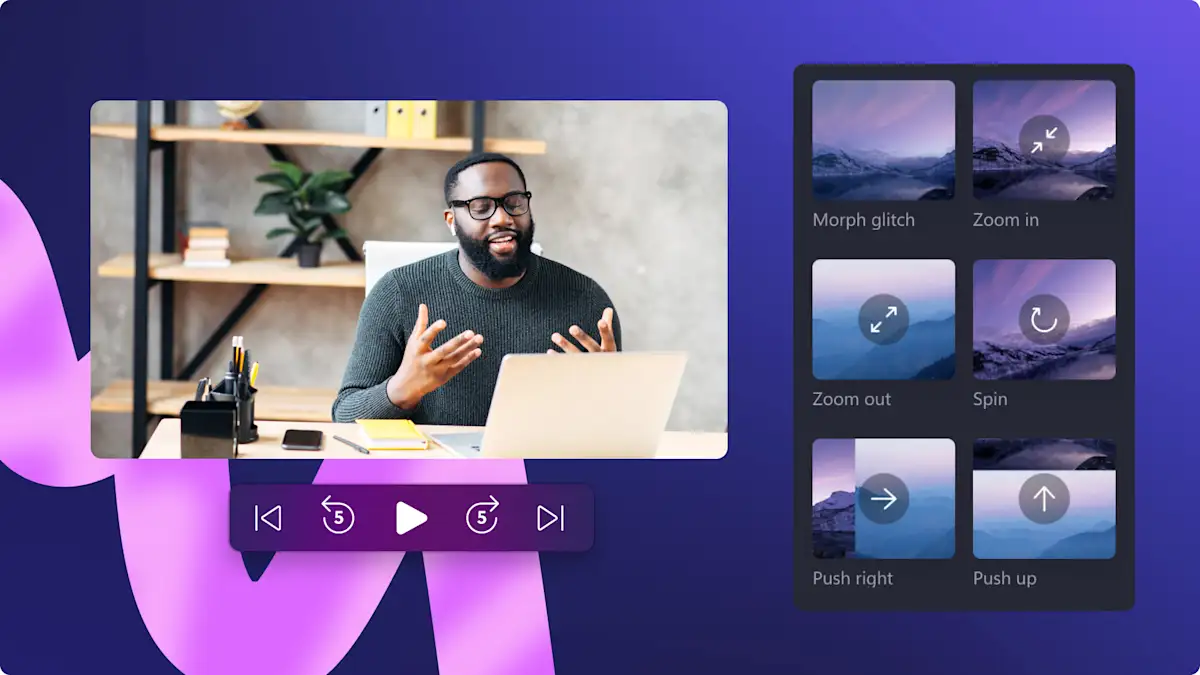
Ieșiți în evidență cu tranziții unice
Tranzițiile la modă pot avea un impact mare în videoclipuri. Tranzițiile elegante prin rotire și Efectul Glitch nostalgic vă pot ajuta să schimbați tonul videoclipului sau să evidențiați un moment cheie din acesta. Alegeți dintre stilurile de tranziții unice care se potrivesc cu estetica videoclipului, pentru a vă uimi spectatorii atunci când vă vizionează reclamele de pe rețelele de socializare și vlogurile.
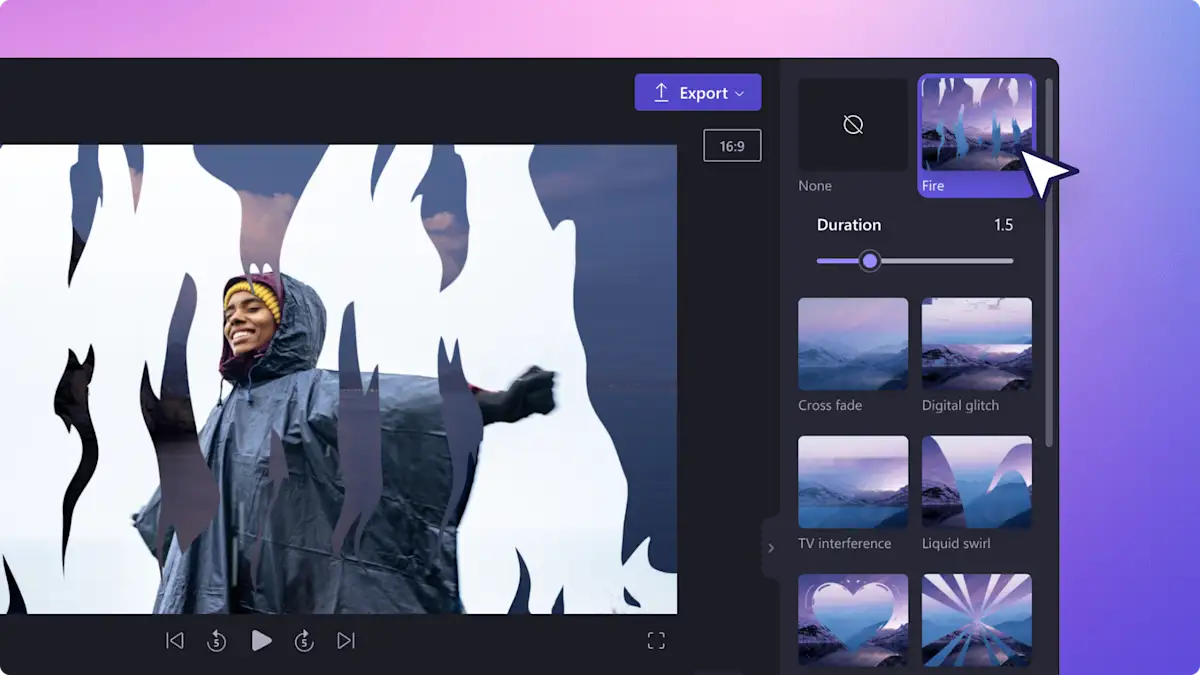
Treceți la nivelul următoru cu suprapunerile de tranziții
Obțineți gratuit efecte la nivel de studio cu ajutorul suprapunerilor de tranziții animate. Aceasta este o opțiune grozavă pentru videoclipurile de gaming și videoclipurile YouTube unde vreți să creșteți implicarea. Folosiți o suprapunere video dinamică pentru a le aminti spectatorilor să aprecieze materialul, să se aboneze și să exploreze mai mult din conținutul dvs. online.

Aveți nevoie să adăugați mai multe tranziții la videoclip?
Dacă creați un montaj video, un videoclip cu expunere de imagini sau un calup de videoclipuri pentru rețelele de socializare, această comandă rapidă și intuitivă de editare video din Clipchamp vă poate economisi o grămadă de timp.
Consultați-ne tutorialul de pe YouTube.

Citiți ghidurile noastre asociate
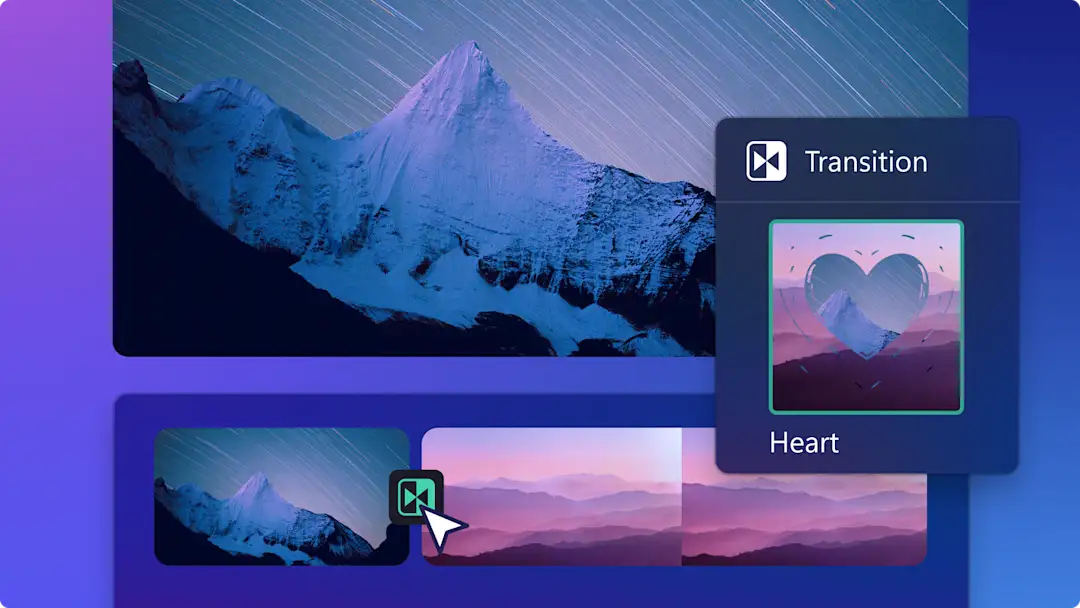
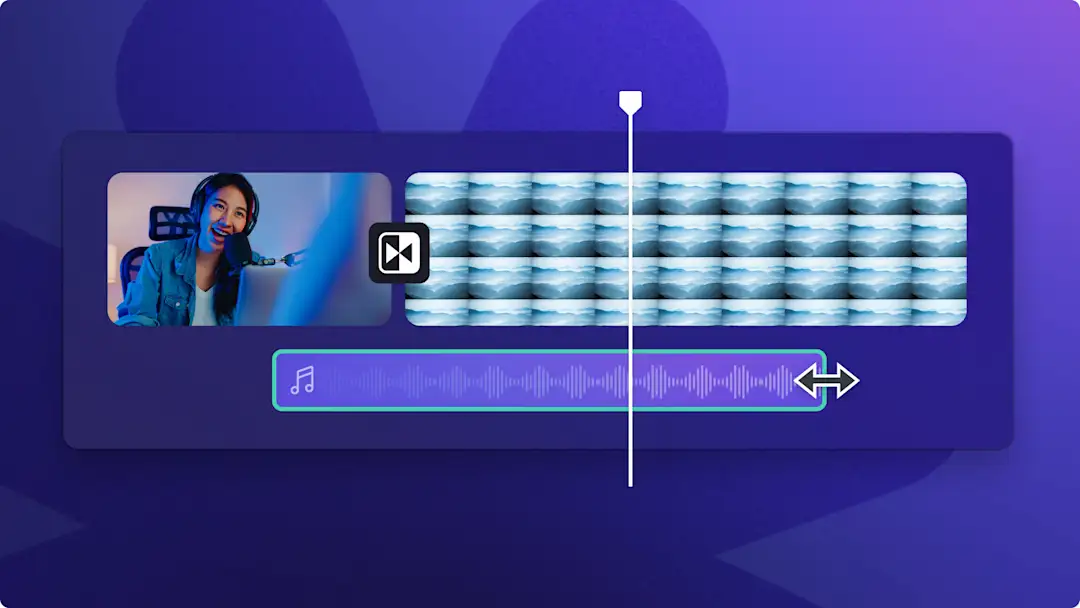
Cum se adaugă efectele sonore de tranziție