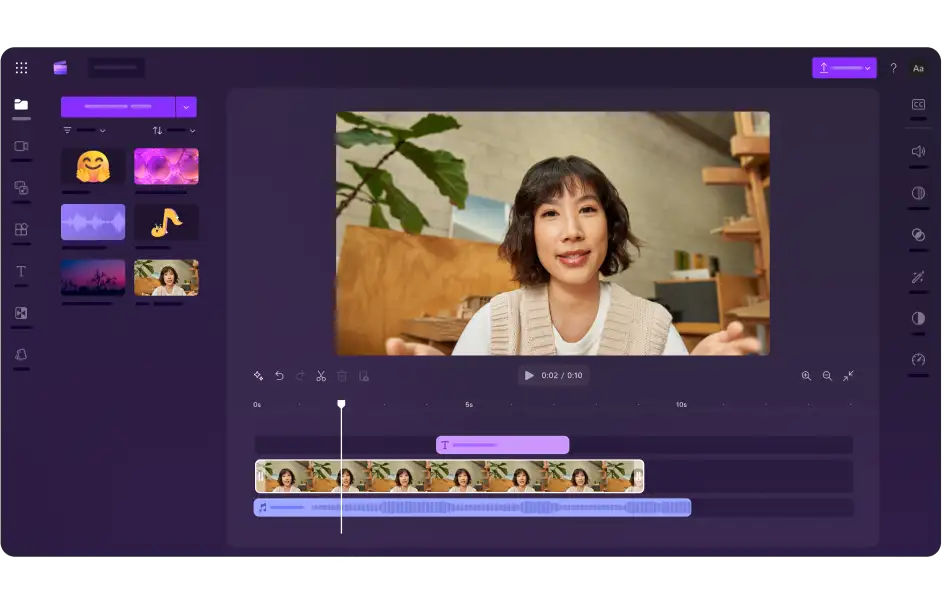Γρήγορο και εύχρηστο πρόγραμμα επεξεργασίας βίντεο
Όλα όσα χρειάζεστε για να δημιουργήσετε ελκυστικά βίντεο, δεν απαιτείται εξειδίκευση.
Δημιουργήστε βίντεο χωρίς κόπο με εργαλεία επεξεργασίας με τεχνολογία AI
Αυτόματες λεζάντες
Δημιουργήστε αυτόματα λεζάντες υψηλής πιστότητας σε πάνω από 80 γλώσσες. Η τεχνολογία ομιλίας σε κείμενο απομαγνητοφωνεί με ασφάλεια τον ήχο του βίντεό σας, μετατρέποντάς τον σε ευανάγνωστες λεζάντες μέσα σε μόλις λίγα λεπτά.
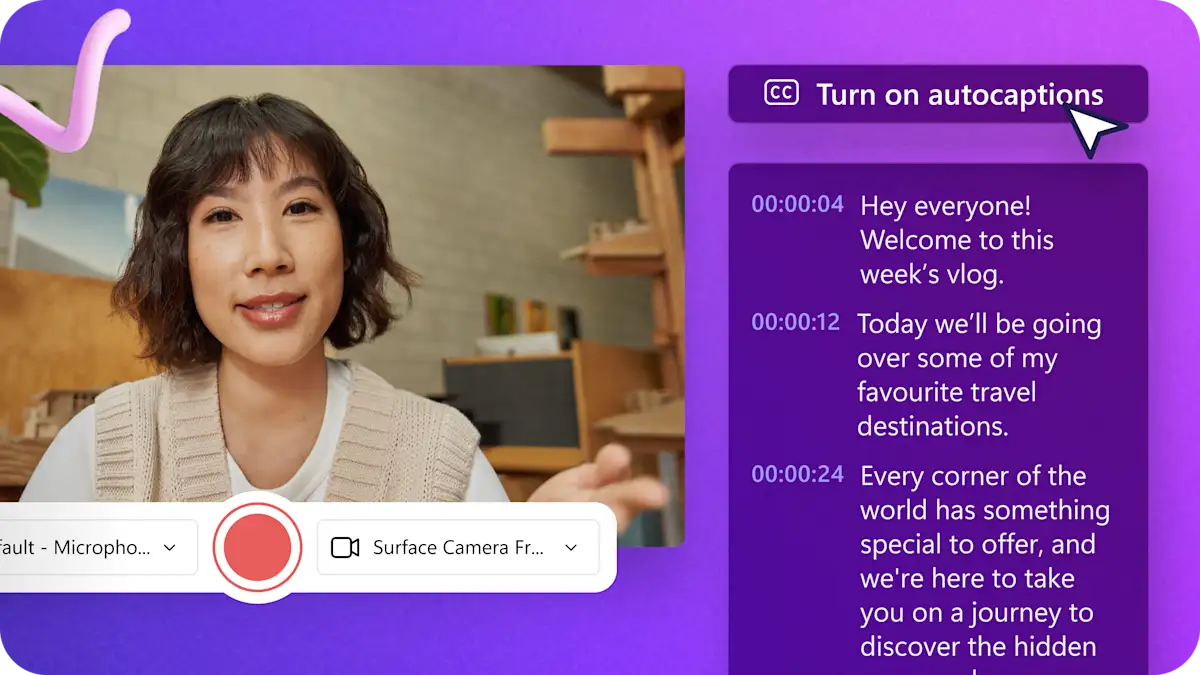
Κείμενο σε ομιλία
Μετατρέψτε το κείμενο σε ομιλία με ένα μόλις κλικ. Επιλέξτε γλώσσα, αλλάξτε τη φωνή, τον τόνο, την έκφραση και τον ρυθμό για να αναπαραγάγετε με πιστότητα ένα ευρύ φάσμα φυσικών φωνών.
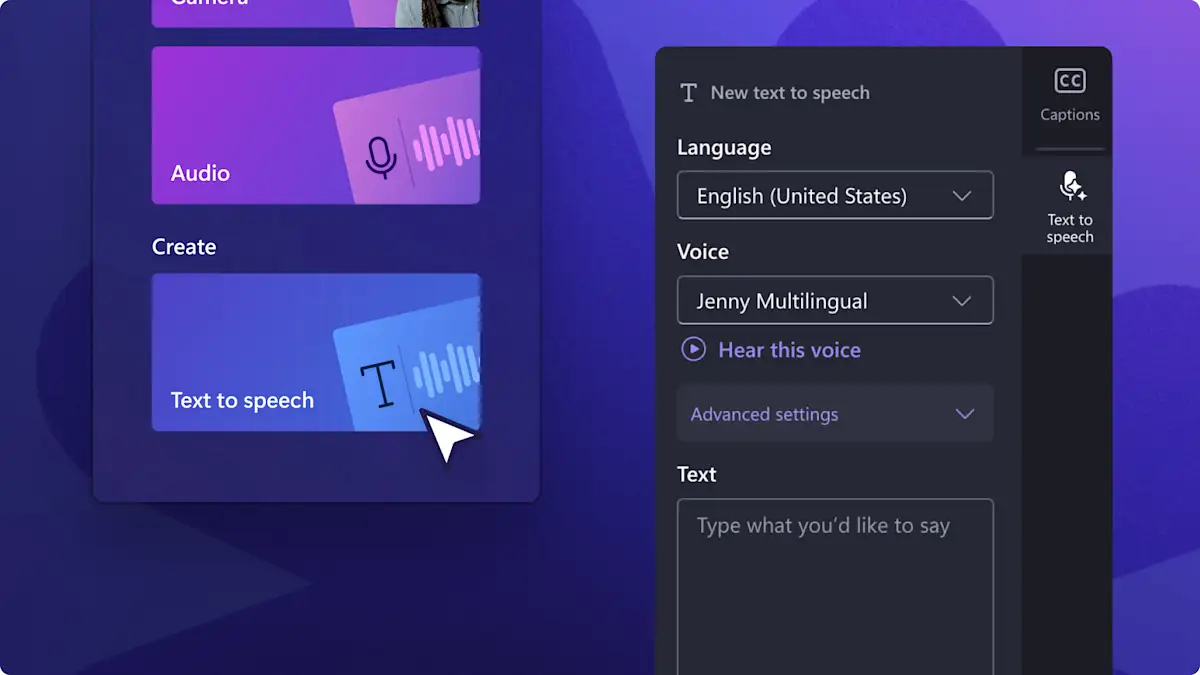
Αλλαγή μεγέθους βίντεο
Αλλάξτε τις αναλογίες εικόνας του βίντεό σας ώστε να προσαρμόζονται σε οποιαδήποτε πλατφόρμα. Προσθέστε χρώματα φόντου και εφέ θαμπώματος για να γεμίσετε τον κενό χώρο γύρω από το βίντεό σας ή περικόψτε τα πλάνα σας για να γεμίσετε ολόκληρη την οθόνη.

Καταστολή θορύβου
Κατάργηση θορύβου περιβάλλοντος από τον ήχο με καταστολή θορύβου. Βελτιώστε την καθαρότητα του περιεχομένου σας μειώνοντας τους θορύβους από τον δρόμο, τον άνεμο και τους ήχους περιβάλλοντος κατά τη δημιουργία περιεχομένου εν κινήσει.
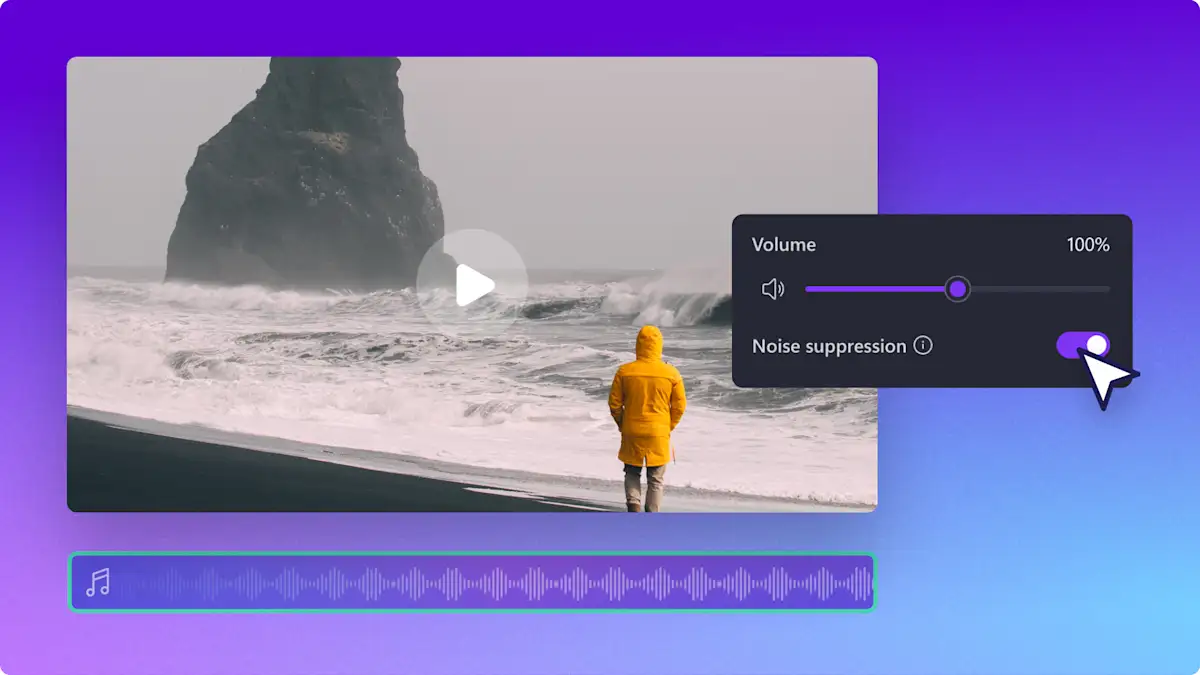
Αυτόματη αποκοπή
Επεξεργαστείτε πιο γρήγορα με την αυτόματη αποκοπή. Βρείτε και καταργήστε εύκολα τις σιωπές ή τις λέξεις γεμίσματα από ηχογραφήσεις webcam και φωνής, για να δημιουργήσετε ελκυστικά podcast ή βίντεο επίδειξης.
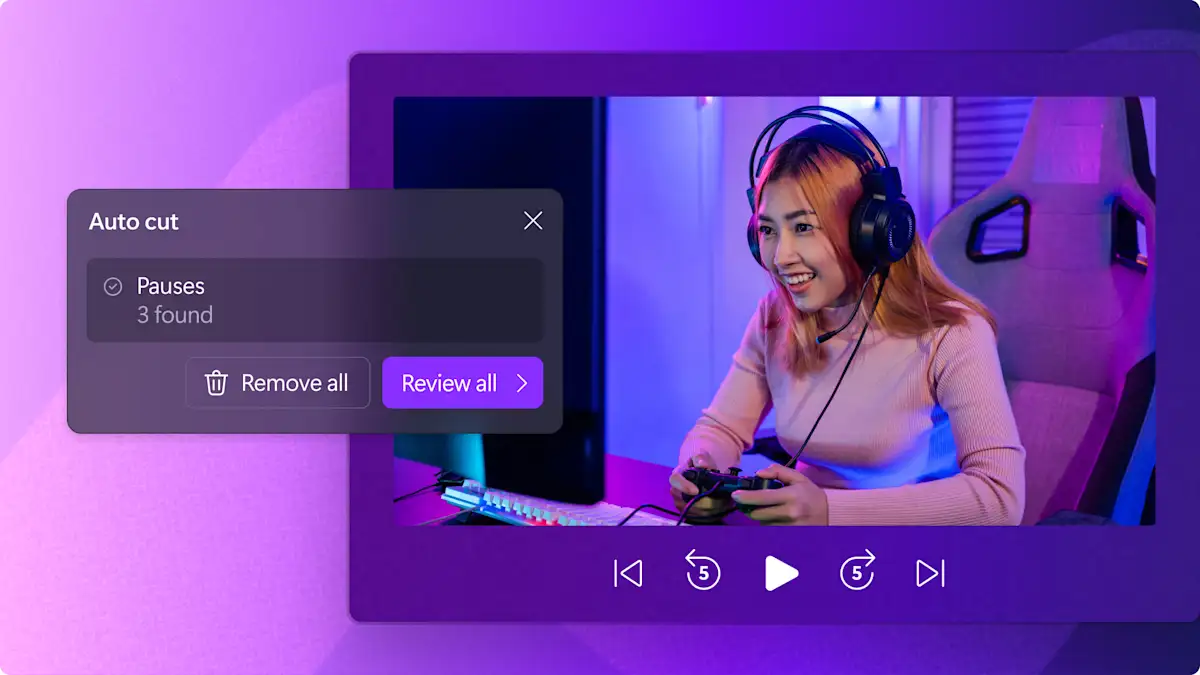
*
Μεταμορφώστε το βίντεό σας προσθέτοντας δωρεάν στοιχεία για τα οποία δεν υπάρχουν δικαιώματα εκμετάλλευσης
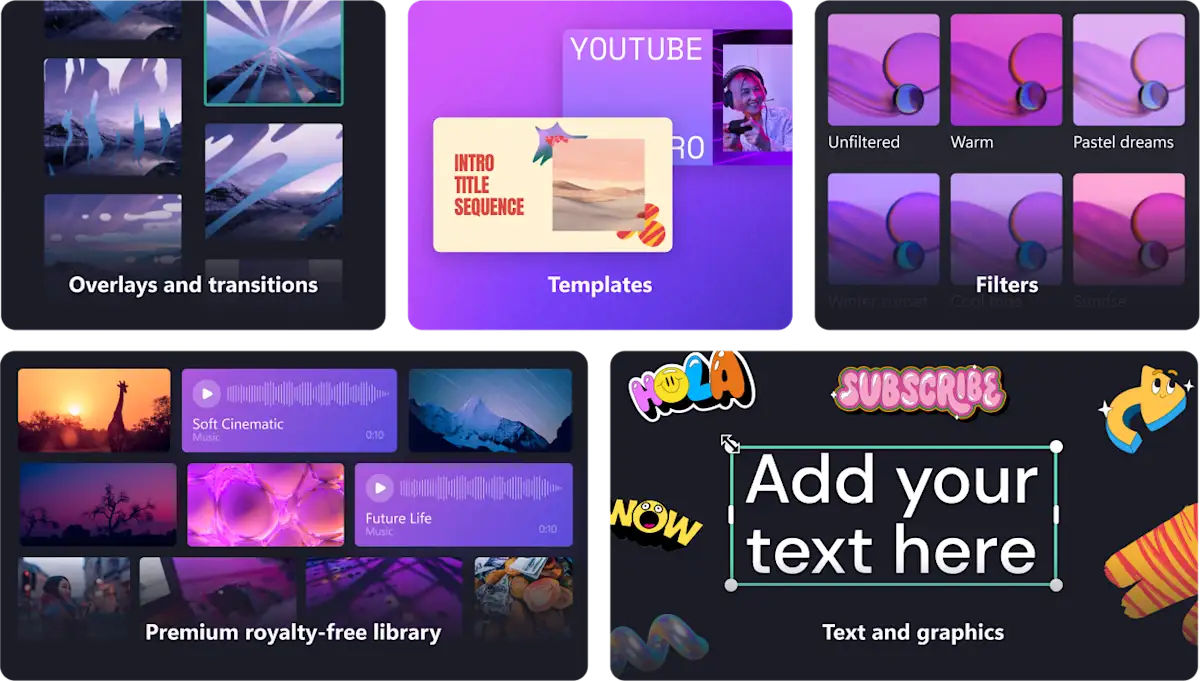
Απεριόριστη δημιουργία βίντεο χωρίς υδατογραφήματα
Το Clipchamp σάς επιτρέπει να δημιουργείτε δωρεάν όσα βίντεο θέλετε σε υψηλή ευκρίνεια (1080p), ώστε να μπορείτε να εστιάσετε σε ό,τι είναι απολύτως σημαντικό: το περιεχόμενό σας. Είτε δημιουργείτε βίντεο για την επιχείρησή σας είτε απλώς για διασκέδαση, το δωρεάν πρόγραμμα επεξεργασίας βίντεο είναι ο ιδανικός τρόπος για να παραμείνετε εντός του προϋπολογισμού σας δημιουργώντας ταυτόχρονα συναρπαστικό περιεχόμενο.
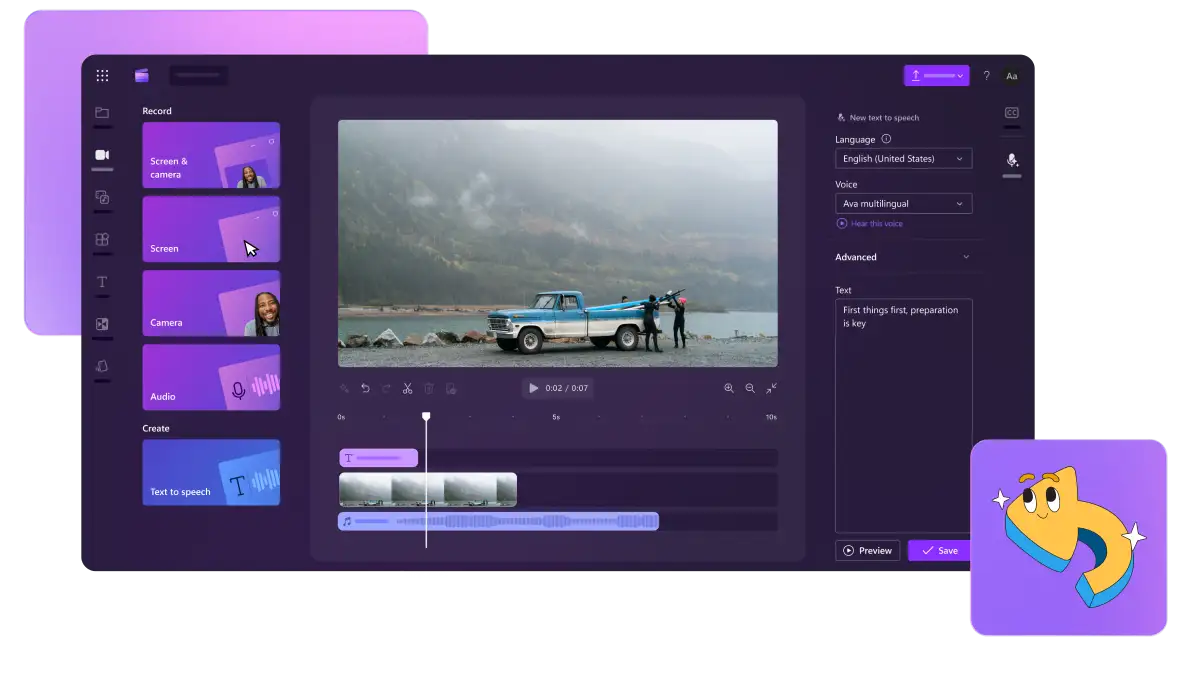
Ό,τι χρειάζεστε, οπουδήποτε το χρειάζεστε
Το πρόγραμμα επεξεργασίας βίντεο που είναι ενσωματωμένο στο πρόγραμμα περιήγησης σάς επιτρέπει να έχετε εύκολη πρόσβαση στα βίντεό σας και να αρχίσετε να τα επεξεργάζεστε αμέσως, χωρίς να χρειάζεστε ισχυρό υπολογιστή ή ακριβό λογισμικό.
Βρείτε το Clipchamp στο μενού Έναρξη στα Windows 11 ή κατεβάστε το για τα Windows 10 από το Microsoft Store. Διατίθενται νέες δυνατότητες premium με τη συνδρομή σας στο Microsoft365.
Δημιουργήστε βίντεο εν κινήσει. Κάντε εγγραφή, επεξεργαστείτε και προσθέστε λεζάντες στις δημιουργίες σας – όλα από μία εφαρμογή. Το Clipchamp είναι τώρα διαθέσιμο για συσκευές iOS στο App Store.
Επεξεργασία βίντεο για όλους
Γίνετε κι εσείς ένας από τους εκατομμύρια δημιουργούς που χρησιμοποιούν καθημερινά το πρόγραμμά μας
Δεν περίμενα ποτέ ότι μια δωρεάν έκδοση θα είχε όλες αυτές τις δυνατότητες.Έμεινα έκπληκτη και ειλικρινά ευγνώμων που είχα μία δωρεάν, καλά εξοπλισμένη και φιλική προς τον χρήστη τοποθεσία επεξεργασίας βίντεο.Μου άρεσε κάθε κομμάτι της εμπειρίας κατά τη χρήση του.Το Clipchamp είναι το βασικό μου λογισμικό επεξεργασίας βίντεο για το περιεχόμενό μου στα κοινωνικά μέσα.
Λατρεύω το πόσο εύκολη είναι η χρήση του Clipchamp. Πραγματικά, επέτρεψε σε όλους να δημιουργούν υπέροχα βίντεο, ανεξαρτήτως εμπειρίας και δεξιοτήτων. Είτε φιλοδοξείτε να γίνετε δημιουργοί βίντεο είτε απλά πολύπειροι vlogger, το Clipchamp έχει όλα όσα χρειάζεστε.
Αρχίστε τη δημιουργία με το Clipchamp