
Hidupkan filem anda
Tukar foto dan video setiap hari menjadi filem yang tidak dapat dilupakan yang sedia untuk media sosial. Buat video dengan mudah bersama tajuk, muzik, peralihan dan kesan yang menarik terus dari penyemak imbas anda.
Ceritakan kisah anda menggunakan editor video percuma terbaik
Pembikin filem mudah untuk sebarang tahap kemahiran
Edit video anda seperti filem bajet besar tanpa tanda harga yang besar! Cipta kandungan video profesional tanpa mengira tahap kemahiran anda. Pangkas, potong, putar dan juga gunakan kesan seperti skrin hijau, alih suara teks ke pertuturan AI dan tajuk beranimasi antara ciri pro lain.
Simpan dalam kualiti yang tinggi
Kagumkan penonton di mana jua mereka menonton—telefon pintar, komputer riba atau skrin TV. Simpan dan eksport fail video filem anda dalam format MP4 dengan resolusi definisi tinggi kami.
Kongsi terus ke media sosial
Simpan filem anda pada komputer riba anda dengan mudah atau pilih salah satu penyepaduan simpan dan kongsi Clipchamp seperti antaranya YouTube, TikTok, LinkedIn dan OneDrive. Hanya salin dan kongsi pautan Clipchamp unik video anda jika filem anda terlalu besar untuk dihantar melalui e-mel.
How to make a movie in Clipchamp
Upload your media or select stock footage
Trim, crop, resize media
Adjust colors and add video effects
Enhance audio and add background music
Add transitions and movie titles
Save your video in 1080p or 4K

TEROKA BLOG KAMI
Gunakan video skrin hijau seperti profesional
Ketahui cara untuk menggunakan kesan khas seperti skrin hijau tanpa berbelanja seperti filem Hollywood dengan bajet besar.

TEROKA BLOG KAMI
Bawa video tayangan slaid mudah ke peringkat yang seterusnya
Ketahui cara untuk mencipta video yang kelihatan profesional tanpa merakam filem audio dan video anda sendiri.
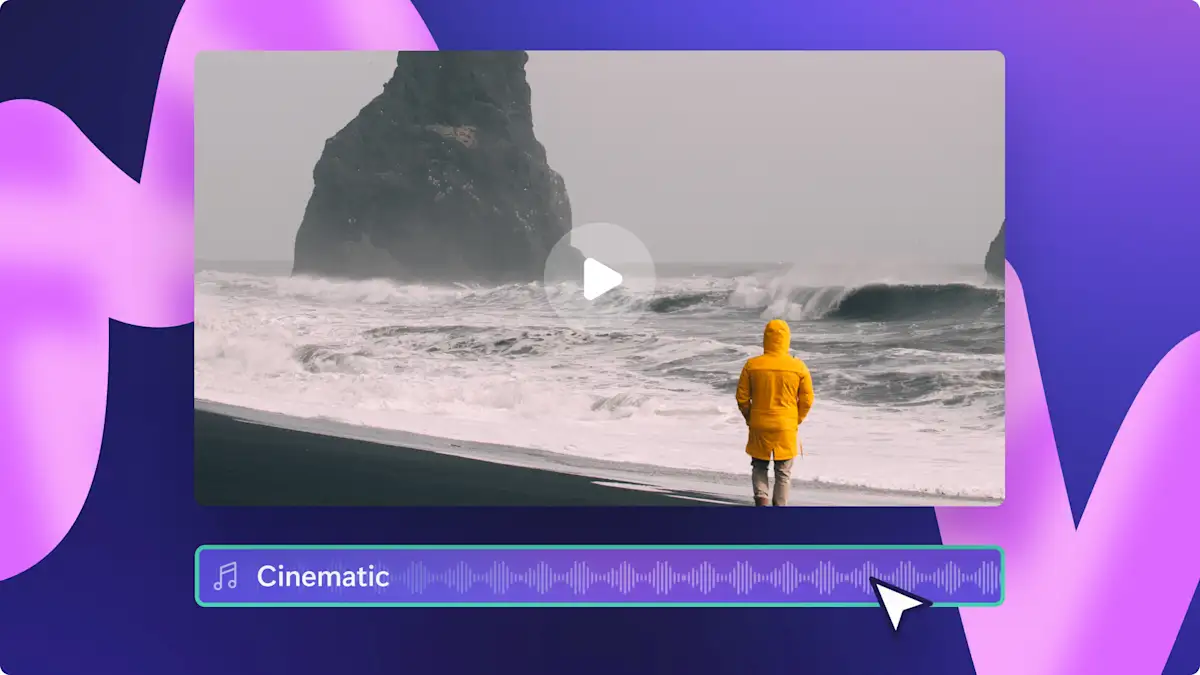
Achieve a movie-like result
Use the typewriter text or credits roll animation to thank your cast and crew.
Generate automatic subtitles to make your movie accessible and easy-to-follow.
Add your production house or brand logo if you’re making a short film.
Create a movie trailer using the video resizer.

Buat filem dalam masa beberapa minit dengan video stok Clipchamp
Buat filem dalam masa beberapa minit dengan video stok Clipchamp
Read our related guides

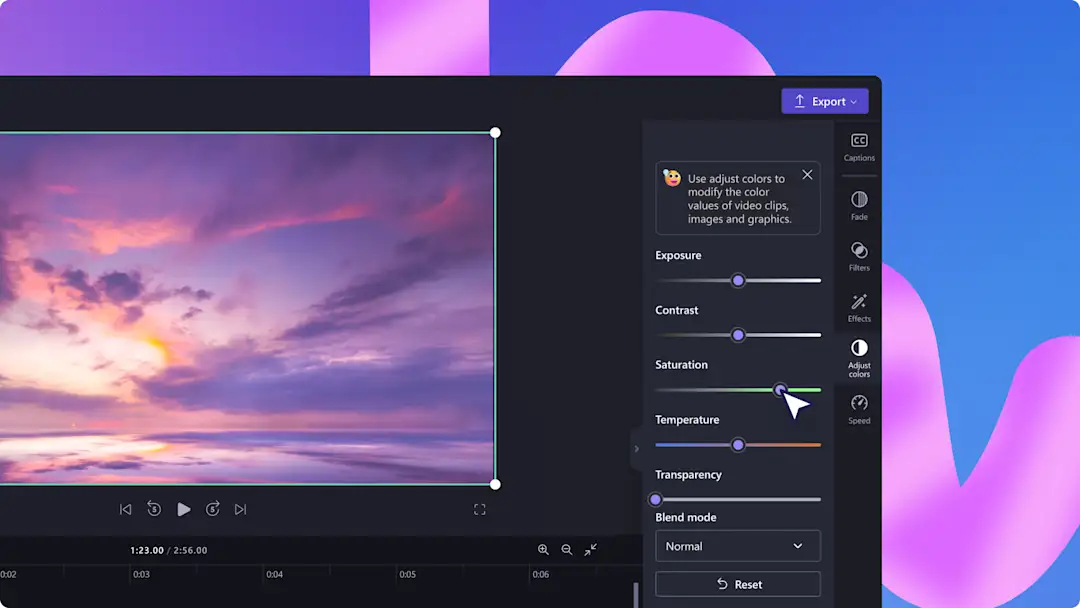
Cara untuk meningkatkan kualiti video anda
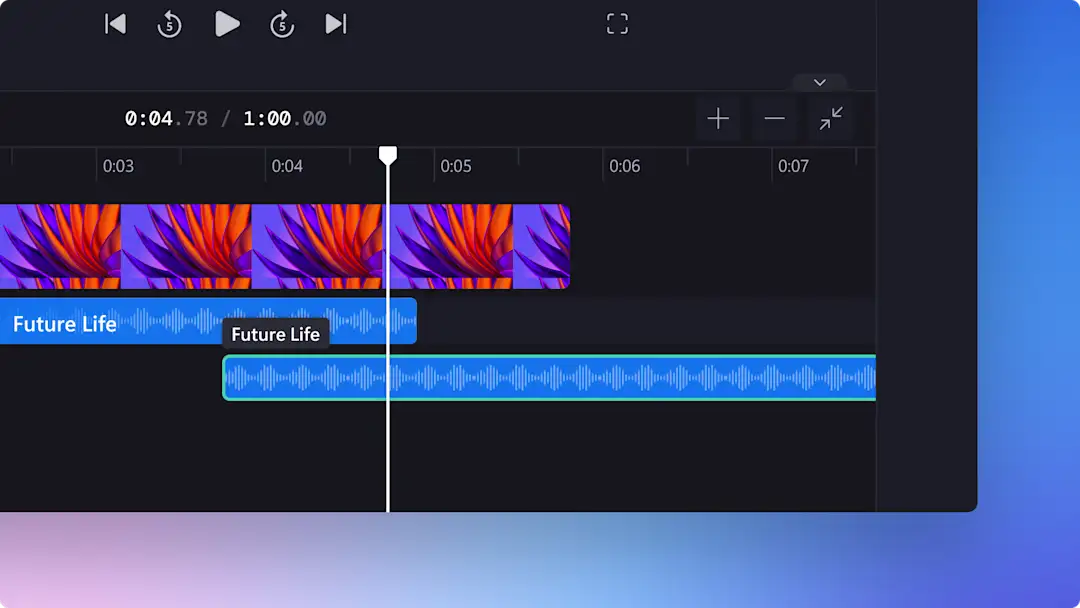
12 petua pengeditan audio untuk meningkatkan tahap video anda
Frequently asked questions
Is the Clipchamp movie maker beginner-friendly?
Is the Clipchamp stock library copyright-free?
Is Clipchamp suitable for Windows video editing?
What media file types are supported in Clipchamp?
Clipchamp ialah Pembikin Filem Windows baharu
Clipchamp—aplikasi web yang menggunakan kuasa penuh PC anda—telah menyertai Microsoft!
Mula mencipta video dengan yakin bersama Microsoft dan Clipchamp.