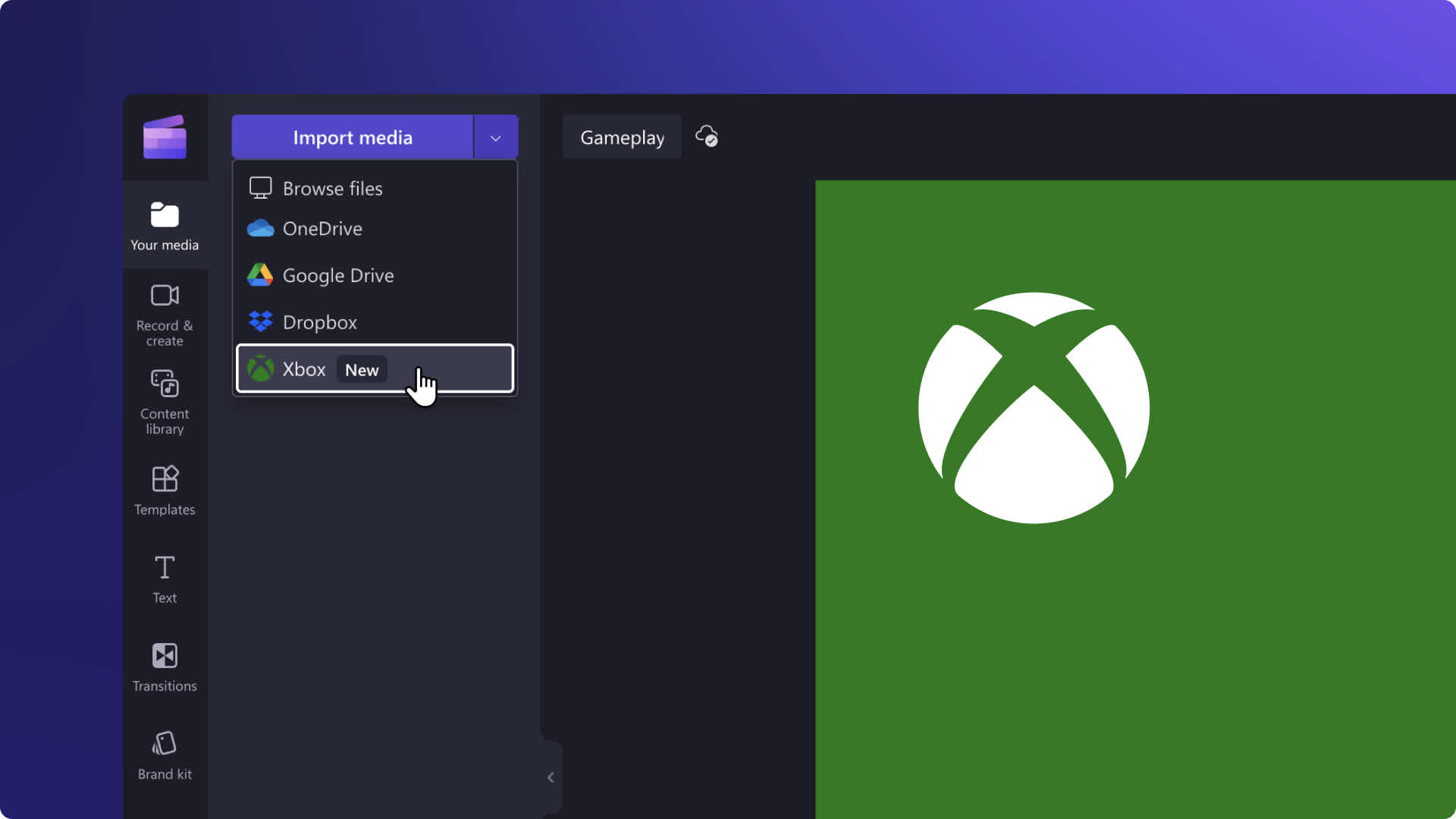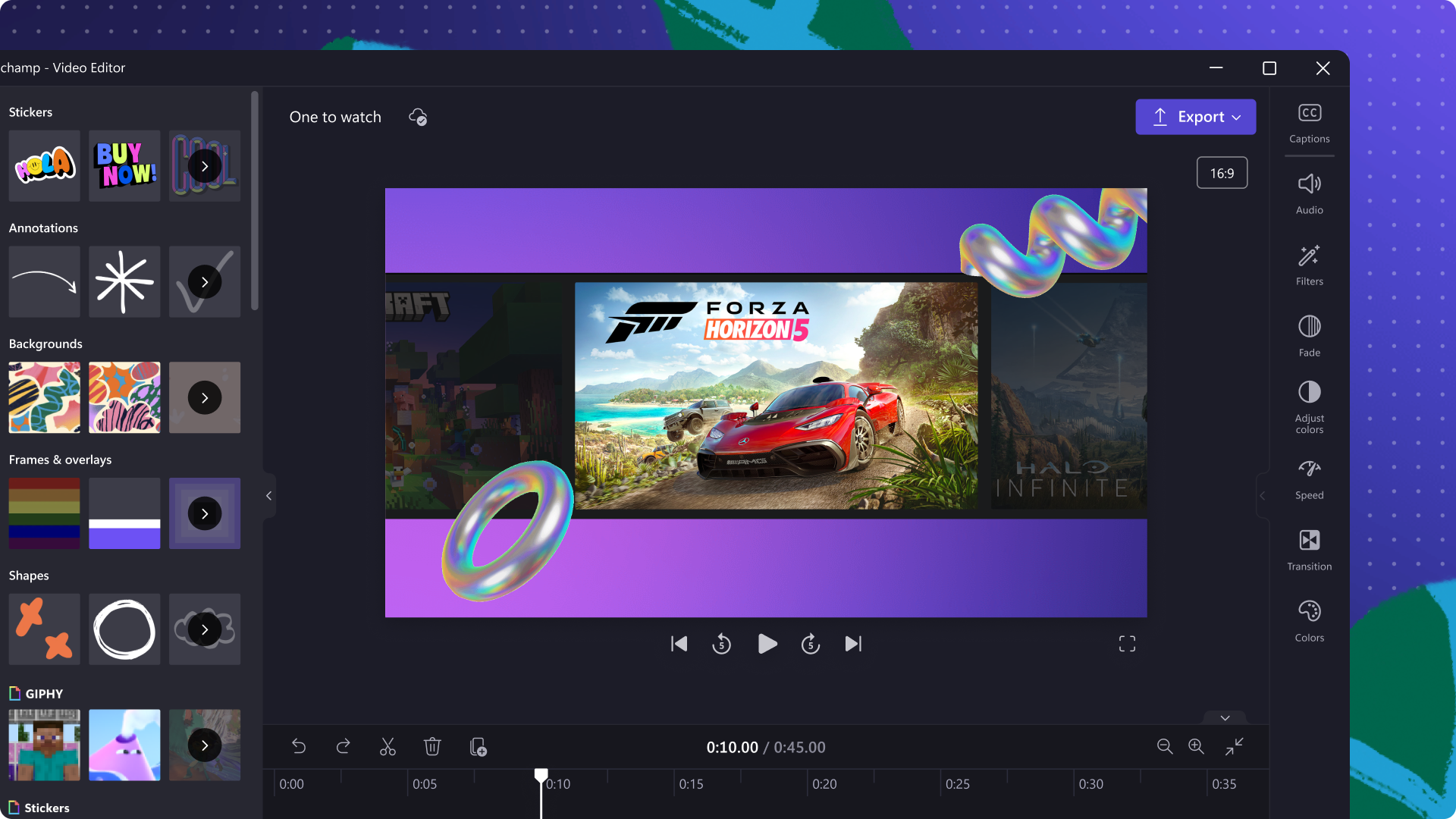Editor video permainan
Cipta video permainan profesional dengan kesan, ciri dikuasakan AI dan templat video. Tiada muat turun diperlukan.
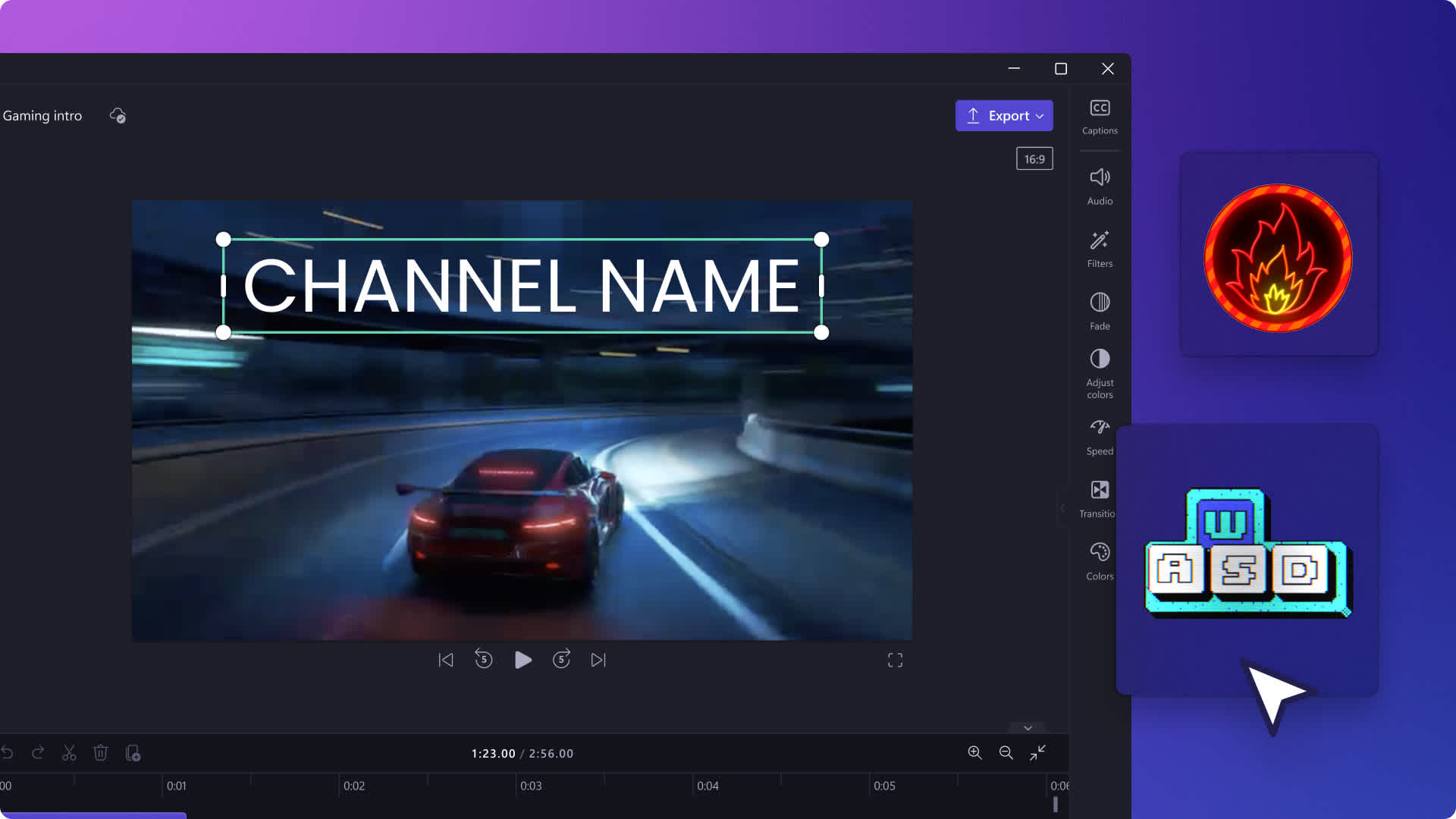
Editor permainan semua dalam satu
Asas pengeditan pintar
Tukar permainan menjadi video yang menghiburkan—tiada kod elat diperlukan. Pangkas, potong, gabung dan tambahkan tindihan kamera muka serta teks beranimasi untuk meningkatkan kandungan anda. Nikmati pengeditan papan kekunci intuitif dan pintasan pengeditan audio yang memenuhi keperluan anda untuk kepantasan.
Kesan yang dikuasakan AI yang menyeronokkan
Gunakan AI untuk menjadikan video anda PERKASA!Tukar skrip menjadi suara latar video atau cipta sari kata automatik daripada rakaman permainan anda, tidak kira bahasa atau loghat anda. Gunakan penapis kami untuk mengalih keluar sebarang bahasa kasar sebelum memuat turun transkrip percuma anda.
Integrasi pantas
Terokai integrasi hebat kami. Sambung dengan lancar dengan aplikasi kegemaran anda dan platform media sosial. Import rakaman permainan anda daripada OneDrive dan Xbox, edit video anda dan kongsi terus ke YouTube dan TikTok daripada Clipchamp.
Cara Clipchamp berfungsi
Muat naik atau rekod permainan
Pangkas, potong dan saiz semula
Tambahkan teks, pelekat dan kesan bunyi
Muat turun dan kongsi
Potong, sambung dan takluk
Pangkas dan gabungkan klip video untuk mempamerkan kemahiran permainan anda yang mengagumkan.Cuba tataletak video yang menarik seperti tindihan kamera muka atau kesan skrin terpisah untuk TikTok dan Youtube Shorts.
Redamkan atau pisahkan audio daripada video dalam satu klik dan gantikan dengan muzik baharu dan kesan bunyi untuk menjadikan video anda lebih menarik.
Pilih penapis kandungan yang tidak senonoh untuk mengalih keluar bahasa NSFW daripada sari kata anda untuk memastikan video anda dihormati dan boleh menjana pendapatan.

Sorotan kraf dan meme tular
Potong dan gabungkan kemenangan atau kegagalan paling epik anda untuk membuat video sorotan atau gunakan templat video bagi mendapatkan suasana pengeluaran studio.
Ubah momen daripada video permainan anda kepada meme untuk dikongsi oleh komuniti anda menggunakan gaya teks meme, sebelum menambah suara tindih AI dan muzik lucu.
Siarkan semula kandungan anda merentasi mana-mana media sosial dengan alat pensaiz semula video yang mudah.
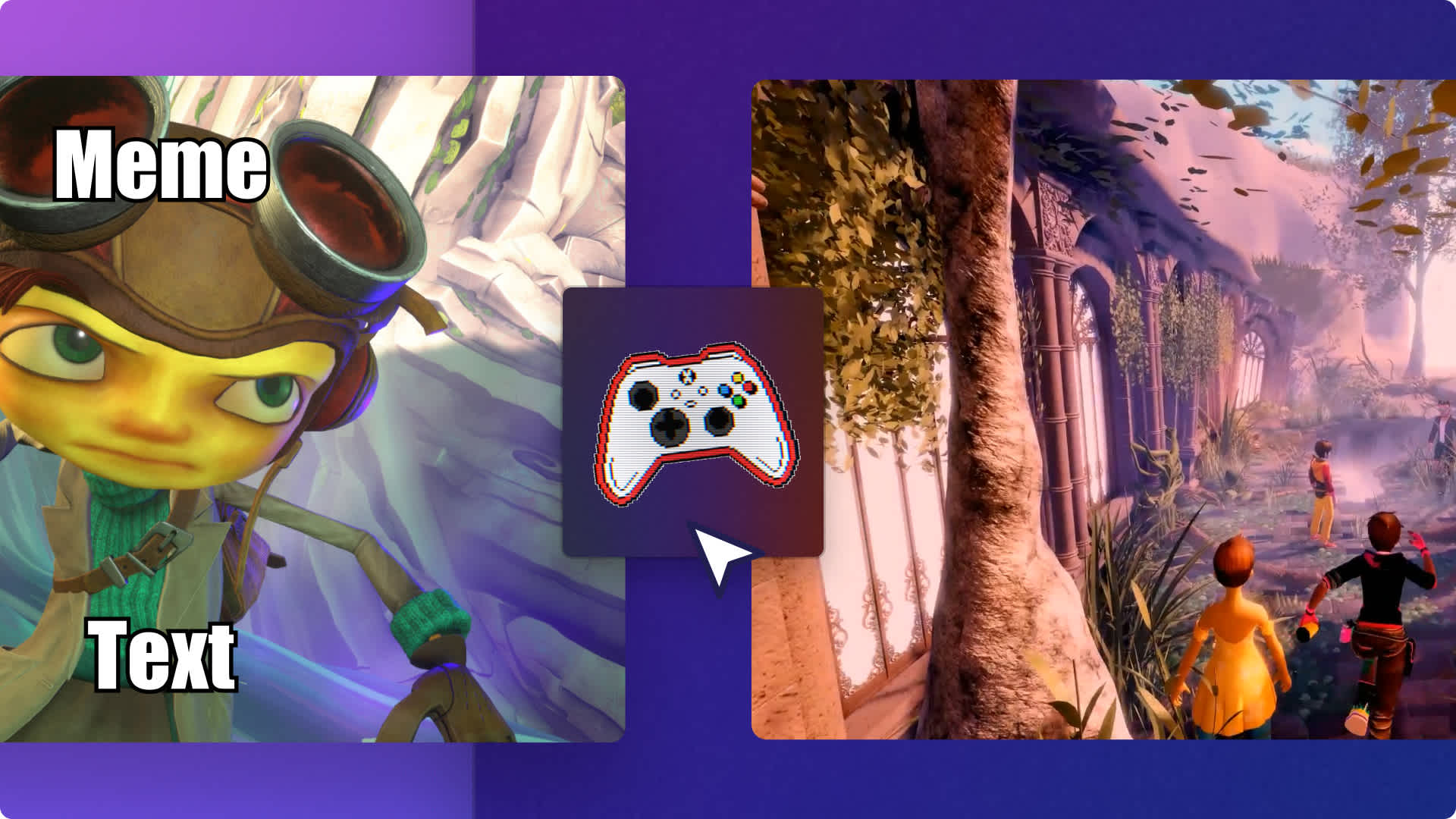
Kembangkan saluran permainan anda
Bangunkan nilai estetik video yang tidak dapat dilupakan dengan menggunakan warna, muzik dan logo saluran anda secara konsisten.
Tambah video pengenalan permainan beranimasi selepas mesej tarikan anda supaya penonton ingat penjenamaan anda.
Ingatkan penonton untuk melanggan dan menonton lebih banyak video dengan video penutup yang menarik.
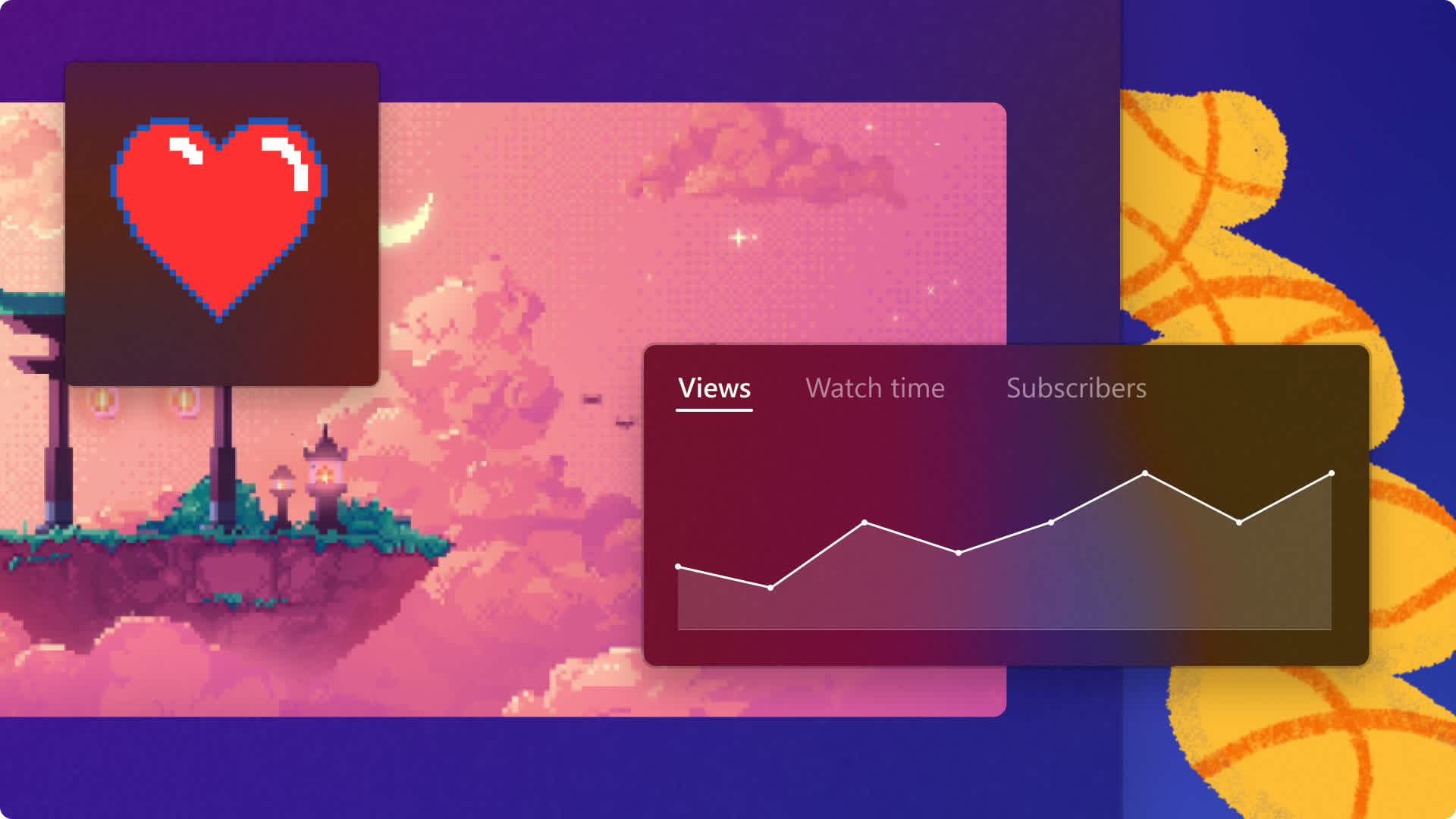
Baca panduan video permainan kami
Cara membuat video untuk saluran permainan
Cara membuat video sorotan permainan
Mulakan dengan templat video epik
Lihat promosi strim langsung kami, video pengenalan yang menarik perhatian serta suka dan langgan templat pelekat.
Soalan lazim
Adakah saya boleh mengedit rakaman skrin dan rakaman kamera saya secara berasingan?
Adakah terdapat saiz fail maksimum semasa mengimport video?
Bolehkah saya menyimpan video dalam resolusi 4K?