
Video slideshow maker
Arrange photos, videos and slides to tell your story with an amazing slideshow video.
Add life to your media
Combine photos and videos smoothly
Easy as A-B-C! Arrange your images or videos in the order you imagine to make a slideshow. Import your own media or choose from 1 million+ stock library options. Connect your clips using dynamic transitions like pan, slow zoom and more.
Add studio effects easily
Get your slideshow to flow. Add royalty-free music, exciting filters and animated text to create a slideshow worth remembering. Finally, adjust your video size to suit any social media platform.
Edit video templates creatively
Low on inspiration or time? Just select a designer slideshow template and replace the media to make it your own in minutes. Don’t forget to add your brand colors and logo if you want a professional look.
How to make a slideshow in Clipchamp
Curate favorite memories
Turn photos into a slideshow video to share on social media.
Make birthday videos, anniversary wishes or milestone greetings for family and friends by turning pictures into a movie.
Editing tip: Add animated titles like the typewriter effect, glow or credits effect to make your slideshow fun.

Showcase your business
Present your slides or media as a video to make it memorable and engaging.
Create a recap slideshow from photos of corporate events to share on your LinkedIn.
Arrange product photos in a montage to create a detailed promo video for sales.
Editing tip: Use the brand kit to add a logo and brand font and color palette to make a good impression on your viewers.
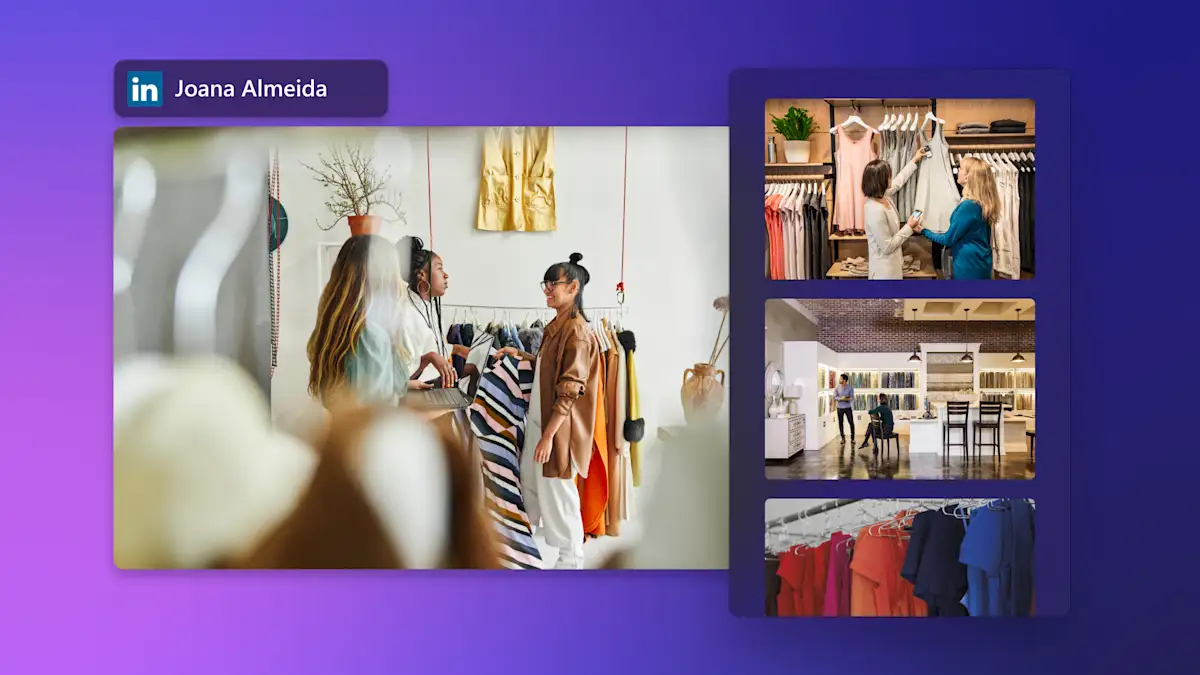
Enhance study materials
Combine images, videos and text to make immersive studying aids for students.
Simplify classroom rules and processes by creating a fun slideshow for your students.
Make a video listicle to highlight the most important facts to remember for any topic.
Editing tip: Add a webcam recording of yourself narrating the video to create a virtual connection and personalize your slideshow video.

Create a slideshow like a pro.
Read our step-by-step guide to combine videos and other creative elements to make a slideshow.

Read our related blogs

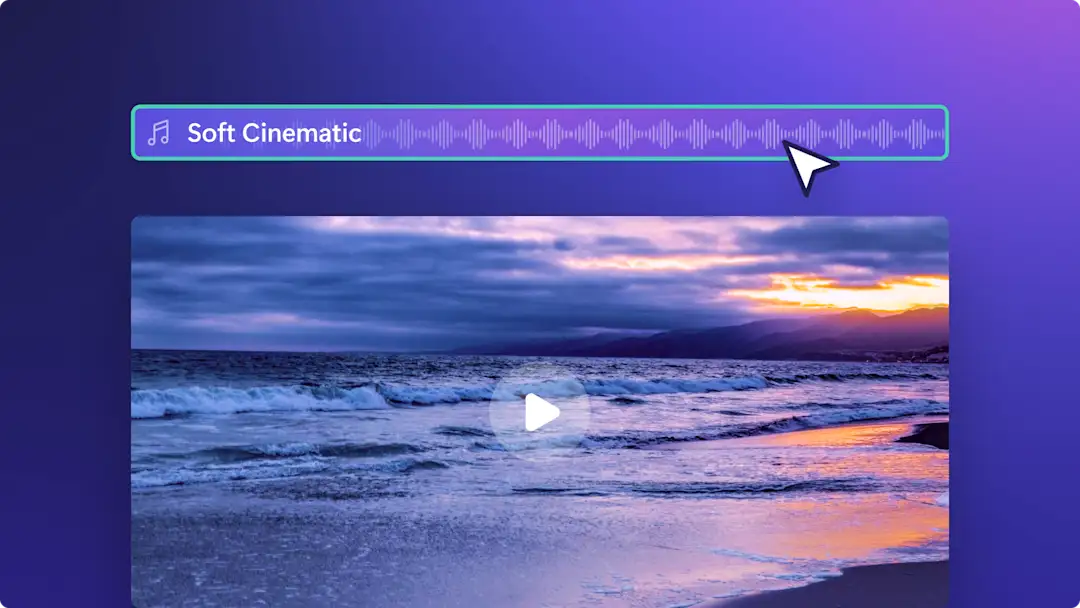
How to add audio to a video online

How to add stock videos and make a video
Frequently asked questions
Is the Clipchamp slideshow maker free?
Can I create a square slideshow?
Can I add music to slideshow videos?
Can I add multiple images in one frame in my slideshow video?