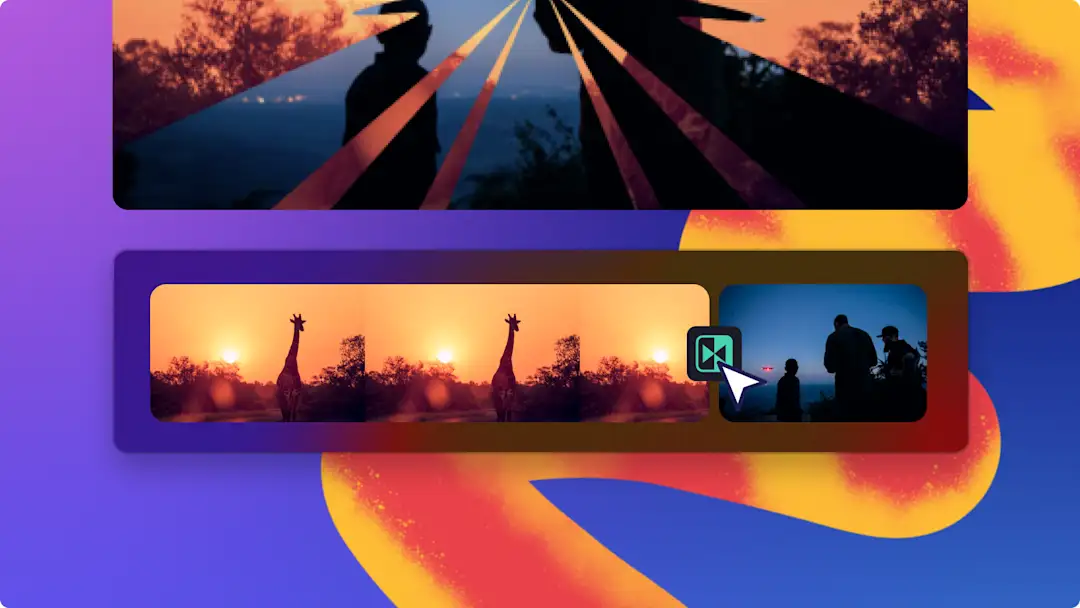
Video montage maker
Use our free video montage maker to combine your favorite video clips, images and GIFs into an eye-catching video.
Make magical montage videos
Mix and match formats
Combine video clips, images, GIFs and music seamlessly to bring your video montage ideas to life. If you don’t have your own clips, explore our royalty-free stock library and choose from over 1 million video assets to make an amazing video.
Add transitions and effects
Add quick cuts and transitions between your video clips to create an engaging montage video. Try classic transitions like spin, wipes or cross fades. Next, refine your video with professional-looking video effects like filters and text animations.
Layer music and sound effects
Use video background music to enhance your storytelling and set the tempo and mood of your montage video. Find free royalty-free music that suits your video’s style and goals in Clipchamp.
How to create video montages in Clipchamp
Make your mark on social media
Create a beautiful snapshot of life by turning everyday photos into a collage video for Facebook and Instagram Stories.
Help viewers relive your personal journey through vlogs and travel montage videos on YouTube and Shorts.
Share special compilation videos from life moments like birthdays and weddings on Instagram Reels and TikTok.
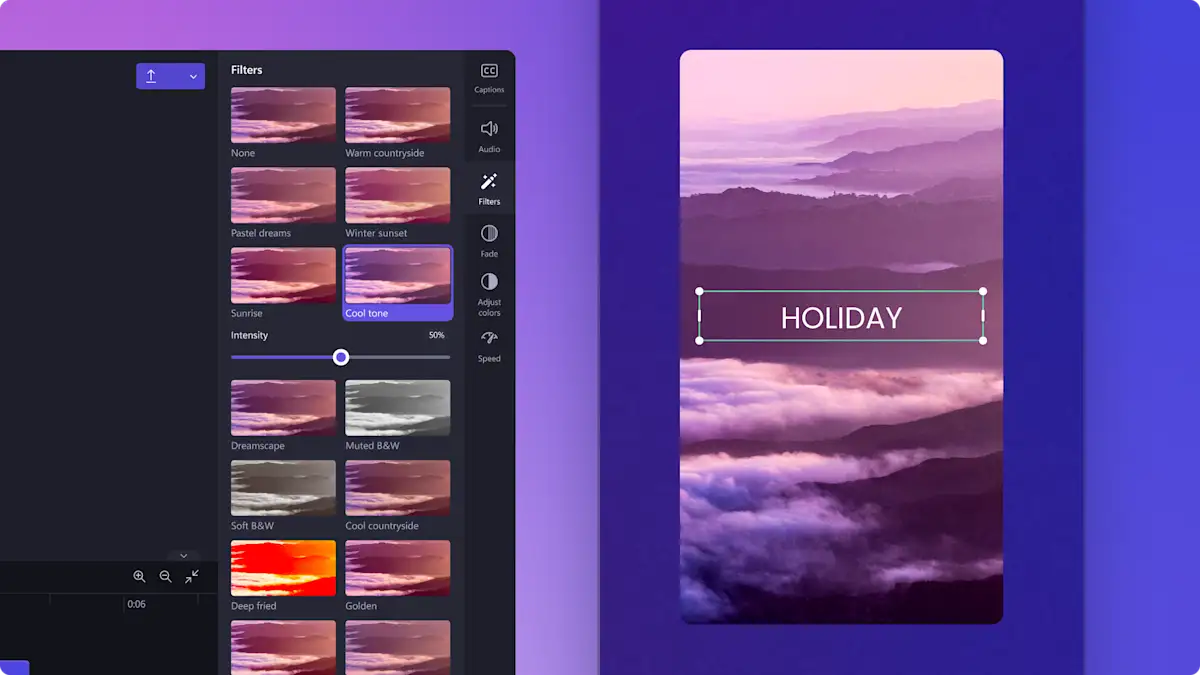
Enjoy easy video editing
Running low on time or inspiration? Simply select an editable video template, swap them with stock videos and make an amazing montage video.
Use the easy video resizer to turn your YouTube videos into a vertical video in a few clicks.
Save your montage videos in 1080p quality for free, without any watermarks.
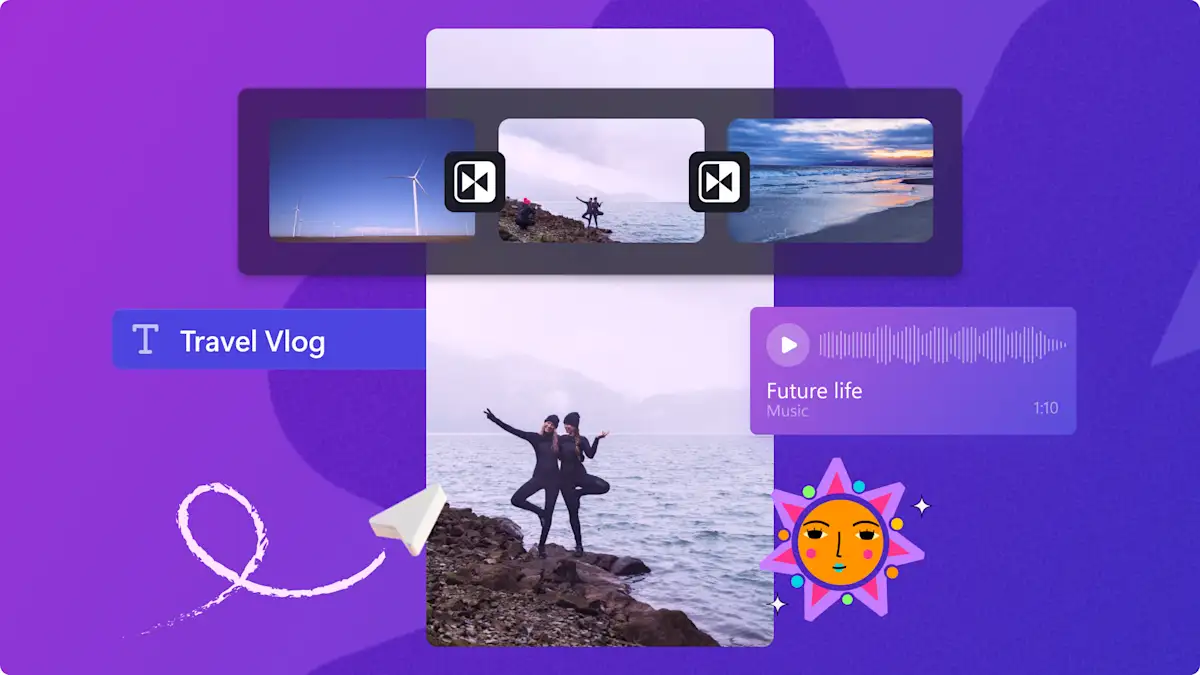
Need a montage editing tutorial?
Read this blog to learn how to combine video clips and turn a variety of file formats into a well-edited collage video with transitions, text and music tracks. Plus, get inspired with montage video ideas perfect for social media, like travel highlights and personal memory videos.
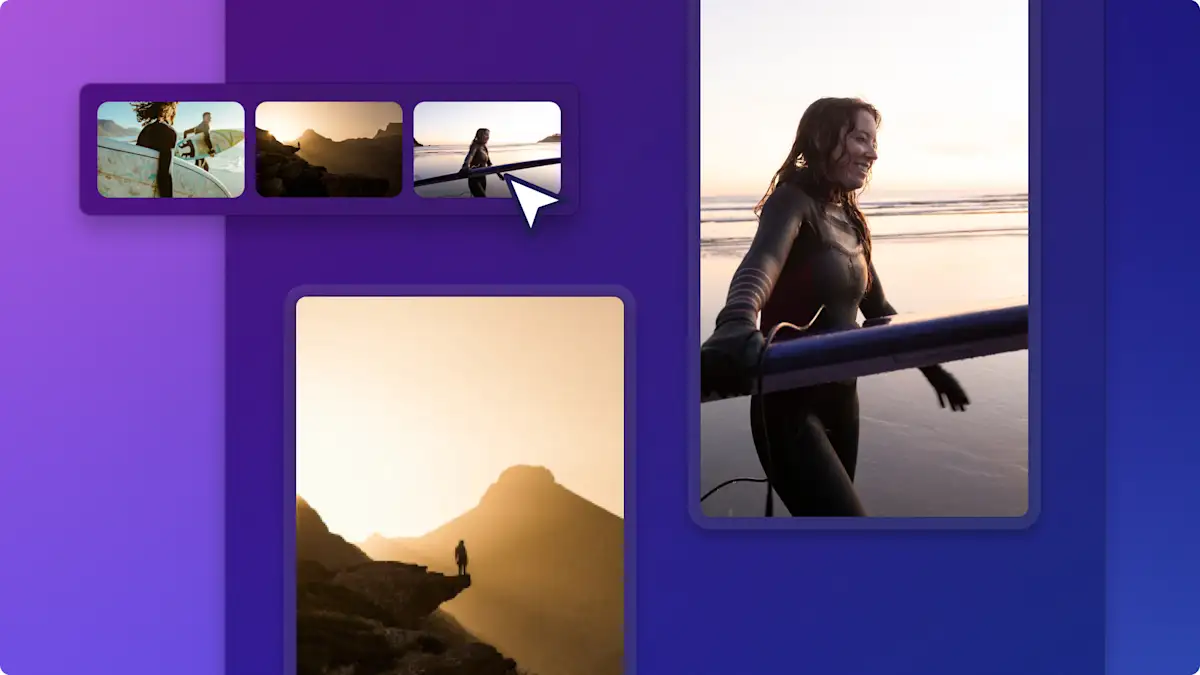
Read our related guides
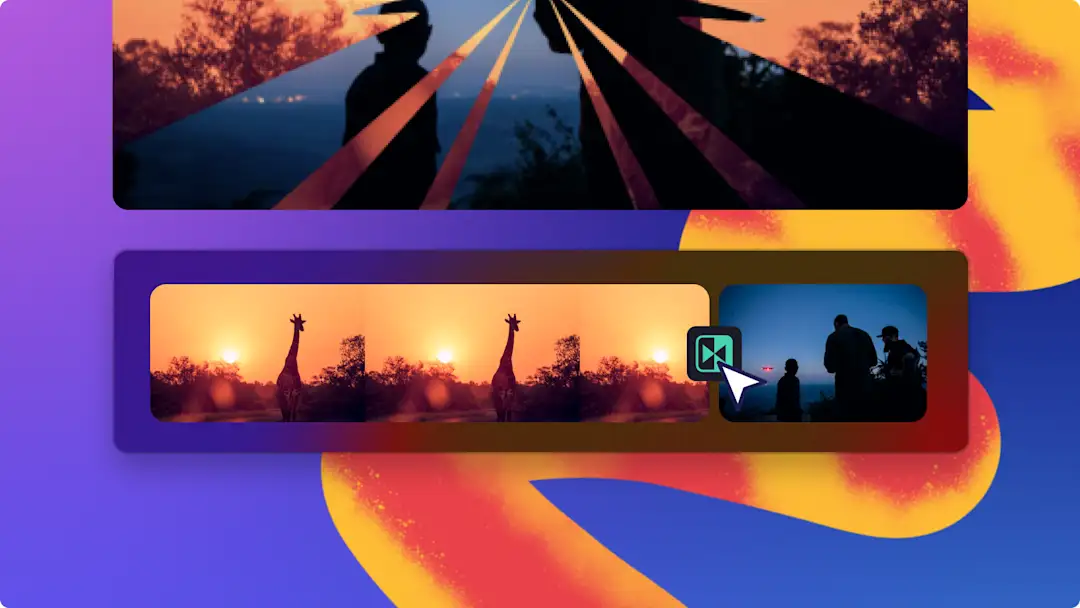
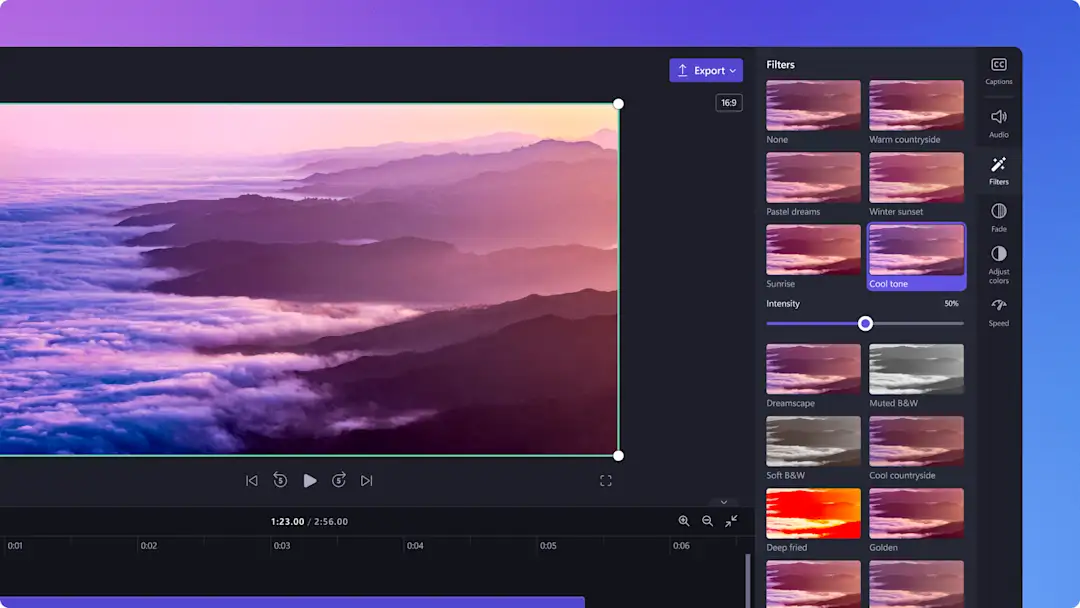
How to add filters to videos and slideshows

How to add text animation to a video
Frequently asked questions
What is the difference between a montage video and a slideshow video?
Does Clipchamp have an automatic montage maker?