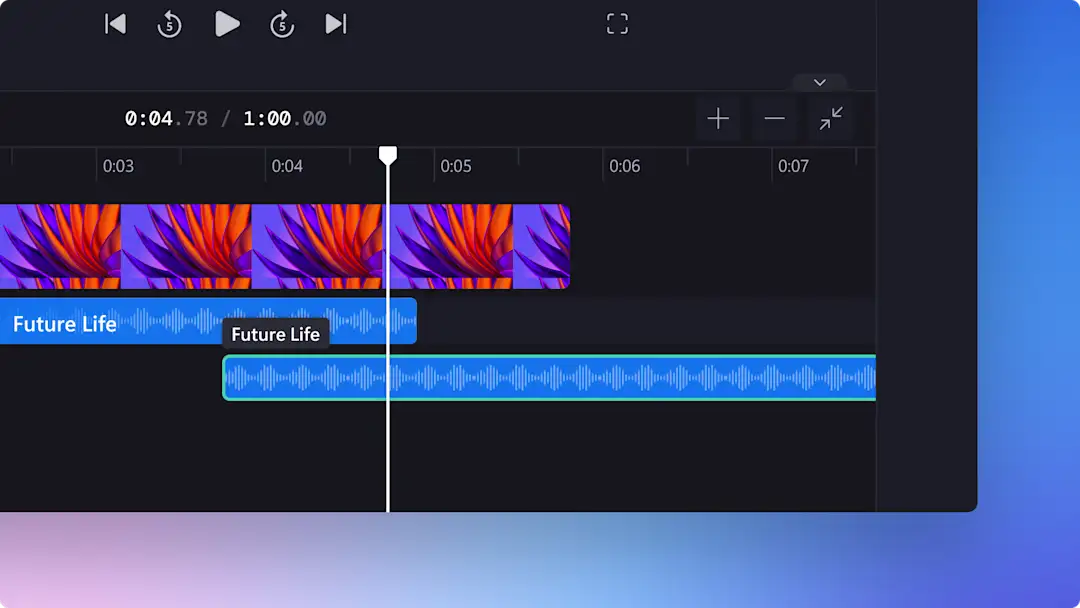
Add audio to video
Find the perfect background music and sound effects to enhance your video or create a voiceover to tell your story, your way.
Elevate videos with music and sound effects
Add free background music
Add exclusive MP3 music tracks and sound effects to transform your video online. Search for music by mood or instrument, or discover audio genres like pop, lo-fi, and hip hop in the content library.
Enhance video with voiceovers
Narrate a video by recording your own voice or by creating a realistic AI voiceover — unlimited retakes and no software downloads required. Select an AI voice in any global language, control the pitch, and adjust the pace to suit your video.
Refine with AI audio tools
Cleanup background sounds in seconds with AI noise suppression or automatically trim silences using smart AI-technology. Polish audio by adjusting volume levels, adding audio fades, and customizing sound placement on the timeline.
How to add audio in Clipchamp
Liven up educational videos
Create immersive lesson videos by using themed background music for history case studies and slideshow videos.
Enhance virtual learning recordings with AI silence remover to delete awkward pauses before resharing.
Add sound effects like buzzers and bells in quizzes and tutorial videos to engage students or intensify timers.

Polish business videos
Add corporate-friendly background music to strengthen your branding in case studies, company updates and training videos.
Remove distracting background noise and boost quiet speakers in meeting recordings using AI noise suppression.
Separate and delete audio from presentation videos so you can overlay a clear narration using the voice recorder.

Stand out on social media
Express your personality while capturing attention using a diverse range of royalty-free background music to YouTube videos.
Follow social media trends and use a unique AI voice to describe your vlogs, Reels, and TikTok videos.
Pair sound effects like claps, drumrolls, and clicks with transitions to enhance video podcasts and reaction videos.

Need more help adding sound to a video?
Explore how to add background music, record your voice, or create a flawless AI voiceover for a video in this tutorial.

Watch and learn
Read our related blogs
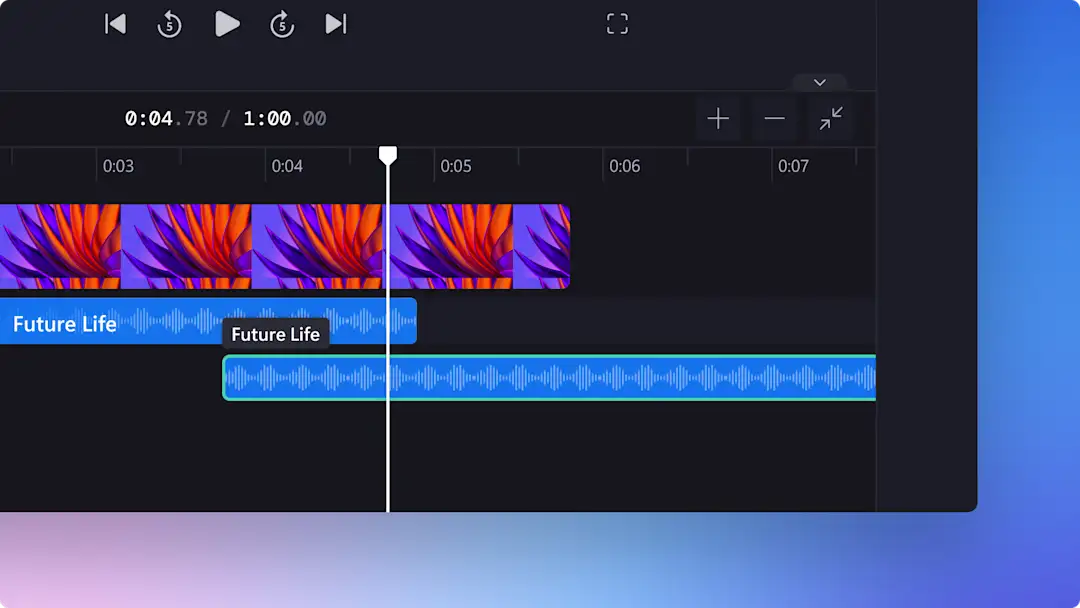
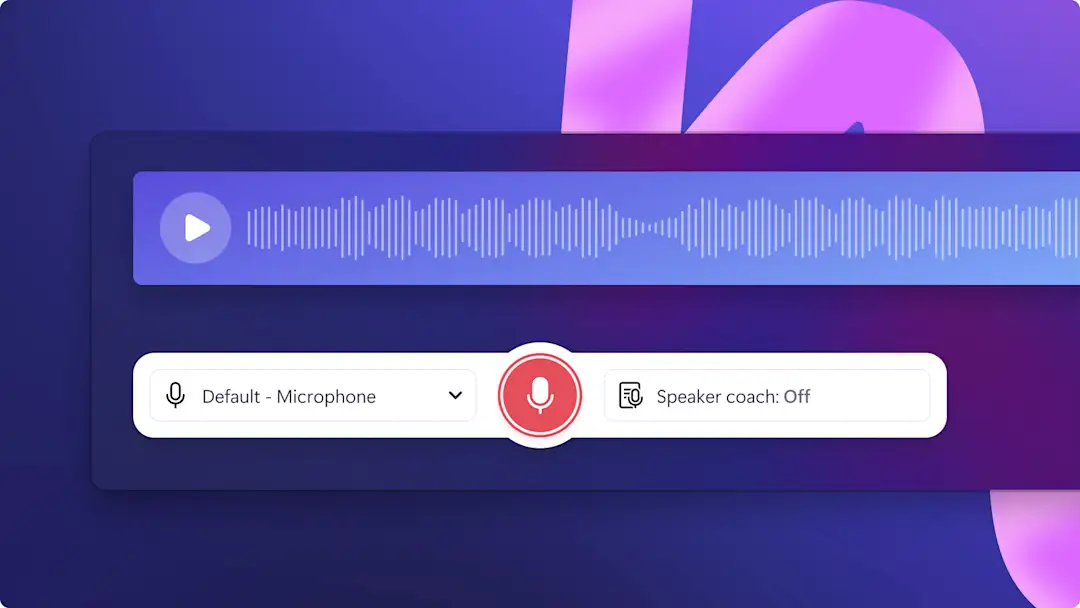
How to record your voice online with Clipchamp

How to remove background noise from videos
Frequently asked questions
Do I need to credit Clipchamp when I use stock music in my video?
What audio file formats is Clipchamp compatible with?
How to remove audio from video online?