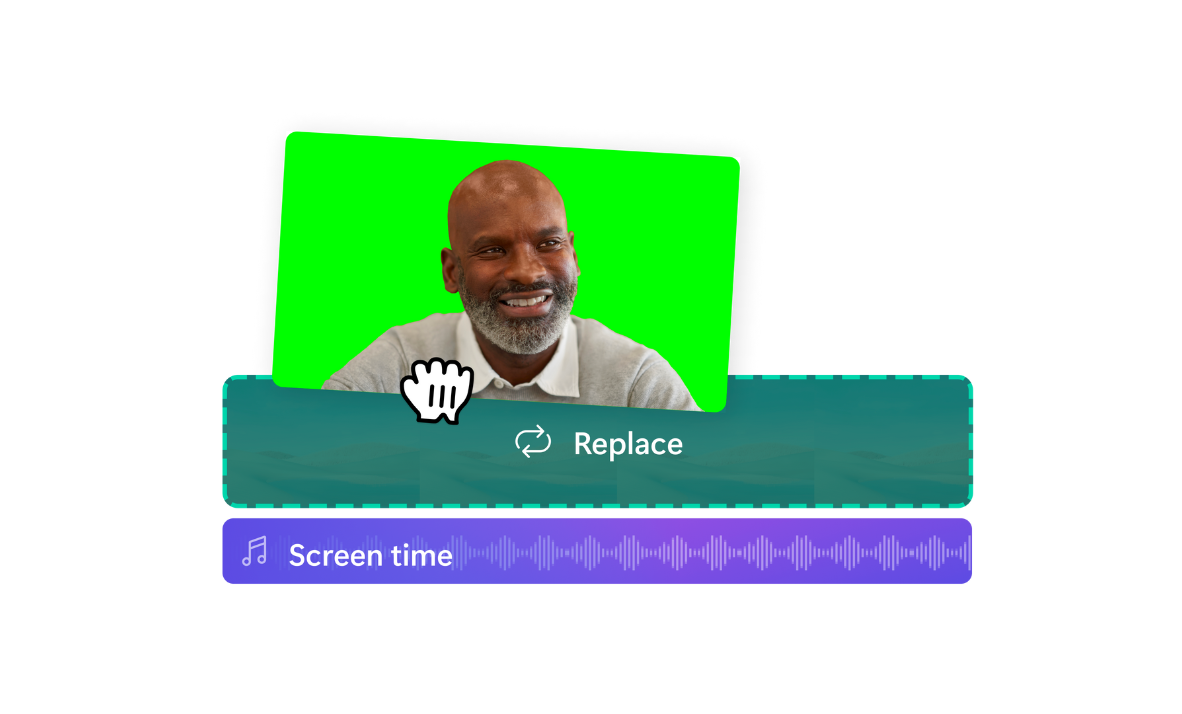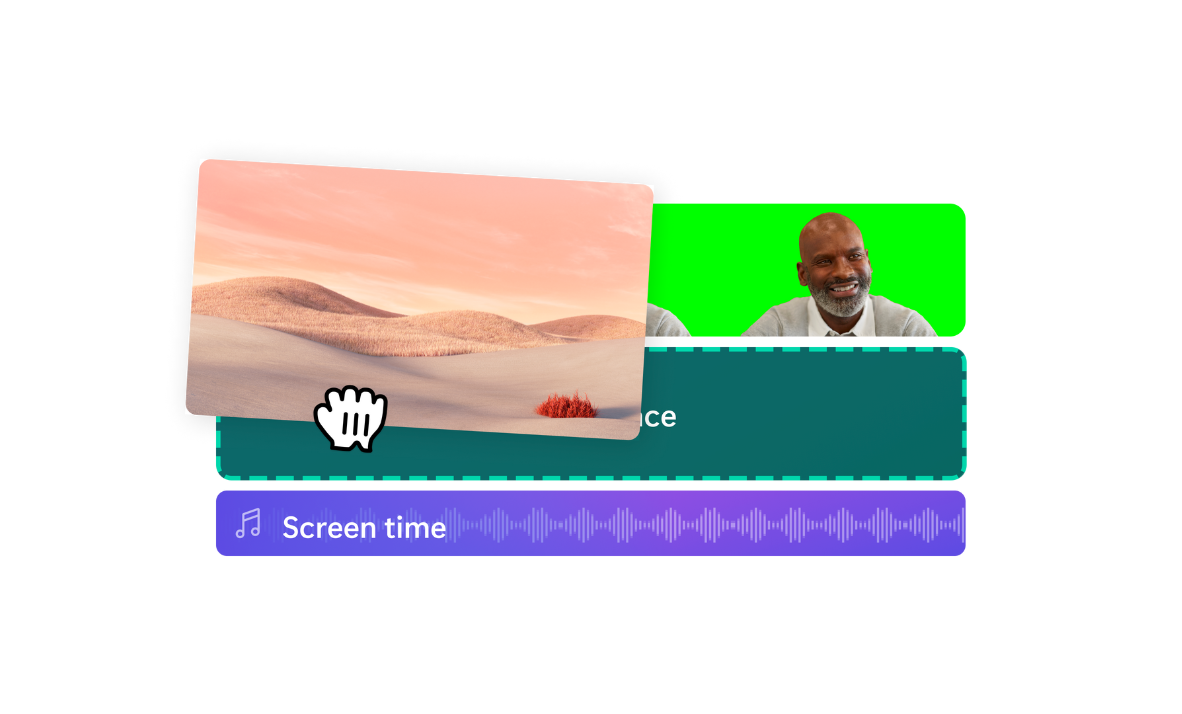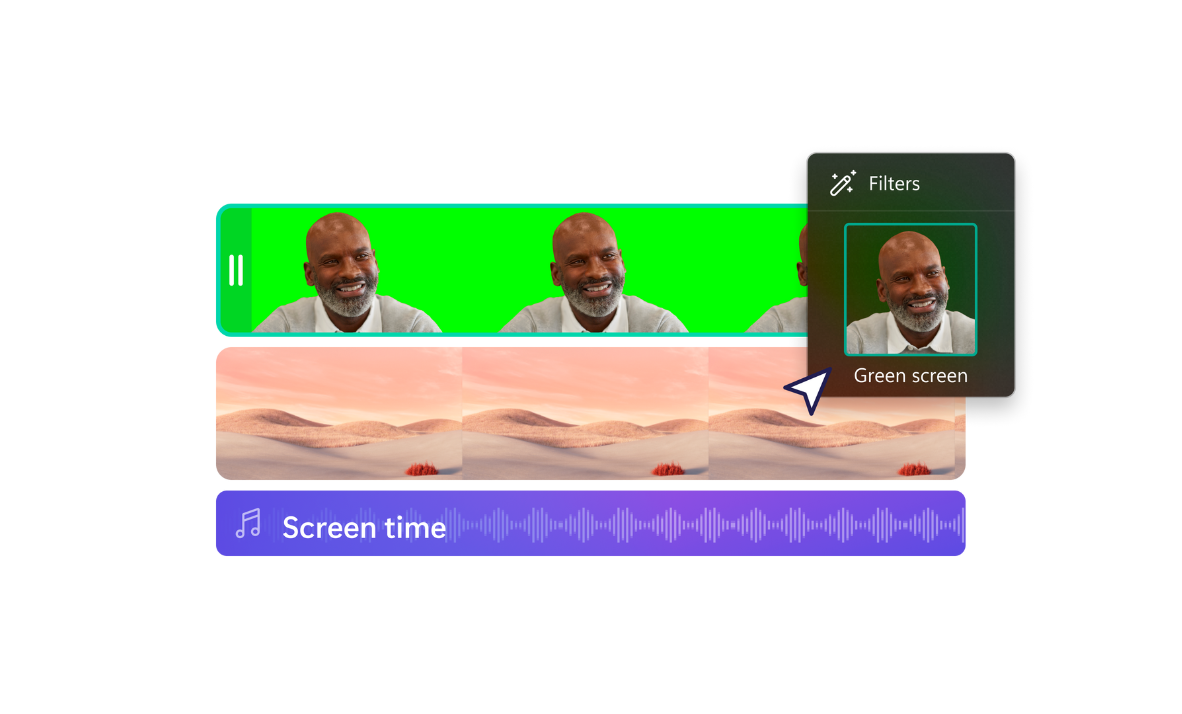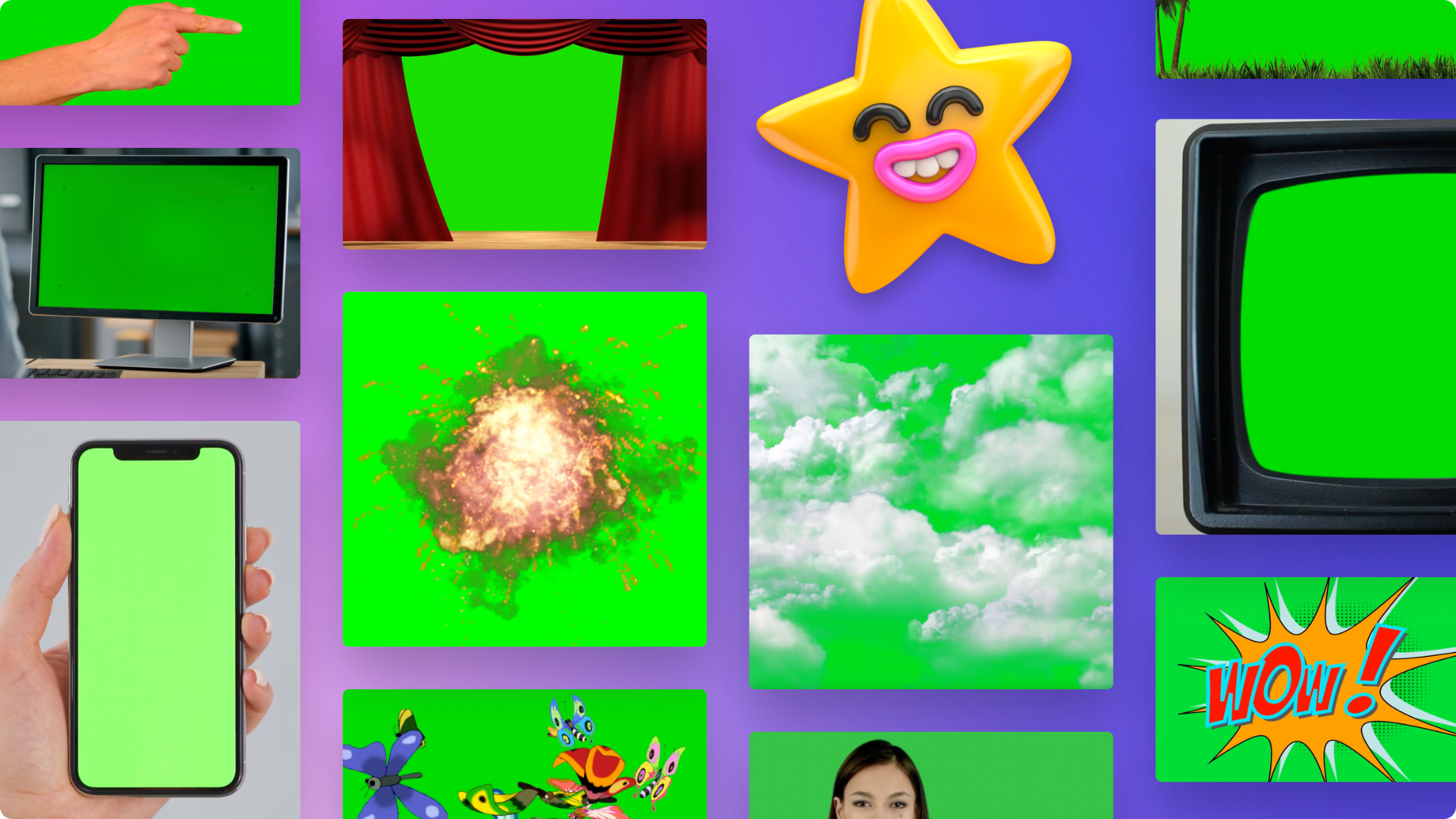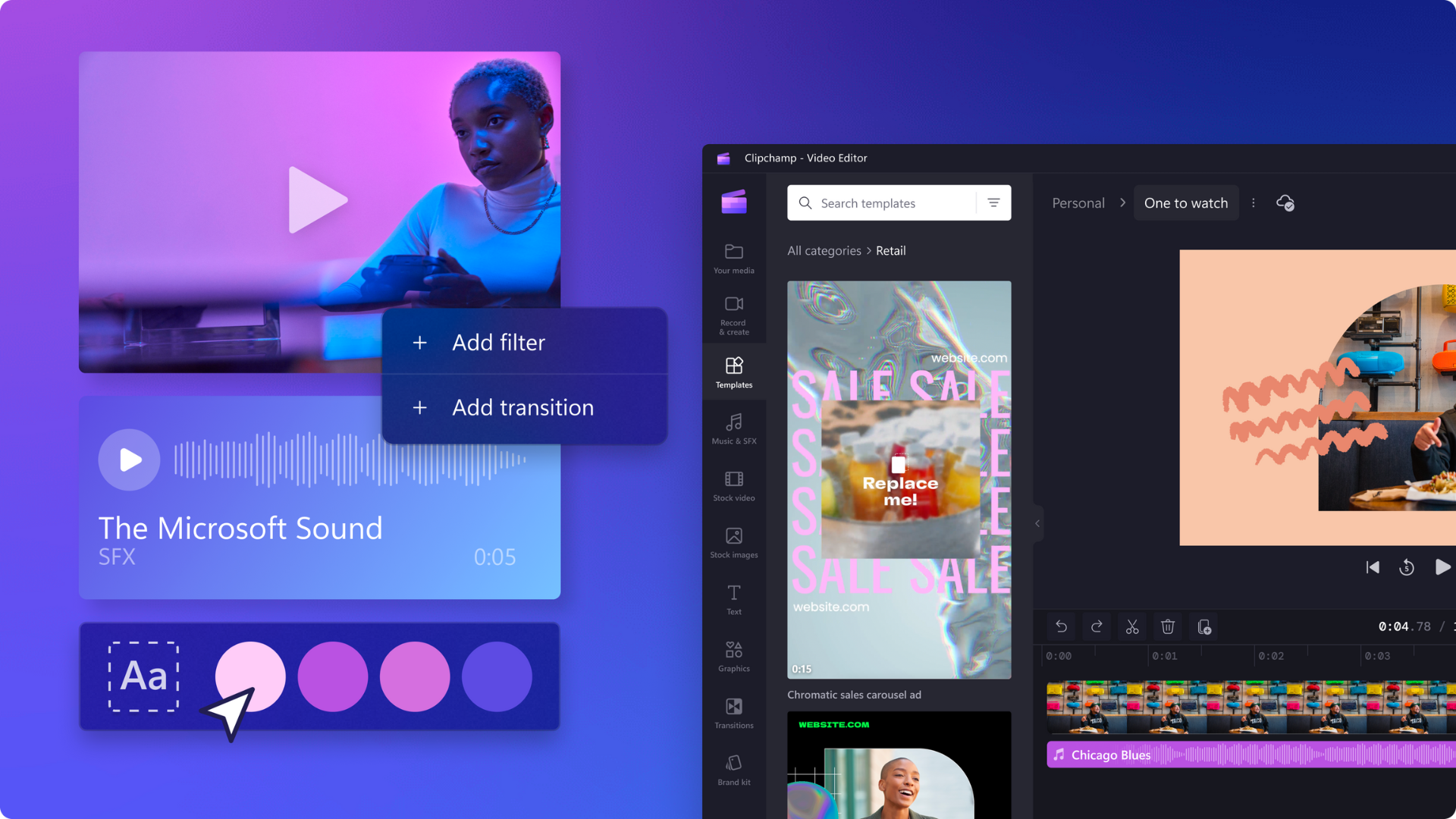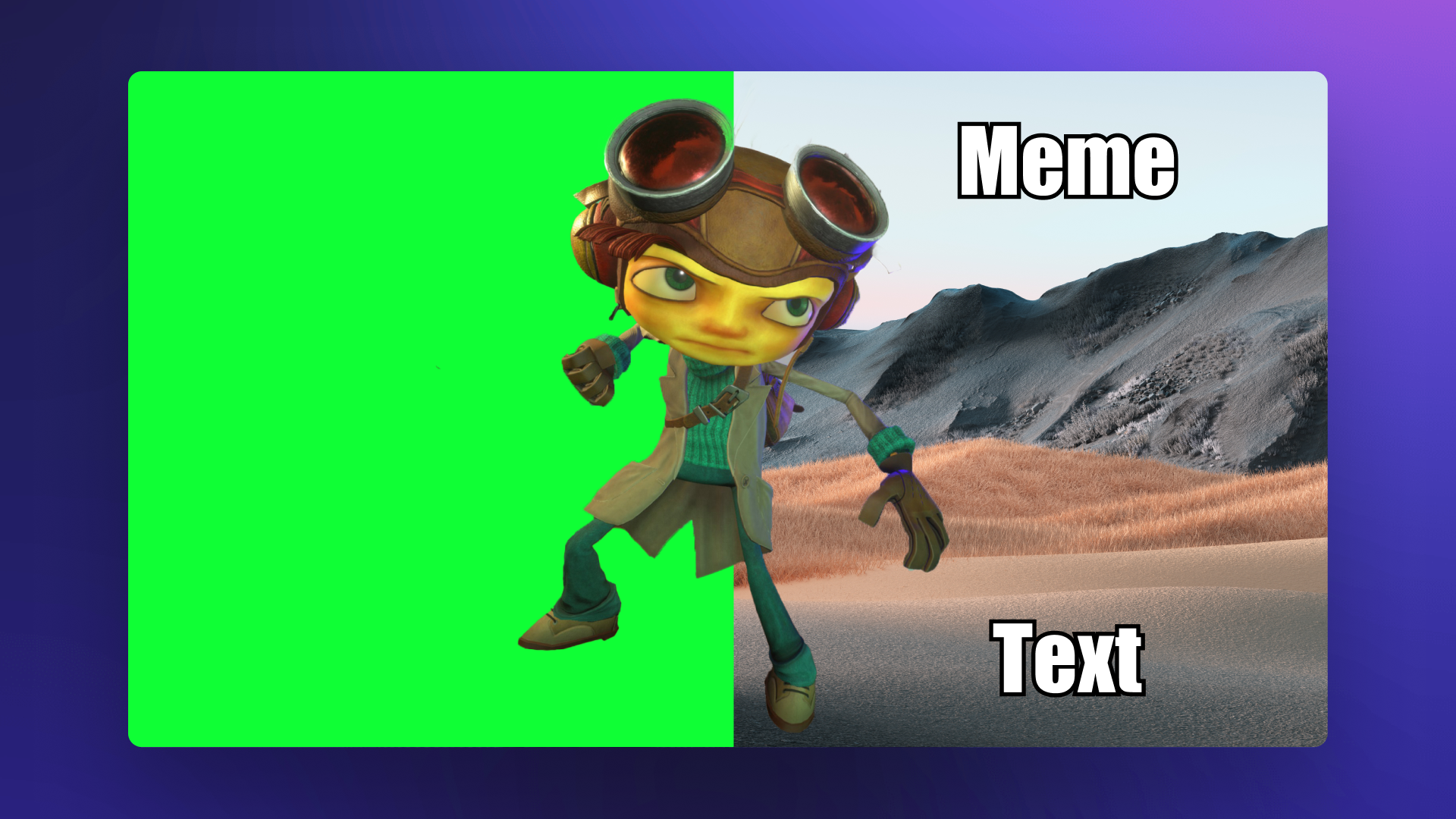Green screen video editor
Remove video backgrounds or add special effects with ease for free.
Easy green screen features for everyone
Utilize background removal
Remove unwanted backgrounds from videos in a few clicks with our video background remover. Just remember to place the green screen stock on top of all your video elements.
Add your logo or watermark
Create brand consistency by uploading your channel name, social media handle, or logo to the editor brand kit.
Resize with ease
Choose 16:9, 9:16, 1:1, 4:5, 2:3, and 21:9 aspect ratios and resize for free.
How to edit a green screen video in Clipchamp
- 1
Drag and drop green screen stock video onto the editing timeline
- 2
Add your video clip below the green screen video
- 3
Apply the Green Screen Filter
- 4
Save your video in 1080p or GIF
Stock footage solutions
Create the perfect green screen video using high-quality stock videos, images, backgrounds, and GIFs.
Select your green screen stock asset, layer it with your own video footage or another stock video or image, then apply the green screen filter.
Adjust the brightness, contrast, and color to improve the green screen effect.
Green screen webcam recording
Get professional-looking backgrounds for your webcam recording with green screen backgrounds.
Record your presentation or webcam video in front of your own green, red, or blue screen, or select a stock green screen background.
Beyond green screen
Access an entire editor full of easy-to-use and professional editing features.
Add finishing touches like audio and transitions or clean up your clip with trimming tools.
Select a ready-to-use template to get started or add to your existing video creation.
Get started with free green screen overlays
Need help with green screen videos?
If you’re looking for further assistance on the green screen and Chroma Key feature, check out our step-by-step guide and take a look at the video tutorial.
Read our related blogs
What is chroma key? How do you use a green screen for video?
How to remove background from video on mobile
Frequently asked questions
How does green screen work?
Can I use my own green screen footage?
Do I need a green screen to insert a background into a video?
Is Clipchamp green screen video editor free?