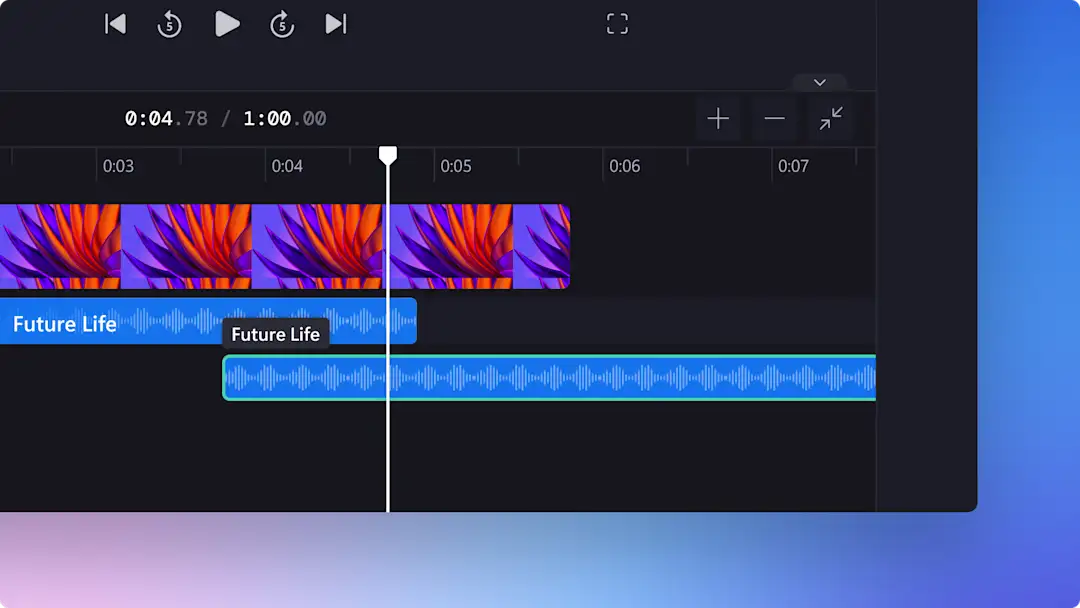
Online voice recorder
Record your voice from your microphone for free with guaranteed privacy.
Fast and easy audio recorder
Record your voice confidently
Record audio using your microphone and save it in high-quality MP3 format with no software downloads required. Create voice recordings online with unlimited retakes. Do mic tests, boost audio volume, and add audio fades freely.
Polish voice recordings with AI
Enjoy AI audio editing to enhance the clarity of your voice recordings. Quickly remove background noises and automatically trim silences from your video in a click.
Transcribe audio for free
Generate accurate text transcripts from your voice recording using the AI subtitle generator to make accessible videos. The AI technology will transcribe your audio in global languages and create an editable .SRT transcript to download.
How to use the voice recorder in Clipchamp
Record audio for social media
Edit engaging vlogs and podcasts with clear voice tracks using the mic recorder and background noise remover.
Use a trendy AI voiceover to produce narration for long YouTube videos quickly.
Combine audio and layer sound effects from video clips to create humorous reaction videos.
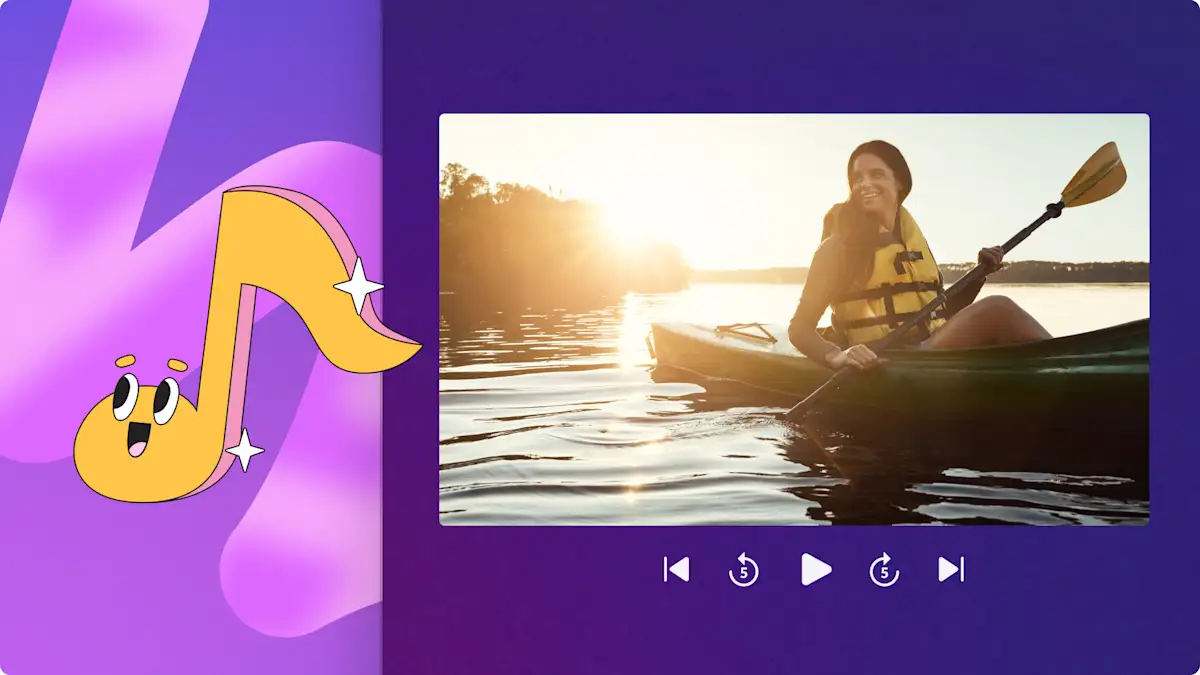
Share learnings with audio
Record lectures and online virtual learning material faster and clearer using mic recorder.
Highlight key points to make training tutorials easier to understand through voice narration.
Narrate video essays and slideshow videos to tell the story behind the images.
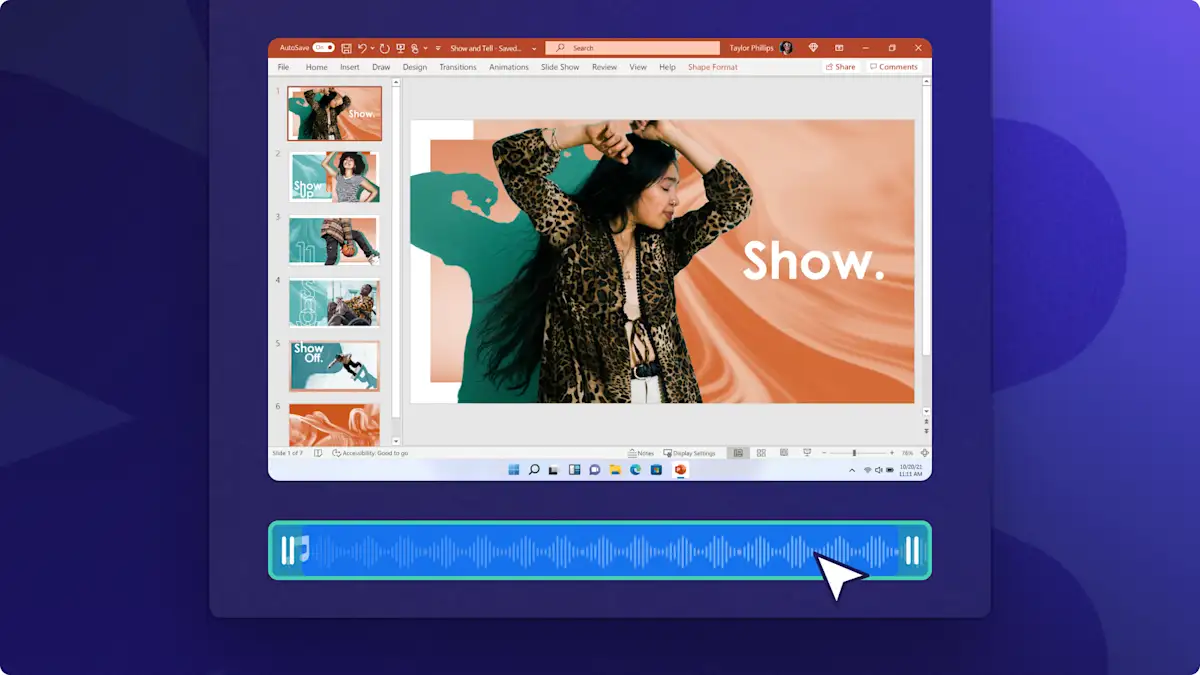
Record audio for work
Keep corporate explainer videos professional with an MP3 voiceover recording without pauses and filler words.
Split video presentations into sections, speed it up and make concise recaps with the audio editor.
Make consistent onboarding videos using realistic AI voiceovers for a polished and professional finish.

Need more help using the voice recorder online?
Read this helpful audio recording and editing guide to explore more audio tips and tricks.

Read our related blogs
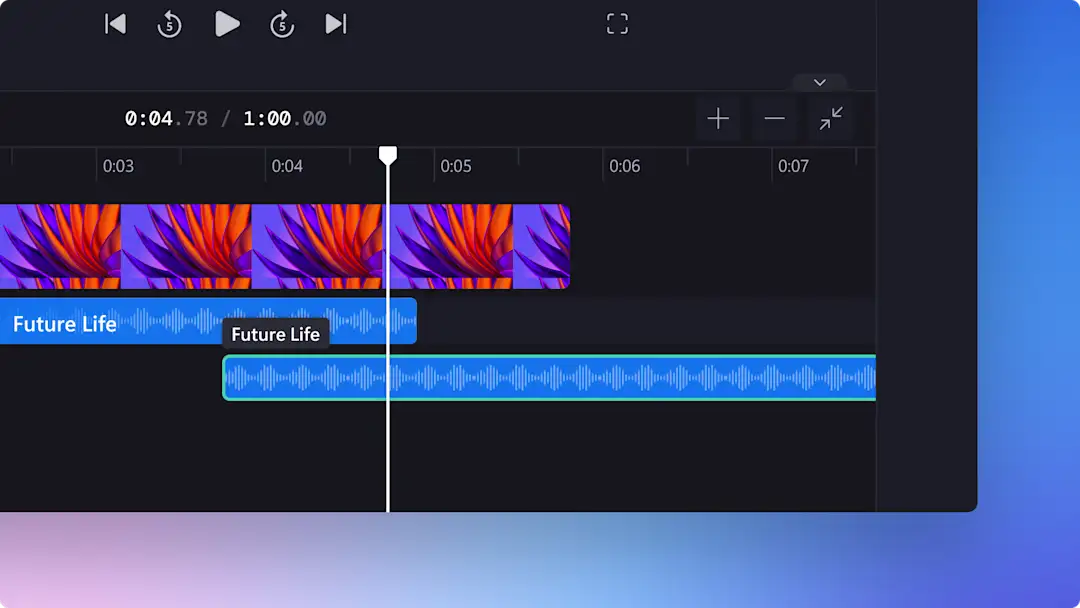

How to remove background noise from videos with AI
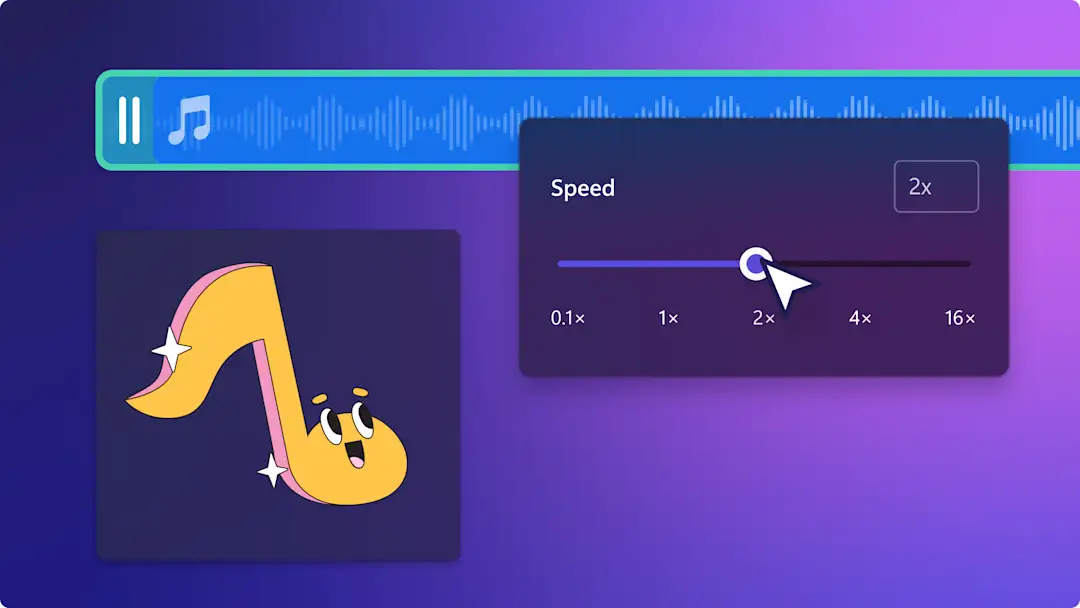
How to speed up and slow down audio
Frequently asked questions
Is the online voice recorder free in Clipchamp?
How many voiceovers can I record?
Does the online voice recorder require downloads?
How to improve the sound of my voice recording?