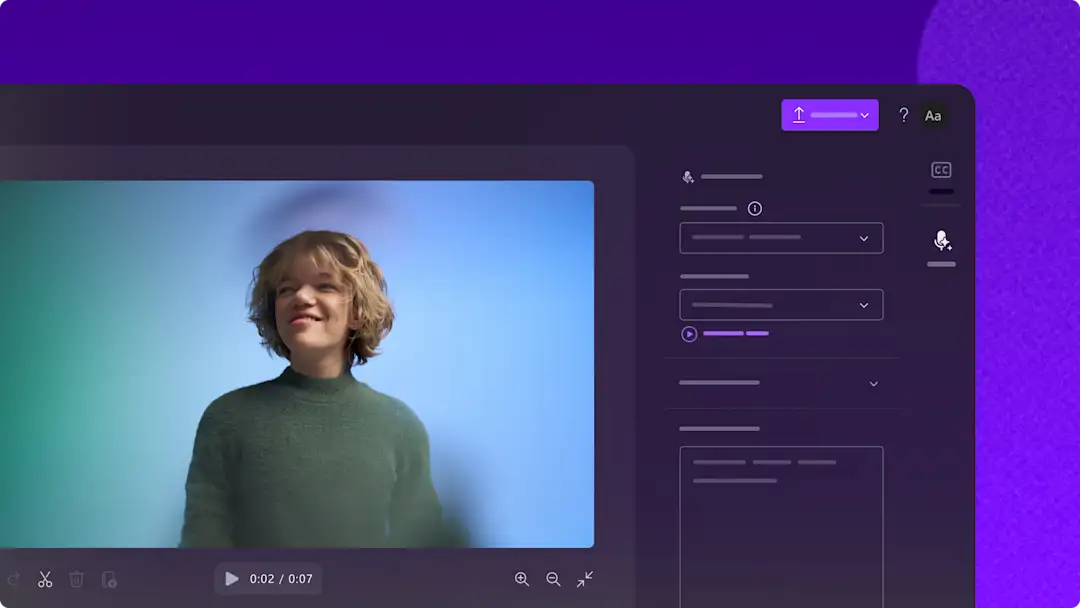Heads up! The screenshots in this article are from Clipchamp for work accounts and the same principles apply to Clipchamp for school accounts. Clipchamp personal account tutorials may differ. Learn more.
On this page
Explainer videos are a marketing powerhouse, providing a succinct and engaging way to communicate your complex ideas. With over 91% of people claiming to watching an explainer video before purchasing, this style of video content is a marketing powerhouse. Easily gain your viewers attention, drive conversations, and stay relevant on social media with the help of explainer videos.
Let's discover 15 amazing explainer video examples for different industries to spark your creativity, while exploring the best explainer video tips. You can also seamlessly create an explainer video for free with Clipchamp.
15 of the best explainer video examples
1. Notion
Category: Product demo video
Product demo video are effective for businesses because they visually showcase the product's features and functionality, helping potential customers understand how the product can benefit them. This explainer video shares the key benefits of Notion and easily addresses common problems users face. The friendly and personable voiceover adds a welcoming tone, making the information more accessible and engaging for viewers.
Positive features
Provides a concise overview of Notion's capabilities, helping viewers quickly grasp the tool's purpose and benefits.
Uses visual aids to show Notion's interface and features, making it easier for viewers to understand its functionality.
The friendly and engaging voiceover makes the explainer video more relatable and keeps the audience interested.
2. Slack
Category: Parody of a brand story explainer
Brand story explainers are highly effective for businesses as they use real user testimonials and narratives to build trust. This explainer video uses humor to entertain, appear more approachable, and help communication with viewers. This entertaining narrative effectively showcases how Slack improves communication and productivity.
Positive features
Parody and humor make the video engaging and memorable, making viewers laugh while highlighting the inefficiencies of old communication methods.
The video weaves a compelling brand story that resonates with viewers by sharing a relatable journey of initial skepticism turning into satisfaction.
Through humorous scenarios, the video demonstrates how Slack solves communication challenges, effectively showcasing its practical benefits in a lighthearted manner.
3. Dropbox
Category: Animated explainer video
Animated explainer videos use engaging visuals and clear narratives to simplify complex ideas, making them easily digestible for viewers. The Dropbox explainer video showcases the company's focus while highlighting new product experiences.
Positive features
The animated explainer video uses vibrant and engaging animations with a futuristic theme, capturing viewers' attention.
At only 53 seconds long, the video delivers its message quickly and effectively, respecting viewers' time.
Emphasizes Dropbox's commitment to innovation and its people-first culture, appealing to both potential customers and future employees.
4. Monday.com
Category: Sales explainer video
Sales explainer videos can easily demonstrate to users a product's features and benefits. This explainer video example provides an in-depth demonstration of using the product, where users can use it from, and how it can benefit their work life.
Positive features
The explainer video comprehensively demonstrates Monday.com's key features.
Showcases how different teams can utilize the platform, highlighting its adaptability across industries.
Emphasizes the platform's automation capabilities and dashboard features, helping users streamline workflows and gain valuable insights.
5. Nouns
Category: Animated explainer video
The animated video explainer for Nouns engages and humorously explains Nouns, a type of NFT (non-fungible token), and how the Nouns ecosystem functions. It introduces Nouns as fun and friendly digital assets that are born daily and can be purchased through bidding.
Positive features
The playful interaction and fun tone make the video highly engaging and enjoyable to watch, appealing to a wide audience.
Footage is vibrant and seen to be imaginative animation to encourage viewers to dream big.
The video script highlights the decentralized decision-making process and inclusivity.
6. Twillo
Category: Sales explainer video
The Twilio explainer video highlights customer engagement. It introduces the brand's focus and explains how the platform transforms first-time consumers into repeat customers. This style of sales explainer video can build trust with prospects and positively inform their buying decision.
Positive features
Uses a vibrant and fun animation style, delivering a lot of personality and making the content enjoyable and memorable.
The incredibly friendly voiceover makes the video approachable and relatable, enhancing viewer engagement.
Provides specific examples of personalized interactions, such as a running app sending timely deals and a vacation rental company coordinating lost item retrieval.
7. Headspace
Category: Animated explainer video
The animated explainer video introduces Headspace in a relatable way, while sharing how the brand can benefit their customers.
Positive features
The animated video uses cute characters and sounds, making the content of the sales pitch very appealing to sit through.
The explainer shares an exclusive offer, provides a strong CTA, and encourages viewers to start their meditation journey with Headspace.
Extensive content is also highlighted for users who want to subscribe to a paid version.
8. Airbnb
Category: Brand story explainer
The Airbnb explainer video emphasizes their mission while describing common customer pain points and how they can overcome them by booking with Airbnb.
Positive features
The video uses hopeful and inclusive language throughout, accompanied by soothing and warm music making the message resonate emotionally with viewers.
The explainer video introduces the Bélo, a universal symbol of belonging that represents People, Places, Love, and Airbnb, reinforcing the company's mission.
The video focus showcased the brand's mission while effectively telling a compelling story.
9. Samsung
Category: Product demo video
This Samsung explainer video provides an in-depth look at the new Samsung Galaxy S23 series, highlighting its features and improvements.
Positive features
As a live-action video with a real device, it feels more like a YouTube review, adding authenticity and trustworthiness.
The explainer video provides comprehensive visual and verbal explanations of each model's features.
By showcasing the product in action, the video effectively demonstrates the unique aspects of the product, encouraging viewers to consider which model best suits their needs.
10. Microsoft Teams
The Microsoft Teams explainer video provides an overview of Teams and emphasizes its role in enhancing collaboration and communication in modern workplaces. Teams is presented as a central hub for work and collaboration, suitable for hybrid work environments where team members may not be in the same room or time zone.
Positive features
All key features are highlighted throughout the explainer video.
Shares many human faces to create empathy and connection, leveraging our natural bias towards human interaction to make the content more relatable and engaging.
The explainer video uses a clear and engaging style to explain how Teams is designed for today’s flexible workplace, enabling users to do their best work in their preferred manner.
11. GoPro
Category: Product demo video
The explainer video from GoPro highlights the features and improvements of the GoPro HERO12 Black, designed to enhance user experience.
Positive features
This explainer video is filled with thrilling action footage, showcasing the camera's capabilities in various extreme conditions, resonating with the brand's adventurous image.
At almost 10 minutes, the video comprehensively covers all of the camera's features that users or prospects would need to know about.
The video shares contemporary and fast-paced editing styles that keeps viewers engaged and hooked throughout its length.
12. Tent Partnership for Refugees
Category: Brand story explainer
The explainer video "Hire Ukrainian Women" is an appeal from Ukrainian women seeking employment opportunities. It highlights their skills and resilience and emphasizes the importance of providing these women with a chance to rebuild their lives through meaningful work.
Positive features
The unique animated artwork emphasizes the significance of this mission.
Shares personal stories of Ukrainian women, showcasing their skills and adaptability, making a heartfelt appeal to potential employers.
Encourages businesses to visit Tent.org with a strong CTA.
13. Microsoft flight simulator
Category: Walkthrough explainer video
Microsoft flight simulator uses a real-life demo to share with their audience how to use a new product. This walkthrough-style explainer video captures and shares activities taking place on the computer or mobile device using a screen recording tool.
Positive features
Walkthrough demo video is easy to understand and follow along from home or on the go.
The picture-in-picture effect shares the demo video presenter as well as the screen recording in the one frame.
The video goes into depth, sharing every step and detail a user would need to use and instal the Microsoft product.
14. SAP
Category: Brand story explainer
The explainer video showcases SAP's journey and its commitment to continuous innovation to help customers achieve their goals. It highlights SAP's founding principles, ongoing mission, technological advancements, and future ventures.
Positive features
The video delivers high-quality animation with a good tempo, effectively covering a lot of ground quickly, keeping viewers engaged.
The video shares a compelling story of how SAP was founded.
Emphasizes SAP's commitments to developing technologies.
15. Dyson
Category: Product demo explainer video
The well-known brand Dyson have great examples of compelling and informative explainer videos that also double as a product demo. If you want to promote a new product, a demo explainer video can be the most useful to your viewers. Demo videos can explain the key benefits of your product and how it can help your audience, going beyond just listing key features.
Positive features
The video is high quality, while entertaining and informative without using a voiceover.
Shows viewers how to assemble the vacuum from out of the box, charge, and then demo.
The background music is soft, not distracting, and easy to listen to while watching the explainer video.
Tips for creating effective explainer videos
Keep your explainer video short and sweet: Aim for a video length of 60 to 90 seconds to keep your viewers engaged all the way through. Focus on the core message and avoid unnecessary details. Your goal is to deliver information quickly and efficiently.
Focus on your script: A compelling video script is the backbone of an effective explainer video. Ensure it is clear, concise, and engaging. Write in a conversational tone to make the content relatable and easy to understand. You can also create an SRT video transcript so viewers can read and watch.
Use high quality videos and images: Make your video visually appealing by using high-quality animations or live-action footage. Poor visuals can detract from your message. To maintain a professional look, ensure that the visual style is consistent throughout the video. Feel free to use royalty-free stock footage as well.
Incorporate your brand's personality: Integrate your brand’s colors, logo, and overall style into the video using the brand kit in Clipchamp. This reinforces brand recognition. Ensure the video's tone matches your brand’s voice, whether it’s playful, serious, or authoritative.
Add a strong call to action (CTA): End your video with a clear and compelling call to action, guiding viewers on what to do next, such as visiting your website, signing up for a newsletter, or making a purchase. Place the CTA towards the end of the video but ensure it’s visible and stands out. Check out our tips on creating effective CTAs.
Use background music and sound effects: The right background music and sound effects can enhance the emotional impact of your video. Choose music that complements the tone of your message. Ensure that the background music does not overpower the voiceover. The narration should always be clear and easy to understand. Find the perfect background music in the royalty-free content library in Clipchamp.
Leverage storytelling: Use a simple narrative structure with a beginning, middle, and end to keep viewers engaged. Incorporate stories or scenarios that your audience can relate to, making the content more engaging and memorable.
Optimize captions and titles: Include relevant keywords in your video title, description, and tags to improve discoverability on platforms like YouTube. Providing transcripts and captions not only makes your video accessible but also boosts SEO.
How to make explainer videos with Clipchamp
With the right combination of screen and webcam recordings, royalty-free background music, and animated text, you’ll be on your way to creating professional explainer videos in no time. Our AI video editing tools like AI voiceover and subtitles can also assist in making explainer videos even faster. For a full tutorial, head over to how to create demo videos.
For more ways to create on-brand videos, check out creating video presentations and using the brand kit tool.
Start editing today with Clipchamp or download the Clipchamp Windows app.