
Microsoft Clipchamp for Windows
Download the Clipchamp app to easily create videos on your Windows device. Enjoy free recording tools, professional templates, and AI video editing features.
Clipchamp is the official Windows video editor
Microsoft Clipchamp is beginner-friendly and accessible video editor that empowers anyone to create videos and tell their story. With powerful editing tools and thoughtfully designed video templates, Clipchamp is perfect for creators, gamers, educators, and work users that want to make professional videos in a few clicks.

Find Clipchamp on your Windows device
Windows 11 users can search for Clipchamp via the start menu, while Windows 10 users need to install the app. You can also access Clipchamp from:
File explorer
Microsoft Photos
Windows Media Player
M365 web app
Snipping Tool

Easy online video editing
Upload media or try templates
Start by importing your own video clips from your device and OneDrive or customize a ready-to-use video template perfect for social media or work. Choose royalty-free stock videos, images, and music from the content library to enhance your storytelling.
Record screen and webcam
Capture your entire screen, tab, or window while recording using your webcam at the same time. Enjoy unlimited retakes and save recordings in HD video resolution without a watermark.
Trim and resize videos
Quickly trim videos to cut your video to the perfect length or use AI auto cut feature to speed up editing. Resize videos to popular social media aspect ratios without losing quality.
Add special effects and filters
Transform footage to your ideal video style and aesthetic with video filters like VHS and black and white. Apply unique video effects to level up footage using blur video and the glitch effect.
Enjoy AI video editing
Generate short videos in seconds with the AI video maker that combines photos and videos in your chosen video style. Enhance video and audio quality with noise suppression and background remover.
Create AI voiceovers and subtitles
Make videos engaging and accessible with the realistic AI voiceover generator in over 400 unique voices. Generate matching automatic subtitles with editable and downloadable transcripts.
Edit videos with Windows Media Player
Craft engaging videos from videos saved on your Windows device and OneDrive.
Turn holiday and travel short clips into vlogs and Instagram Reels using templates and eye-catching transitions.
Make personalized intro videos for work and school to leave a lasting impression.
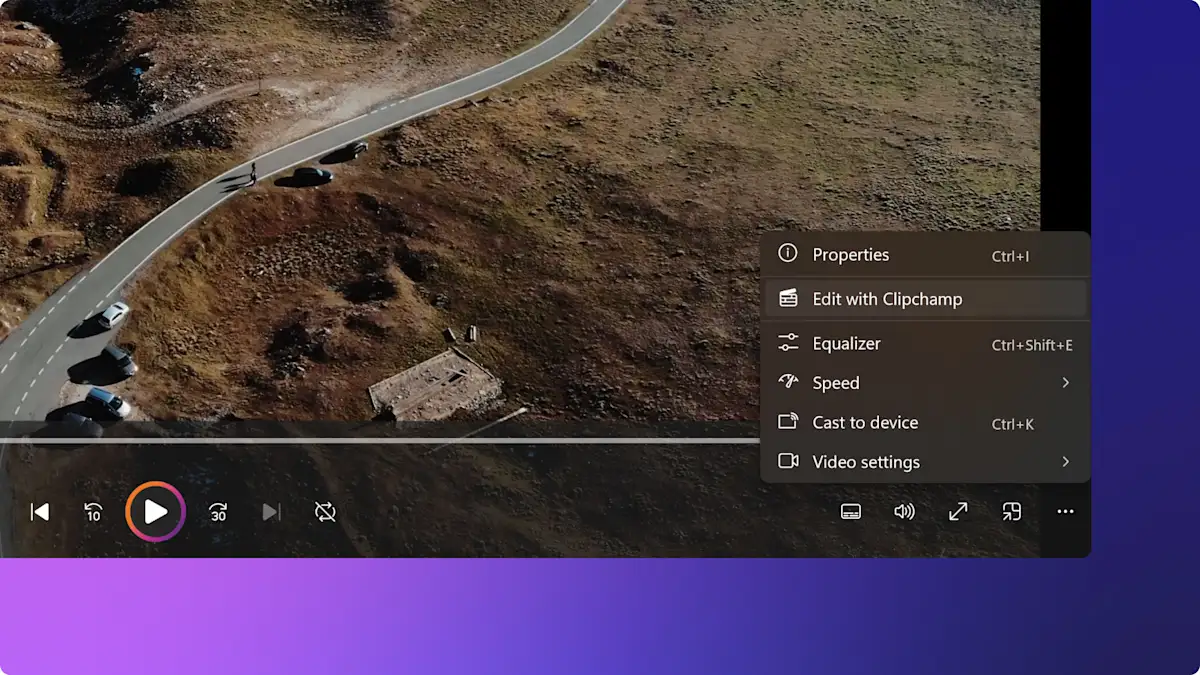
Create videos from Microsoft Photos
Arrange photos into videos and add copyright-free music, video effects, and animated text to share with family and friends.
Turn pictures into a movie with animated titles and stickers to make birthday videos and memorable greetings.
Create a recap slideshow video from photos of corporate and school events to share on LinkedIn.
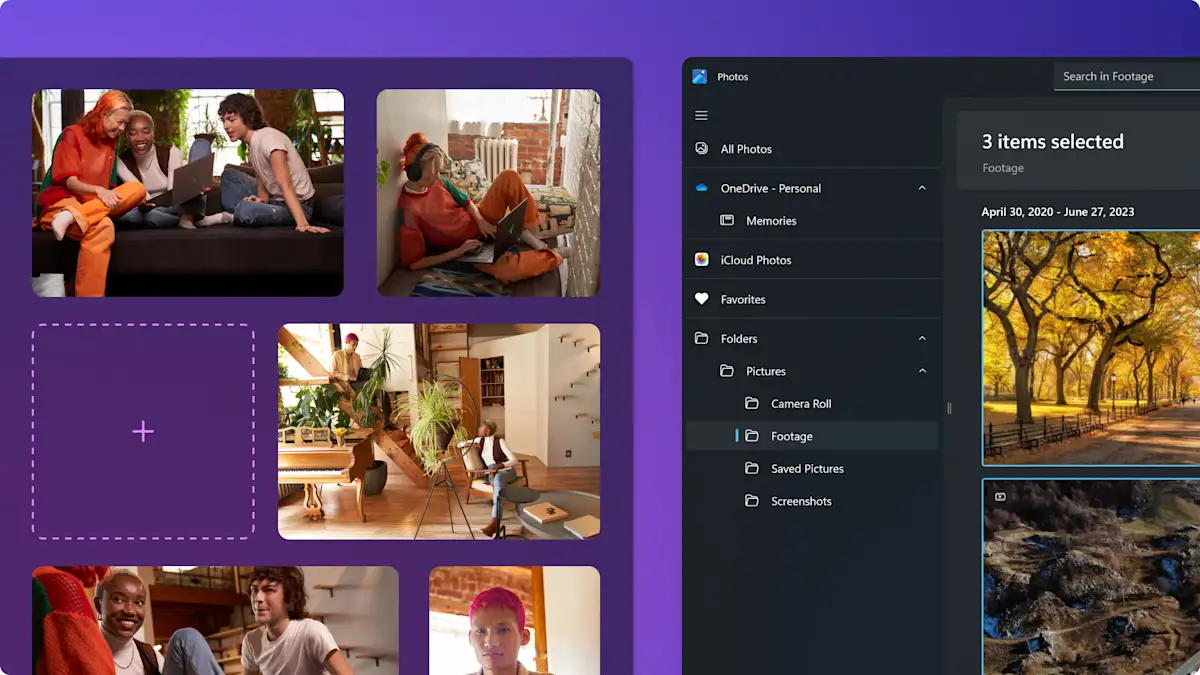
Upload and share with Microsoft OneDrive
Connect your OneDrive account to securely import photos and videos into Clipchamp in seconds.
Select photos and videos from OneDrive to start creating any video—from YouTube videos and promo videos to Xbox gaming videos.
Save storage on your Windows device by saving videos to your personal, work, and school OneDrive accounts.
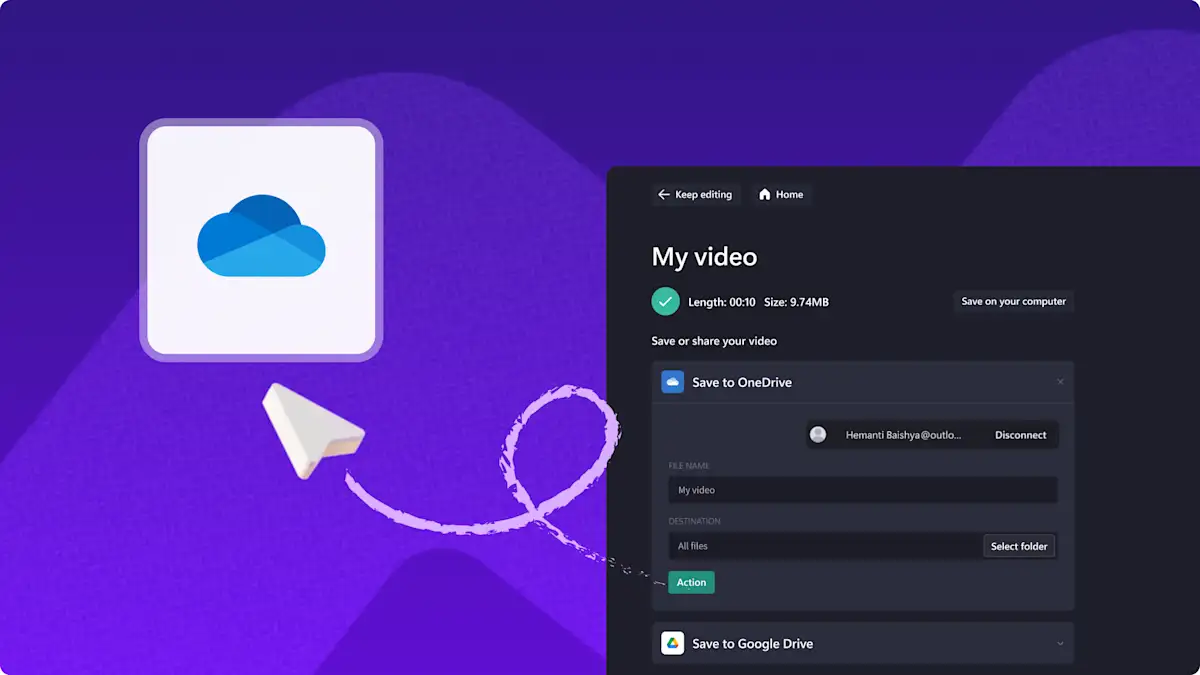
How to make a video with Microsoft Clipchamp
Read our related blogs

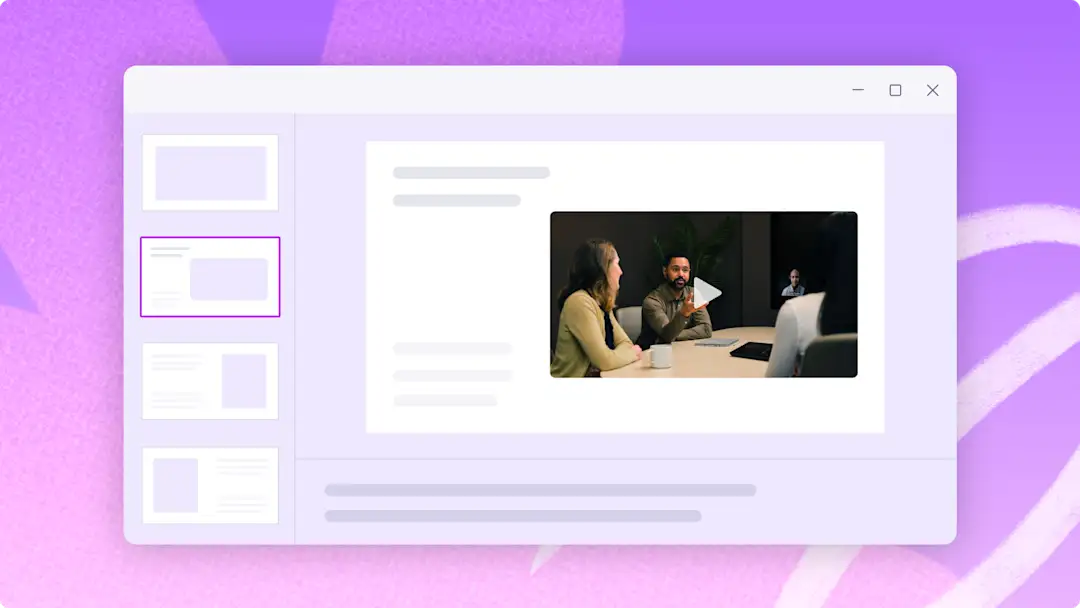
How to add a video in PowerPoint
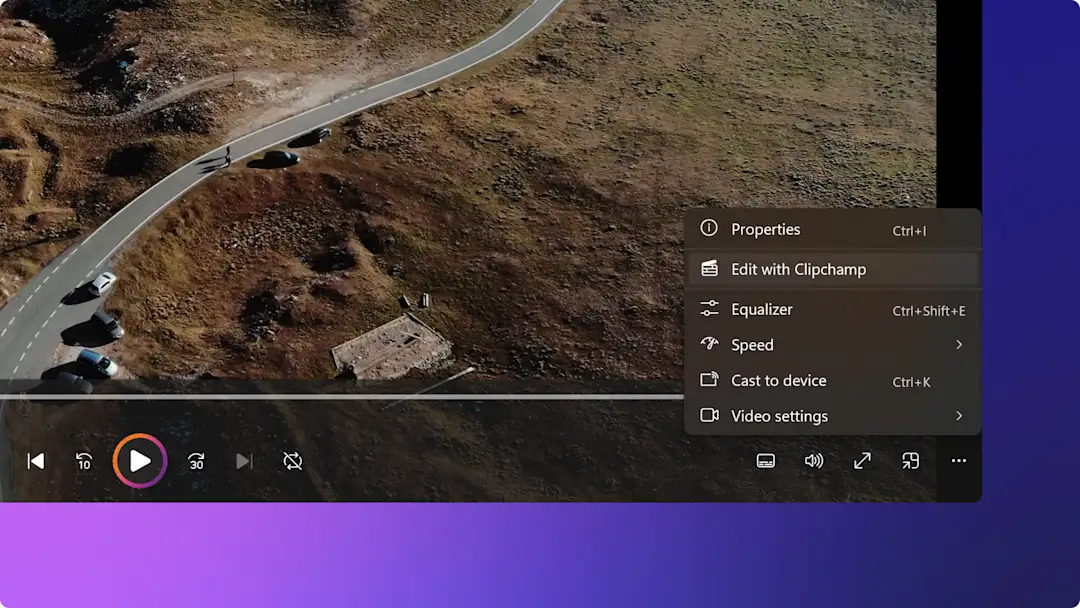
How to edit video in Windows Media Player (Windows 11)
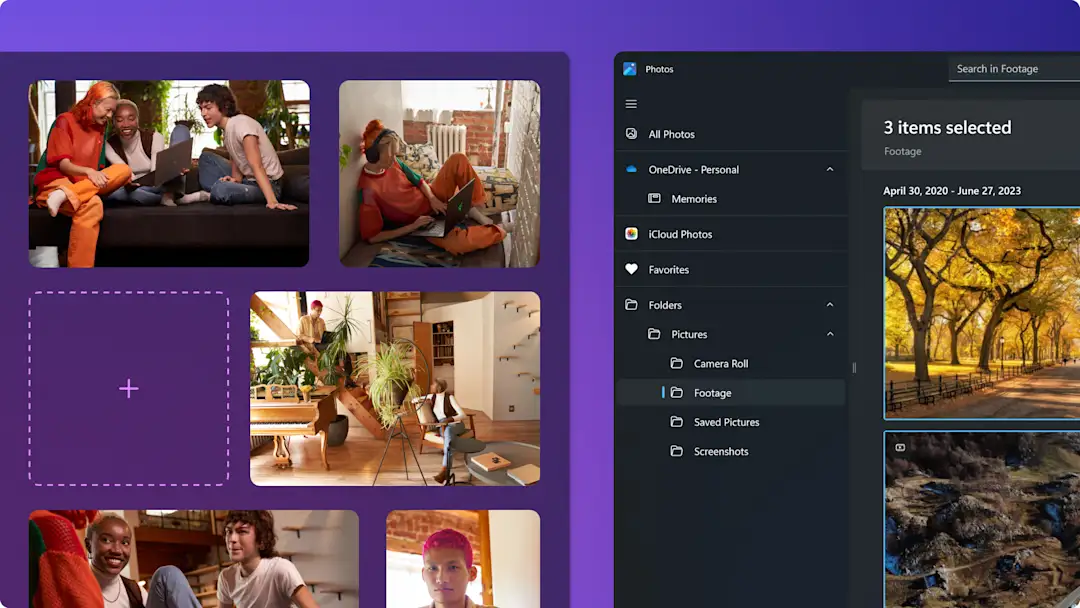
Create AI slideshow videos with Microsoft Photos and Clipchamp
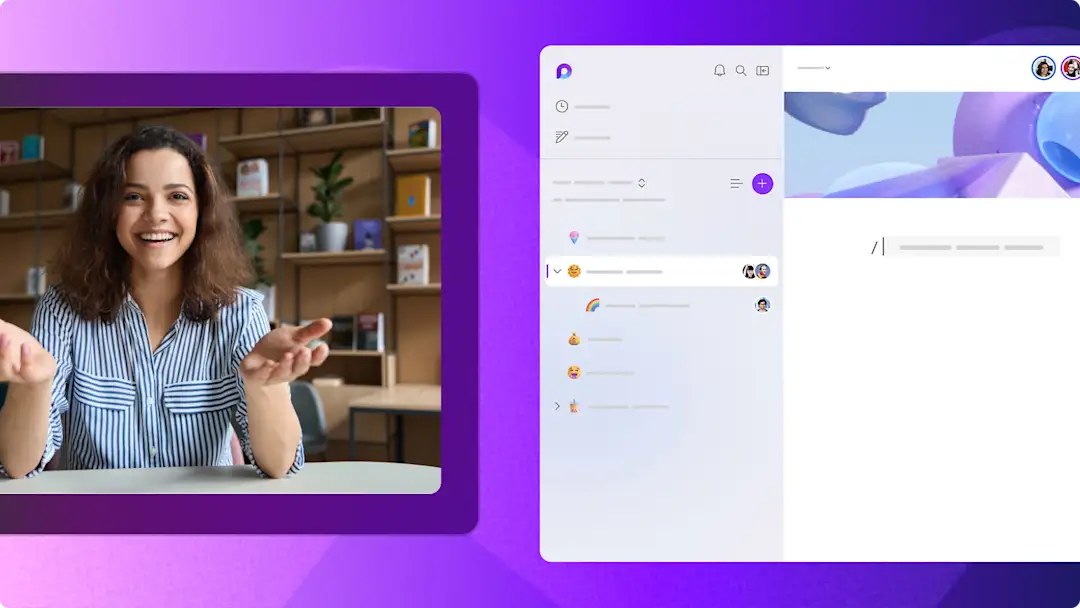
How to record videos in Microsoft Loop
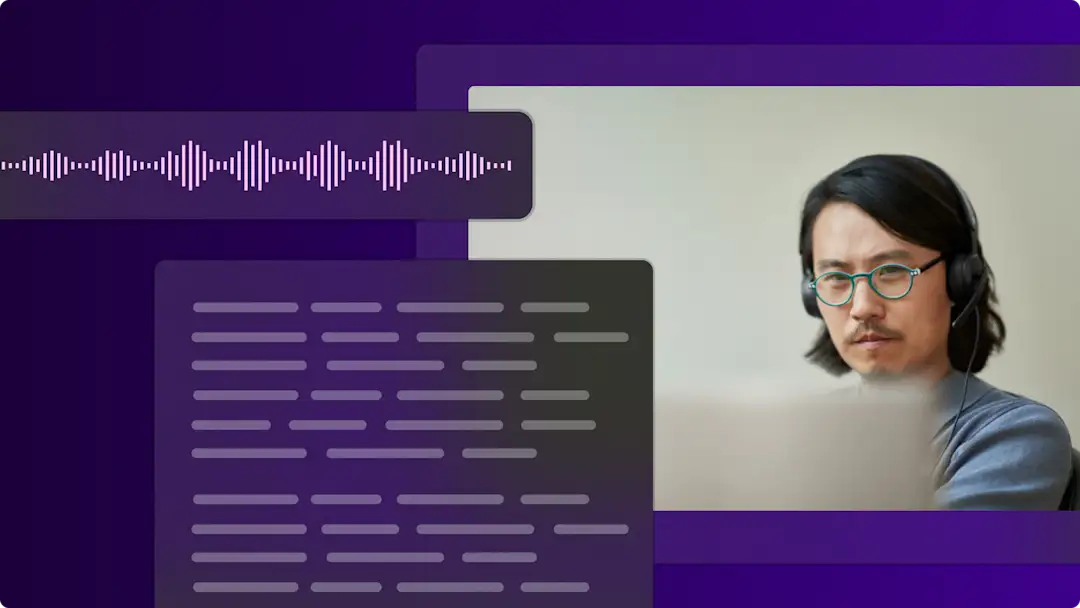
How to transcribe audio to text in Microsoft
Frequently asked questions
Is Clipchamp the best alternative to Windows Movie Maker?
Can I access Microsoft Clipchamp on Windows 11?
Does Microsoft Clipchamp work on Windows 10?
Are my Clipchamp desktop and iOS accounts connected?
Can I save a video in 1080p HD?
Do Clipchamp videos have a watermark?
Is Clipchamp included in Microsoft 365?