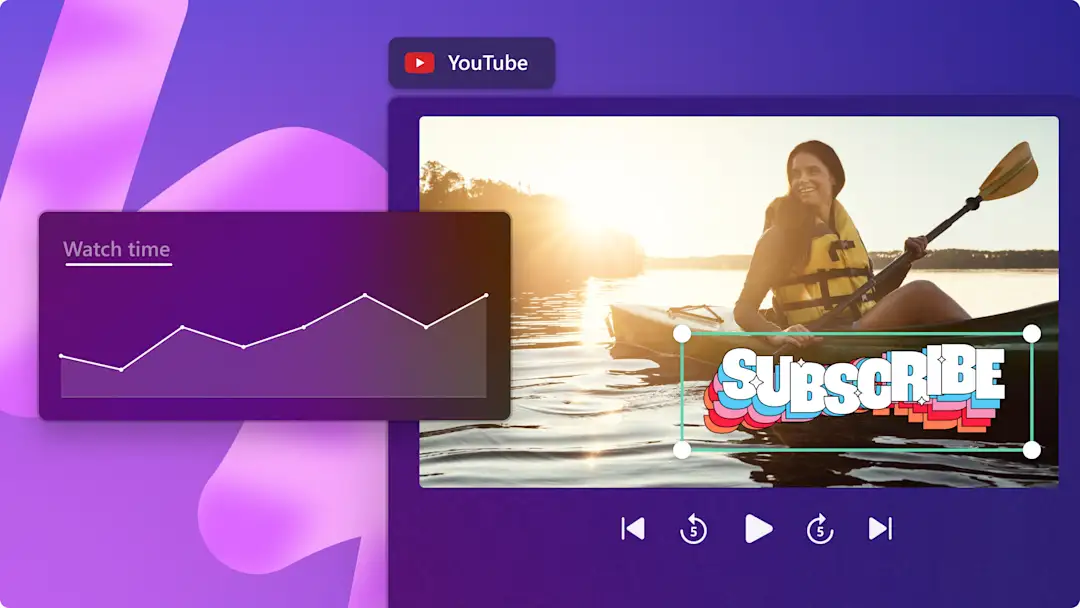Heads up! This content is relevant for Clipchamp for personal accounts. Try this link If you're looking for information about Clipchamp for work accounts.
On this page
Want to express your authenticity and create a better connection with your viewers? Share your daily life, travel diaries, unique experiences, and behind-the-scenes footage through entertaining vlogs. From vertical vlogs on TikTok and Instagram to the original widescreen videos on YouTube, vlogs are one of the most popular styles of videos to create and watch.
With the right recording and video editing techniques, like voiceovers, background music, sticker overlays, and transitions, you can create the perfect vlog in no time.
Explore how to create and edit your vlogs like a pro and learn how to stand out from your competitors online through the best vlogging tips with Clipchamp.
What is a vlog?
A vlog is a video diary. The name is derived from the terms video blog and video log. Just like the name suggests, it’s a journal in video form. Vloggers record their daily life, thoughts, activities, and experiences. With increasing numbers of people consuming traditional vlogs on YouTube, micro vlogging is a highly popular form of content creation on TikTok and Instagram. Vlogs can be as short as five minutes or run up to an hour. The options are limitless. Many trending content creators use the format in different ways. “It girl” influencer Alix Earle practically built her brand on her ‘get ready with me vlogs’ on TikTok. Fellow social media personality Emma Chamberlain is widely known across multiple platforms and reserves YouTube for her travel and ‘day in the life’ vlogs. There is no end to all the YouTube niches and TikTok trends you can target and video scripts you can write. If it’s your life, it’s vlog worthy. Think of it like your own day-to-day documentary. Just be sure to keep within platform guidelines and respectful while vlogging around others in public spaces.
How to plan and create a vlog that get views
Choose your platform
Where you host your vlog requires care and consideration. Different video platforms suit different styles and forms of video content. Knowing where you’ll upload your videos means you’ll know the format, size, and required production style. You likely already know the names of the big hosting platforms, but there are subtle differences to navigate. YouTube is the largest video hosting service in the globe and the go-to for long-form and widescreen video content. It’s also a clear choice if you want to make money from your vlog, with the YouTube Partner Program providing a clear system for monetization. But YouTube isn’t the only path for vlogging. Many successful influencers and creators stick to other platforms. Instagram Reels and Stories attract viewers seeking digestible short form vlogs. TikTok is also well-suited for short form vlogs and has a great number of vloggers who post series. It all depends on what content you want to make and your big-picture vlog goals.
Choose your vlogging niche and audience
Before starting your vlog, determine what content you want to make and who you’re creating videos for. It’s vital to establish a clear niche which is a unique topic that interests a lot of people. Select a topic that will attract multiple viewers if your goal is to monetize your channel. Popular revenue-generating niches include travel, a day in the life, fitness, finance, fashion, video-gaming, and more. Your niche will go hand-in-hand with your audience, especially if you’re a new vlogger. Once you’ve chosen your content, you can narrow down which segment of that audience you want to target. This can help you choose aspects of your content, like what language you will use, as well as the overall tone and editing elements like graphics and music.
Create a vlog upload schedule
Once you start creating regular video content, you’ll need to organize when to edit it and upload it. This is when you’ll need to organize your content calendar, a schedule of when and where you will upload your video content. You can track all your videos across all stages from planning, to shooting, editing, and uploading. You can also factor in days and times with the highest watch-time. It’s also wise to factor in the holiday season, major public holidays and other events for content ideas and to schedule around. The type of vlog you’re making will influence your schedule. Vlogs come in all shapes and sizes. They can be daily, weekly, monthly, or special one-off occasions like buying a car or a wedding dress. Whichever frequency you choose, you want to be organized. A consistent cadence will attract a loyal audience who will learn your schedule and anticipate your new videos.
Brainstorm your vlog scripts
You need a plan before you start filming your vlog, even if it’s a vlog about a day in your life. Open up your laptop and write your video script first. This will provide a blueprint of all the topics you want to cover. Don’t worry if you’ve never written a YouTube video script before, generative AI tools like Copilot can help you with brainstorming. It doesn’t need to be a word-for-word cinematic script. Even if it’s a simple guideline, it will help you as you record your clips. Poorly planned vlogs can be hard to edit since there’s limited footage available to piece together, so we recommend making a script.
Plan your video recording and editing
Once you know what you would like to record in your vlog, plan what style of camera angles and editing techniques will enhance the viewing experience. For beginners, it can be helpful to create a rough outline of the visuals you need so your vlog feels intentional with a clear narrative direction. These can include videos of you talking to the camera, time-lapse videos, B-roll clips, point-of-view videos, green screen footage, and even drone shots. Creative editing like L-Cuts (carrying over the audio from one scene while showing the next) and J-Cuts (starting the audio before showing the new scene is revealed) can make your video dynamic and engaging. Also, try to record your video clips in chronological order so video editing is fast and organized.
Build a vlog audience with collabs and promotion
When you’re researching your niche, you’ll likely discover fellow content creators working in the same field. You might be a long-time fan of a channel that inspired you to start your own vlogging career. Reach out to fellow creators to collaborate and appear in their content. Likewise, have them appear in yours. Cross-promote your vlogs on each other’s social media to grow your audience and channel. Fostering a community will help you grow your channel and attract brand partners and YouTube sponsors for further cross promotion. Paid posts can become an additional revenue stream from your vlog over time.
Essential vlogging tools
You can create professional vlogs for social media on any budget. Follow these essential vlog filming tips and equipment recommendations below.
1. Versatile vlogging camera
Don’t have a professional video camera? If you have a smartphone, then yes you do! Many vloggers, especially TikTok vloggers, use smartphones to record high-quality vlogs. You can get the same quality as a DSLR camera just by equipping your smartphone with a gimbal (handheld stabilizer attachment) that counteracts unwanted movement and vibrations. Pair this with a mount and tripod for longer shots or when you need your hands. Your viewers will swear you have Steven Spielberg behind the camera. Gimbals, mounts, and tripods of course also work beautifully with DSLR and professional cameras.
2. High quality vlogging microphone
In some environments you can get by with your smartphone built-in microphone, but for noisy surroundings and when you want to pick up things a bit further away from the camera, you’ll need an external microphone. If you’re vlogging in public, consider investing in a wireless lavalier mic that can attach to your smartphone or camera. This will minimize background noise like traffic, wind, and talking, so viewers can easily focus on your narration and not be distracted. It also means you can set up your camera on a tripod and film yourself at a distance with crystal clear audio. If you don’t have a big budget for a mic, consider using AI noise suppression tools while editing.
3. Ring lighting or natural lighting
Lighting is a video element that you don’t notice is a problem until it’s too late. The right lighting equipment means you control how visible your video footage is, while giving your video that almost invisible, professional polish. Poorly lit environments never look good on camera. The good news is just like with stabilizers and tripods, there are small external ring light attachments for smartphones. As a bonus it will also reduce the amount of color correction you’ll need while editing your video.
4. Easy video editor
While professional video editing software is still costly, beginners and social media creators can make professional-looking content with ease using free online video editors. Like Clipchamp–it’s quick, easy, and packed with professional features! Our editor is designed so that anybody can create videos in a few clicks. Drag and drop to create video montages, then trim, crop, and resize video footage. Access royalty-free stock music and videos for atmosphere and B-roll footage. Add on-theme subscribe stickers. We’ve even got intro and outro video templates to make your vlog ready for YouTube!
5. Subtitle generator
Subtitles and captions have become an essential element to all good videos as they make content more accessible, inclusive, and easier to follow on mute. Add value to your vlogs and stay ahead of your competitors with the accurate subtitle generator in Clipchamp. You can even download your YouTube transcript in SRT file format.
6. Vlog thumbnail editor
You’ve filmed and edited an amazing video, now you want to ensure potential viewers click on the thumbnail. Create a custom thumbnail including graphics and text so that your video stands out in search results and timelines. Hot tip: if you equip the Clipchamp brand kit to store your channel logo and other assets like font and color, you can take a screenshot for your thumbnail with the editor. Or use a simple and easy image editing software like Designer. You can also use AI tools like Copilot to brainstorm or design click-magnet thumbnails.
7. YouTube description generator
Nail your video SEO by using a YouTube description template or AI generator. The text box in the about tab of your YouTube video and channel is a crucial element of attracting views and subscribers to your channel. A well-crafted YouTube video and channel description can also promote your other content and social media platforms. Speaking of Copilot above, you can also use the AI assistant to generate your YouTube descriptions.
8. Cloud storage
As well as living in the age of smartphone attachable video equipment, your video files no longer need to be saved just on your local device. You can save your storage in a cloud service like OneDrive so all your video clips are backed up and you never need to worry about smartphone storage space or losing your footage. Clipchamp also has a neat OneDrive integration so you can export and save completed videos and clips directly from the editor.
How to edit a vlog with Clipchamp
Step 1. Upload your video clips
To import your vlog media files, click on the import media button inside the your media tab on the toolbar. Browse your media files and click on the open button to import.
Drag and drop your video clips onto the timeline to get started.
Step 2. Trim and enhance your video clips
If your footage is too long, simply trim your videos to suit the timeframe you’re looking for. Click on the video on the timeline, then drag the green sidebars to the left of the timeline. This will reduce the length of the video. If you make your video too short, drag the sidebar to the right of the timeline to make it longer.
Next, adjust the colors of your video by applying a video filter, effect or manually adjusting correcting your video colors from the property panel.
Step 3. Edit the audio of your videos
If your vlog has audio, click on the audio tab on the property panel. Here, you can adjust the volume of your audio using the slider. Drag the slider to the right to make your video’s audio louder or drag to the left to make the audio softer. You can also remove any unwanted background noise by toggling on noise suppression.
If your audio and video are in separate tracks, split your audio where you would like to mute using the split tool, then click mute the snipped of audio using the audio tab on the property panel. This feature is perfect for removing mistakes and removing profanities.
Step 4. Add vlog music, stickers, and text
To add background music onto your vlog, select the content library tab on the toolbar, and select music from the audio drop down arrow, to browse the stock audio library.
You can type in keywords in the search bar to look for specific genres, themes, or moods, or click on the see more button within a music category. Don’t forget to turn down the volume of your background music so viewers can still hear your vlog audio.
Next, add sticker overlays. To add overlays like subscribe buttons, emojis, and even ASL sign language stickers, click on the content library tab on the toolbar and click on the visuals drop down arrow, then choose stickers. You can also browse frames, overlays, shapes, backgrounds, annotations and GIFs.
Drag and drop your sticker onto the timeline above your video. Edit your stickers size using the floating toolbar on the video preview.
You can also add motion titles and text to your vlog using the text tab on the toolbar. Click on the text tab then select a title. Drag and drop the title onto the timeline above your video. Edit your text, font, size, alignment, color, and placement in the property panel.
Step 5. Add subtitles to your vlog
To make your vlog more accessible to all viewers, add subtitles using the autocaptions feature. Click on the captions tab on the property panel, then click turn on autocaptions. Follow the on-screen prompts to transcribe your video with AI. Customize the size, colors and placement of your captions easily.
When you create captions, you can also enjoy our intelligent silence removal feature. This feature will find any pause or silence that’s longer than 3 seconds in your video and highlight it in purple so you can trim or delete them with ease.
Step 6. Save your vlog and share to YouTube
To save your vlog, click on the export button then select a video resolution. We recommend selecting 1080p video resolution for the best quality vlog. If your vlog has 4K video footage, save your vlog in 4K video resolution.
On the exporting page, upload your vlog to YouTube using the YouTube sharing integration.
3 AI video editing features to edit vlogs faster
We’ve got a bunch of AI editing features in Clipchamp that can help you edit faster while also enhancing the quality of your content.
1. Auto cut
Automatically remove long pauses and awkward silences with our AI silence remover. Any unwanted gaps in your audio are identified and highlighted for you to trim out in a single mouse-click. It also identifies the length of silences and gives you the option to leave them in if you prefer. This is a super handy tool, so you don’t need to manually check for pauses and gaps.
2. Noise suppression
Reduce background noise and any unwanted sounds like echoes with the noise suppression feature. You can automatically remove distracting hums or sounds without compromising the audio quality of your video, no matter what microphone you record with. You can also polish up poor audio from busy environments like traffic and wind.
3. Speaker coach
If you’re new to vlogging and want some tips on addressing the camera, our AI-powered speaker coach gives you real-time feedback to improve your presenting skills. Filter words, eliminate repetitive language, and adjust your pitch and pace so your talking to camera is as professional as your editing.
Frequently asked questions
How long should my vlog be?
There’s no time limit on the length of a vlog as it will depend on the requirements of the platform you're uploading to. We recommend keeping vertical vlogs on TikTok and Instagram around 60-seconds long, and YouTube up to 30-minutes long.
How many vlogs a week should I upload to YouTube?
Creators can upload however many vlogs they want throughout the week. Daily vloggers usually aim to upload 7 videos over 7 days, but other vloggers only upload once a week. This will depend on your planned uploading schedule and how much video footage you have captured.
Can I resize my vlog in Clipchamp?
Yes, our video resizer helps you make your video fit, every time! Select a preset aspect ratio to change your video size for YouTube, Instagram, TikTok, Facebook, WhatsApp and even create a custom size effortlessly. Select 16:9 for YouTube, 9:16 for TikTok or Stories, 2:3 for Facebook and Square 1:1 for Instagram.
There you have it, now you know how to start a vlog and the equipment and editing tools you’ll need to make high-quality vlog content. If you still need some help before getting started, check out our guide on how to write video scripts for ideas on how to structure your vlog's content. Then have a look at these video templates for faster and efficient editing. Once you’ve perfected shooting your vlogs, master your sound quality with these audio editing hacks. Start creating vlogs with Clipchamp or download the Clipchamp Windows app.