
Audio visualizer
Use our free sound wave generator to transform your music, podcast and audio files into stylish and engaging video graphics.
Turn any audio track into animated waveforms
Choose an overlay
Add the audio visualizer overlay to a dynamic video background or level-up your visualizer with our YouTube-friendly video templates.
Customize colors and size
Transform your audio visualizer’s color scheme, choose the right size and fine-tune the placement in the video editor. Choose between classic music bars or pulsing waveforms.
Enhance with fades and effects
Smooth out any rough edges by adding a fade to your visualizer. Add a finishing touch with video effects that complement your audio’s mood and tempo.
How to add an audio visualizer in Clipchamp
Make music visualizers
Quickly create a music video for your original songs with a colorful visualizer that matches the beats of your tune. Use the versatile overlay for any genre of music, from lo-fi to pop and dance remix videos. You can also enhance your karaoke videos as the visualizer can complement the animated lyrics.

Make voice visualizers
Easily create sound waves from voice recordings. If you’re editing an audio podcast, bring your conversation to life with a vibrant visualizer alongside icons to represent the speakers. For video interview clips, add the audio visualizer overlay to create a more engaging experience for your viewers.
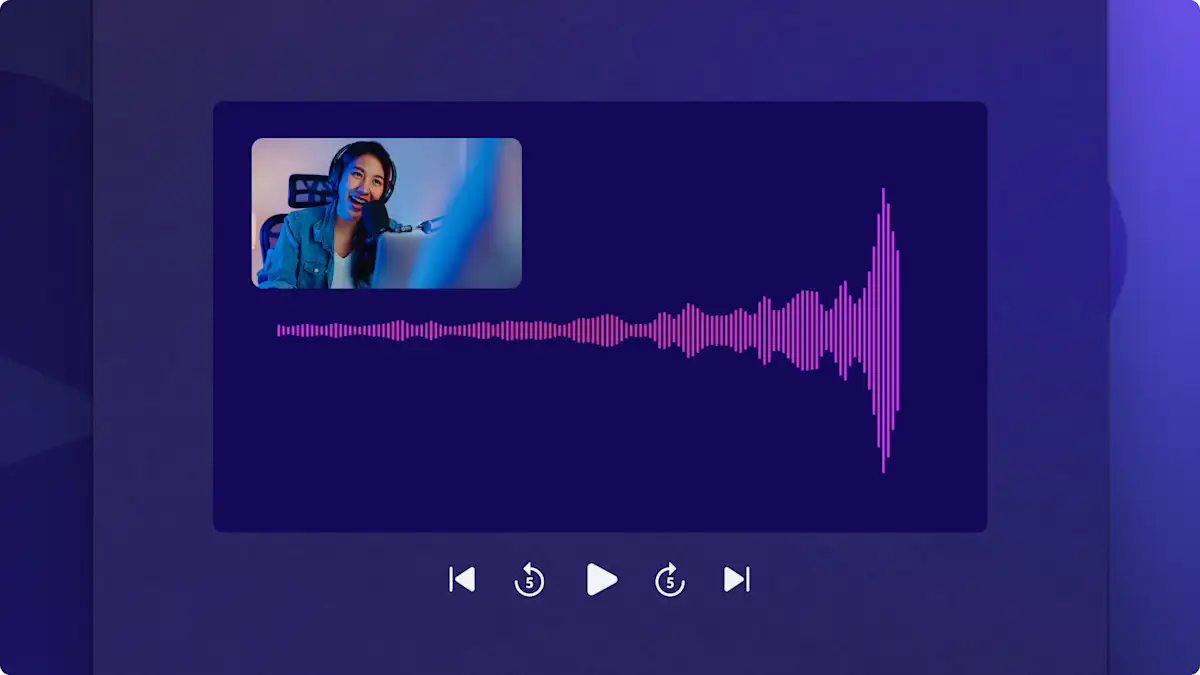
Tips to make your audio visualizer stand out
Choose a dynamic stock video background instead of a still image to engage viewers.
Increase the impact of your graphics by using bold and contrasting colors.
Complement the highs and lows of the beat with animated GIFs and reaction stickers.
Add your music label or YouTube channel logo to the video background to promote your brand.
Watch and learn
Become an audio visualizer editing pro in just two minutes with this helpful step-by-step tutorial.
Read our editing guides

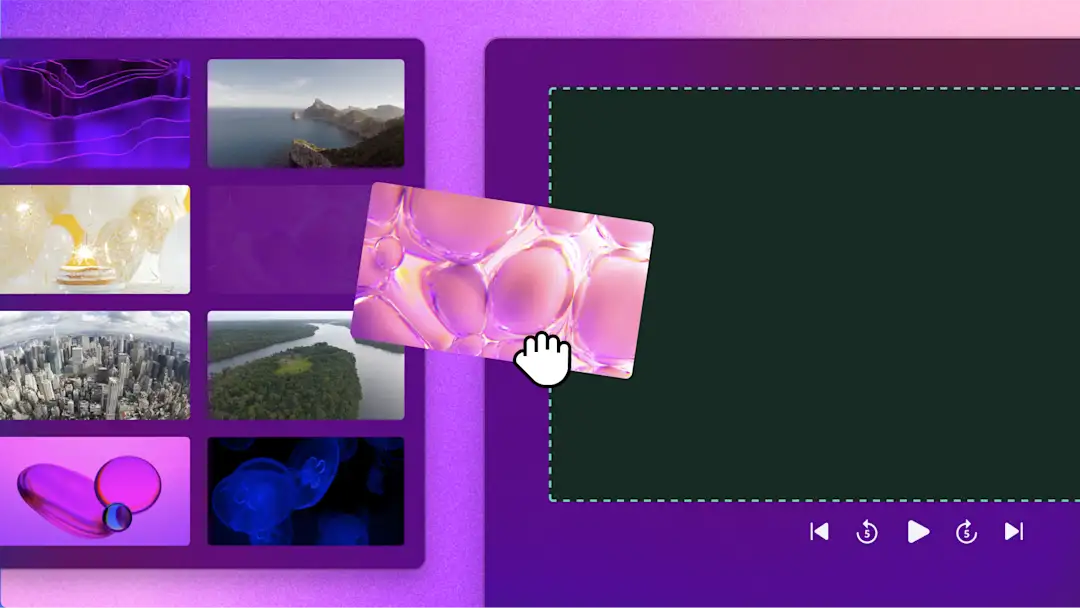
How to make great videos using stock videos and images
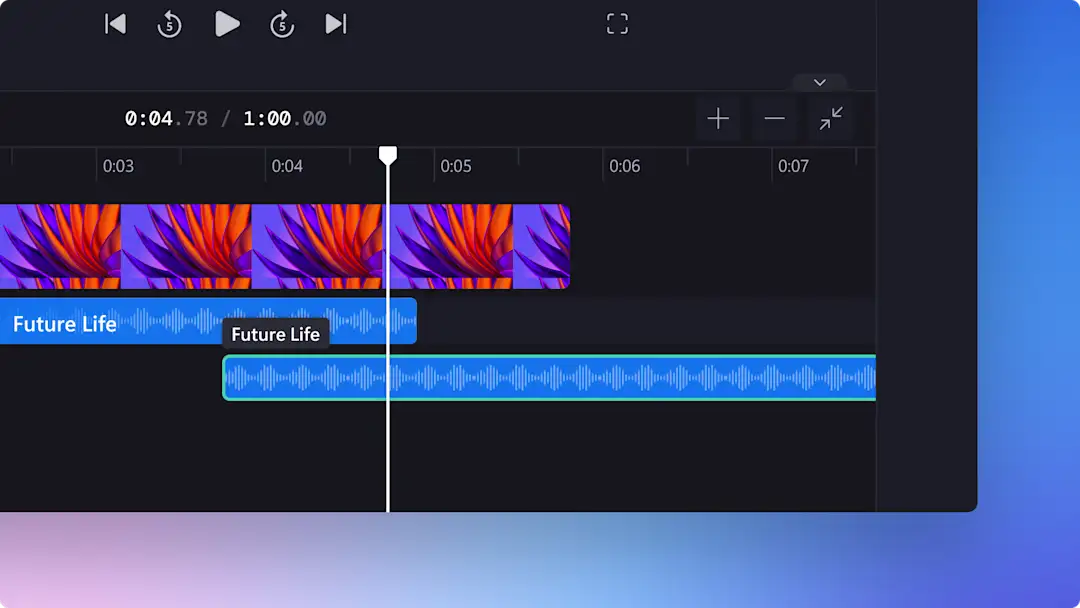
12 audio editing hacks to level up your videos
Frequently asked questions
What audio formats does the audio visualizer work with?
Is there a time limit for the audio visualizer?
Can I make an audio visualizer video with just an audio file?