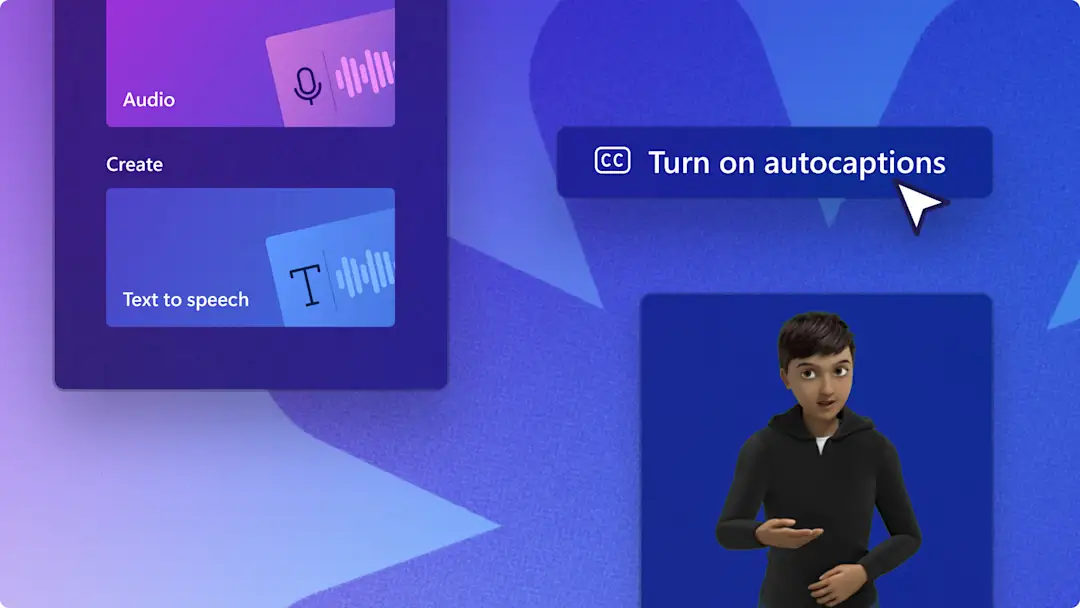
AI voice generator
Create realistic video voiceovers in multiple languages to enhance videos. Turn scripts into narration for social media videos, tutorials, and more—no downloads required.
Professional AI voiceover features
Natural AI text to speech voices
Generate realistic video voiceovers in minutes just by typing a script into the textbox. Choose from 400 engaging voices and adjust the pitch or emotion to suit your video needs. Speed up or slow down voiceovers from 0.5x speed to 2x speed to easily control pace.
Create voiceovers in 80 languages
Select languages like Spanish, Japanese, Hindi, Italian, Arabic, German, French, and many more, from our AI voice and accent generator. Find natural sounding voices in feminine, masculine, and neutral tones to accompany your video footage perfectly.
Improve video accessibility
Assist video narration and enhance accessibility by adding AI generated subtitles. Make your videos reachable to global viewers, and viewable on social media feed with the sound off.
How to use text to speech in Clipchamp
Ideal for social media videos
Engage viewers on TikTok, Shorts, and Reels by adding voiceovers to travel videos, reaction videos, and gaming videos.
Add AI narration to level up your production quality for long YouTube videos, making it entertaining and easy to follow.
Speed up bulk video creation using AI voices, stock footage, and AI auto compose, to stay on top of your content calendar.
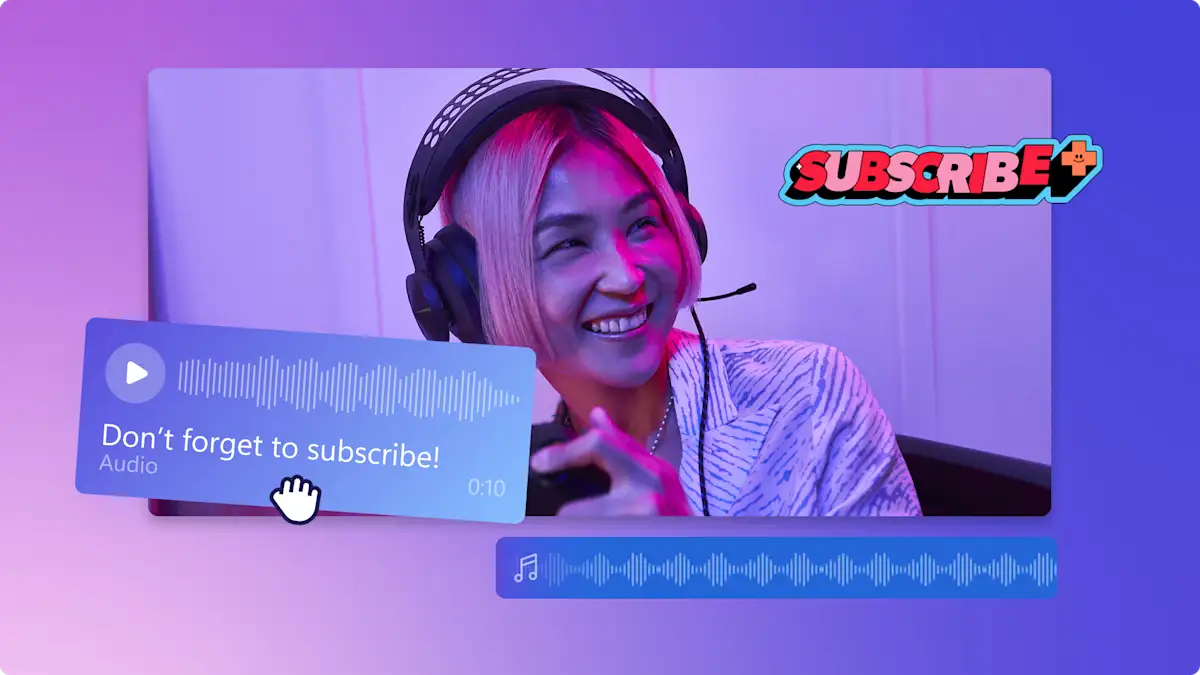
Perfect for business videos
Make corporate video presentations sound consistent and professional, making daily content more impressive.
Replace any video audio or voice dub meeting recording using multilingual AI voices to cater to a global workforce.
Enhance tutorial videos and screen recordings with step-by-step voiceovers which are easy to update.
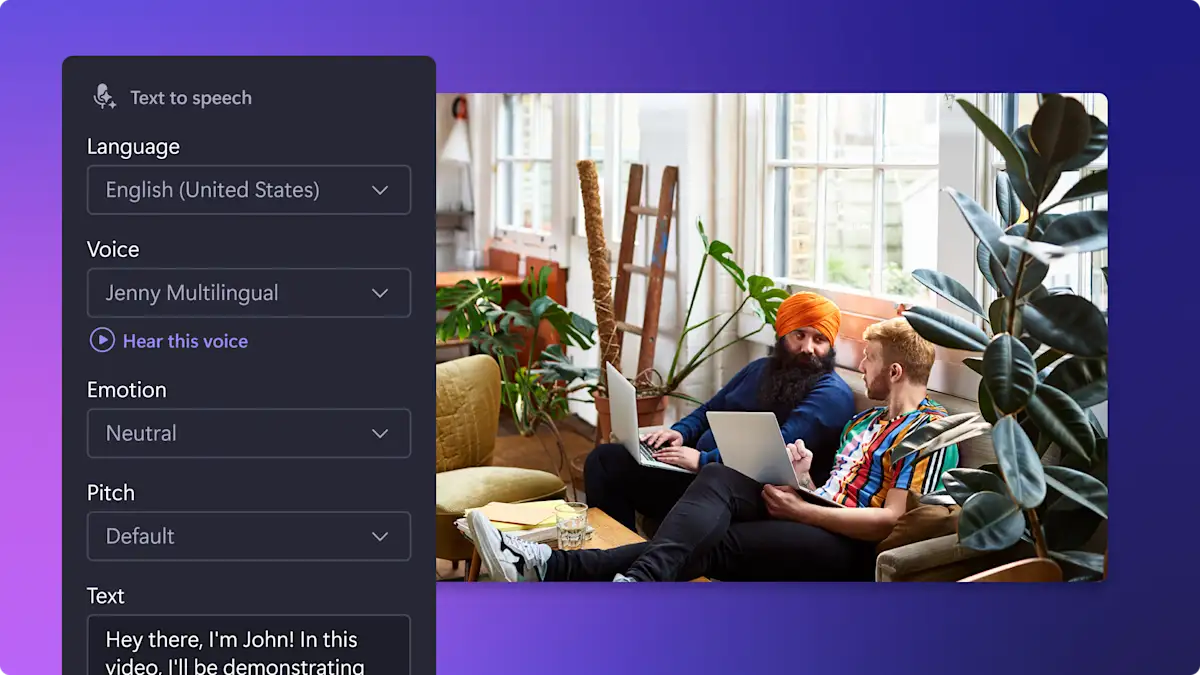
Great for educational videos
Make virtual learning and lecture videos with clear voiceovers and subtitles to share accessible videos with students.
Create localized videos for foreign language students without making any voice recordings, saving time and effort.
Turn case studies into engaging videos and explain complex topics in a relatable way with our lifelike voice maker.
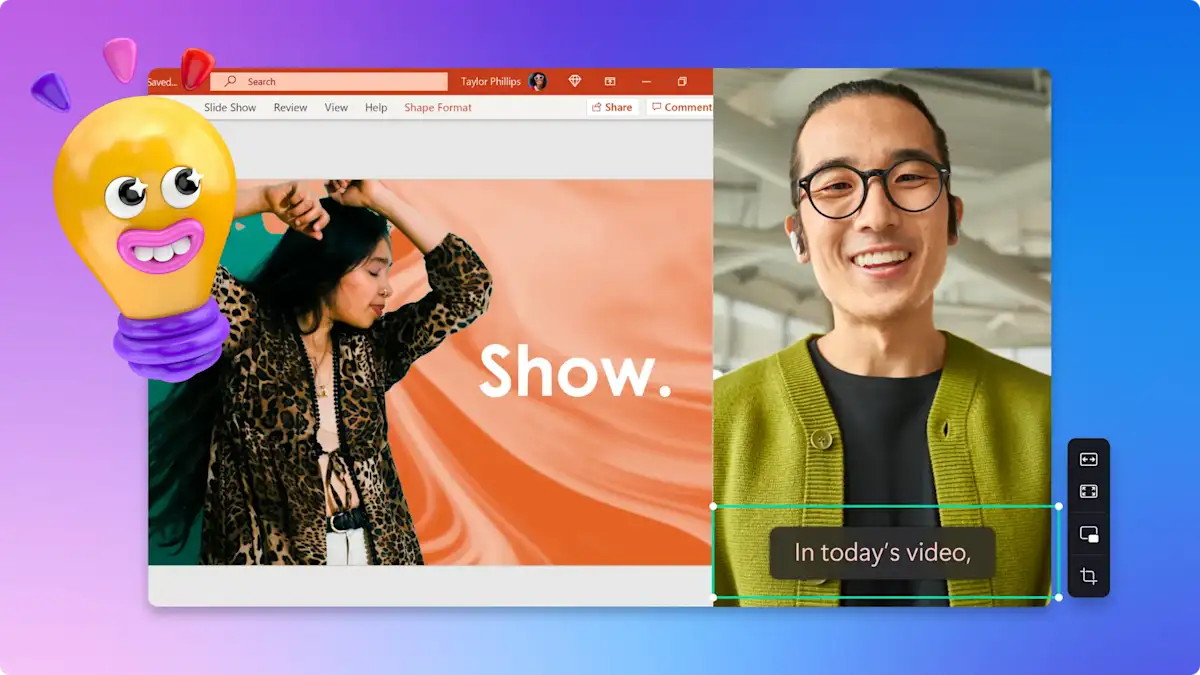
Need more help creating AI voiceovers for videos?
Read this helpful guide to learn how to use the free AI voice generator along with voiceover writing tips and tricks to create the most realistic audio narration.

Read our related blogs
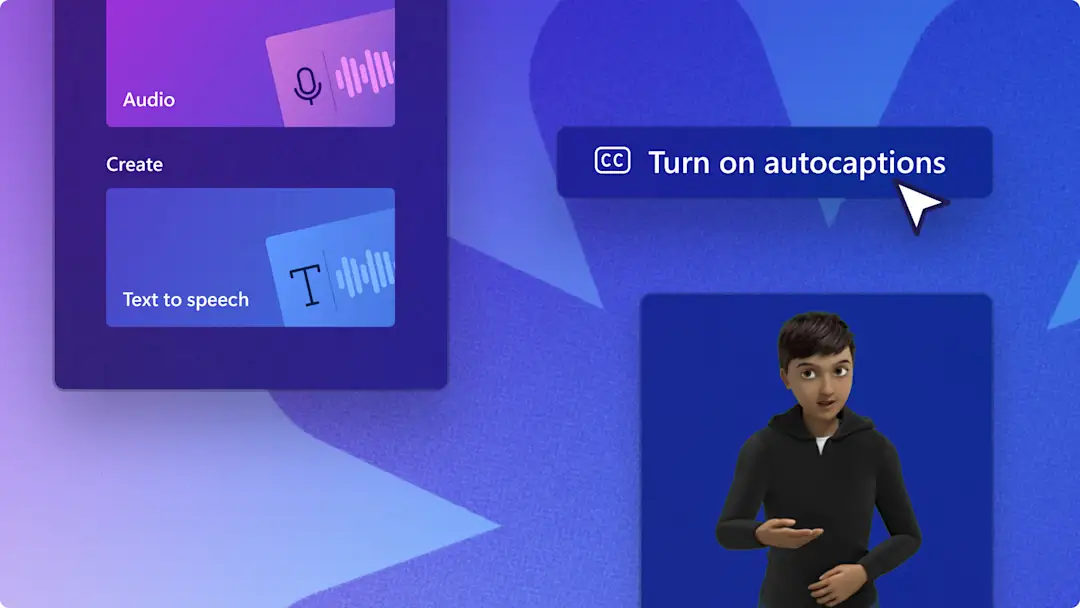
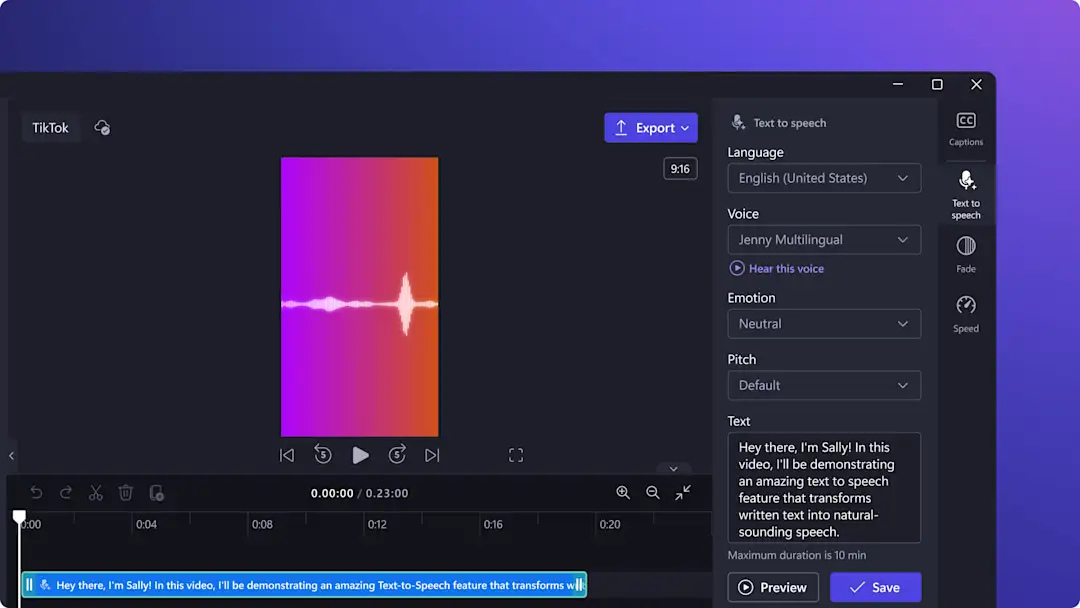
How to make your own TikTok voiceover with Clipchamp
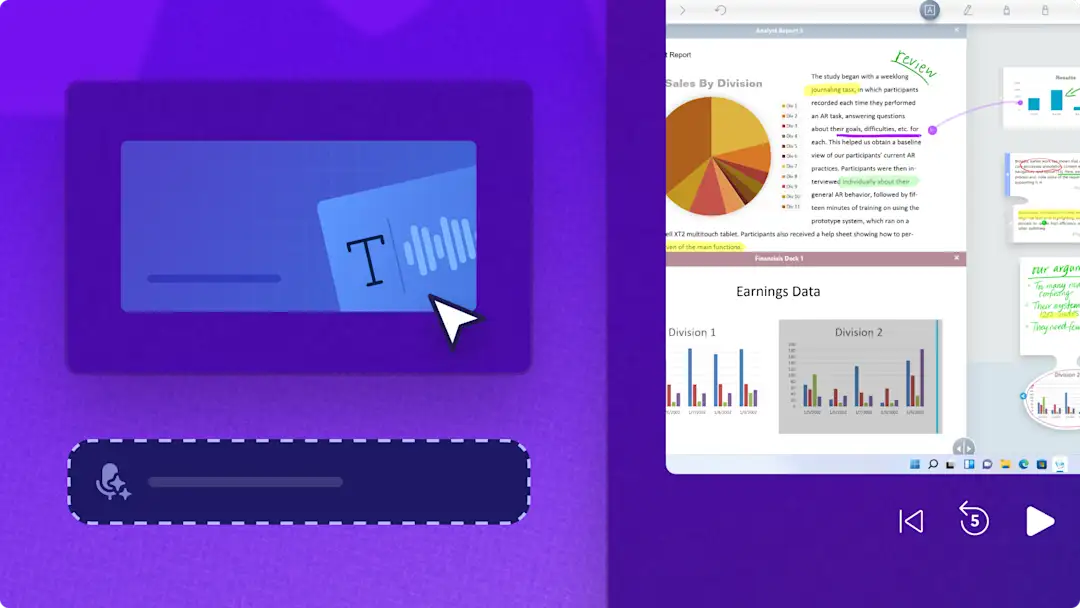
How to make product demo videos with AI voiceovers
Explore AI video editing in Clipchamp
Once your voiceover is ready, you can make your video more engaging and accessible by adding AI autocaptions.
You can also create short videos with our AI video editor and smartly remove pauses from your videos with AI.
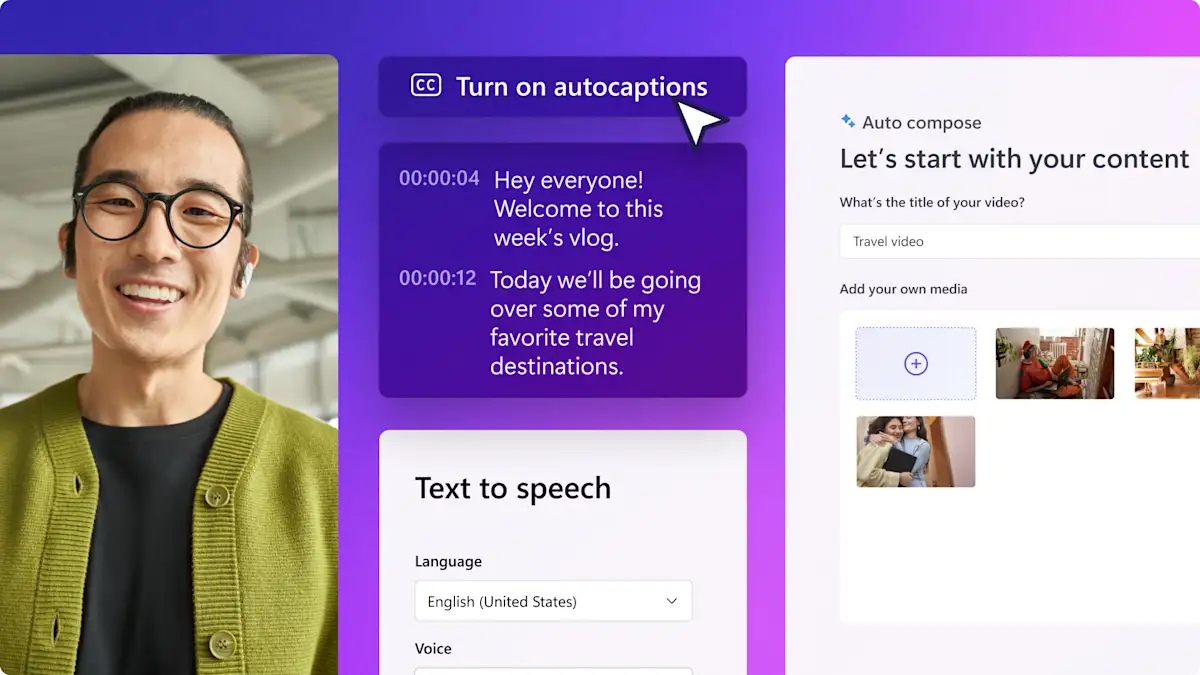
Frequently asked questions
Is the text to speech generator free in Clipchamp?
What languages is the AI voiceover generator available in?
Text to speech isn’t pronouncing a word correctly. Can this be fixed?
How to create pauses in a voiceover?
How to create emphasis in a voiceover?
Can I adjust the volume of a free AI voiceover?
Join millions of everyday editors
I never expected that a free version would have all these features. I was amazed and honestly grateful for having a free, well-featured, and user-friendly video editing site. I loved every bit of experience while using it. Clipchamp is my primary video editing software for my social media content.
I love how easy it is to use Clipchamp. It really has opened the door for everyone to create great video, no matter your experience or skill. Whether you're an aspiring creator or a seasoned vlogger, Clipchamp has got you covered.