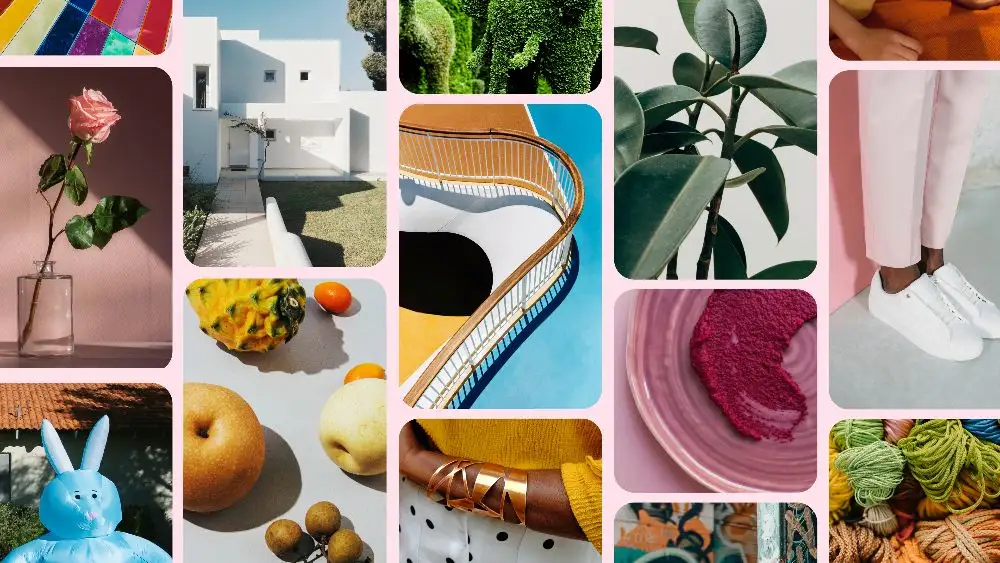Create click-worthy video Pins
We've partnered with Pinterest to help you create and share videos on the internet's favorite visual search engine. Creators can get started with 2 months free using our code below.
How to use your Pinterest Creators code
LANGKAH 1
Cipta video menggunakan templat
Untuk memulakan, log masuk ke Clipchamp. Kemudian, terokai templat video Pinterest2:3 kami untuk memulakan video anda. Dari sini, anda boleh memuat naik media anda sendiri, menyesuaikan dengan teks dan kesan serta banyak lagi.
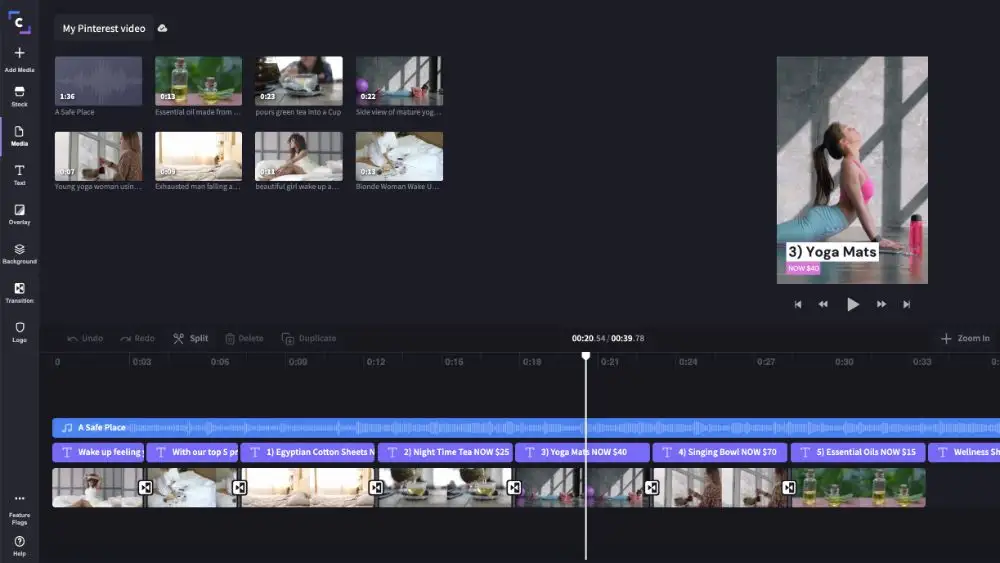
LANGKAH 2
Optimumkan pin video anda untuk Pinterest
Untuk memanfaatkan sepenuhnya pin video anda, ikuti amalan terbaik Pinterest. Pastikan video anda berada dalam nisbah aspek 2:3 dan eksport pada resolusi 720p.
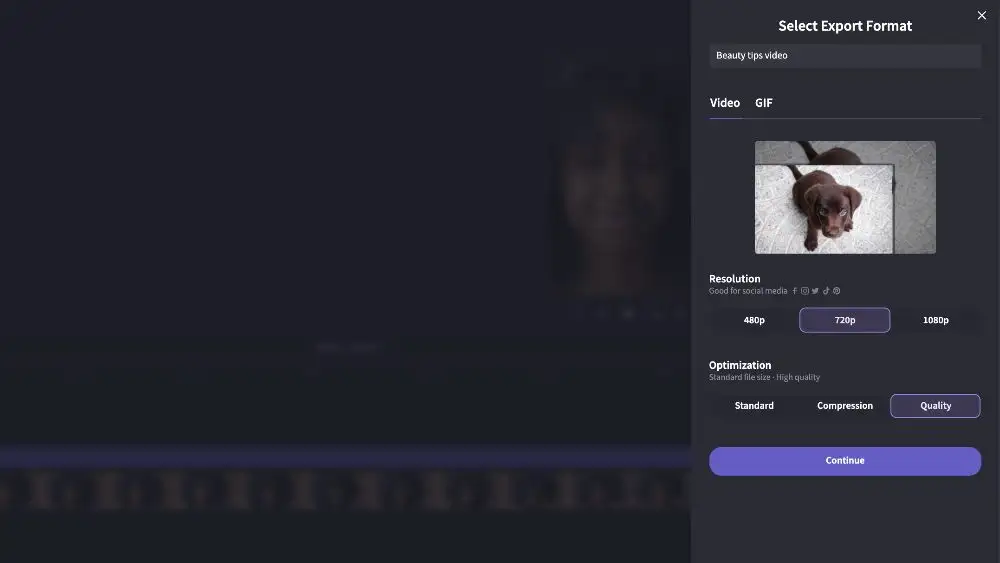
LANGKAH 3
Gunakan integrasi kami untuk berkongsi Pin video anda di Pinterest
Di halaman Eksport, klik butang Kongsi ke Pinterest. Setelah anda menyambungkan akaun Perniagaan Pinterest anda, integrasi kami akan memuat naik dengan lancar Pin video yang anda cipta dalam Clipchamp ke papan pilihan anda. Anda hanya perlu menamakannya dan kongsi.