Easily edit Zoom recordings
Import your Zoom recordings into Clipchamp, then edit them into professional videos.
STEP 1
Import recordings from Zoom to Clipchamp
To get started, log into Clipchamp. Then, head to your Media Library and select the Zoom icon – once you connect your Zoom Pro, Business, or United Business account, you can start importing your recordings.
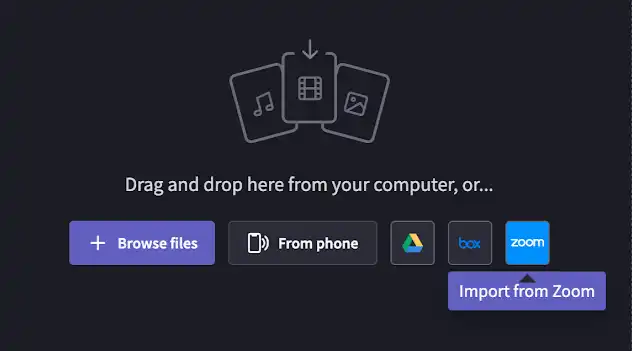
STEP 2
Edit your Zoom recording in Clipchamp
Once you've imported your recording, you can start editing. Drag and drop it to the timeline, then add structure with text and transitions. You can even add extra media from our stock library, filled with over 800k videos and audio files.
STEP 3
Share the edited recording with your team
Once you're finished editing, it's time to start sharing it with your team. You can export it to your computer, your favourite cloud storage platform, or social platforms like YouTube.
Create better video conference recordings
Start editing your Zoom recordings today.