
YouTube-videoeditori
Luo YouTube-videoita helposti videomallien, maksuttoman arkistomateriaalin ja grafiikan, tekstitysten sekä helppokäyttöisten tekoälypohjaisten editointityökalujen avulla.
Editoi YouTube-videoita kuin ammattilainen
Muokattavat mallit ja arkistomedia
Aloita omasta materiaalistasi tai valitse trendikäs YouTube-videomalli ja luo tyylikästä sisältöä ilman aiempaa kokemusta. Muokkaa videotasi eri teemojen arkistovideoilla, alkuperäisellä musiikilla sekä Tykkää ja tilaa -tarroilla. Julkaise videoita suoraan YouTubeen yhdellä napsautuksella.
Tekijäystävälliset tehosteet
Vedä, pudota ja muokkaa leikkeitä helposti selaimessa. Muuta kokoa, rajaa ja yhdistä videomateriaalia, lisää kasvojen kerroksia tai aseta videot rinnakkain YouTube-tarpeidesi mukaan. Valloita katsojat animoidulla tekstillä, rohkeilla siirtymillä ja vaikka hitaan zoomauksen tehosteilla. Tallenna YouTube-kanavasi brändäys muokkaamisen helpottamiseksi.
Tekoälypohjaiset YouTube-editointityökalut
Valitse YouTube-videosi kertojaääni yli 400 realistisen tekoälyäänen joukosta ja luo tekstitys sekä tekstitallenne tekoälyn avulla. Leikkaa hiljaiset kohdat pois ja poista taustamelu automaattisesti. Onko sinulla kiire?Luo viimeisteltyjä tekoälyvideoita automaattisella luontitoiminnolla nopeasti.
Aloita YouTube-mallien käyttö
Täytä kaikki YouTube-kanavasi tarpeet
Oli kyseessä elämäntapa, pelaaminen tai komedia, voit luoda tunnistettavia videoita käyttämällä luovia YouTube-introja ja loppunäyttömalleja.
Tee katsojista tilaajia hyvin ajoitettujen animoitujen tykkää ja tilaa -grafiikoiden sekä ponnahtavien sosiaalisen median tilien avulla.
Parantele videoita käyttämällä rojaltivapaata taustamusiikkia eri tyyleissä, kuten lo-fi, jazz ja pop, luodaksesi elokuvamaisia vlogeja ja montaaseja.

Hallitse pitkät ja lyhyet YouTube-videot
Luo kiinnostavia pitkiä videoita intuitiivisen vedä ja pudota -muokkauksen, siirtymien ja videotehosteiden avulla.
Luo erottuvia reaktiovideoita, opetusvideoita ja tuote-arvosteluja tallentamalla verkkokameraa ja lisäämällä kerroksia.
Muuta pitkät videot kiinnostaviksi Shorts-videoiksi käyttämällä kokopainiketta tai luo ainutlaatuisia Shorts-videoita valmiiden mallien avulla.

Luo YouTube-videoita tekoälyn avulla
Siisti puhuva pää -kuvamateriaali ja paranna äänenlaatua poistamalla tauot tai hiljaisuudet yhdellä napsautuksella automaattisen tekoälyleikkauksen avulla.
Luo tekoälykertojaääniä ja helppokäyttöisiä tekstityksiä millä tahansa kielellä matkavideoita, dokumentteja, reseptivideoita ja muita videoita varten.
Luo kasvottomia YouTube-tekoälyvideoita luottavaisin mielin ilman tekijänoikeusongelmia käyttämällä rojaltivapaata, elokuvamaista arkistomediaa.
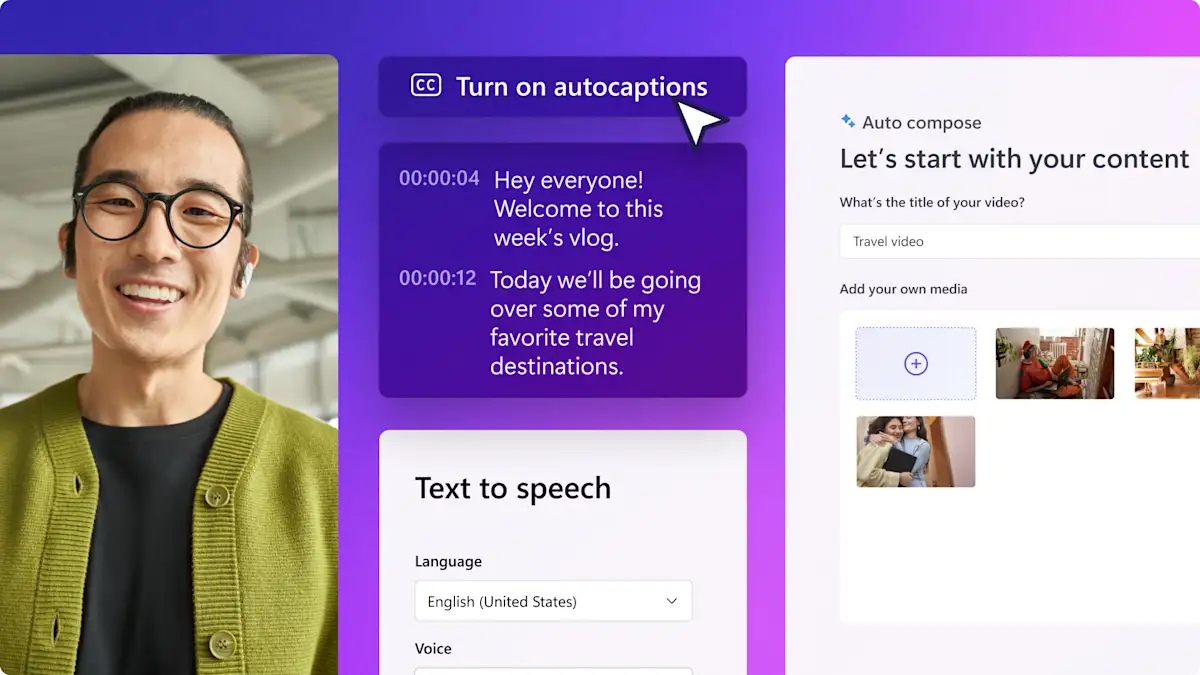
Lue aiheeseen liittyviä oppaita

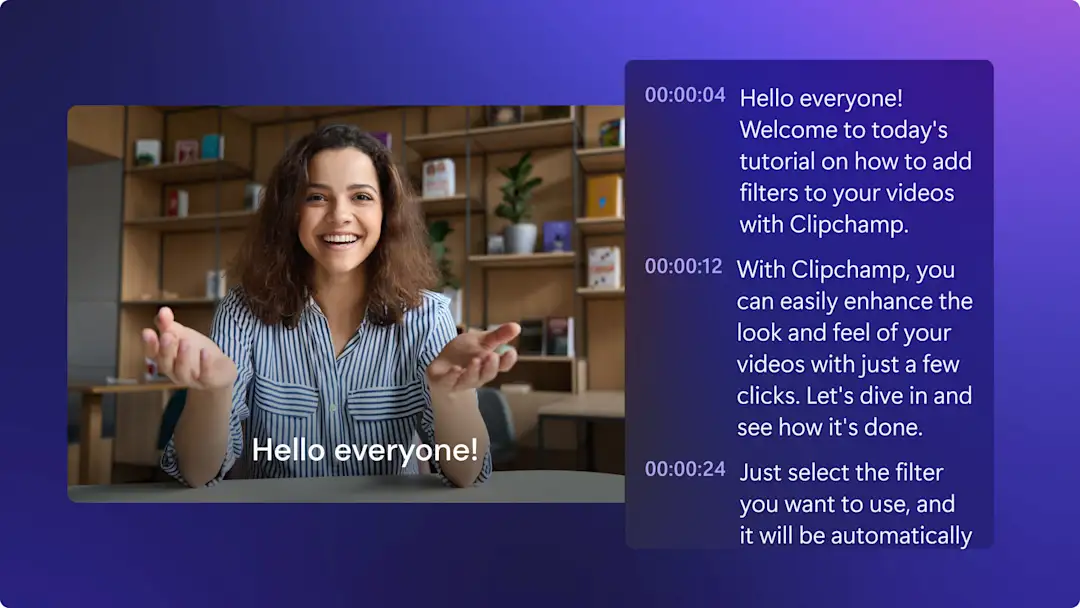
YouTube-videoiden tekstitallenteiden luominen tekoälyn avulla

28 inspiroivaa YouTube-kanavaideaa
Miten Clipchampissa voi tehdä YouTube-videoita
Katso videoiden muokkaamisen opetusohjelmia
Jatka upeiden YouTube-videoiden luomisen opettelua helppokäyttöisellä verkkovideoeditorilla.
Usein kysytyt kysymykset
Missä selaimissa Clipchamp toimii?
Voinko tallentaa videon teräväpiirtona 1080p?
Voiko Clipchampista ladata useita videoita YouTubeen?
Mistä voi löytää maksutonta taustamusiikkia videoihin?
Can I create YouTube Shorts with Clipchamp?