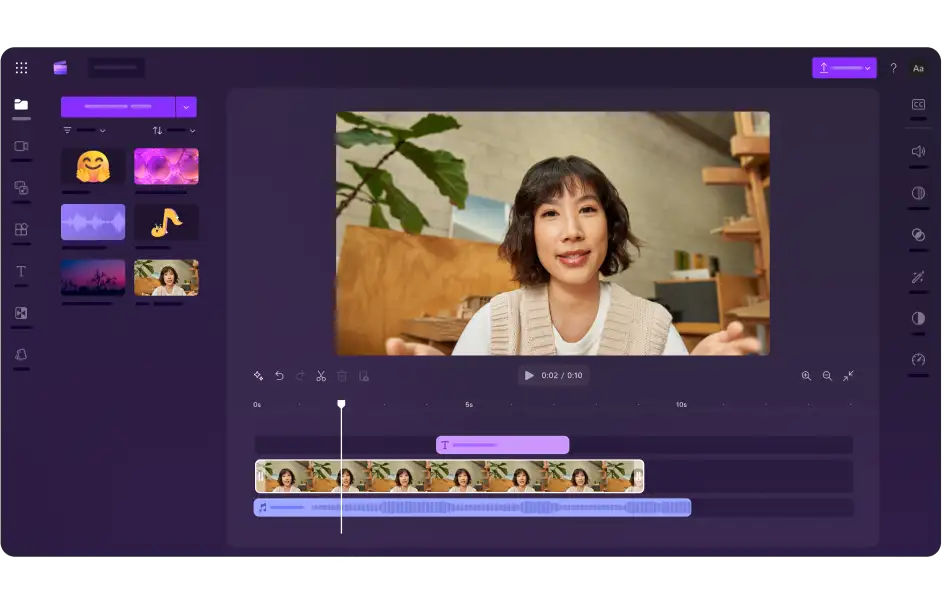Жылдам және оңай бейнередактор
Әсерлі бейнелер жасау үшін қажеттінің бәрі бар және оған тәжірибе қажет те емес.
ЖИ негізінде жұмыс істейтін өңдеу құралдарымен бейнелерді оңай жасаңыз
Автоматты субтитр
80-нен астам тілде дәл субтитрлерді автоматты түрде жасаңыз.Біздің сөзді мәтінге айналдыру технологиямыз бейнедегі дыбысты қауіпсіз транскрипциялап, бірнеше минуттың ішінде оқуға болатын субтитрларға айналдырады.
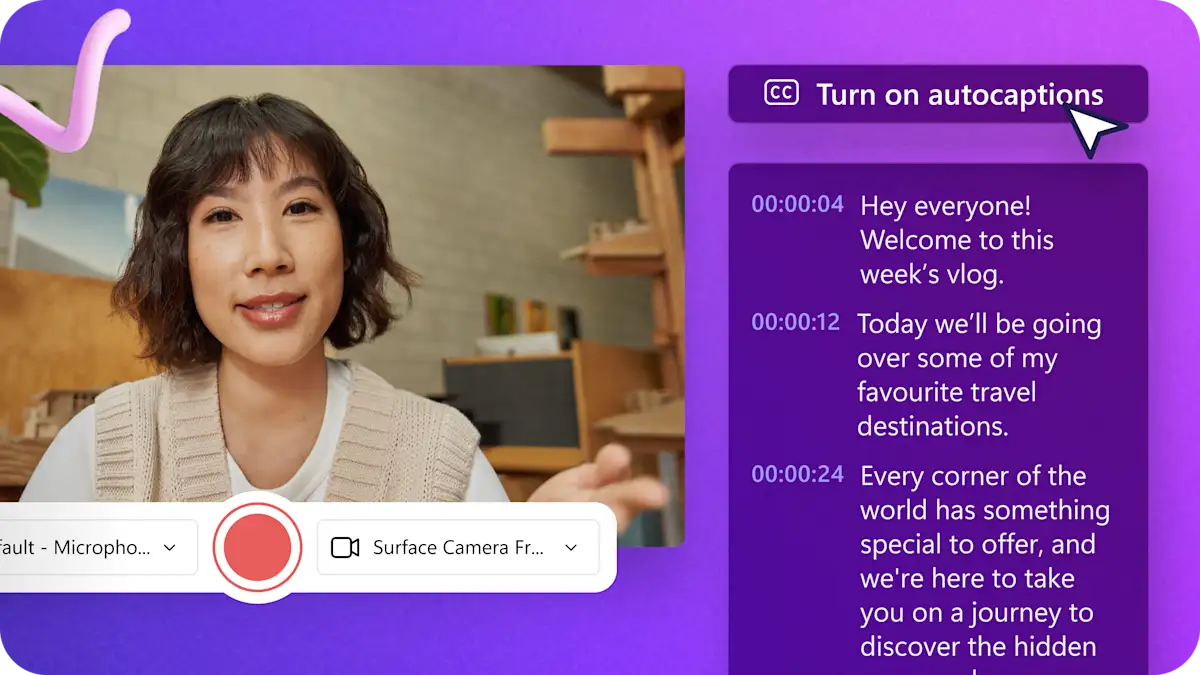
Мәтінді сөзге айналдыру
Бір ғана түймешікті басу арқылы мәтінді сөзге айналдырыңыз. Табиғи дауыстардың кең ауқымын дәл келтіріп айту үшін тілді таңдаңыз, дауысты, екпінді, мәнерді және ырғақты өзгертіңіз.
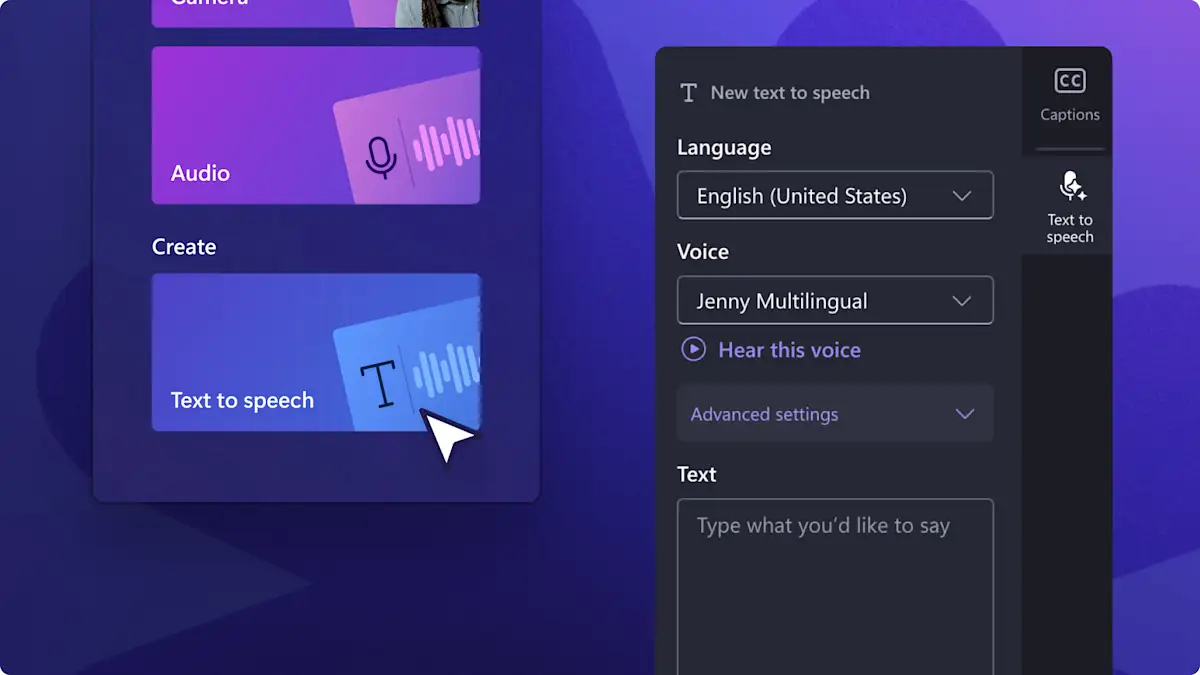
Бейне өлшемін өзгерту
Бейне пропорцияларын кез келген платформаға сай өзгертіңіз. Бейненің айналасындағы бос орынды толтыру үшін фон түсін және бұлыңғырлық әсерлерін қосыңыз немесе бүкіл экранды толтыру үшін бейнені қиып алыңыз.

Шуды басу
Шуды басу арқылы дыбыстан фондық шуды алып тастаңыз.Жолда мазмұн жасау кезінде көше, жел және қоршаған дыбыстарды азайту арқылы мазмұнның анықтығын арттырыңыз.
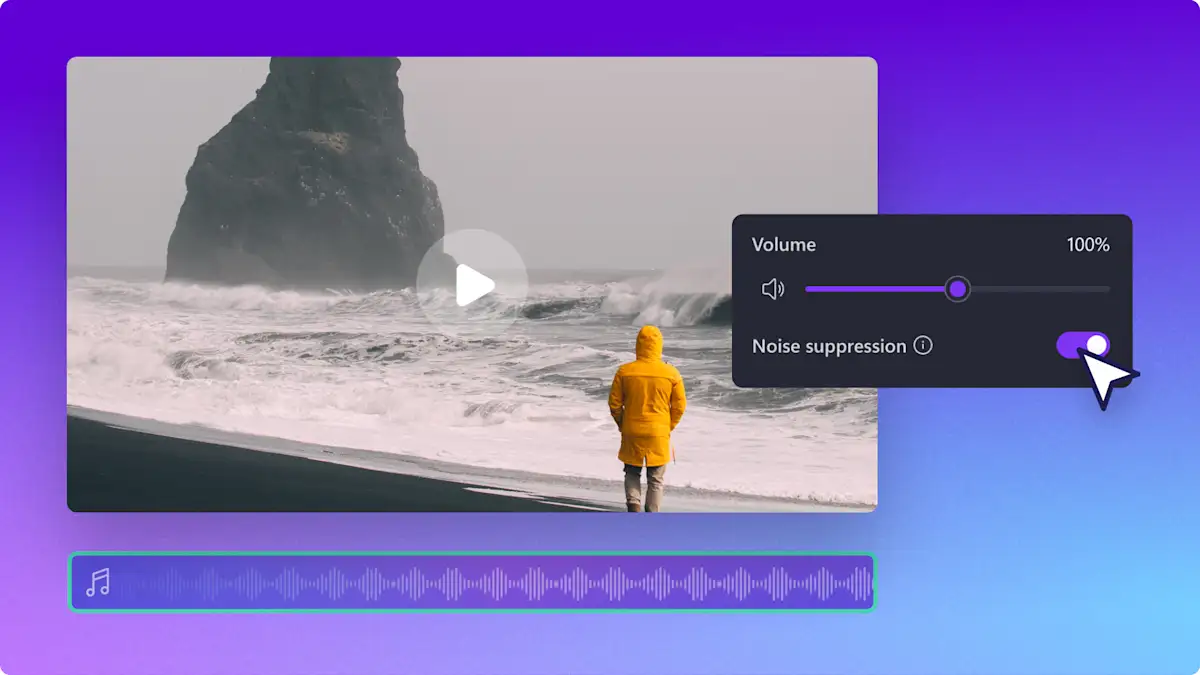
Автоматты қиып алу
Автоматты қиып алу арқылы жылдамырақ өңдеңіз.Қызықты подкаст немесе демо бейнелер жасау үшін веб-камера мен дауыстық жазбалардан үнсіздіктерді немесе толтырғыш сөздерді оңай тауып, алып тастаңыз.
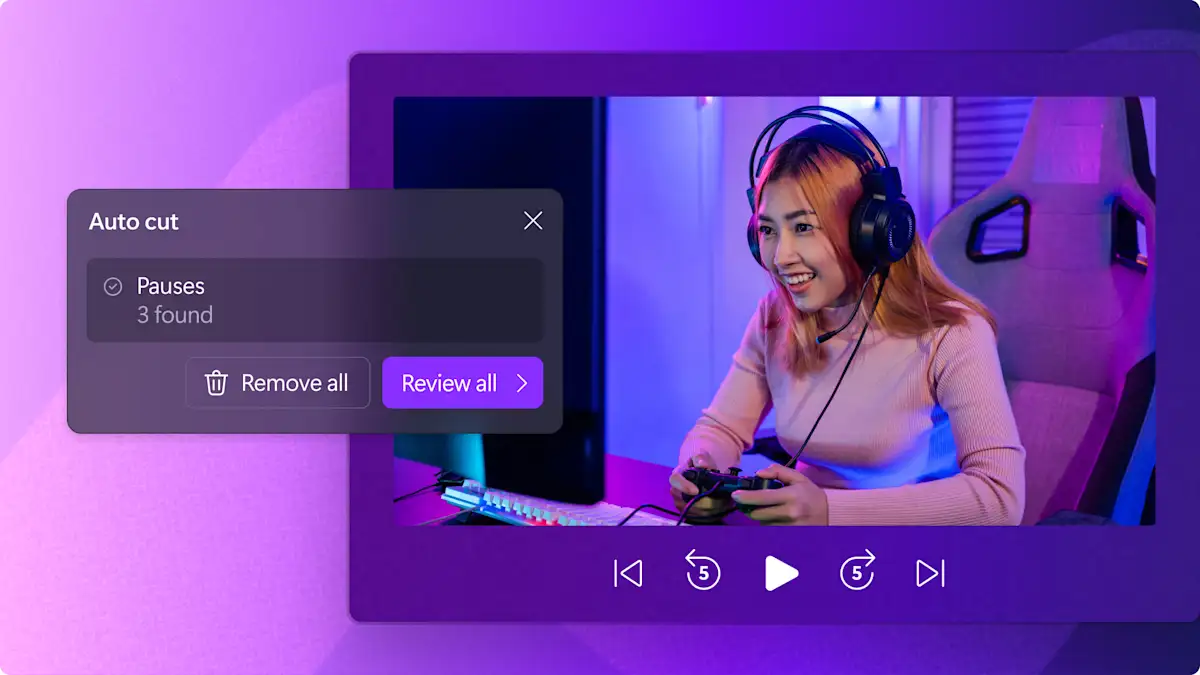
Бейнені тегін элементтердің көмегімен түрлендіру
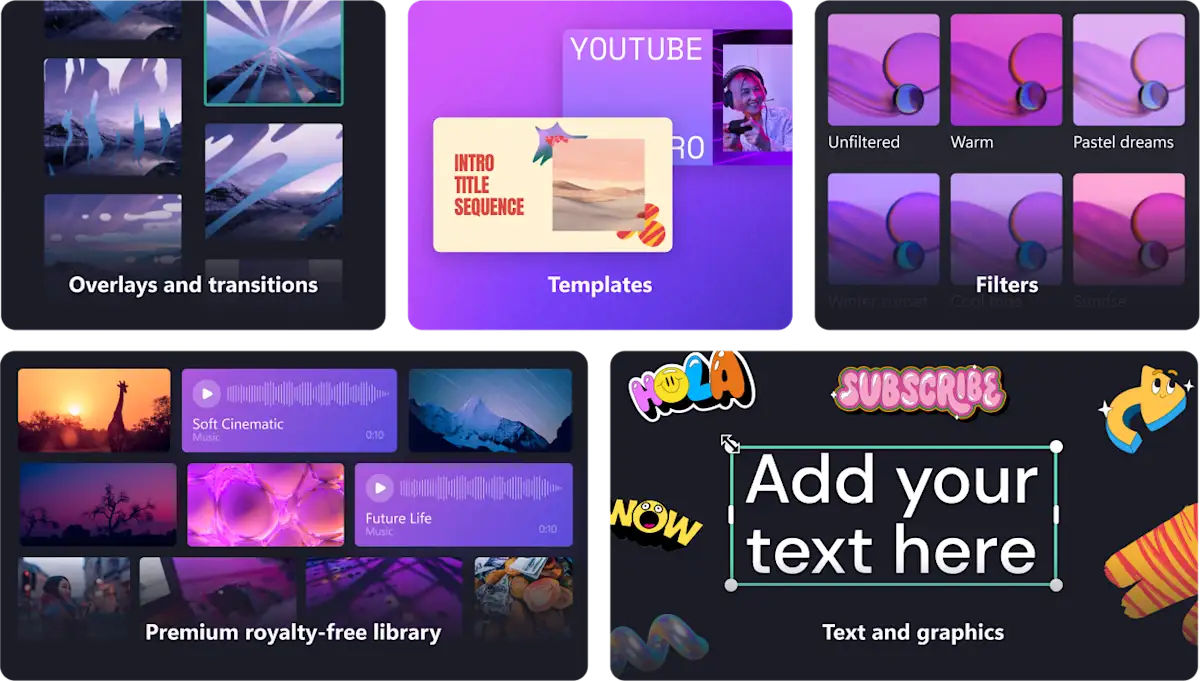
Су таңбасы жоқ бейнелердің шексіз санын жасау
Clipchamp анықтығы жоғары (1080p) бейнелердің кез келген санын тегін жасауға мүмкіндік береді, осылайша бар назарды ең басты нәрсеге, яғни контентке аудара аласыз.Бейнелерді жұмыс үшін жасасаңыз да, жай ермек үшін жасасаңыз да, біздің тегін бейнередакторымыз бюджет шегінде тартымды контент жасауға мүмкіндік беретін таптырмас құрал болмақ.
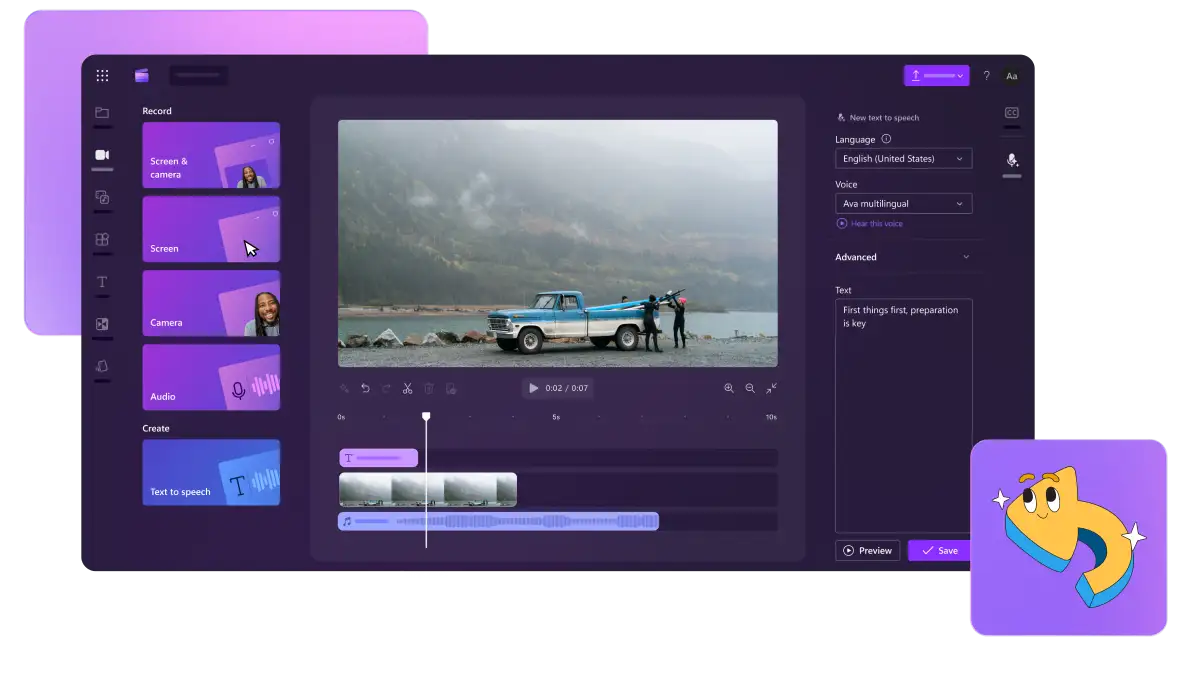
Қайда болсаңыз да, қажеттінің бәрі өзіңізбен бірге
Біздің шолғыштағы бейне редакторымыз қуатты компьютерді немесе қымбат бағдарламалық құралды қажет етпей-ақ, бейнелеріңізге оңай қол жеткізуге және оларды өңдеуді бірден бастауға мүмкіндік береді.
Windows 11 жүйесіндегі Бастау мәзірінен Clipchamp қолданбасын табыңыз немесе Microsoft Store дүкенінен Windows 10 үшін жүктеп алыңыз. Премиум мүмкіндіктер Microsoft365 жазылымымен қол жетімді.
Бейнелерді жол-жөнекей жасаңыз. Өз туындыңызды бейнеге жазып, өңдеп, субтитр қосу сияқты әрекеттердің бәрін бір бағдарламада жасаңыз. Clipchamp бағдарамасын енді iOS құрылғылары үшін App Store дүкенінен де алуға болады.
Әрбір адам игере алатын бейнередактор
Миллиондаған редакторлардың таңдауы
Тегін нұсқада осы мүмкіндіктердің бәрі болады деп мүлде ойламап едім.Тегін әрі мүмкіндіктерді жақсы қамтыған, сондай-ақ түсінікті бейне өңдеу сайтының болғанына қатты таң қалдым және шын айтсам, қатты ризамын.Пайдалану кезінде әр сәттен ләззат алдым.Clipchamp – әлеуметтік желі контентім үшін қолданатын басты бейне өңдеу құралым.
Маған Clipchamp-ты пайдаланудың оңай болғаны ұнайды. Ол шынымен тәжірибесі мен машығына қарамастан кез келген адам үшін керемет бейне жасау мүмкіндігін ашып берді. Болашақта көп үміт күттіретін автор немесе маусымдық бейнеблогер болсаңыз да, Clipchamp сізге әрдайым көмектеседі.
Clipchamp көмегімен бейне жасай бастаңыз