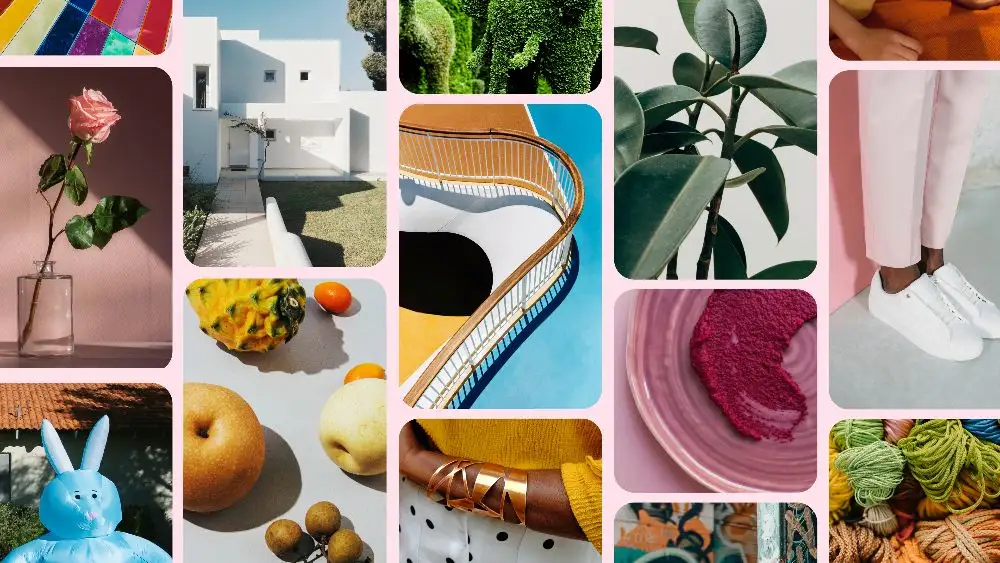Create click-worthy video Pins
We've partnered with Pinterest to help you create and share videos on the internet's favorite visual search engine. Creators can get started with 2 months free using our code below.
코드 사용법 (1)
1단계
템플릿을 이용해 영상 만들기
시작하려면 Clipchamp에 로그인하세요. 그런 다음 2:3Pinterest 동영상 템플릿을 살펴보고 동영상을 먼저 살펴보세요. 여기에서 미디어를 업로드하고 텍스트 및 효과를 이용해 사용자 정의 작업을 할 수 있습니다.
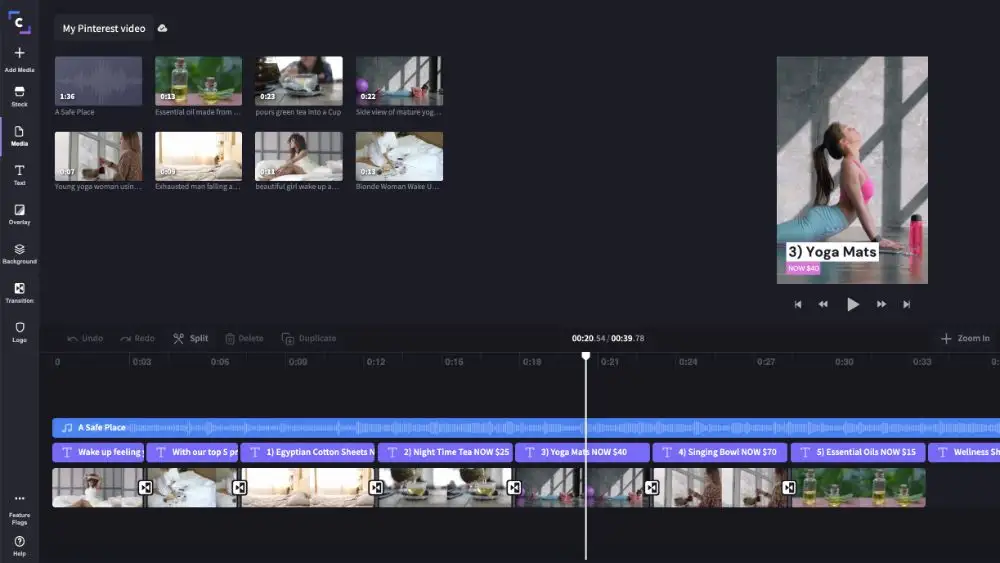
2단계
Pinterest용 동영상 핀 최적화하기
동영상 핀을 최대한 활용하려면 Pinterest의 권장 사항을 따르세요. 동영상이 2:3 화면 비율인지 확인하고 720p 해상도로 내보냅니다.
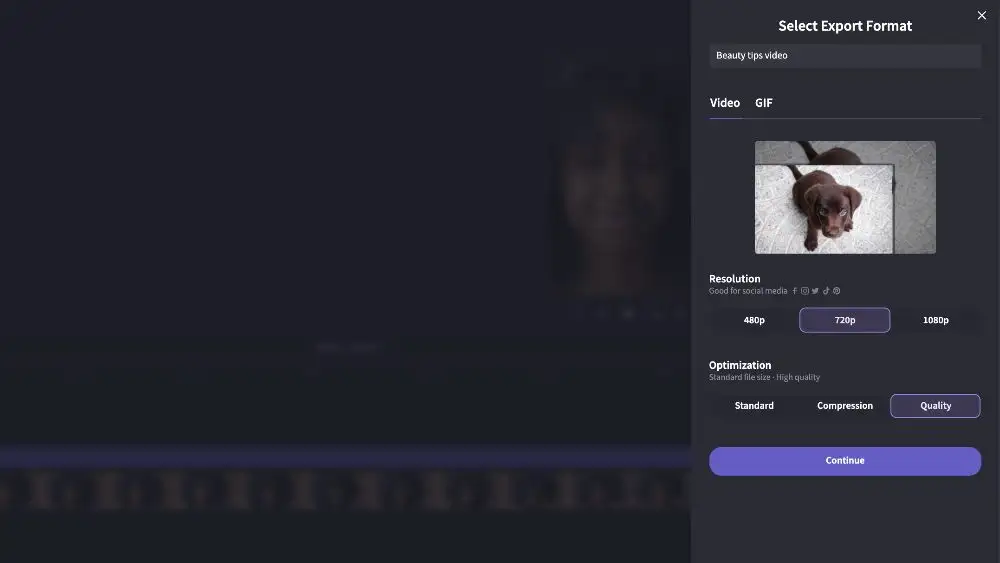
3단계
통합 기능을 사용하여 Pinterest에 비디오 핀 공유하기
내보내기 페이지에서 Pinterest에 공유 단추를 클릭합니다. Pinterest Business 계정을 연결하면 통합 기능을 통해 Clipchamp에서 생성한 비디오 핀이 지정된 보드에 원활하게 업로드됩니다. 이름을 지정하고 공유하기만 하면 됩니다.