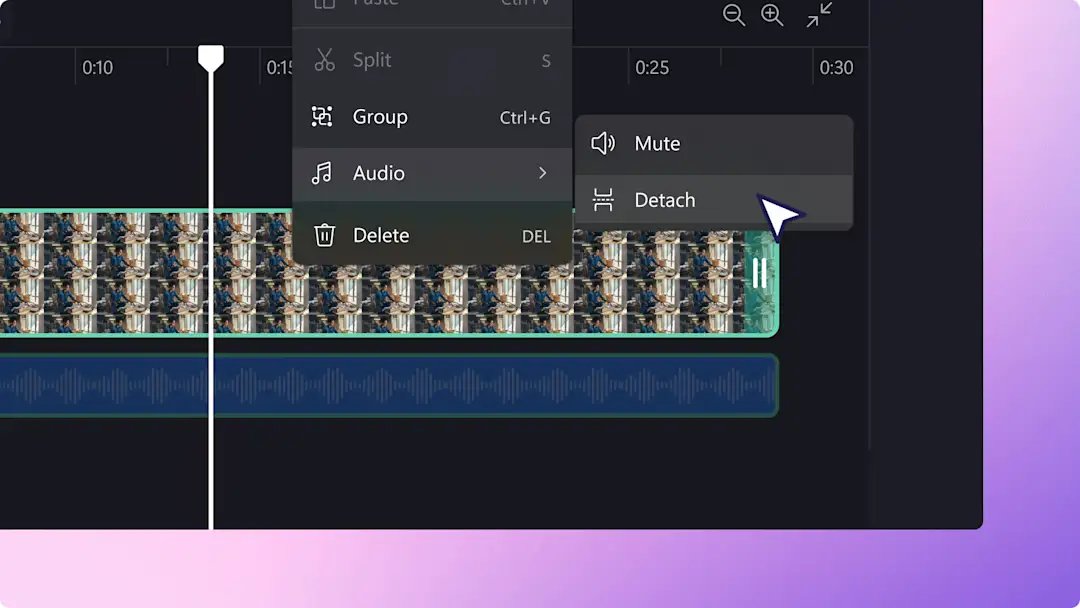
전문 기능을 갖춘 무료 온라인 비디오 편집기
브라우저에서 간편한 끌어서 놓기 방식의 비디오 편집기를 사용해 멋진 비디오를 만드세요. 다운로드가 필요하지 않습니다.
Clipamp에서 비디오를 만드는 방법
비디오 녹화 또는 업로드 시작하기
온라인으로 비디오 녹화: 안전하게 웹캠과 화면을 동시에 녹화 또는 온라인 카메라를 사용하여 영상 캡처합니다.
비디오 업로드: 컴퓨터, OneDrive, Google Drive, Dropbox 또는 Xbox에서 다양한 형식의 비디오, 사진, MP3 파일 및 기타 미디어를 가져옵니다.
음성 레코딩 만들기: 마이크를 사용하여 무료로 음성을 녹음하여 온라인으로 보이스오버를 만듭니다.

2014년부터 동영상 편집 서비스를 제공하고 있습니다
개인 정보 보호 기능이 내장된 혁신적인 브라우저 기반 동영상 편집기는 제작자부터 교육자, 기업, 게이머에 이르기까지 전 세계적으로 충성도 높은 사용자를 보유하고 있습니다.
당사는 사용자의 스토리를 사용자만의 방식으로 전달할 수 있도록 도와드립니다.

오디오를 다듬어 깔끔하게 마무리하기

모든 사용자를 위한 비디오 편집
매력적인 교육용 비디오 만들기
어디서든 온라인 화면과 카메라 레코더를 사용하여 만든 가상 학습 세션, 튜토리얼, 교육 비디오를 통해 학생들을 가르칠 수 있습니다. ASL 스티커 오버레이를 사용하여 비디오 접근성을 높이고 텍스트와 제목에서 더 많은 맥락을 전달하세요.
업무용 비디오 콘텐츠 수준 높이기
매력적인 비디오로 눈길을 사로잡는 마케팅 캠페인을 만들고, 영향력 있는 메시지를 더 빠르게 전달하고, 직원과 고객에게 정보를 제공하세요. 업무용 Clipchamp에서는 경험이 없어도 쉽게 전문적인 수준의 알아보기 쉬운 비디오를 만들 수 있습니다.
전문가처럼 비디오를 편집하는 방법 배우기
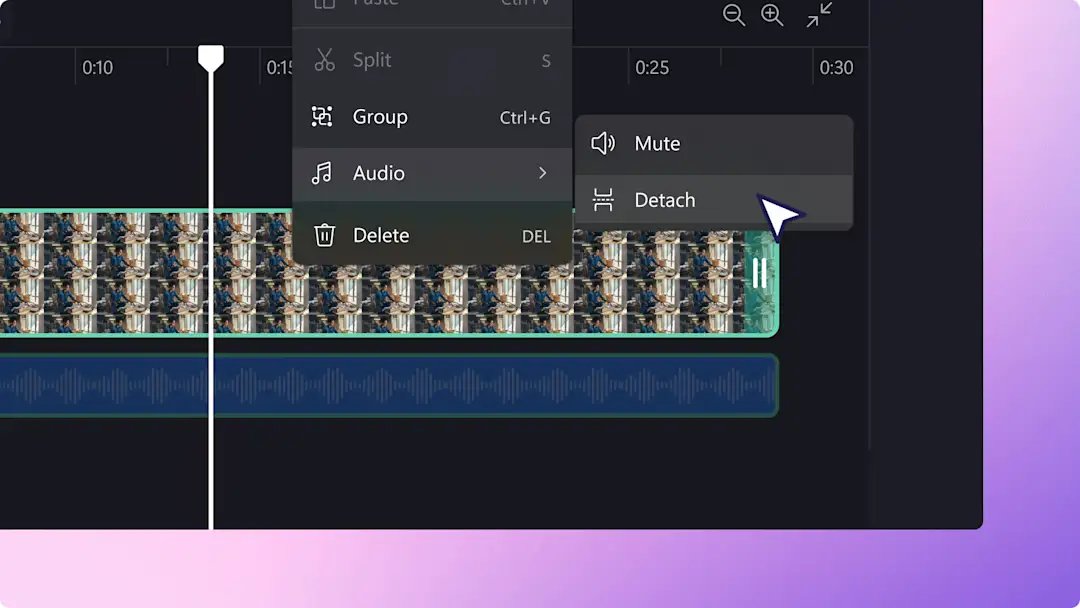
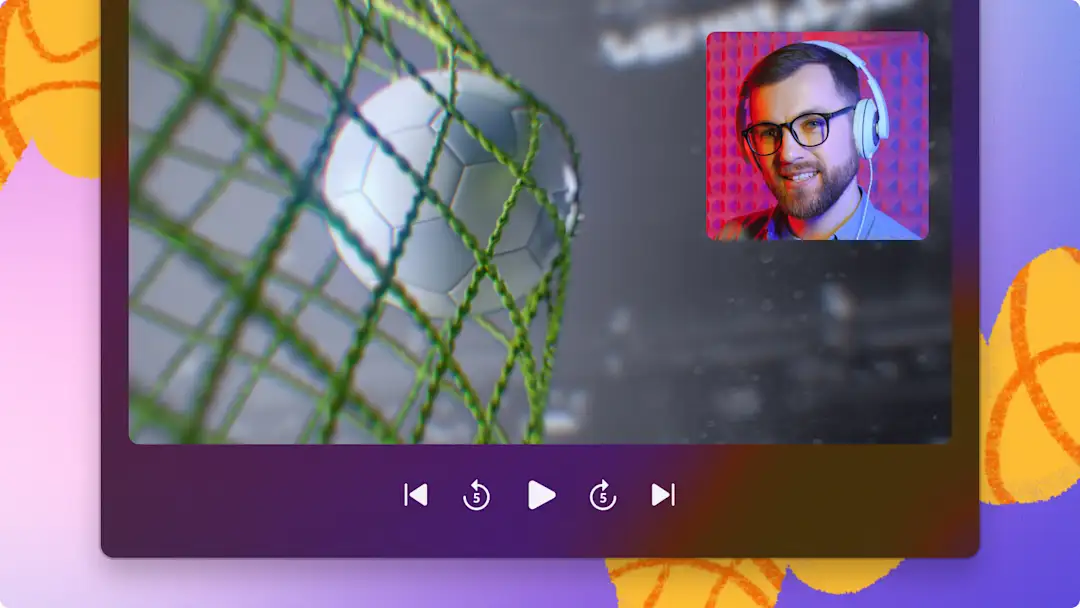
PIP(화면 속 화면) 비디오 만드는 방법

Instagram에 YouTube 비디오를 게시하는 방법

자주 묻는 질문
동영상을 1080p HD로 저장할 수 있나요?
동영상을 4K로 저장할 수 있나요?
Clipchamp는 어떤 브라우저에서 작동하나요?
Clipchamp 비디오에는 워터마크가 있나요?
Clipchamp는 안전하고 프라이버시가 보장되나요?
수백만 명의 에디터들과 함께하세요
무료 버전에 이 모든 기능이 포함되어 있을 것이라고는 전혀 예상하지 못했어요. 무료이고 풍부한 기능을 갖추고 있으며 사용하기 쉬운 비디오 편집 사이트가 있다는 사실에 놀랐고 솔직히 감사함까지 느꼈죠. Clipchamp를 사용하는 동안 모든 것이 정말 만족스러웠어요. 저는 소셜 미디어 콘텐츠를 위한 기본 비디오 편집 소프트웨어로 Clipchamp를 사용해요.
Clipchamp는 사용하기가 쉬워서 정말 마음에 들어요. 덕분에 숙련도나 기술에 상관없이 누구나 멋진 비디오를 만들 수 있는 기회가 생겼죠. 열정이 넘치는 크리에이터든 경험 많은 브이로거든 Clipchamp를 통해 도움을 얻을 수 있습니다.

