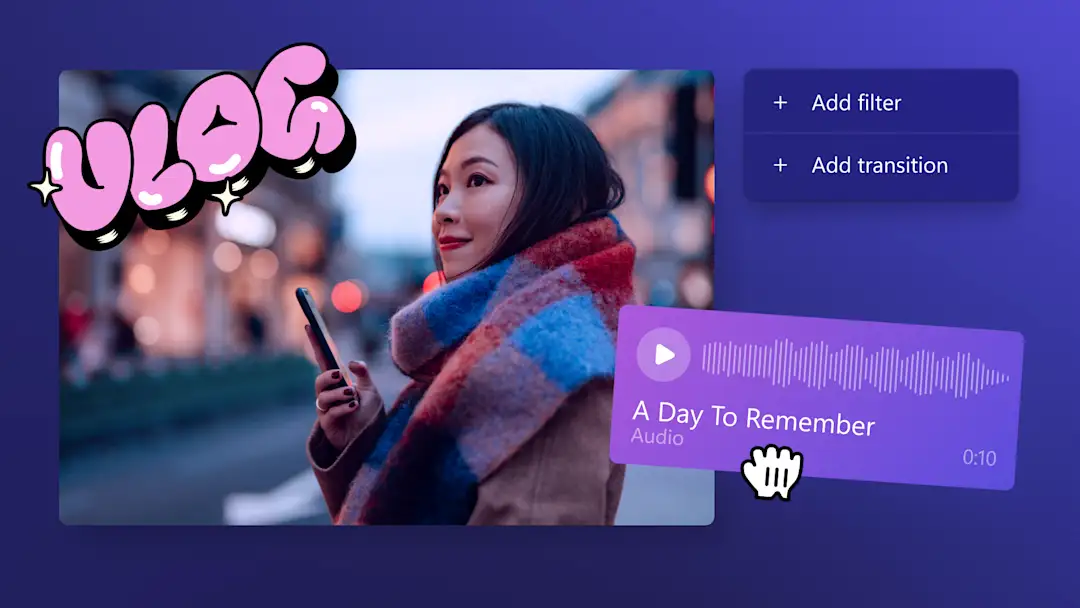
생동감 넘치는 스토리 만들기
편집할 수 있는 YouTube 서식 파일
YouTube 인트로부터 ‘좋아요와 구독’ 서식 파일까지, Clipchamp에는 모든 YouTube 비디오 필요를 충족할 수 있는 다양한 편집 가능한 비디오 서식 파일이 준비되어 있습니다. 내 영상에 미리 디자인된 서식 파일을 끌어다 놓아 전환하고 눈길을 사로잡는 콘텐츠를 만들어보세요. 경험이 없어도 괜찮습니다.
저작권료 없는 스톡 라이브러리
고품질 스톡 비디오, 음악, 비디오 요소를 둘러보고 처음부터 새로운 비디오를 만들거나, 콘텐츠를 보정하세요.Clipchamp의 직관적인 콘텐츠 라이브러리를 둘러보고 HD 비디오와 Clipchamp만의 스티커, 소리 효과 등 YouTube 비디오에 꼭 사용해야 할 다양한 요소를 찾아보세요.
YouTube에 사용하기 편리한 편집 도구
내 로고와 사용자 지정 글꼴, 색을 사용하여 브랜드 비디오를 만들어보세요.또한 클릭 한 번으로 400가지 음성을 제공하는 AI 보이스오버 생성기와 140가지 언어를 지원하는 자막 및 대본 생성기와 같은 AI 지원 도구를 사용하여 더욱 높은 몰입도와 접근성을 제공하는 비디오를 만들어보세요.
Clipchamp에서 YouTube 비디오를 만드는 방법
YouTube 스토리텔링 강화
이모지와 인기 GIF, Clipchamp만의 스티커를 사용하여 온라인을 휩쓸 만한 콘텐츠를 만들어보세요.
전문적인 YouTube 채널 아웃트로를 통해 시청자의 이목을 끌고, 좋아요와 구독을 요청하고, 채널을 더 둘러볼 수 있도록 유도하세요.

재미있는 게임 비디오 만들기
화면 및 카메라 녹화 도구를 사용하여 게임 플레이를 원활하게 녹화하고 나란히 표시되도록 편집하세요.
각종 가로 세로 비율의 하이라이트 비디오를 만들어 YouTube Shorts에서 시청자에게 즐거움을 주세요.

눈길을 사로잡는 비지니스 비디오 만들기
회사 로고와 색을 사용하여 일관성 있는 디자인으로 브랜드 인지도를 높여보세요.
새로운 출시 제품과 고객 추천사를 강조하는 프로모션 비디오를 만들어보세요.

관련 가이드 읽기
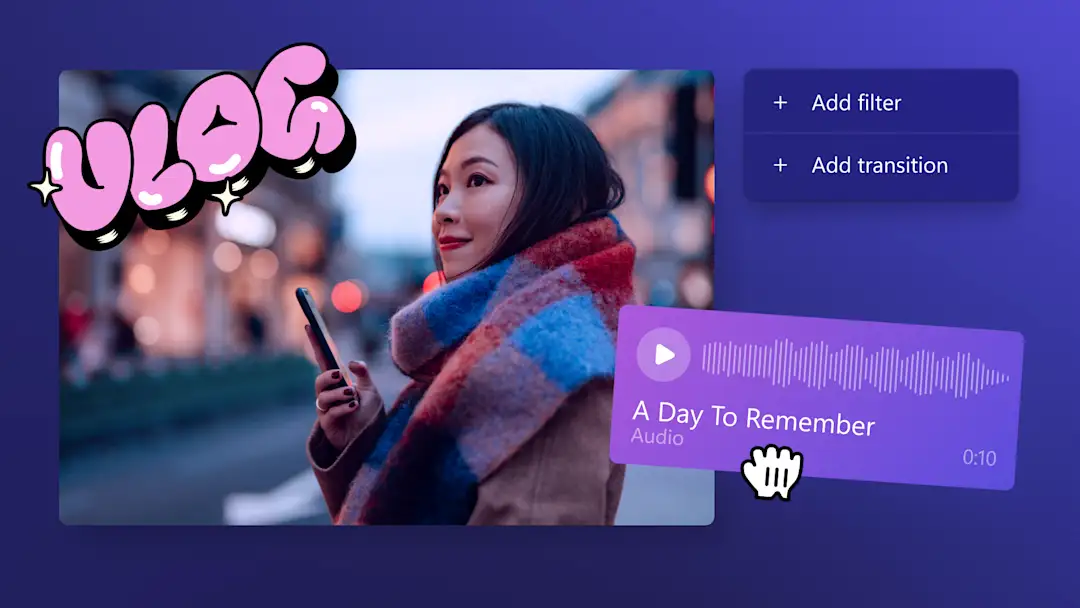

YouTube 반응 동영상 편집 방법
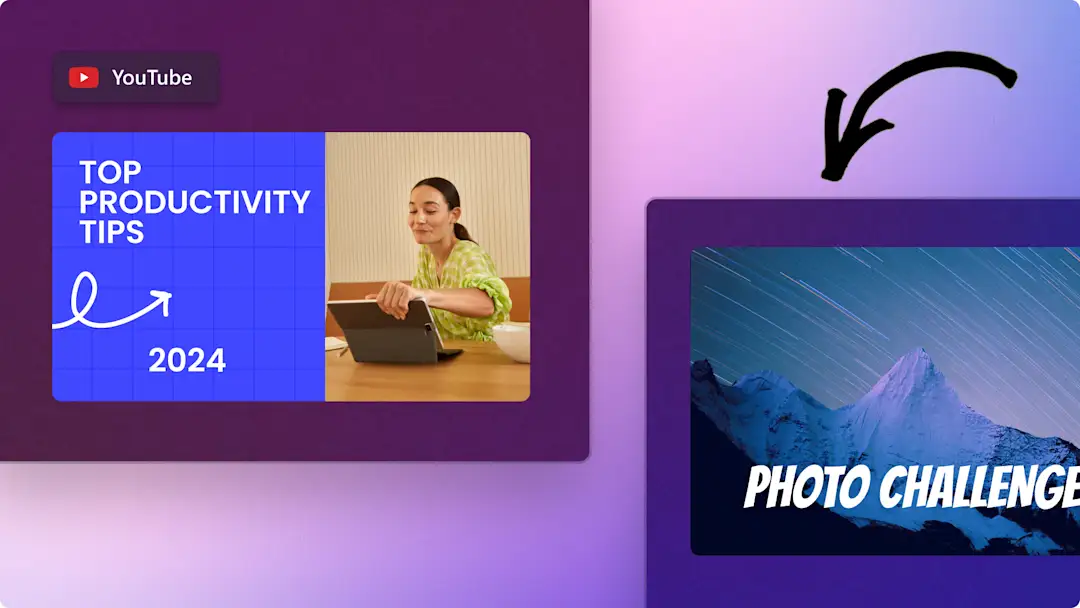
클릭을 유도하는 YouTube 썸네일을 만드는 방법

자주 묻는 질문
Clipchamp는 어떤 브라우저에서 작동하나요?
동영상을 1080p HD로 저장할 수 있나요?
Clipchamp 프로모션 비디오 만들기 도구는 무료인가요?
Clipchamp 동영상에는 워터마크가 있나요?
Clipchamp에서 여러 개의 동영상을 YouTube에 업로드할 수 있나요?
Clipchamp에서 YouTube로 비디오를 업로드할 때 YouTube 태그를 추가할 수 있나요?
내 Clipchamp 동영상이 YouTube 또는 기타 사이트에서 저작권 경고를 받는 이유는 무엇인가요?