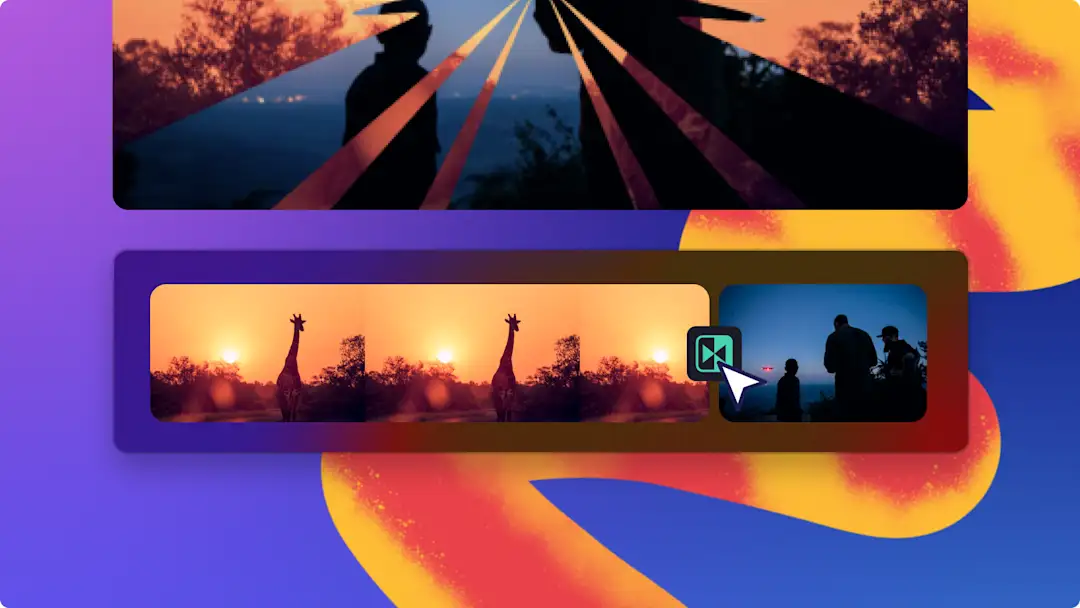
Videomontageskapare
Använd vårt kostnadsfria videomontageverktyg om du vill kombinera dina favoritvideoklipp, bilder och GIF-filer i en iögonenfallande video.
Skapa magiska montagevideor
Blanda olika format
MP4, JPEG, GIF – alla är välkomna! Använd vår videomontageskapare för att kombinera alla dina olika tillgångar till en enda video. Använd sedan våra professionella funktioner och verktyg för att skapa en sömlös tittarupplevelse.
Sömlösa övergångar
Knyt ihop ditt videomontage med våra sömlösa videoövergångar. Använd den här professionella redigeringstekniken med bara några klick. Lägg till övergångar som svepning, brickor, snurr med mera.
Lägg till musik till montaget
Musik kan göra stor skillnad för ett montage. Lägg till egna spår eller hitta royaltyfria ljudfiler i vårt omfattande mediaarkiv. Skapa ett fantastiskt videomontage genom att redigera i takt med musiken.
Så här skapar du videomontage i Clipchamp
Gör avtryck på sociala medier
Skapa en vacker ögonblicksbild av livet genom att förvandla vardagliga foton till en collagevideo för Facebook och Instagram Stories.
Låt tittarna uppleva din personliga resa genom vloggar och montagevideor på YouTube och Shorts.
Dela samlingsvideor av viktiga händelser i livet som födelsedagar och bröllop på Instagram Reels och TikTok.
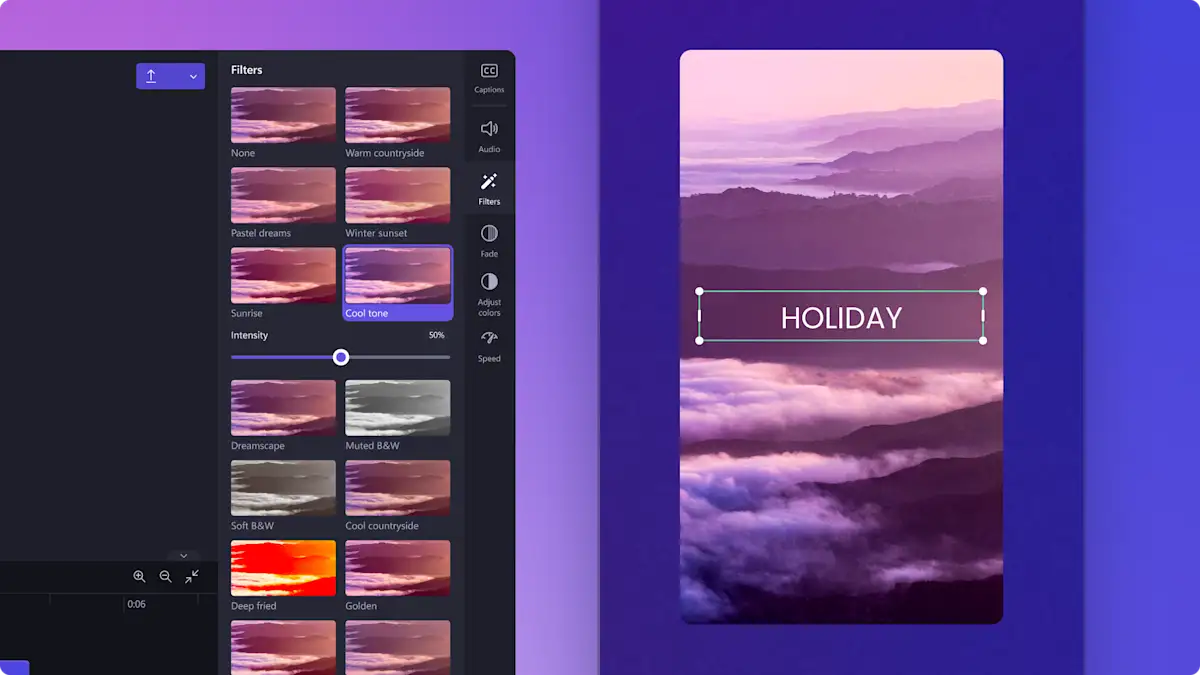
Enkel videoredigering
Har du ont om tid eller saknar du inspiration?Då kan du välja en redigerbar videomall och byta ut innehållet mot stockvideor och skapa en fantastisk montagevideo.
Med hjälp av storleksomvandlaren för video kan du enkelt omvandla en YouTube-video till en vertikal video med ett par klick.
Spara din montagevideo med en upplösning på 1080p utan kostnad, och utan vattenstämpel.
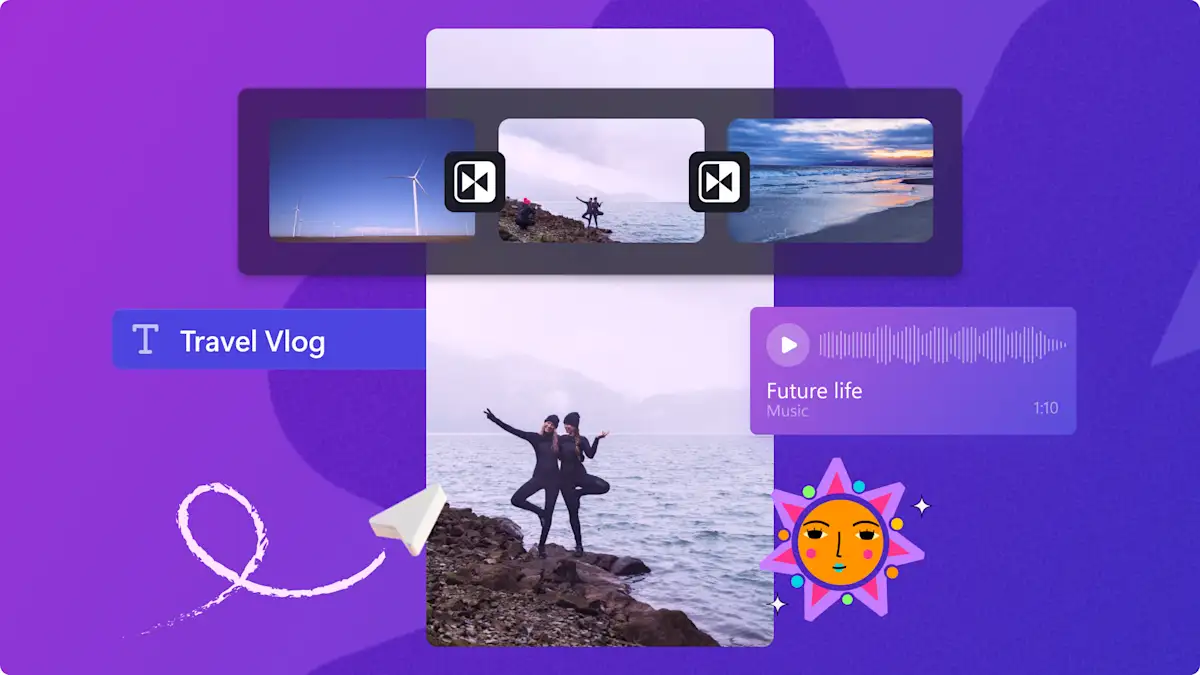
UTFORSKA VÅR BLOGG
Behöver du hjälp med att göra videomontage?
Vill du veta hur man gör ett videomontage? På vår blogg går vi igenom förloppet steg för steg. Utforska hur du kan kombinera olika videofiler i vår videoredigerare online, och hur du omvandlar en rad olika filformat (MP4, JPEG, GIF osv.) till en enda välredigerad video.
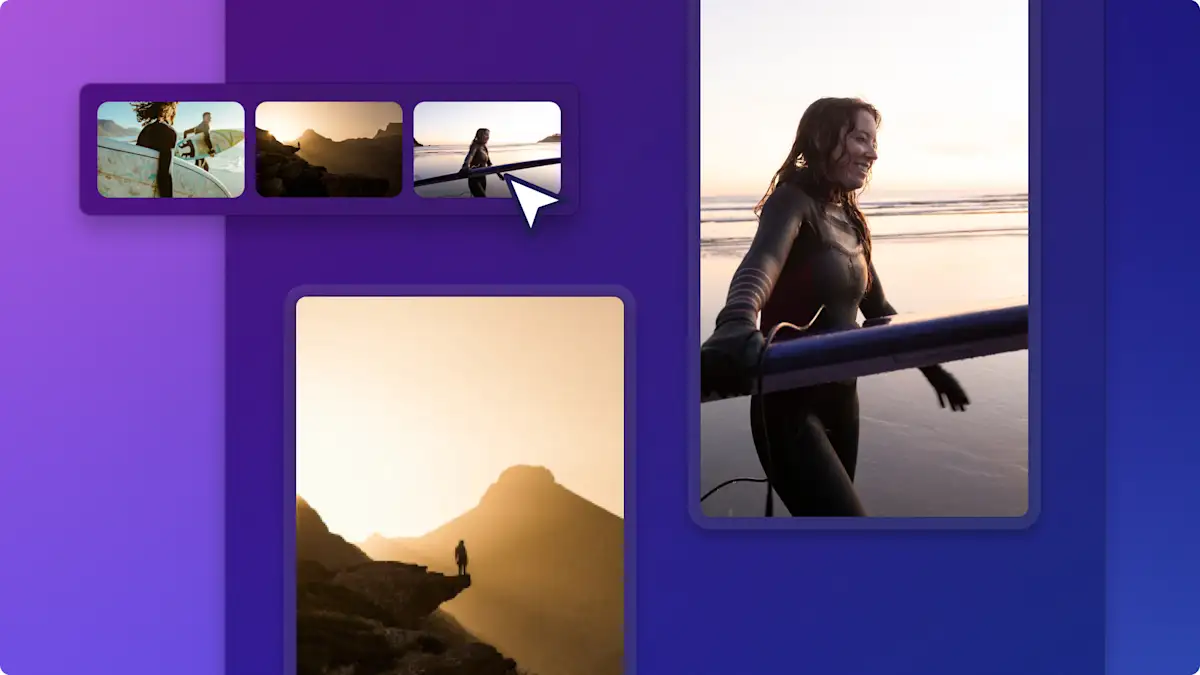
Läs våra relaterade guider
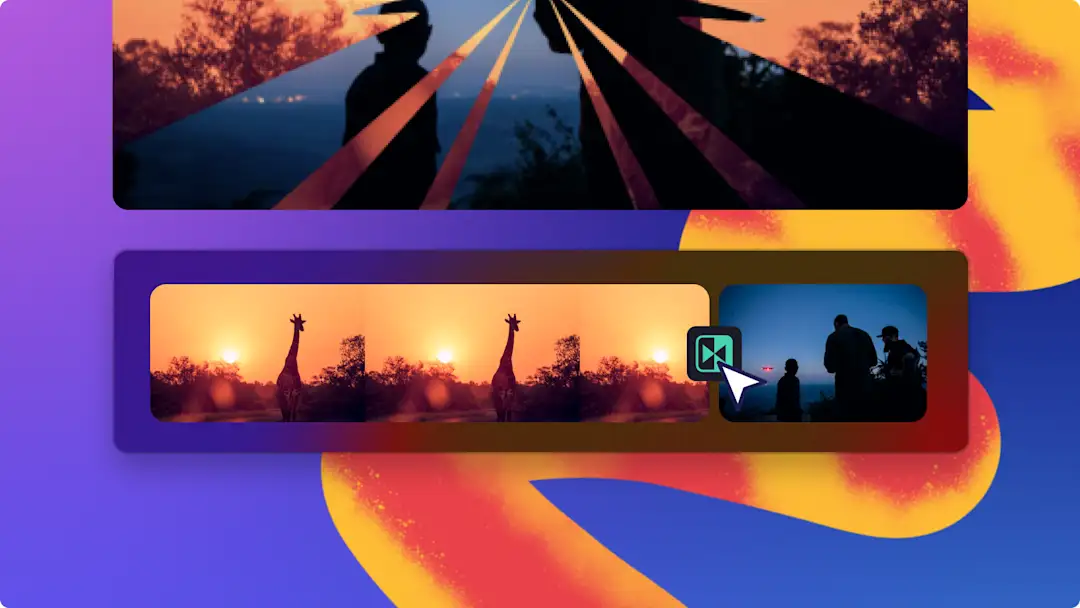
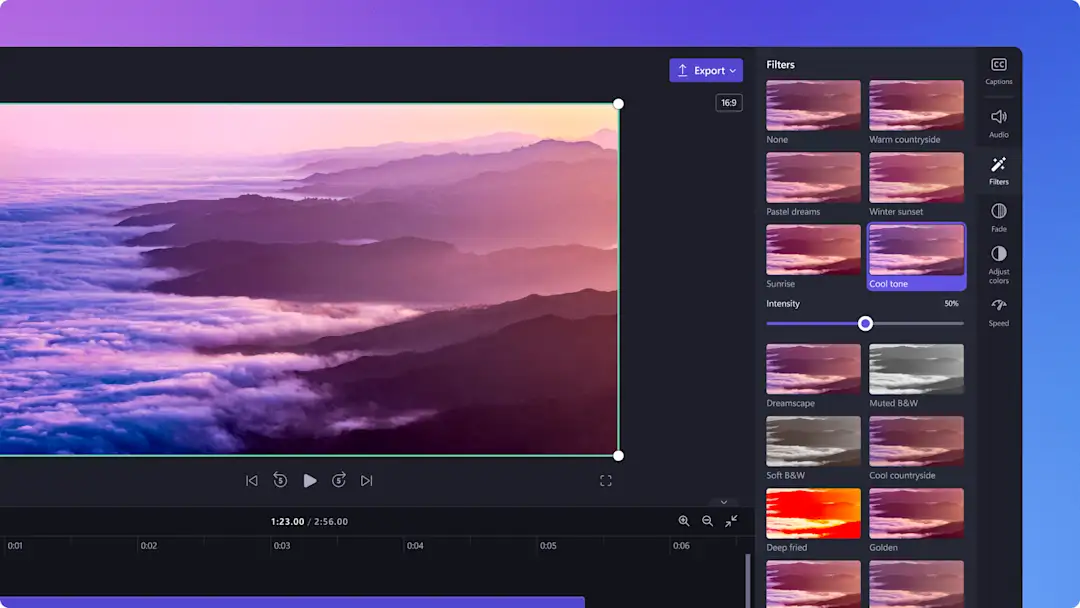
Så här lägger du till filter i videor och bildspel

Så här lägger du till textanimering i en video online
Vanliga frågor och svar
Vilken är skillnaden mellan en montagevideo och en bildspelsvideo?
Finns det ett automatiskt mongageverktyg i Clipchamp?