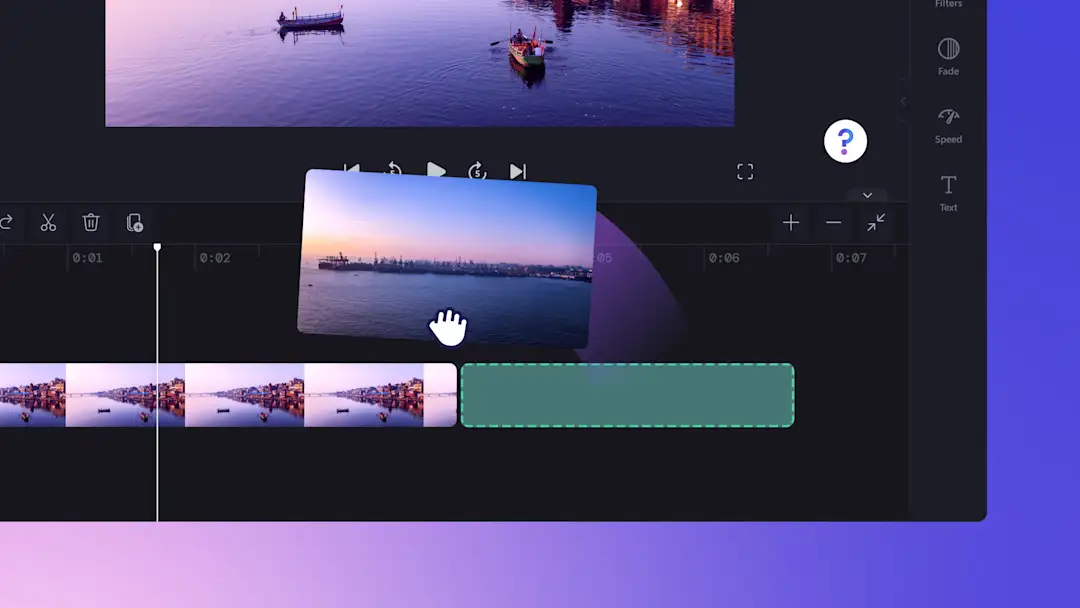
Trimma videor online
Trimma bort oönskade bilder och misstag från ljud och video kostnadsfritt med videotrimmern i Clipchamp.
Allt-i-ett-video verktygslåda
Trimma vilken tillgång som helst på några sekunder
Trimma ljud, videor, röstinspelningar, foton och GIF-filer online utan att behöva ladda ned något. Redigera dina egna tillgångar eller välj stockmaterial som du kan trimma utan att kompromissa med kvaliteten eller videoupplösningen.
Polska videor och voiceovers
Ta bort pinsamma tystnader, onödigt bildmaterial och distraherande inslag från videor och ljudinspelningar utan kostnad. Lyft fram videons huvudfokus så att din berättelse blir tydligare och underhåller din publik längre.
Omvandla klipp för sociala medier
Trimma YouTube-videor online om du snabbt vill göra om dem till höjdpunktsvideor och händelser. Med några få klick kan du enkelt återanvända videor och anpassa dem efter tidsgränserna på andra sociala medieplattformar.
Så här trimmar man videor online i Clipchamp
Fånga tittarnas intresse under längre perioder
Ta bort oönskade webbkamerabilder från självstudievideor så att innehållet ser mer professionellt ut.
Redigera bort långa pauser eller utfyllnadsord genom att trimma voiceovers online.
Håll fast intresset genom att lägga till rotationsövergångar eller specialeffekter mellan trimmade klipp, vilket ökar spänningen.

Visa upp det som är viktigt
Använd videoklippverktyget när du ska klippa intro- eller outro-klipp från publicerade videor, så att du lätt kan återanvända dem i sociala medier.
Välj de specifika delar av ett ljudspår som bäst matchar ditt videomaterial.
Slå ihop trimmade klipp med hjälp av funktionen för avlägsnande av mellanrum och skapa engagerande bildspelsvideor.

Håll dina videor konsekventa
Klipp GIF:ar och överlägg så att de matchar längden på din video och du får ett felfritt slut.
Ange tonen i dina YouTube-videor genom att lägga till trimmad royaltyfri intromusik.
Beskär stockvideor för att lyfta fram din estetik och ditt varumärke.

Lär dig att trimma videor som ett proffs.
Läs vår steg-för-steg-guide och utforska hur du kan trimma en video helt gratis.
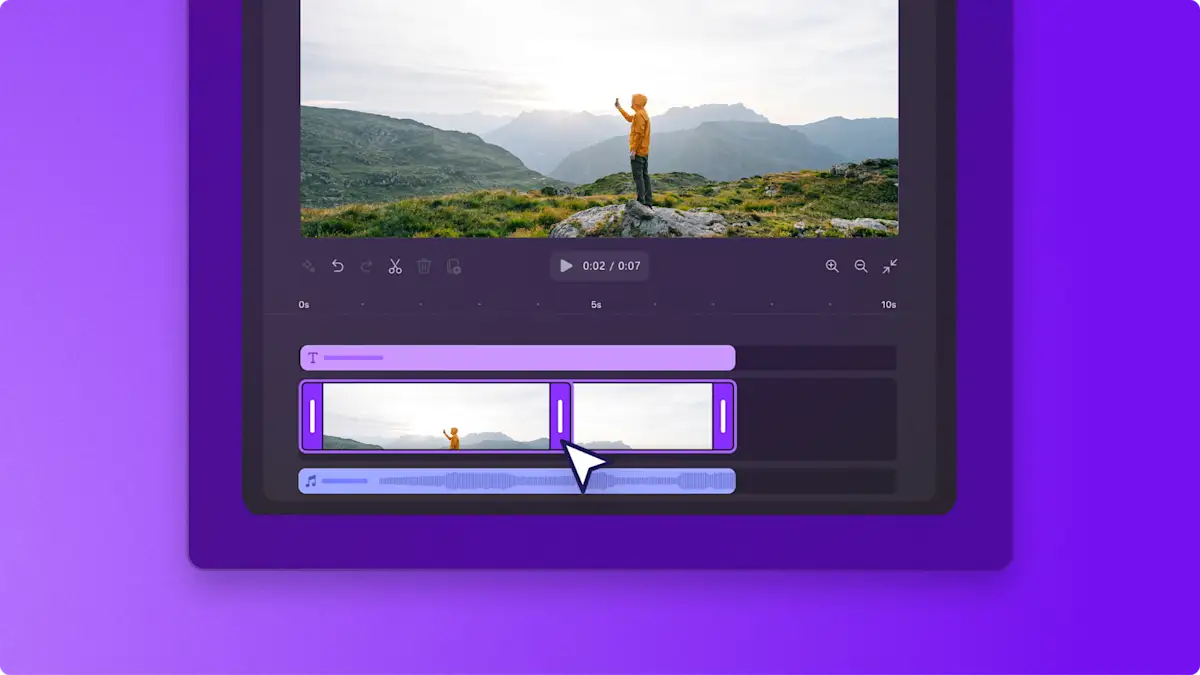
Watch and learn
Läs våra relaterade bloggar
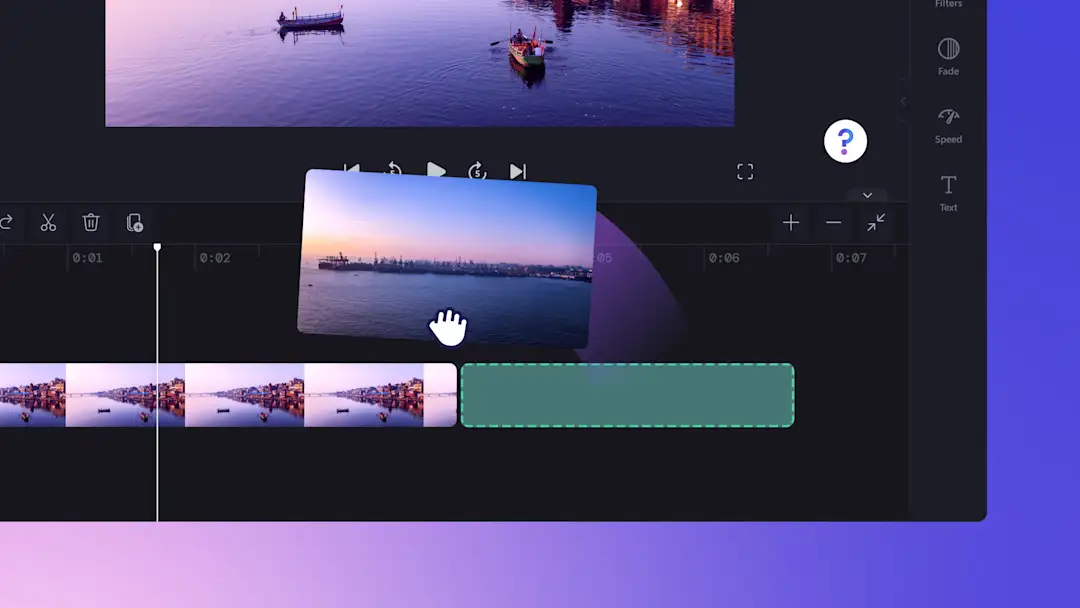
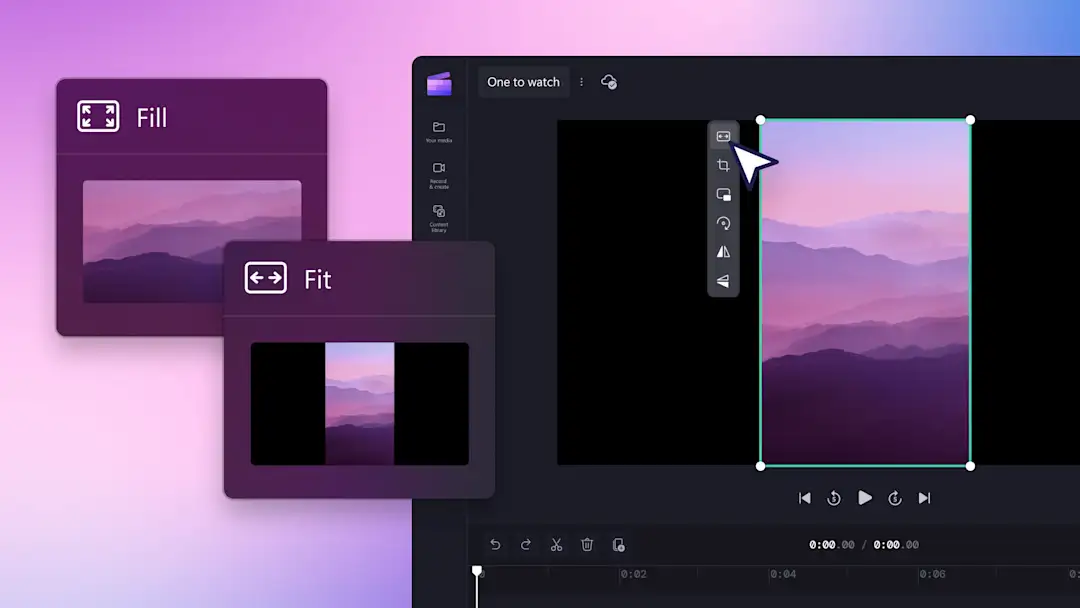
Så här beskär du en video eller bild online

Så här tar du bort tystnader från ljud och video med AI
Vanliga frågor och svar
Vad är skillnaden mellan att trimma, klippa och beskära?
Försämrar trimning av en video dess kvalitet?
What media formats can I use in Clipchamp?
How to cut the middle of a video online?
How to trim a video in Windows?