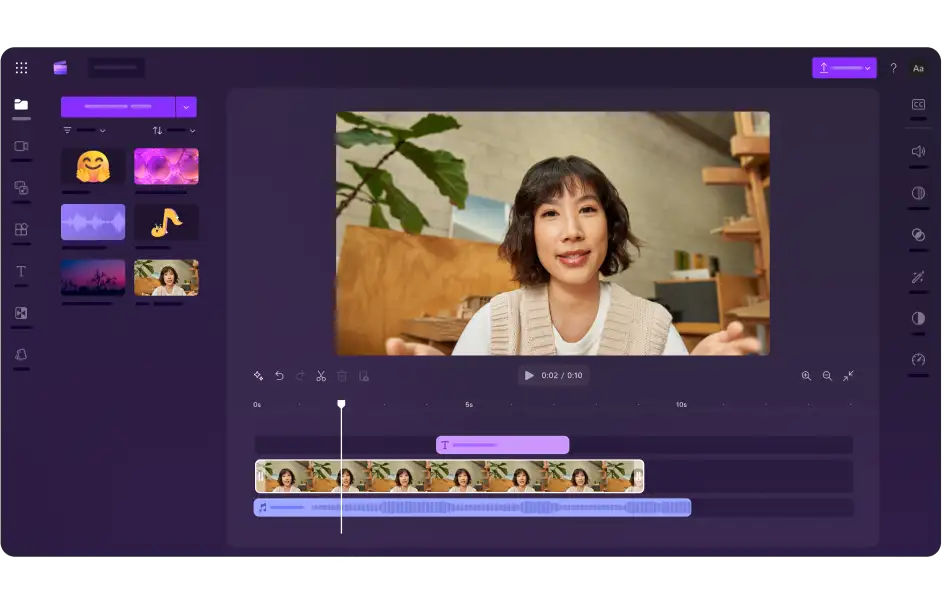使用 AI 支持的编辑工具轻松创建视频
自动辅助字幕
自动创建超过 80 种语言的准确辅助字幕。我们的语音转文本技术可安全地转录视频音频,只需几分钟即可将其转换为可读的辅助字幕。
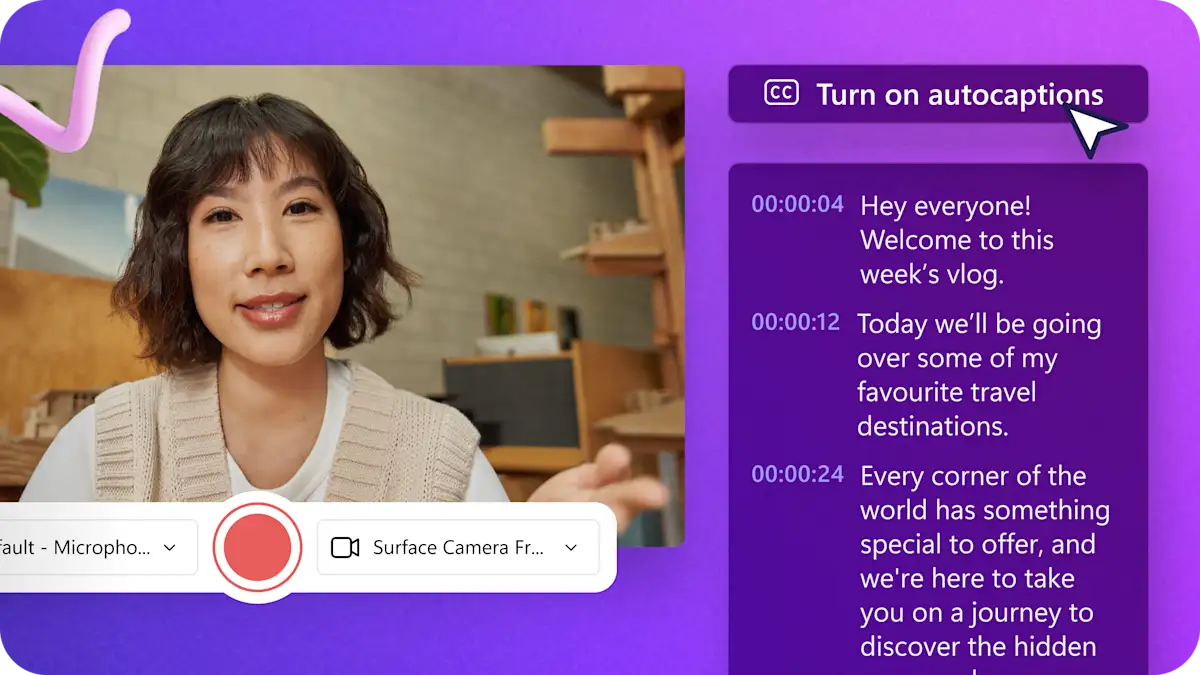
文本转语音
只需单击一下即可将文本转换为语音。 选择语言,更改语音、音调、表达方式和语速,以准确复制各种自然声音。
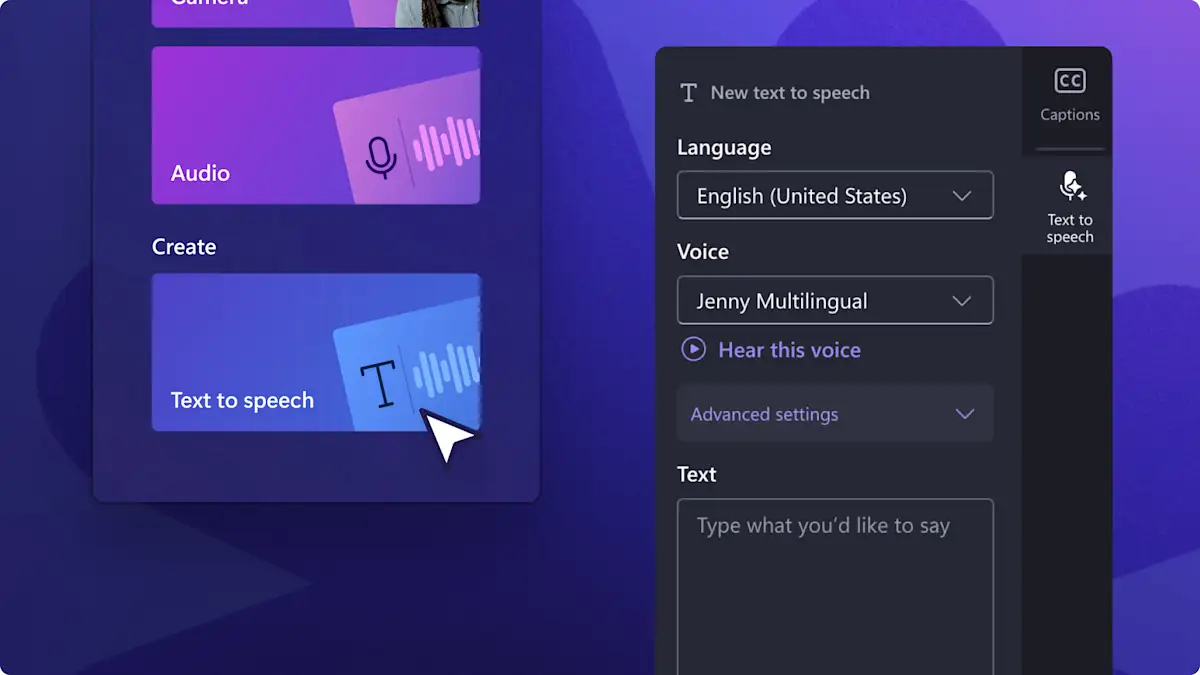
调整视频大小
更改视频纵横比以适应任何平台。 添加背景色和模糊效果以填充视频周围的空白,或裁剪镜头以填充整个屏幕。

噪音抑制
使用噪音抑制功能去除音频中的背景噪音。在外出创作内容时,通过减少街道、风声和环境的噪音来提高内容的清晰度。
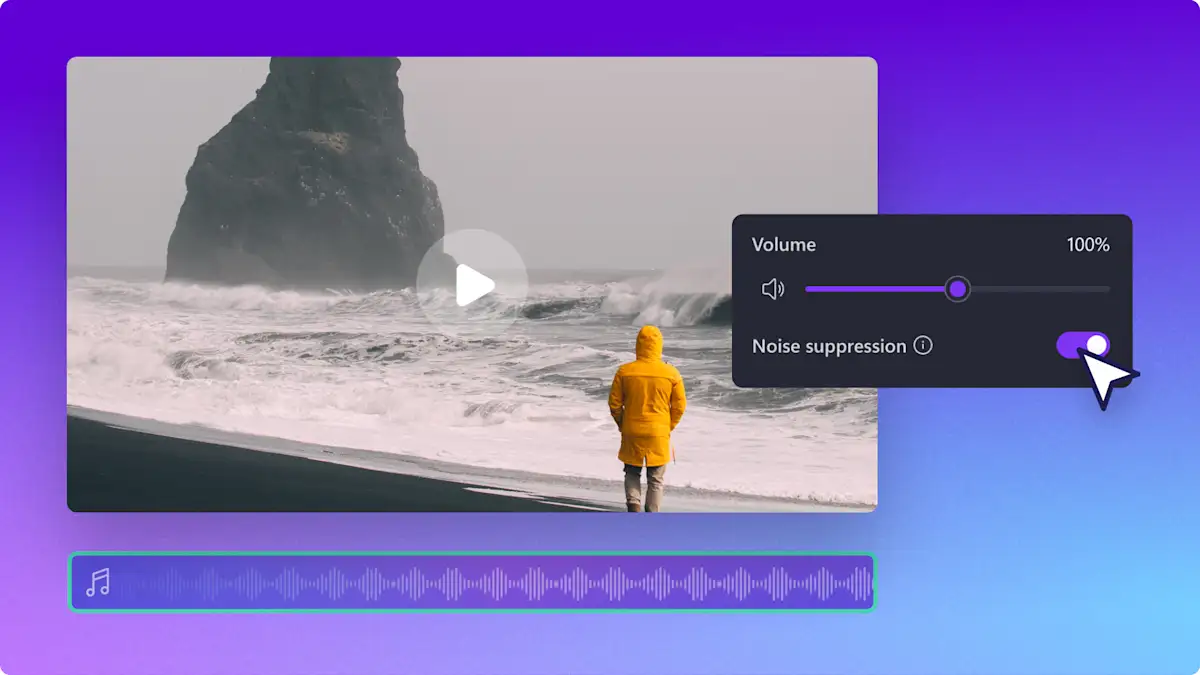
自动剪切
自动剪辑功能让编辑更高效。轻松从网络摄像头和语音录制内容中找到并去除静默部分或填充词,以制作引人入胜的播客或演示视频。
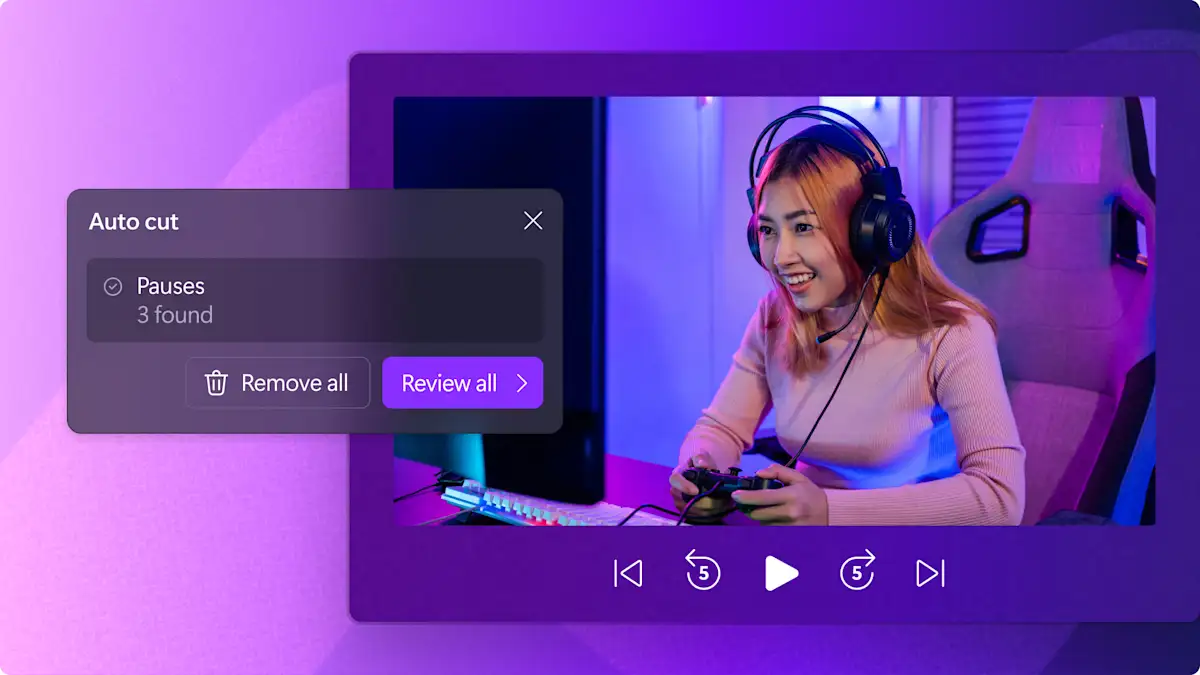
使用免版税元素使你的视频脱胎换骨
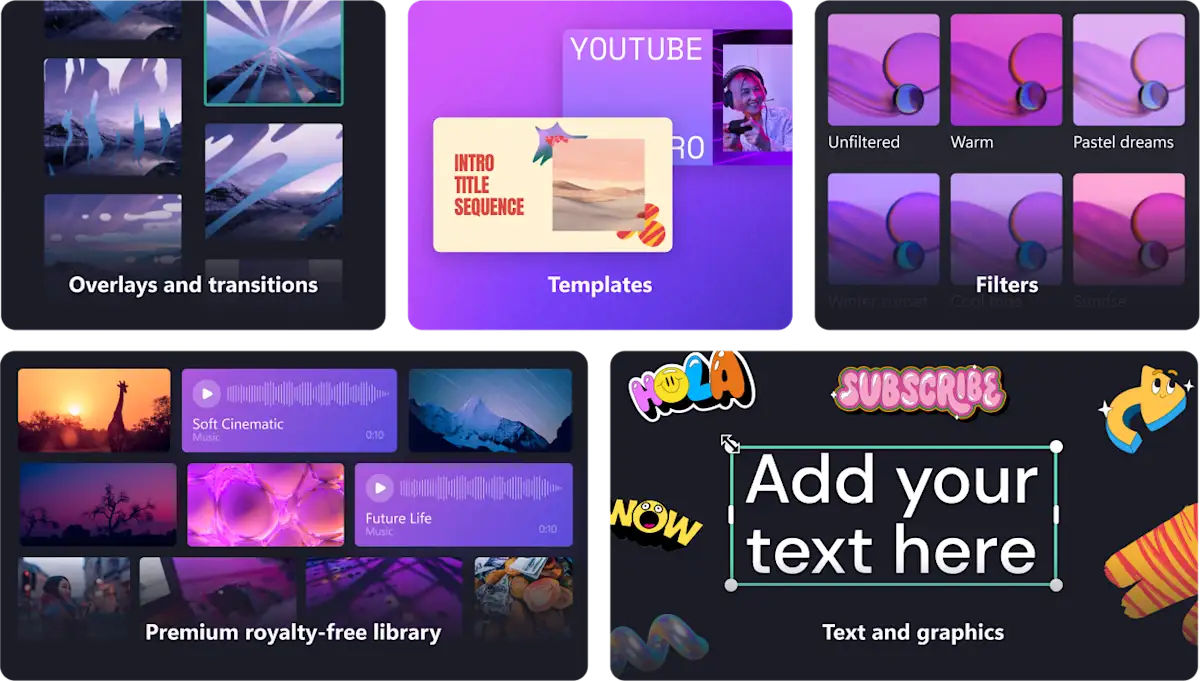
无水印无限制的视频创作
Clipchamp 允许你免费创作任意数量的高清晰度(1080p)视频,这样你可以专注于最重要的部分:你的内容。 无论是为企业创作视频还是只是为了好玩,我们的免费视频编辑器都是在预算范围内创建引人注目的内容的最佳方式。
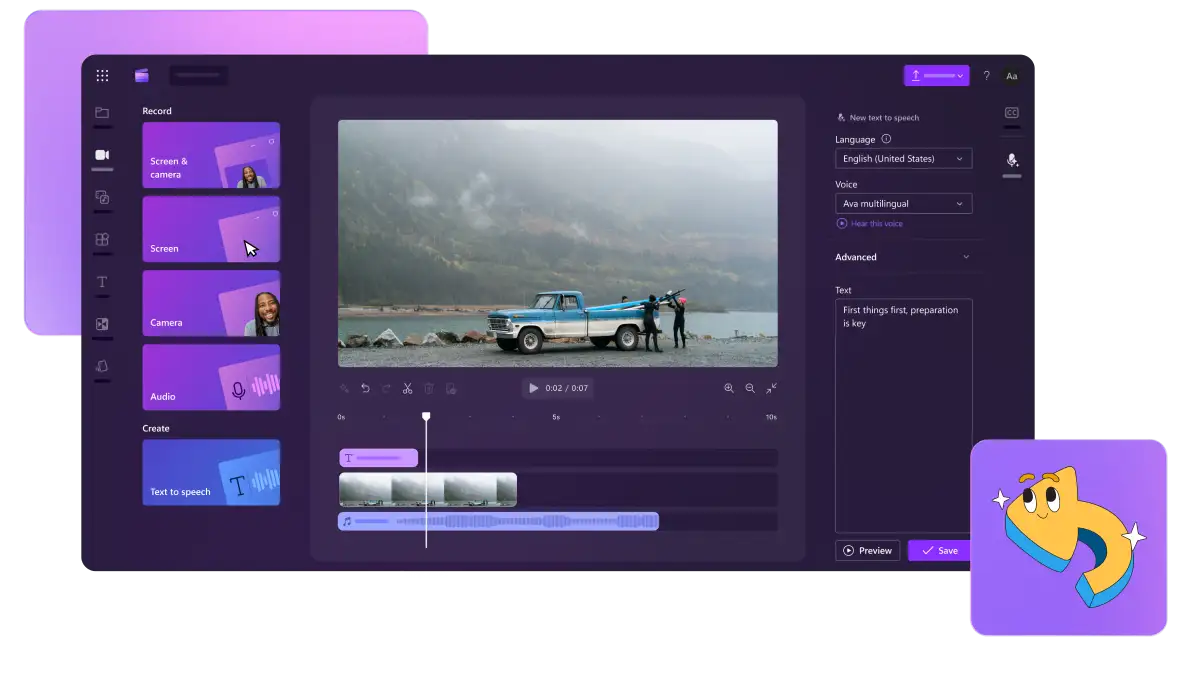
你所需的一切,随时可以使用
在 Windows 11 中,从“开始”菜单找到 Clipchamp;对于 Windows 10,请从 Microsoft Store 下载。 可通过 Microsoft365 订阅使用高级功能。
所有人都能编辑视频
加入数百万名用户的行列
Monika
Trustpilot review
我从未想过一个免费版本会拥有如此齐全的功能。我很惊喜,也很感激能拥有一个免费、功能齐全、用户友好的视频编辑网站。在使用过程中,我喜欢它带来的各种体验。Clipchamp 是我创作社交媒体内容的主要视频编辑软件。
JustAlexHalford
YouTube网红
我喜欢简单易用的 Clipchamp。它为每个人打开了创作精彩视频的大门,无论你的经验或技能如何。无论你是渴望成功的创作者还是经验丰富的视频博主,Clipchamp 都能满足你的需求。
开始使用 Clipchamp 创作