
多合一视频编辑工具包
多种录制选项
安全自信地录制网络摄像头、屏幕或同时录制两者。启用提词器工具以提升演讲技巧和视频的一致性。无需绿屏,通过应用模糊或虚拟背景即可创建专业的网络摄像头录制视频。
直观的 AI 编辑功能
以任何语言、音调、速度和语调创建逼真的 AI 画外音,以增强工作视频的质量。使用包容性的视频字幕生成器提高辅助功能:自动过滤语言并下载字幕脚本。
必备品牌套件工具
在品牌套件工具中存储和整理品牌徽标、字体和调色板,以方便你编辑视频。通过编辑透明度,将个性化徽标作为水印添加到视频中,以建立强大的品牌形象。
在 Microsoft 365 中存储和分享视频
为你的视频命名并添加说明,然后以 480p、720p、1080p 或 4K 视频分辨率安全地导出。
将视频存储在 Microsoft OneDrive 和 Microsoft SharePoint 中以供在线观看和分享。
使用中心化 IT 控制、单一登录和 Microsoft 365 生态系统内的安全功能。
访问视频协作选项或通过 Microsoft Stream 探索高级分析功能,以跟踪视频效果和用户行为。


阅读我们的相关博客

2025年6月29日
了解如何使用 Clipchamp 工作版中方便新手使用的 AI 视频编辑工具来创建引人入胜的解说视频。...

如何制作客户推荐视频 - 技巧和示例
2025年6月29日
通过在 Clipchamp 工作版中制作专业的客户推荐视频,提升品牌知名度并推动更多转化。...

15 个企业视频创意 – 技巧和示例
2025年6月30日
寻找企业视频的创意和示例,例如产品演示、公司愿景、幕后花絮等。了解如何使用 Clipchamp 为工作制作适合内部分享和社交媒体发布的视频技巧。...
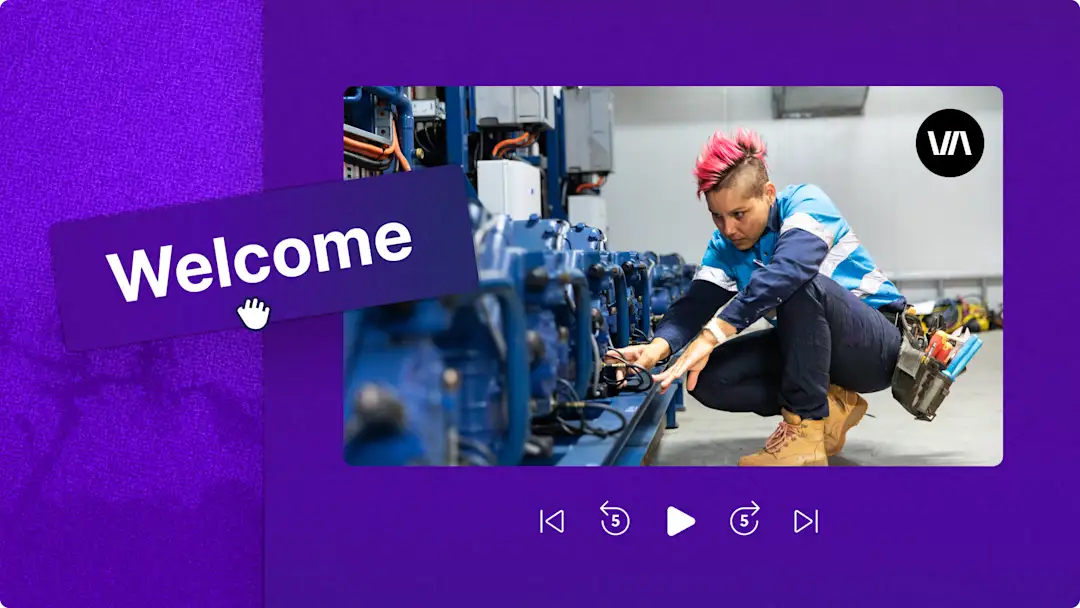
15 个员工入职视频示例和编辑技巧
2025年6月16日
使用 Clipchamp 制作难忘的入职培训视频,不仅有效传达重要信息,更让新员工及远程员工感受到热烈的欢迎与归属感。...
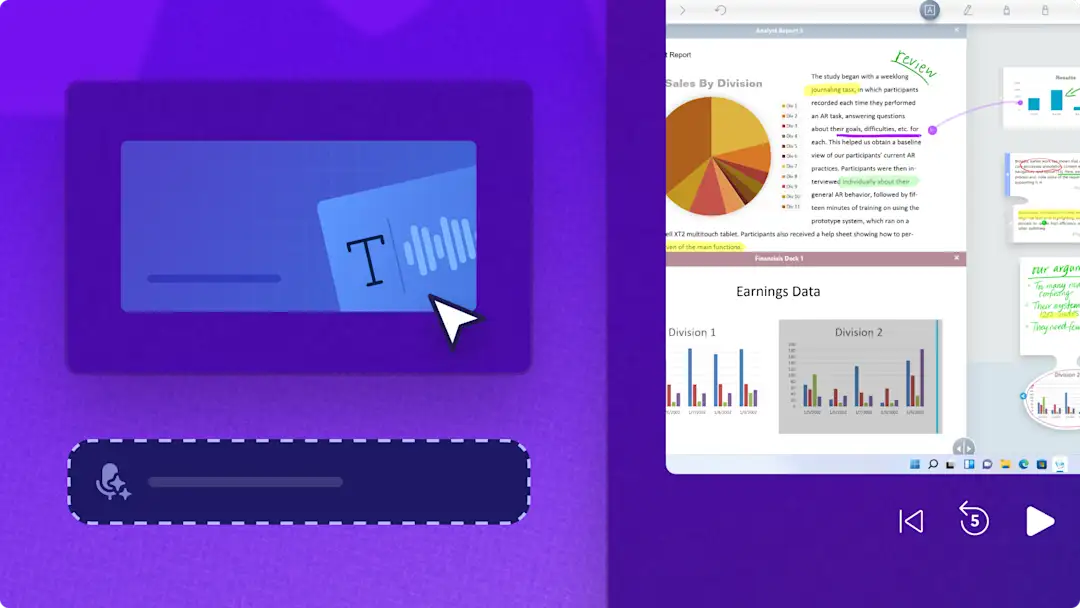
如何利用 AI 给产品演示视频配音
2025年4月14日
使用 Clipchamp 的免费文本转语音生成器,配上逼真的 AI 画外音,让你的产品教程视频引人入胜。生成全球各种语言的语音,并添加字幕以方便观看。...

领英视频的终极指南
2024年10月9日
了解 2024 年领英视频的最佳做法、大小、格式和内容创意。使用 Clipchamp 视频编辑器创建专业的领英短视频和长视频。...
常见问题
Office 365 中是否包含 Clipchamp?
Clipchamp 视频是否无版权?
是否可以在 Clipchamp 上协同工作?
Clipchamp 导出时包含水印吗?
立即为企业创建专业视频
将你的视频存储在 Microsoft One Drive 和 Microsoft SharePoint 中观看或通过 Microsoft Stream 分享它们。

