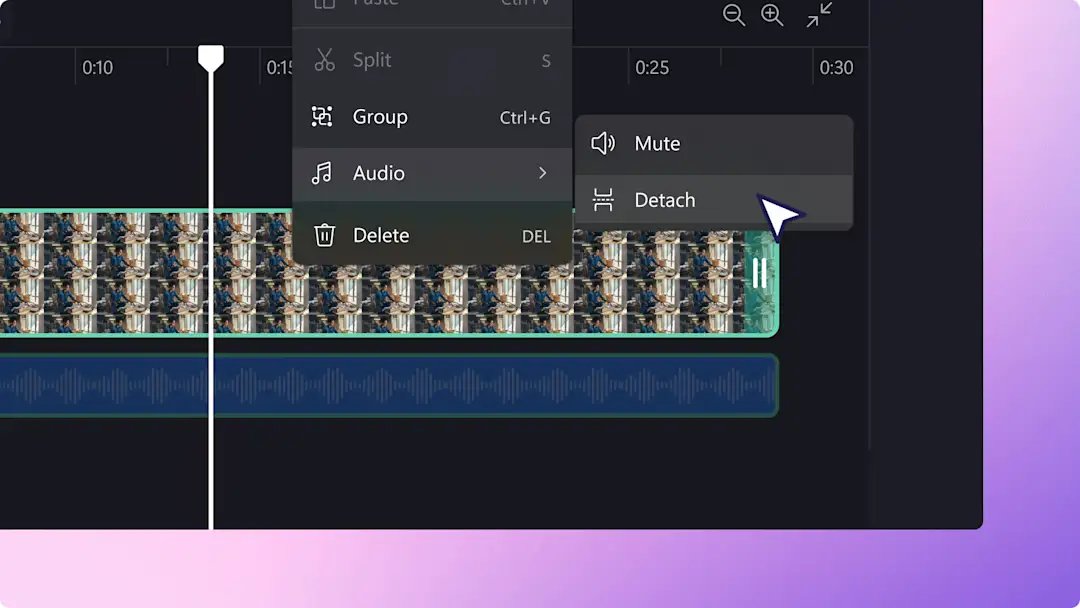
如何在 Clipchamp 中制作视频
自2014年起为您提供视频编辑体验
我们基于浏览器的创新视频编辑器具有内置的隐私保护功能,在全球各地均拥有忠实的用户——其中包括创作者、教育工作者、企业和游戏玩家。
我们致力于帮助您以自己的方式讲述自己的故事。

所有人都能编辑视频
提升面向工作的视频内容
设计吸睛的 市场营销活动,更快地传递有影响力的信息,同时通过精彩的视频让员工和客户了解相关情况。 在适用于工作的 Clipchamp 中轻松创建专业级质量且具有辨识度的视频, 不需要任何经验。
像专业人士一样学习视频编辑
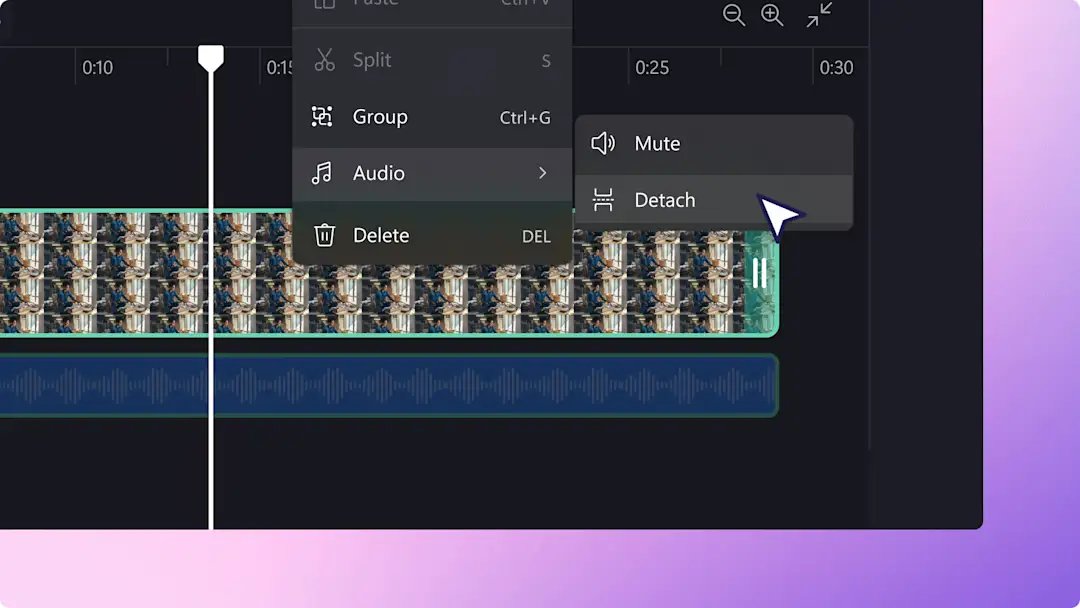
2022年12月22日
需要将视频静音或移除部分音频吗? 如果视频音频质量不佳或有多余的声音,也无需重新录制。 轻松 将音频从视频中分离或静音 ,以替换为免版税音乐、 音效 、甚至是配音。...
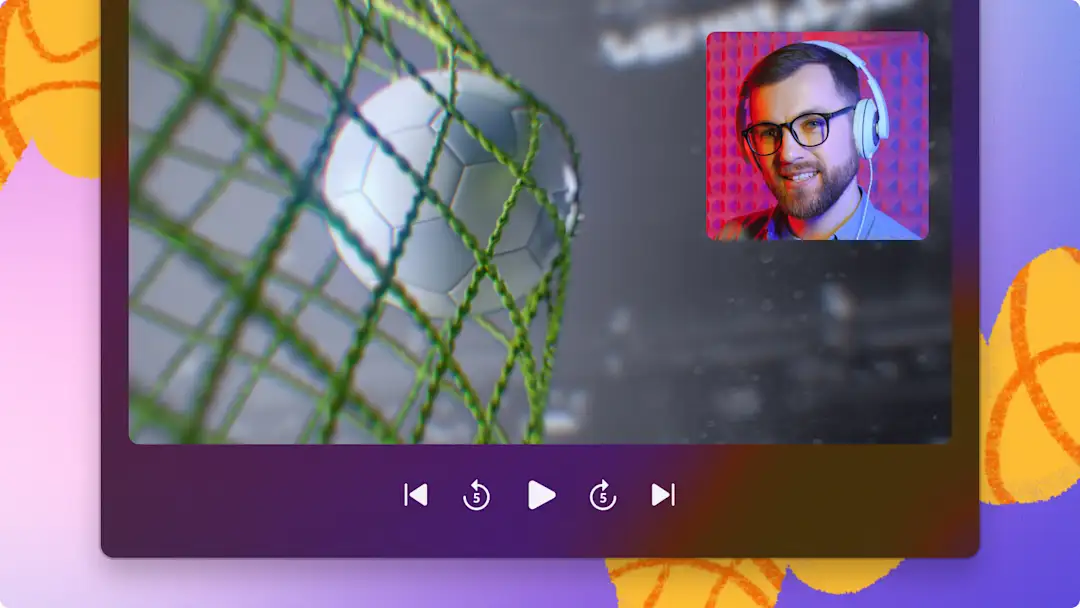
如何创建画中画视频
2022年10月12日
想要让视频在社交媒体上脱颖而出吗? 使用画中画视频布局,在同一视频画面中融入两个或多个视频或图像。 无论是为新产品制作展示视频、为学习课堂准备教学视频,还是为激动人心的体育赛事制作精彩片段,画中画视频格式都是最佳选择,能够在传递更多信息的同时为视频增添趣味性。...

如何在 Instagram 上发布 YouTube 视频
2024年4月26日
通过在 Instagram 上转发 YouTube 视频 ,向新的受众展示视频并最大限度地扩大内容的覆盖范围。 YouTube 订阅者可能没有在 Instagram...

常见问题解答
我可以保存 1080p HD 的视频吗?
我能够以 4K 分辨率保存视频吗?
Clipchamp 可在哪些浏览器上工作?
Clipchamp 视频有水印吗?
Clipchamp 能保障安全和隐私吗?
加入数百万名用户的行列
Monika
Trustpilot review
我从未想过一个免费版本会拥有如此齐全的功能。我很惊喜,也很感激能拥有一个免费、功能齐全、用户友好的视频编辑网站。在使用过程中,我喜欢它带来的各种体验。Clipchamp 是我创作社交媒体内容的主要视频编辑软件。
JustAlexHalford
YouTube网红
我喜欢简单易用的 Clipchamp。它为每个人打开了创作精彩视频的大门,无论你的经验或技能如何。无论你是渴望成功的创作者还是经验丰富的视频博主,Clipchamp 都能满足你的需求。



