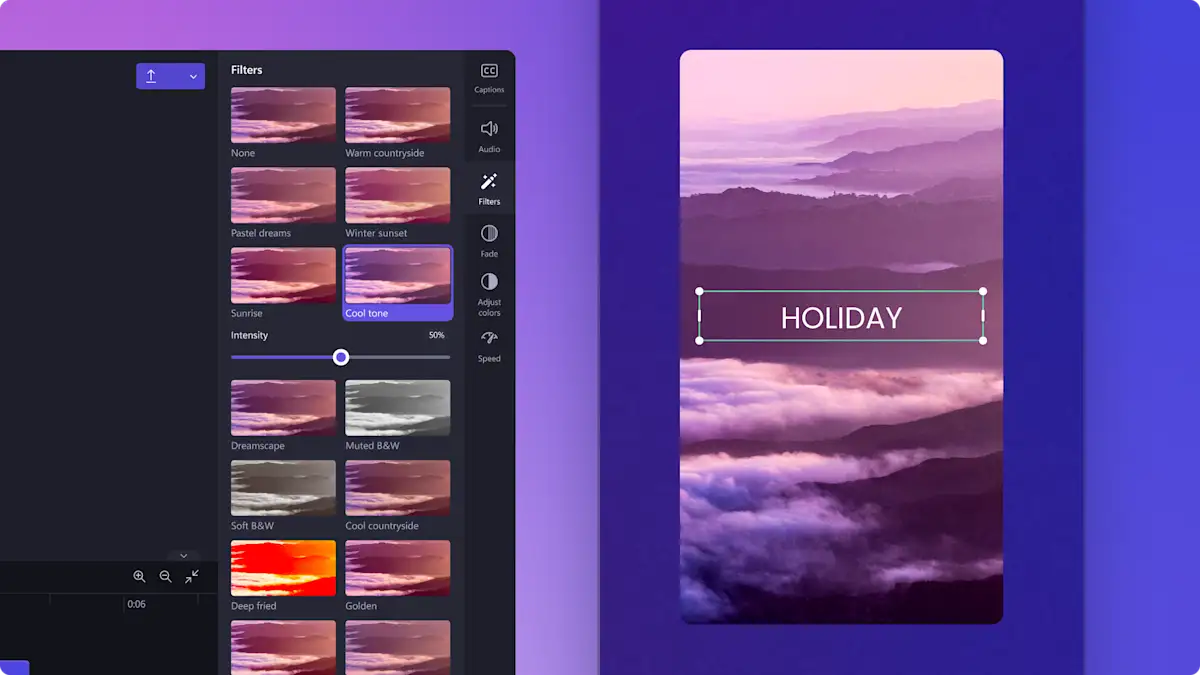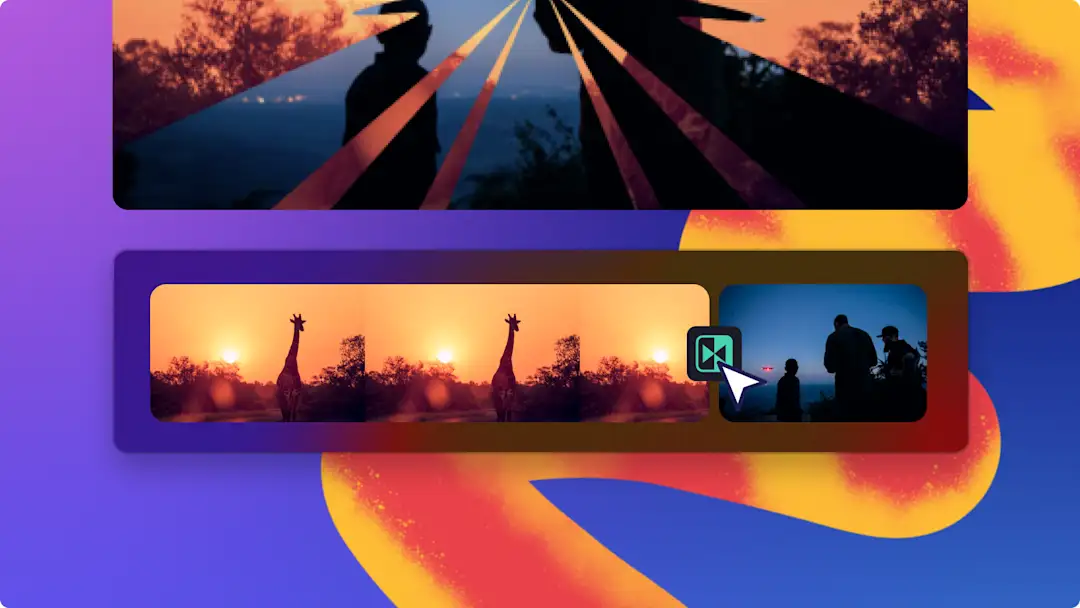
制作神奇的蒙太奇视频
混搭格式
MP4、JPEG和GIF都没有问题!使用我们的视频蒙太奇制作器将所有素材整合到一个视频中。然后使用我们的专业功能和工具来创建无缝的观看体验。
无缝转场
使用我们的无缝视频转场功能将您的视频蒙太奇结合在一起。只需单击几下,即可添加此专业编辑技术。添加划过、标题和旋转转场等效果。
添加蒙太奇音乐
音乐可以制成蒙太奇。添加您的曲目或探索我们庞大的素材库以获取免版税音频。根据曲目的节拍进行编辑并制成精彩的蒙太奇视频。
如何在 Clipchamp 中制作视频蒙太奇
享受轻松视频编辑
是否缺少时间或灵感?选择可编辑的 视频模板,用库存视频替换它们,即可制作一段精彩的蒙太奇视频。
使用简便的视频调整工具,只需几次点击即可将你的 YouTube 视频转换为垂直视频。
免费用 1080p 分辨率保存你的蒙太奇视频,而且没有任何水印。
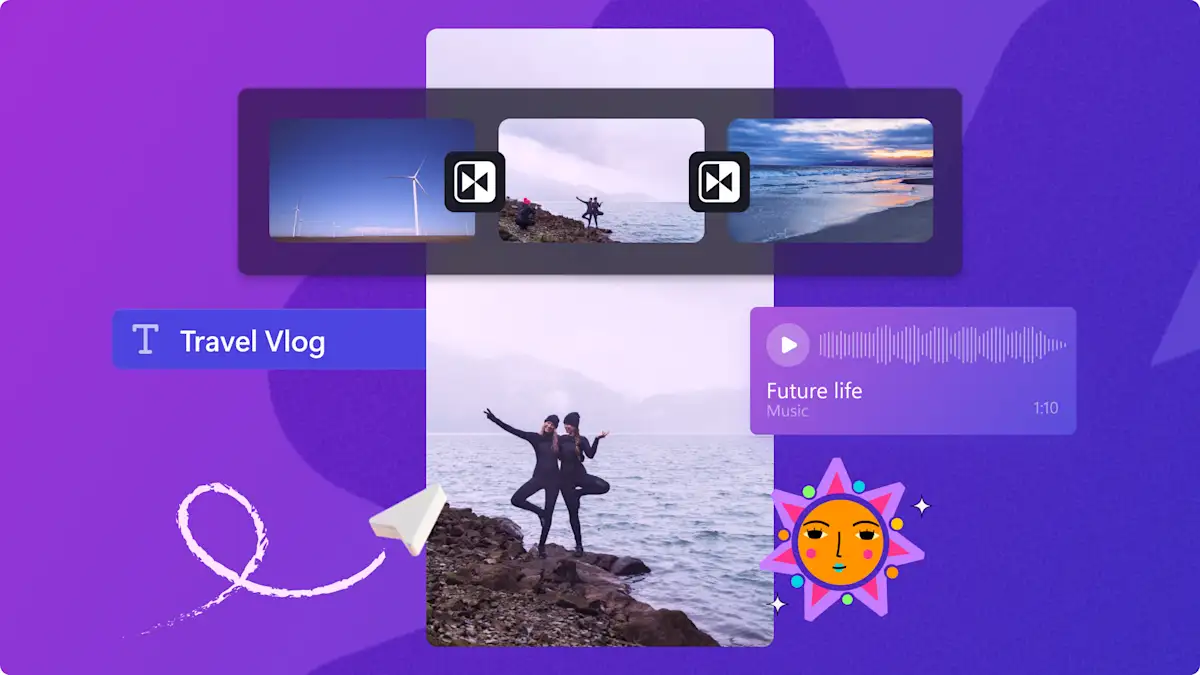
浏览我们的博客
在制作视频蒙太奇方面需要帮助吗?
想了解如何制作视频蒙太奇吗?我们的博客将带您逐步完成整个过程。探索如何在我们的在线视频编辑器中合并视频文件,以及如何将各种文件格式(MP4、JPEG、GIF等)转化为一个经过精心编辑的视频。
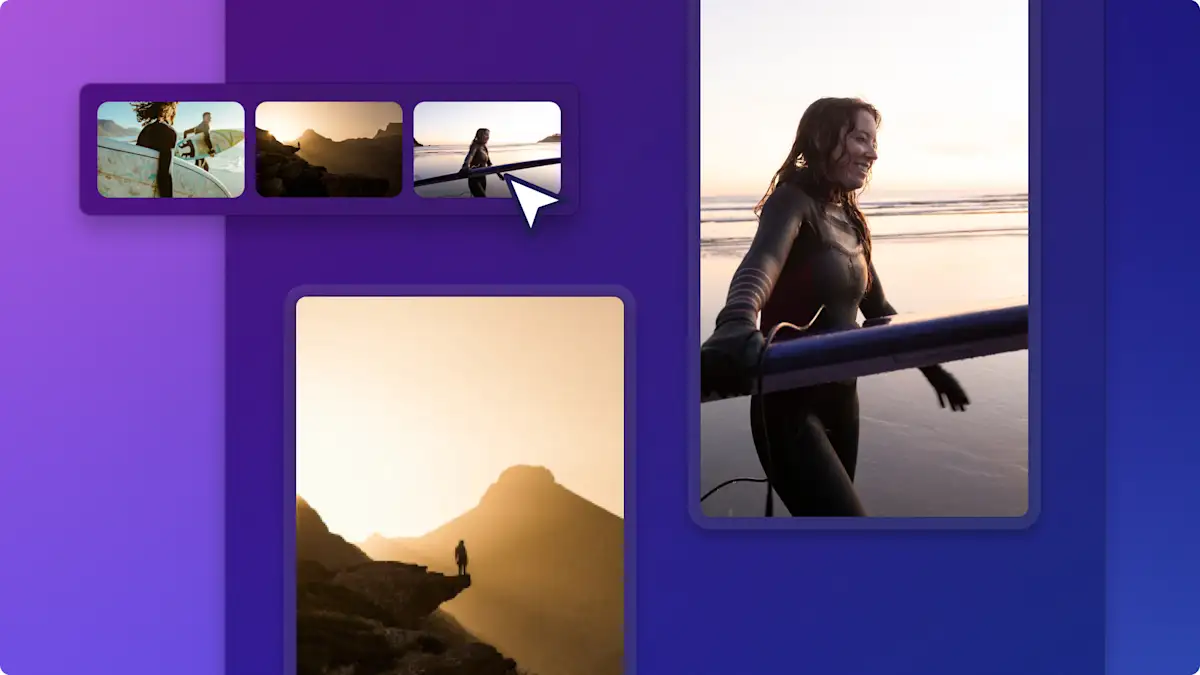
阅读我们的相关指南
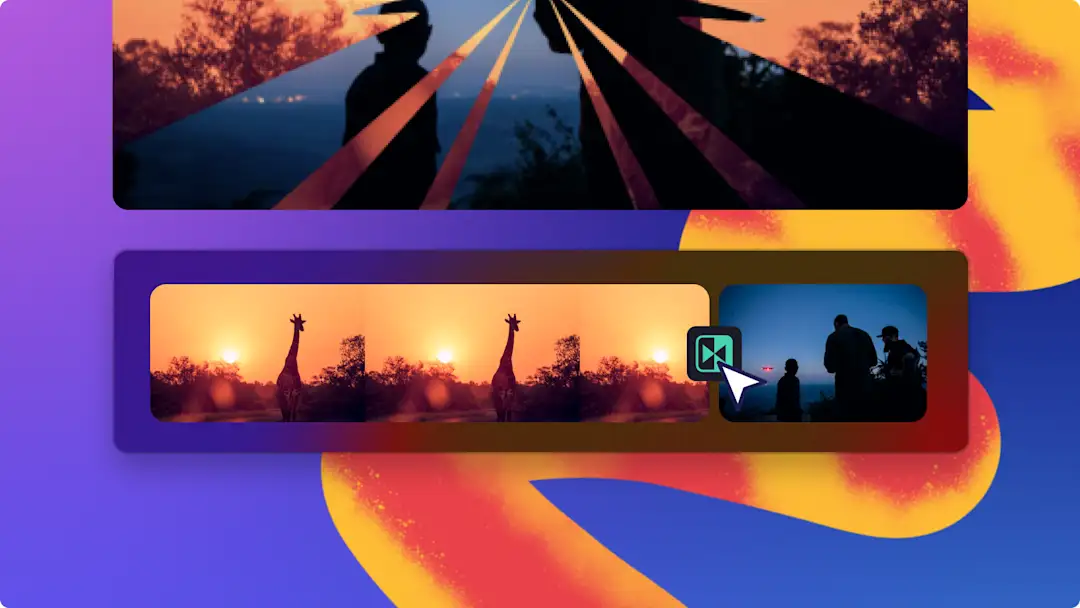
2024年11月8日
了解如何在场景之间添加视频切换效果,并使用 Clipchamp 中 20 种热门的视频切换效果(如淡化、擦除、缩放、火焰、翻页等)改变你的的剪辑。...
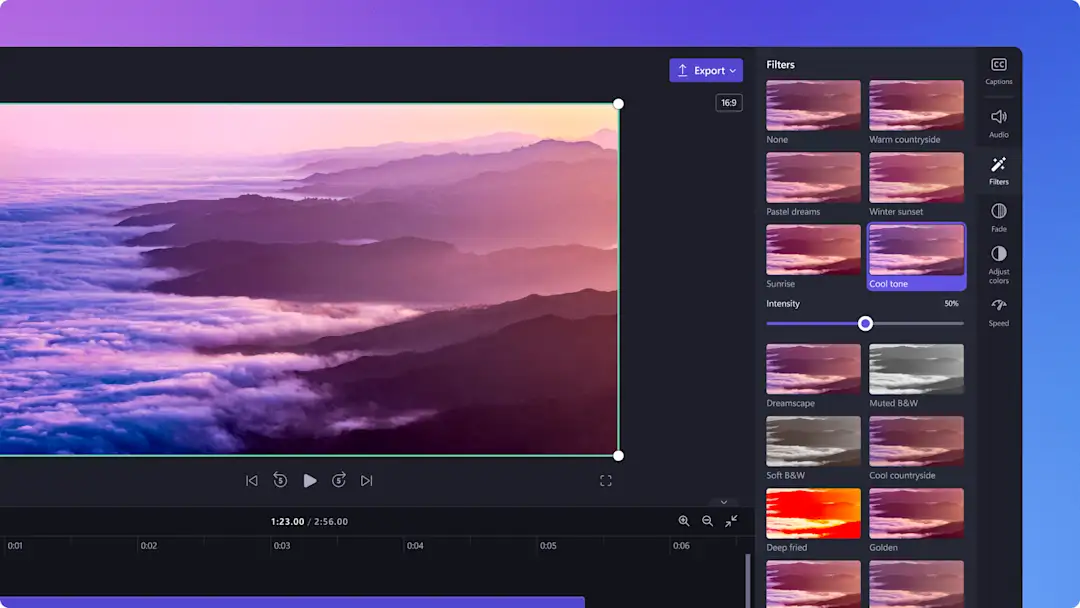
如何为视频和幻灯片添加滤镜
2024年1月10日
视频滤镜可以令您的编辑项目脱胎换骨。从经典的黑白色调到复古的VHS录像带效果,在Clipchamp的视频滤镜编辑器中了解如何使用它们。...

如何在线为视频添加文本动画
2025年2月11日
在 Clipchamp 视频编辑器中,借助动画文本、标题以及时尚的字幕丰富你的视频编辑效果。突出视频演示重点,为视频日志和幻灯片提供背景信息,并打造吸睛的社交媒...
常见问题解答
蒙太奇视频和幻灯片视频之间有什么区别?
Clipchamp 是否有自动蒙太奇制作器?