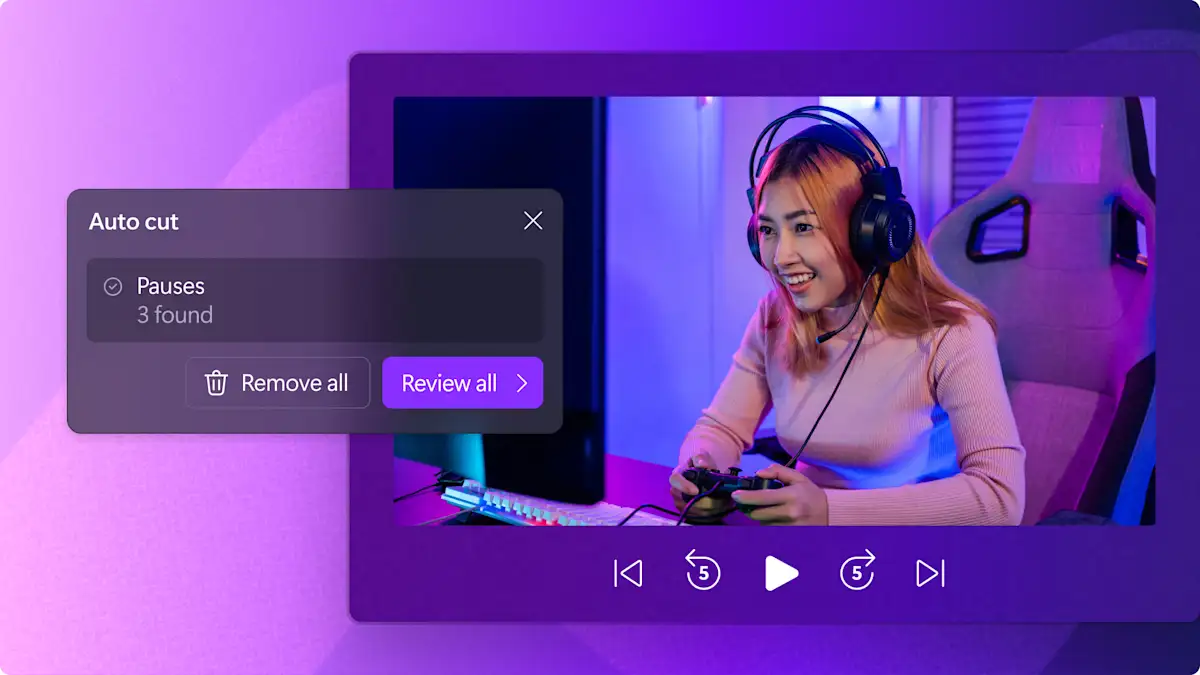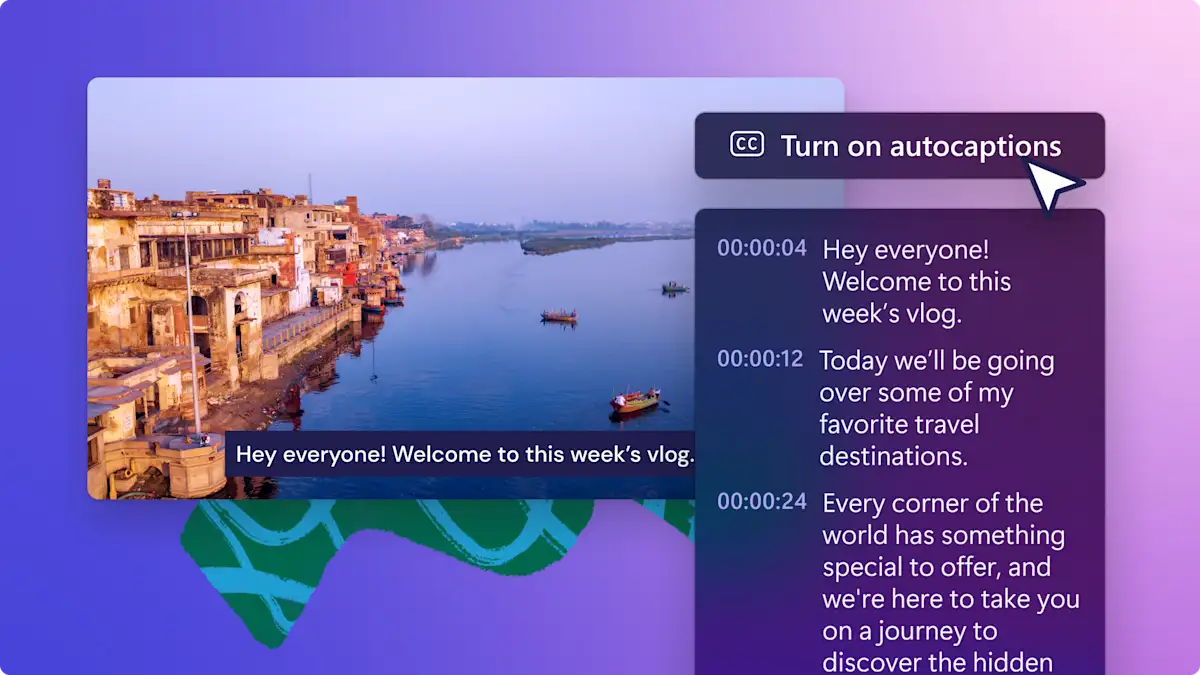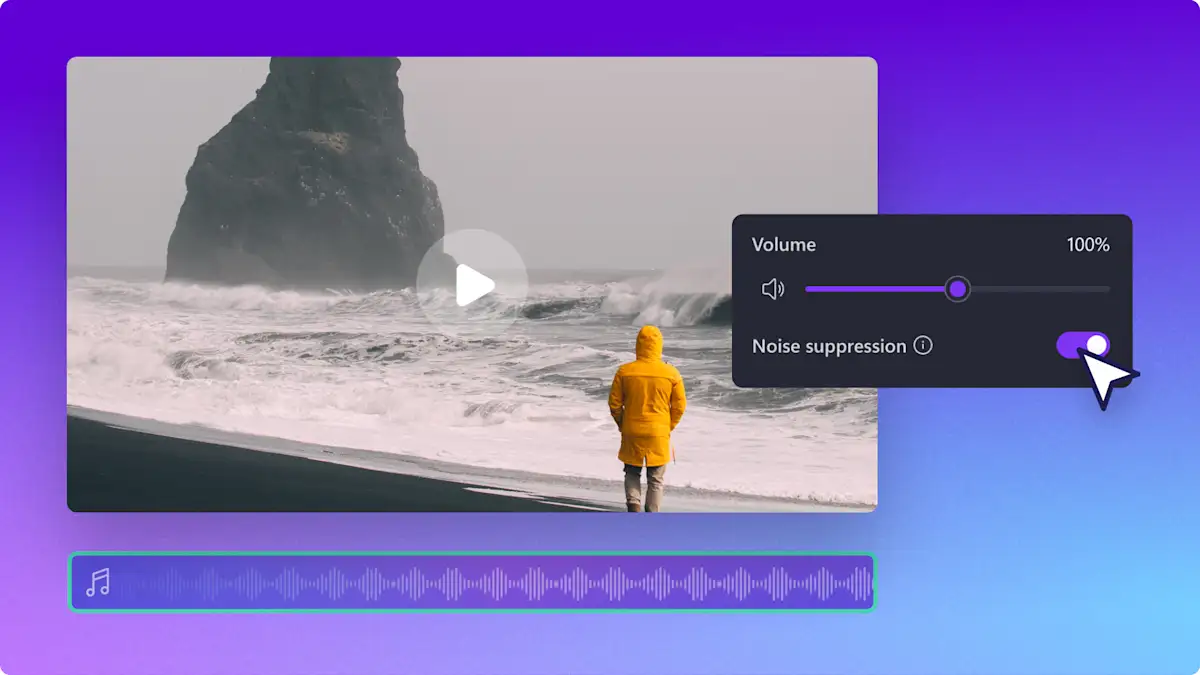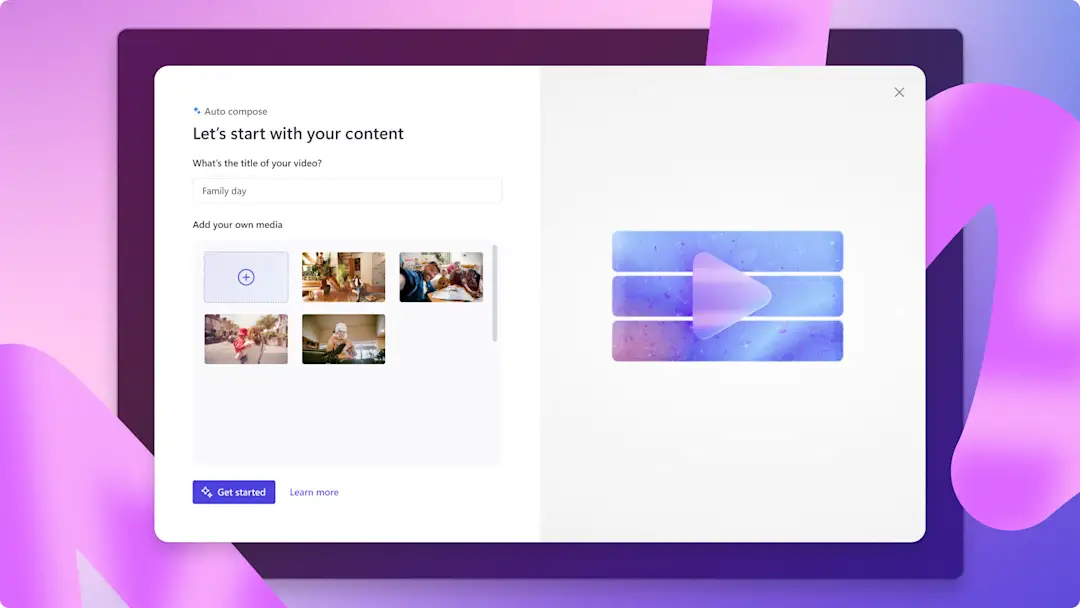
AI 视频编辑器
使用我们的 AI 视频编辑器轻松为你制作引人入胜的短视频,释放你的导演潜能。
选择一种视频风格,添加多种多样的照片和视频,让 AI 创作出精彩的电影!
在 Clipchamp 视频编辑器中,创建并保存引人注目的幻灯片视频、旅游视频和社交媒体内容。
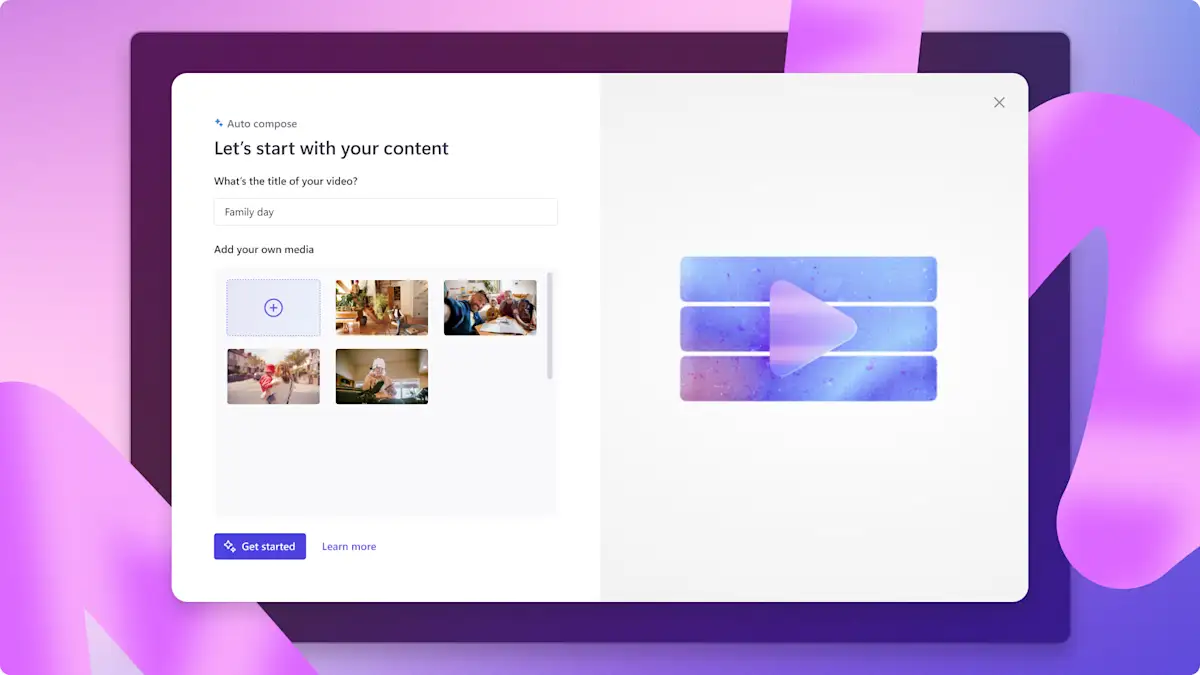
文本转语音
使用多功能的 AI VoiceOver 制作程序加入 TikTok 潮流大军或制作商业视频。
从采用各种语言的数百种逼真 AI 语音中进行选择。
调整节奏、音调并选择中性、女性或男性音色来满足视频需求。

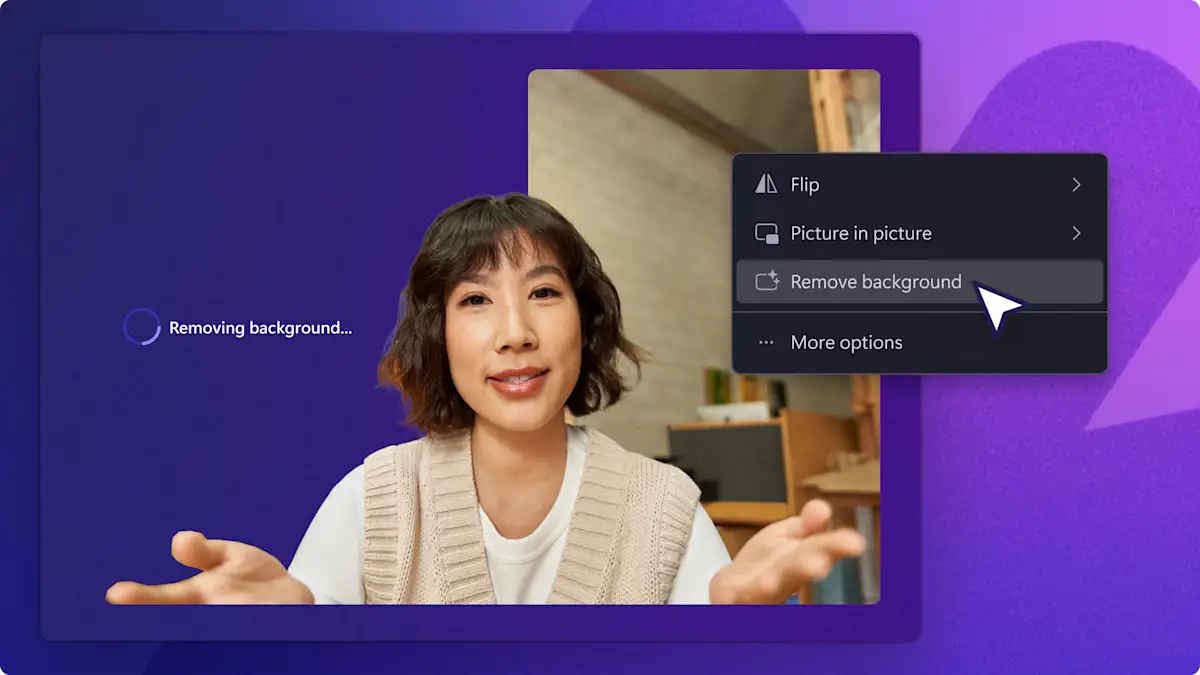
即将面向 Clipchamp 推出
热点
...以及更多其他功能!

学习如何使用我们的受 AI 支持的功能
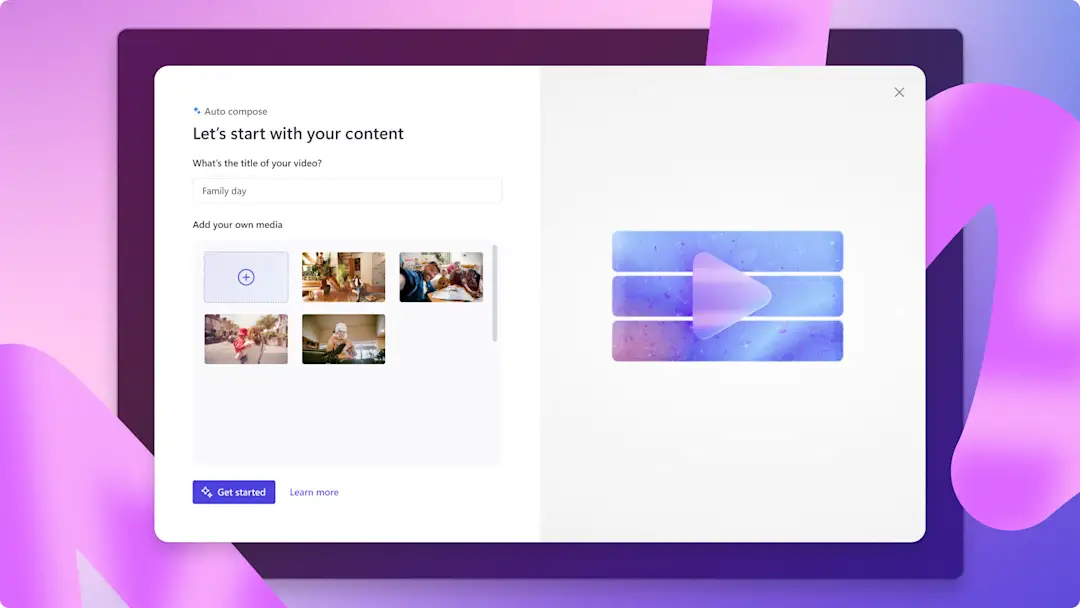
2024年10月7日
开始使用 Clipchamp 中的 AI 视频编辑器。 使用新的自动合成功能展现隐藏的导演才能,轻松创建引人入胜的短视频。 只需上传照片和视频,选择视频风格,我们的...
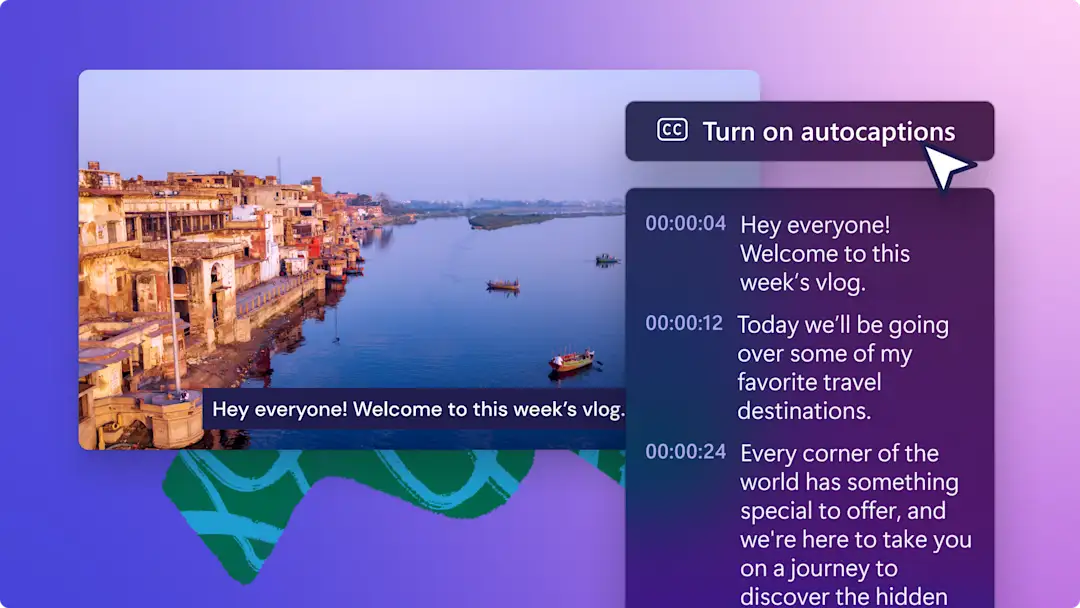
如何在 Clipchamp 中使用自动辅助字幕
2024年10月7日
想让你的视频在静音状态下也能观看或更易于理解? 通过我们的 AI 支持的 自动辅助字幕功能 ,快速轻松地生成实时字幕。 自动辅助字幕使用智能语音检测技术,让你无需打字即可生成字幕并...

新增功能!Clipchamp 中的噪音抑制
2024年11月11日
音质差、回声干扰和背景噪音大都会破坏原本优质的视频体验。 通过 AI 支持的噪音抑制,降低视频和音轨的背景噪音,从而提高声音的清晰度。 自动消除细微的嗡嗡声或响亮的干扰声,不影响声音质量,也无需购买昂贵的麦克风。...

新功能!Clipchamp 中的静音消除器
2024年2月27日
无需重新录制或裁剪,即可告别视频或配音中冗长的停顿和尴尬的静音! 利用我们的 AI 支持的智能功能--静音消除,自动查找并删除任何媒体中不需要的静音和停顿。 从...

如何为视频制作配音
2024年11月11日
想要为你的视频制作生动的配音吗? 无论是要制作游戏精彩片段视频还是企业演示,都可以添加包容性的配音来提高可访问性和参与度。 如果不想录制自己的语音或雇佣其他人,也不必担心!...
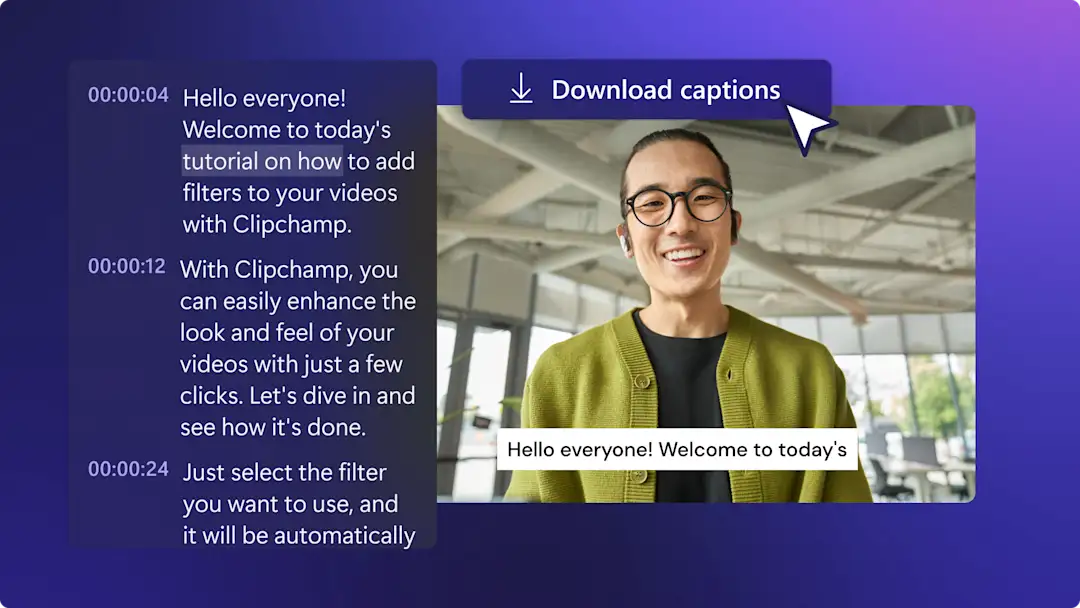
如何转录视频
2024年10月7日
想要快速在无需外部软件的情况下将视频转录为文本? 无论是 YouTube 视频 、播客、 幻灯片演示文稿 还是推广视频,将视频转录为文本都是提升参与度和可访问性,并使你的视频内容更加专业的理想选择。...
常见问题
Are AI video editing features free in Clipchamp?
Is there a limit to how many AI video editing tools I can use?
Do I need to download AI video editing software to use Clipchamp?
How to use the AI video editor in Clipchamp?
加入数百万名用户的行列
Monika
Trustpilot review
我从未想过一个免费版本会拥有如此齐全的功能。我很惊喜,也很感激能拥有一个免费、功能齐全、用户友好的视频编辑网站。在使用过程中,我喜欢它带来的各种体验。Clipchamp 是我创作社交媒体内容的主要视频编辑软件。
JustAlexHalford
YouTube网红
我喜欢简单易用的 Clipchamp。它为每个人打开了创作精彩视频的大门,无论你的经验或技能如何。无论你是渴望成功的创作者还是经验丰富的视频博主,Clipchamp 都能满足你的需求。