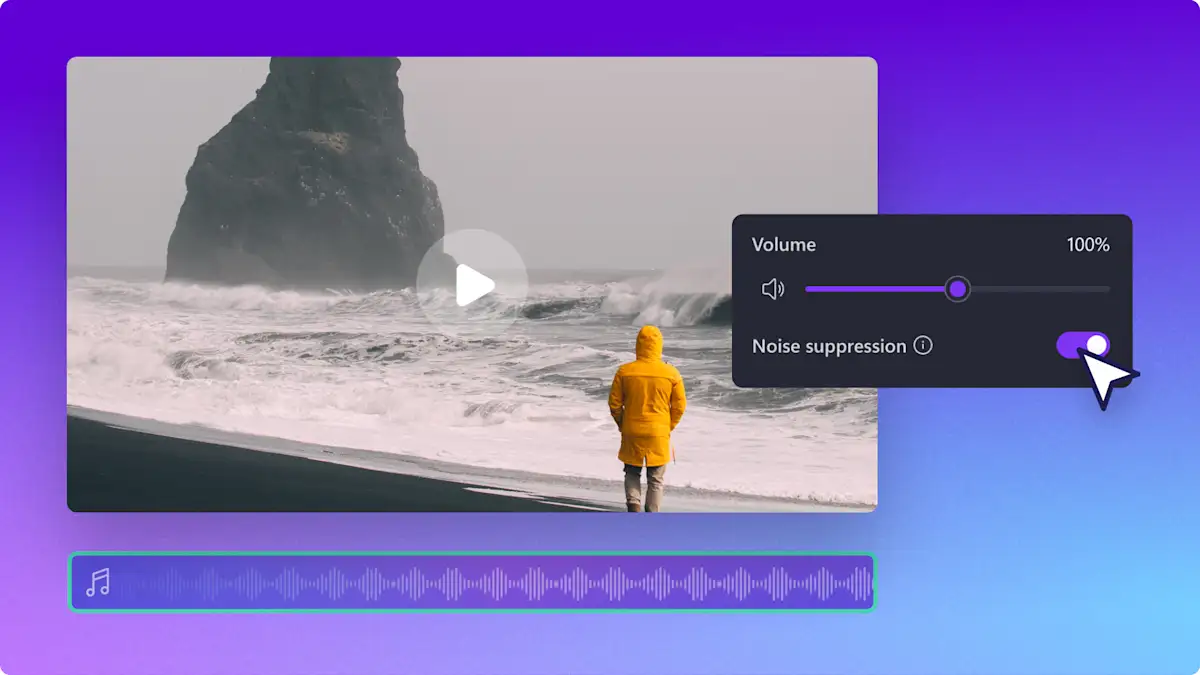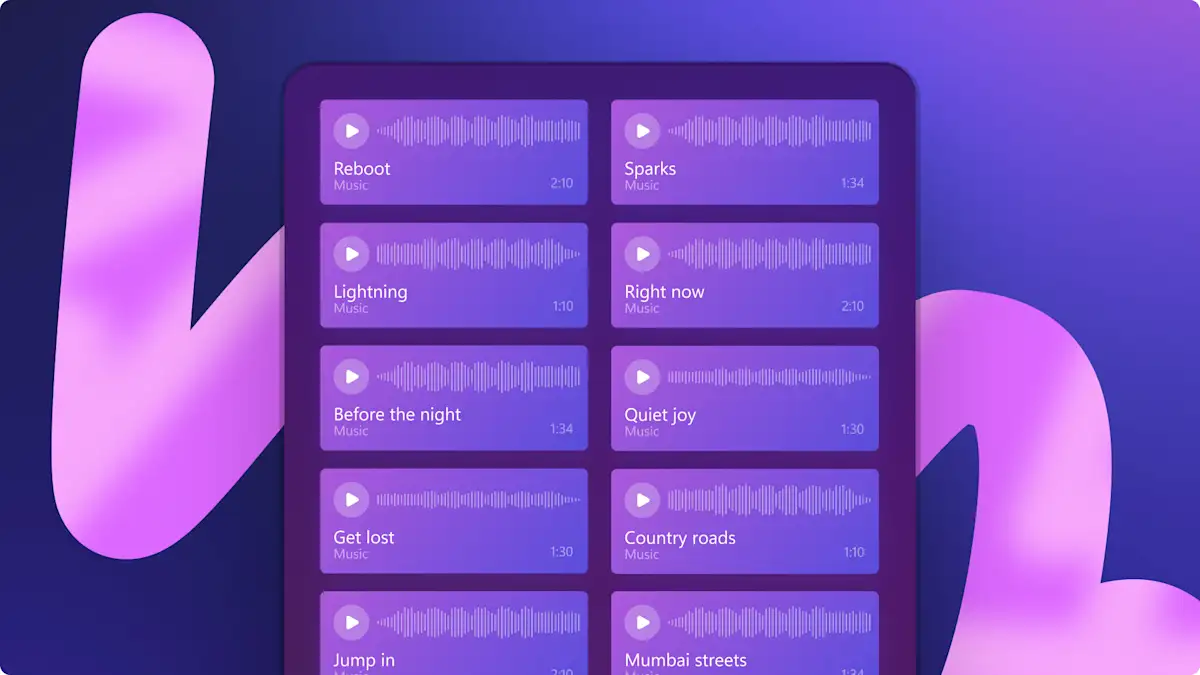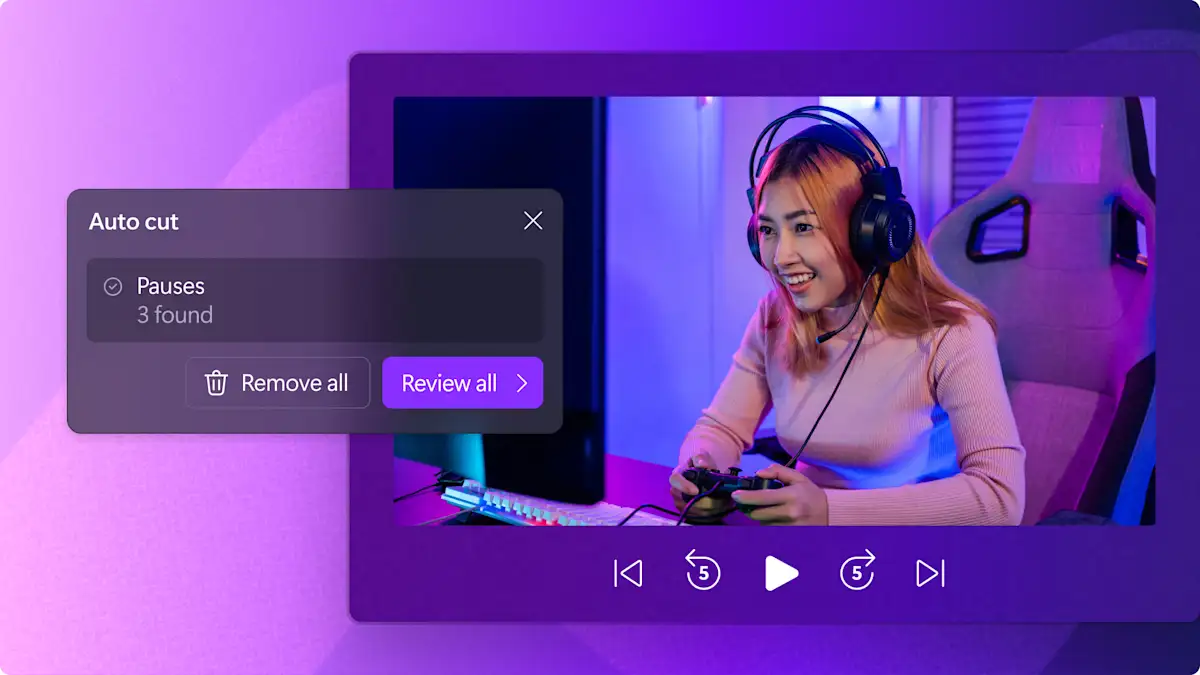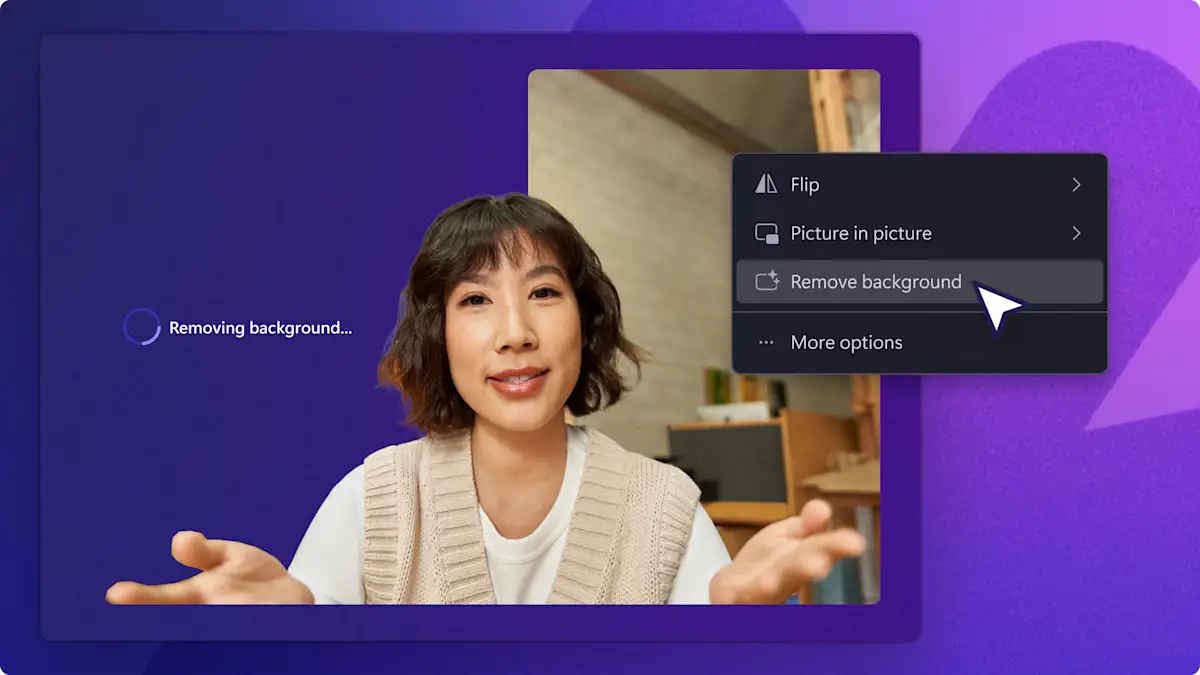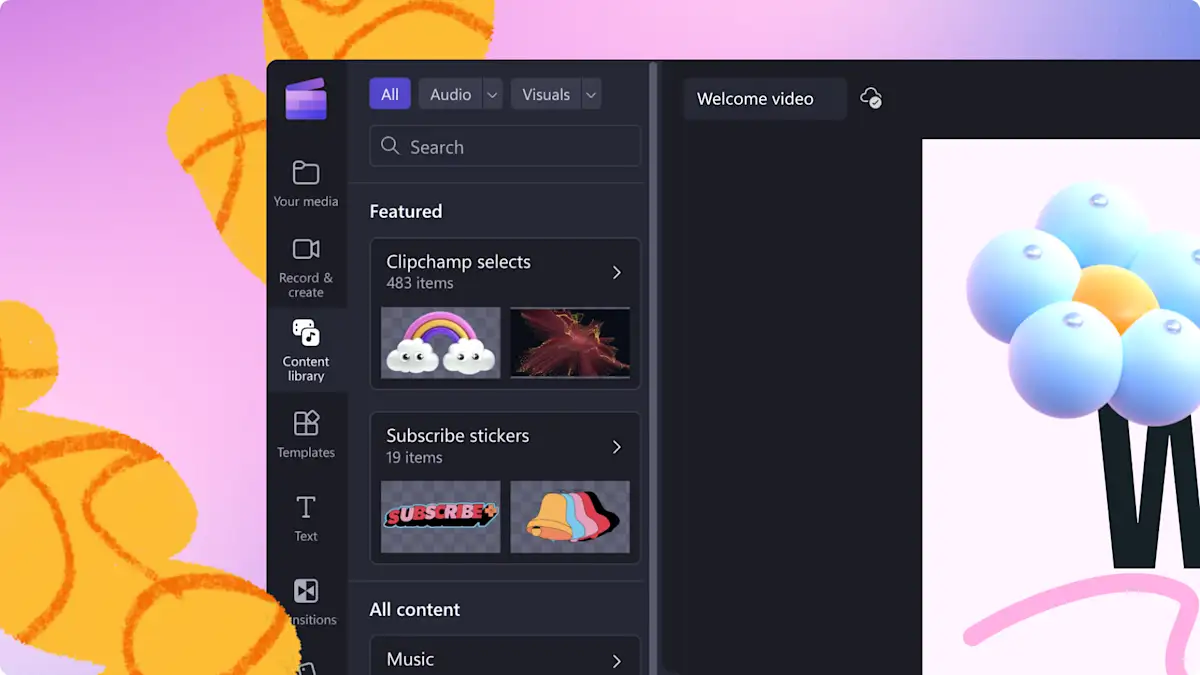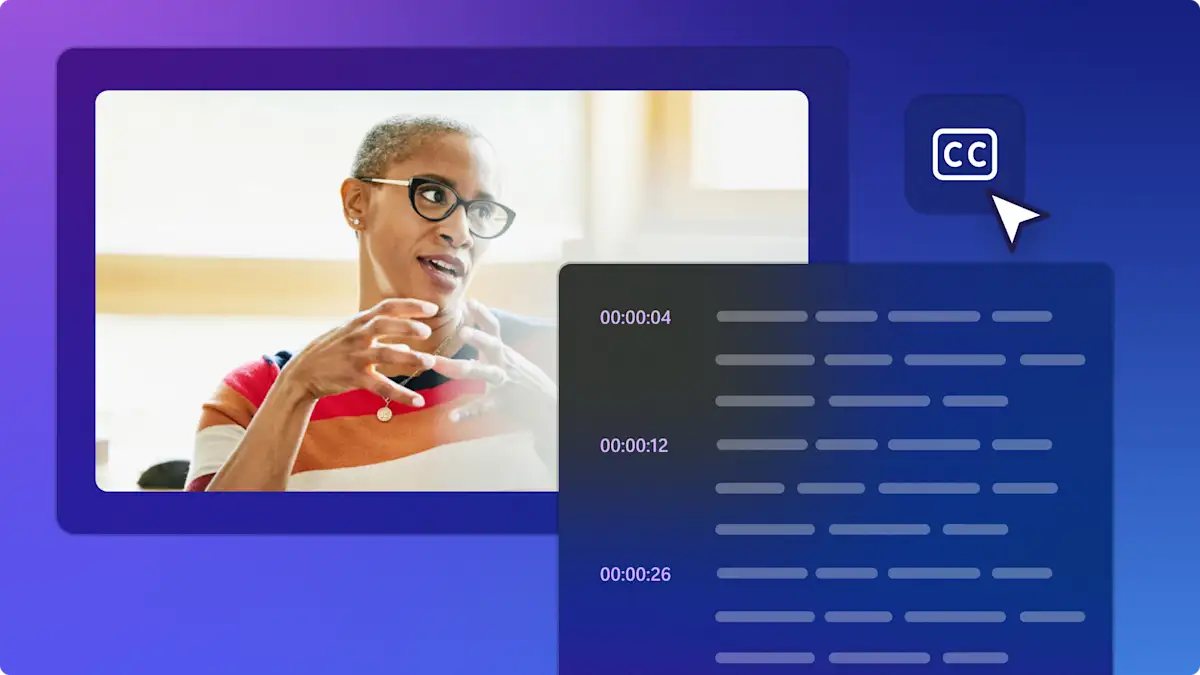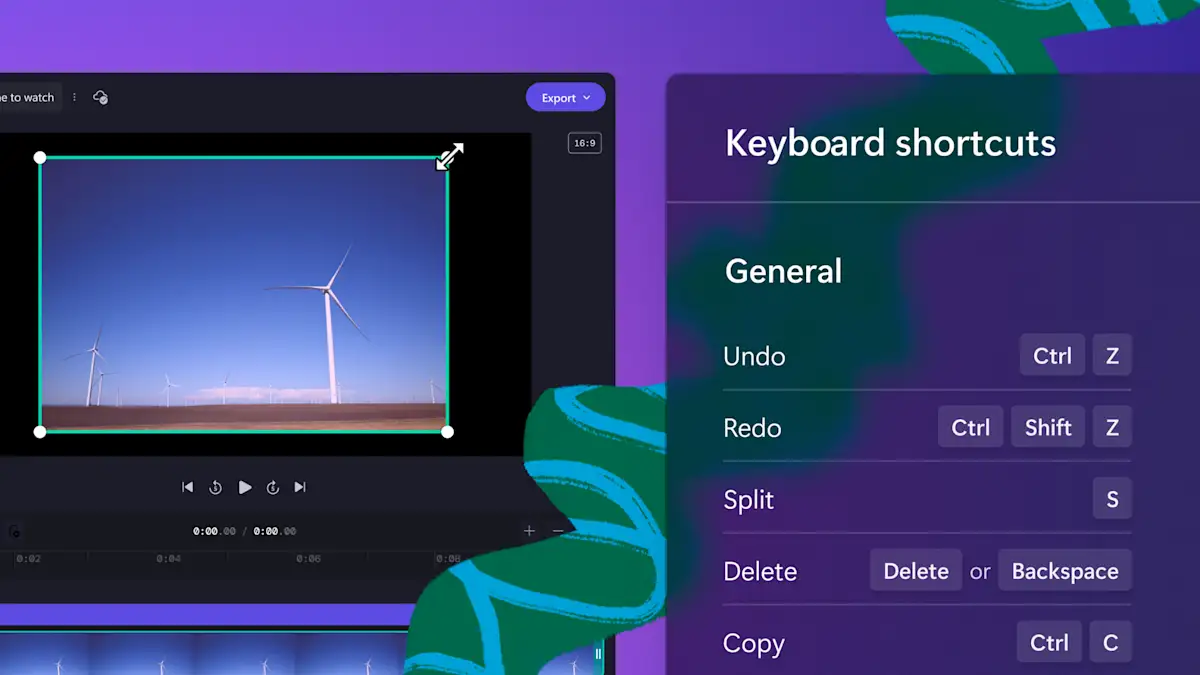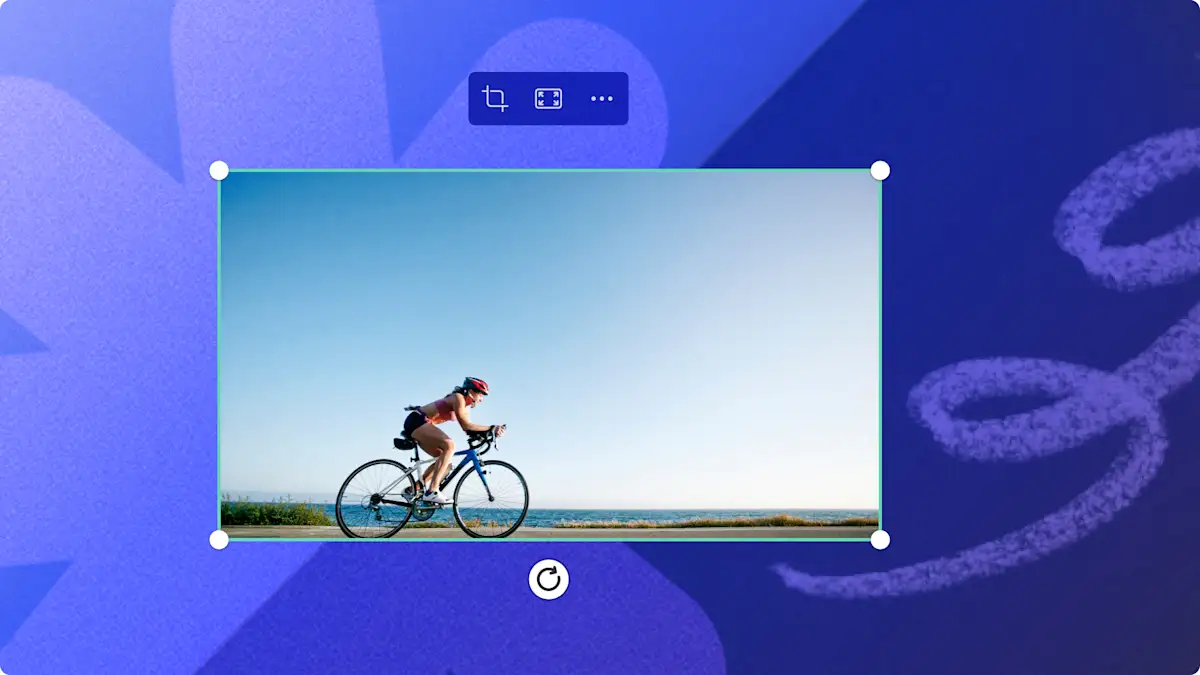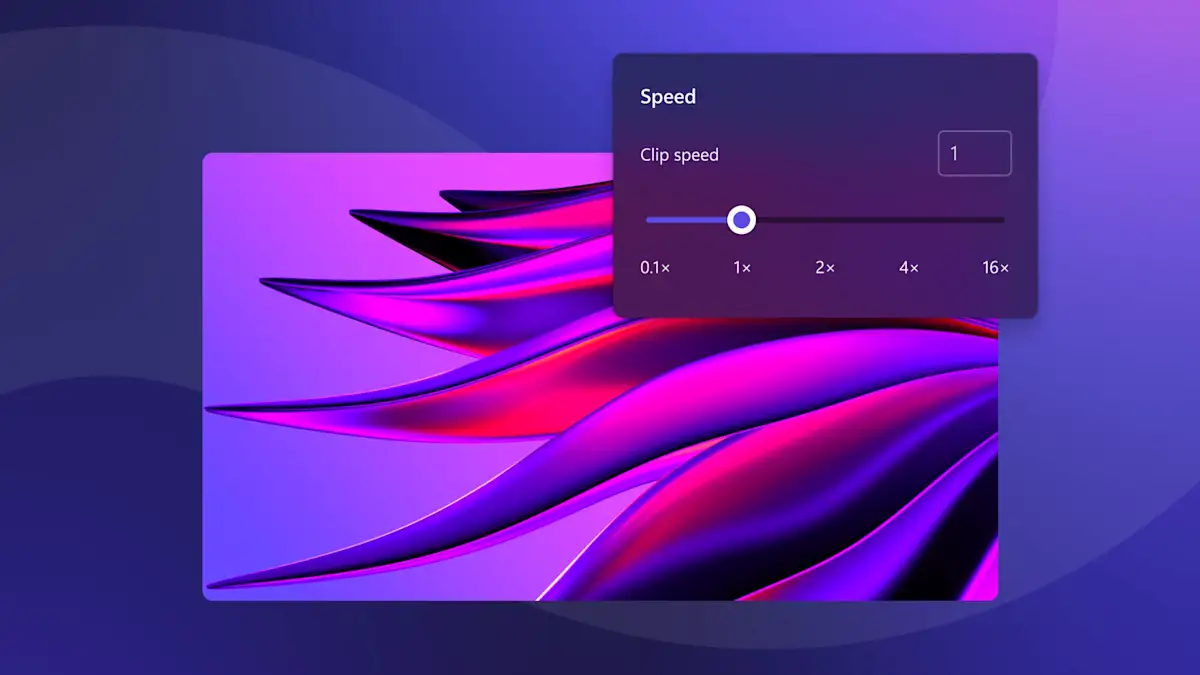新增功能
密切关注 Clipchamp 的新增功能和改进功能。查看此页面以获取有关新功能、产品改进等更新。
NEW
Custom color and gradient backgrounds
Build your videos on the perfect foundation of a custom colored video background or eye-catching gradient background. Choose from default color choices, use the HSV color picker, or enter a HEX code to achieve your unique video aesthetic.





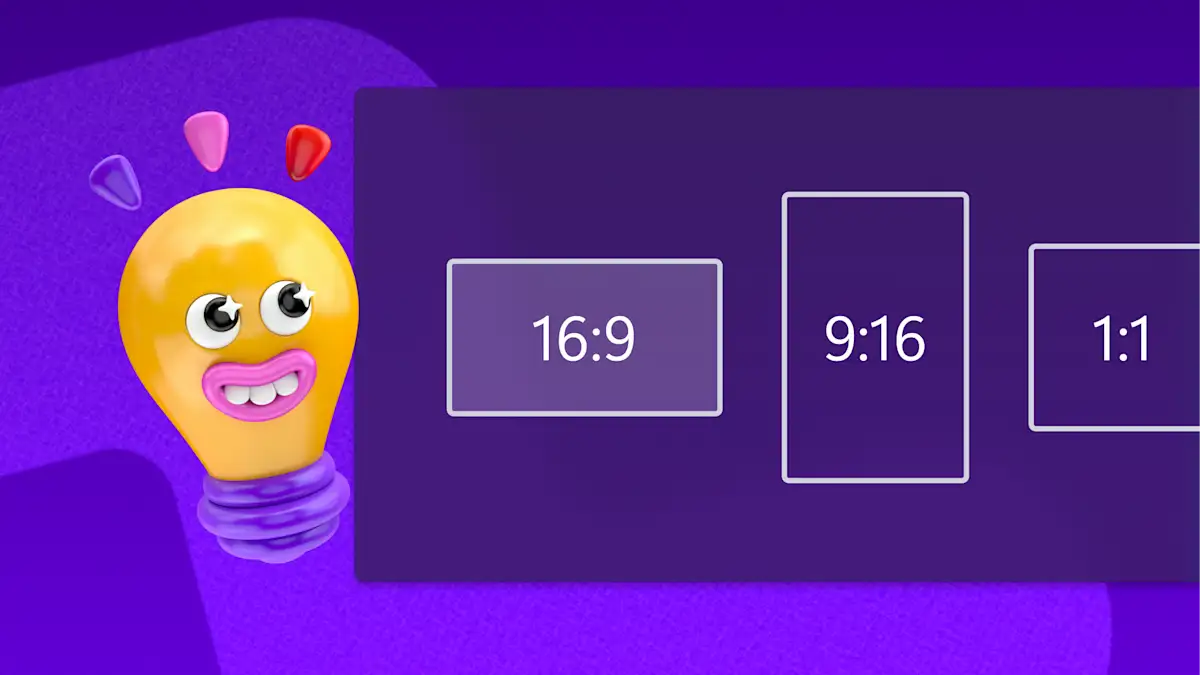


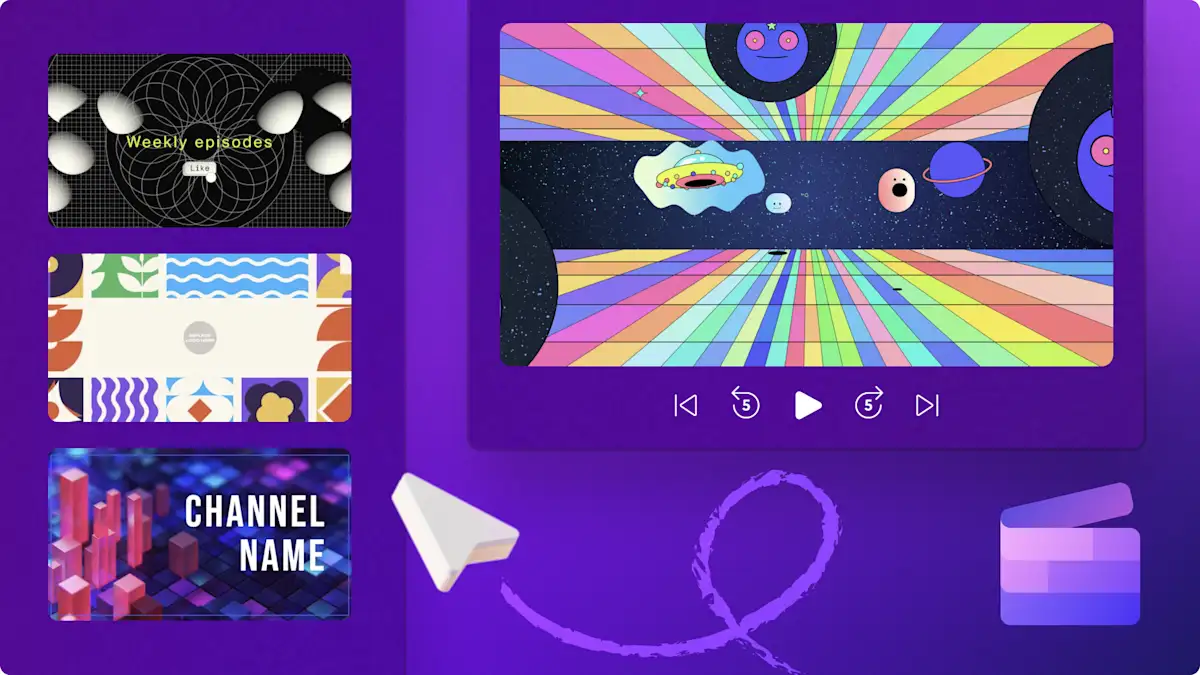

新功能
Minecraft 和 Sea of Thieves 内容
在今年的全国电子游戏日,我们建立了 Xbox 合作伙伴关系,添加了两款来自领先游戏 Minecraft 和 Sea of Thieves 的独家内容包。