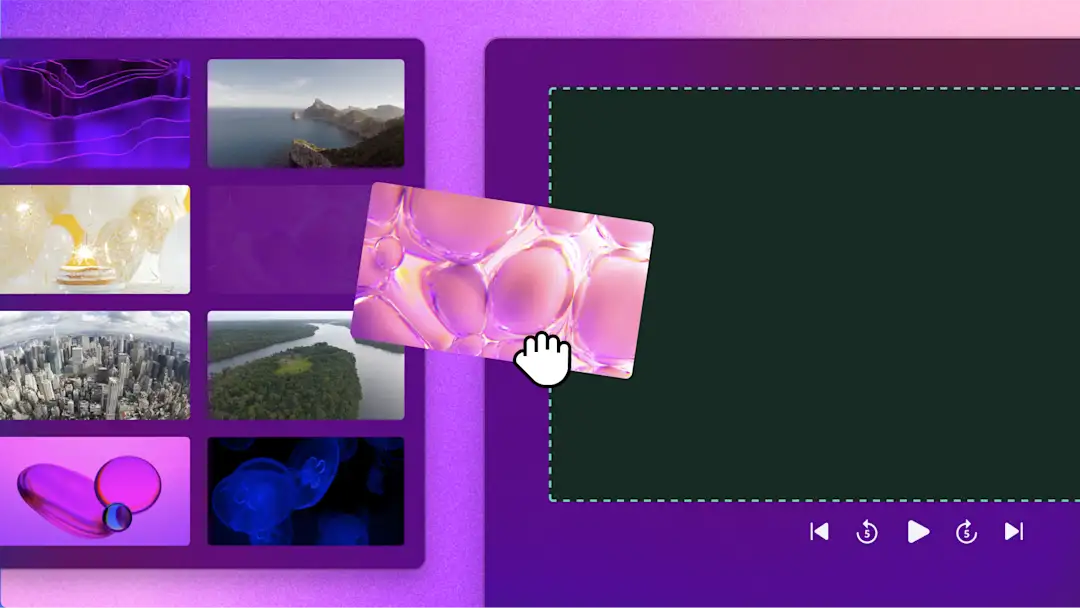
用最好的免费视频编辑器讲述您的故事
电影制作器使用简单,不论技能水平如何均可轻松玩转
编辑您的视频,无需斥巨资即可打造大制作电影!无论技能水平如何,您都可以创建专业视频内容。剪辑、裁剪、旋转,甚至使用绿幕特效、AI 文本、语音旁白和动画标题等效果以及其他专业功能。
以高质量保存
无论观众通过哪种设备观看—智能手机、笔记本电脑或电视屏幕,都能给他们留下深刻印象。以 MP4 格式保存并导出您的高清分辨率电影视频文件。
直接分享到社交媒体
轻松将您的电影保存到笔记本电脑,或选择 Clipchamp 的保存和共享集成之一,如 YouTube、TikTok、LinkedIn、OneDrive 等。如果您的电影太大而无法通过电子邮件发送,只需复制并分享视频的独特 Clipchamp 链接。
How to make a movie in Clipchamp
Upload your media or select stock footage
Trim, crop, resize media
Adjust colors and add video effects
Enhance audio and add background music
Add transitions and movie titles
Save your video in 1080p or 4K


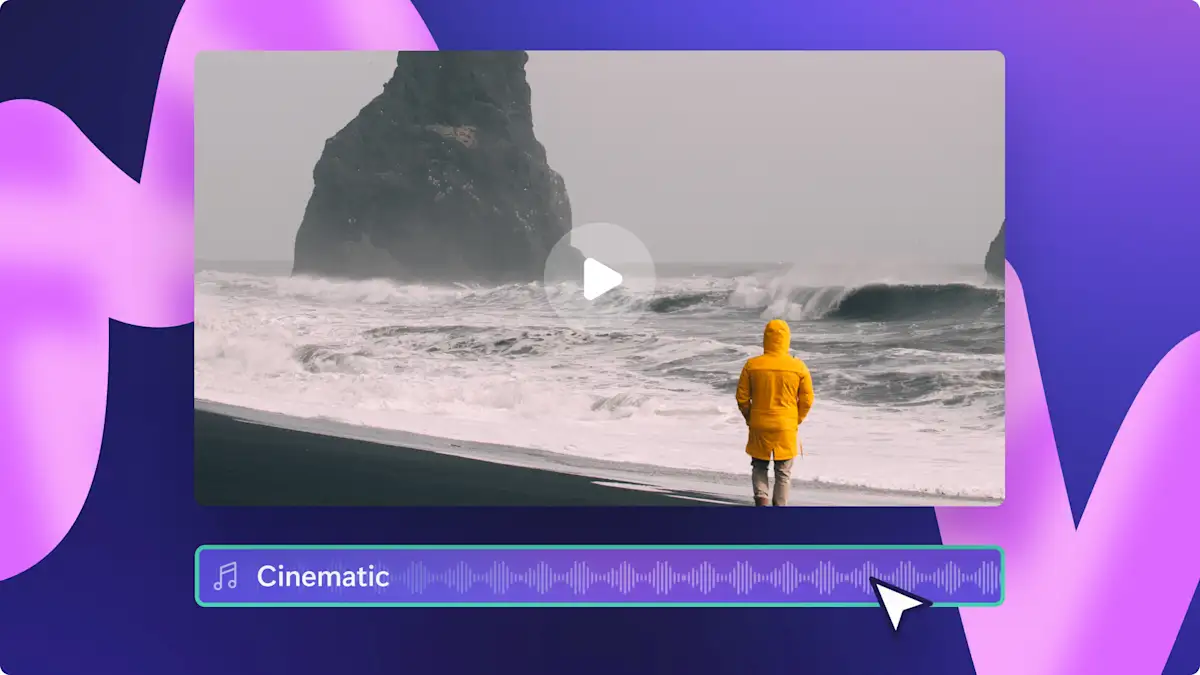
Achieve a movie-like result
Use the typewriter text or credits roll animation to thank your cast and crew.
Generate automatic subtitles to make your movie accessible and easy-to-follow.
Add your production house or brand logo if you’re making a short film.
Create a movie trailer using the video resizer.

Read our related guides
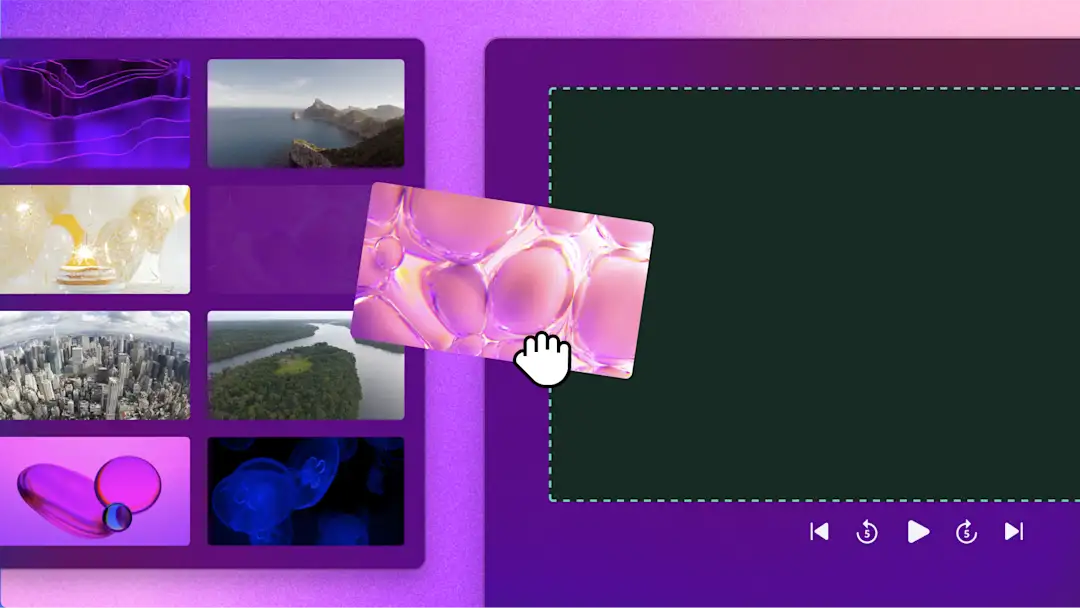
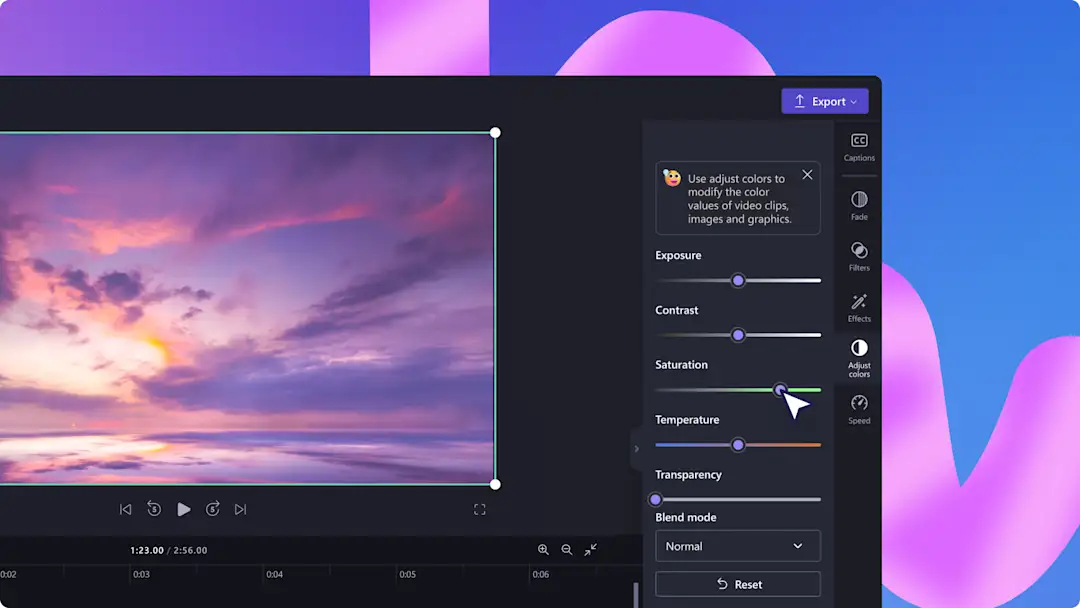
如何增强视频质量
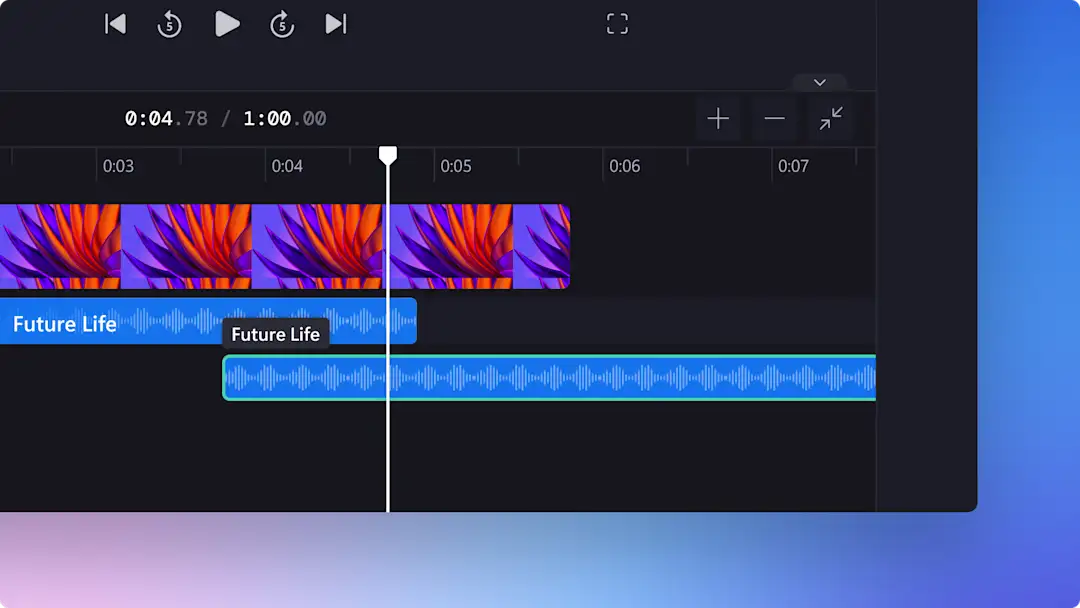
为视频增色的 12 个音频编辑技巧
Frequently asked questions
Is the Clipchamp movie maker beginner-friendly?
Is the Clipchamp stock library copyright-free?
Is Clipchamp suitable for Windows video editing?
What media file types are supported in Clipchamp?
Clipchamp 是新的 Windows 电影制作器
Clipchamp—充分利用 PC 的 Web 应用程序—已加入 Microsoft!
开始使用 Microsoft 和 Clipchamp 自信地创建视频。