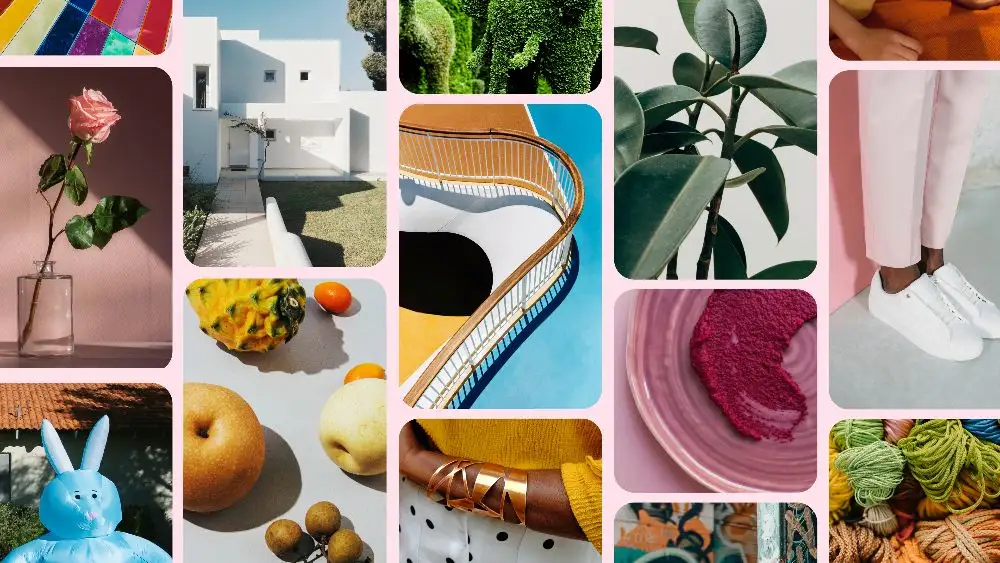Create click-worthy video Pins
We've partnered with Pinterest to help you create and share videos on the internet's favorite visual search engine. Creators can get started with 2 months free using our code below.
如何使用代码 (1)
第1步
使用模板创建视频
要开始创建视频,请登录Clipchamp 。然后探索我们的2:3Pinterest视频模板 ,抢占视频制作的先机。接着您可以上传自己的媒体,并通过添加文本和效果等自定义您的视频。
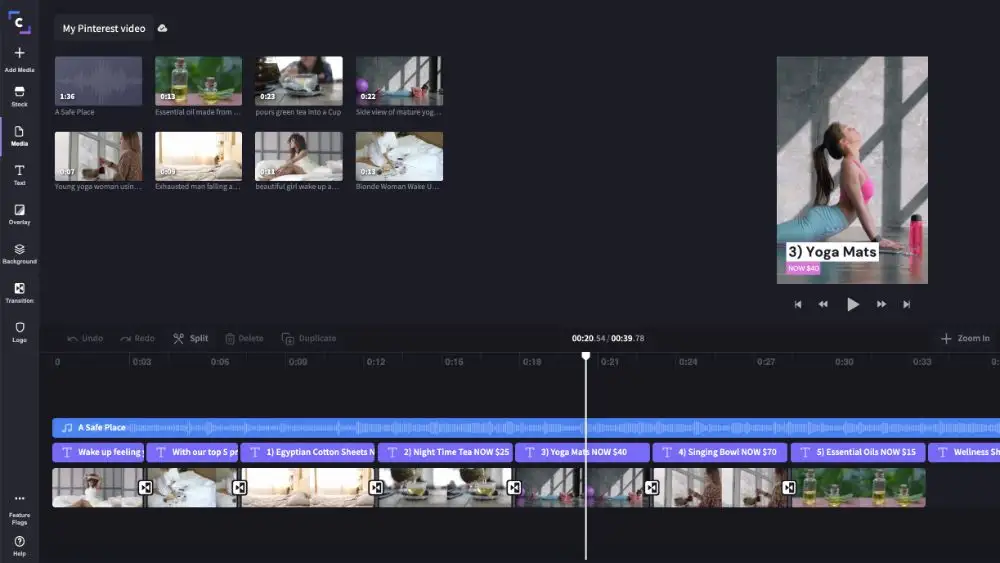
第2步
优化您的Pinterest视频Pin
为了最大限度发挥视频Pin的功能,请遵循Pinterest的最佳做法。您需要确保视频的长宽比为2:3,并以720p的分辨率导出 。
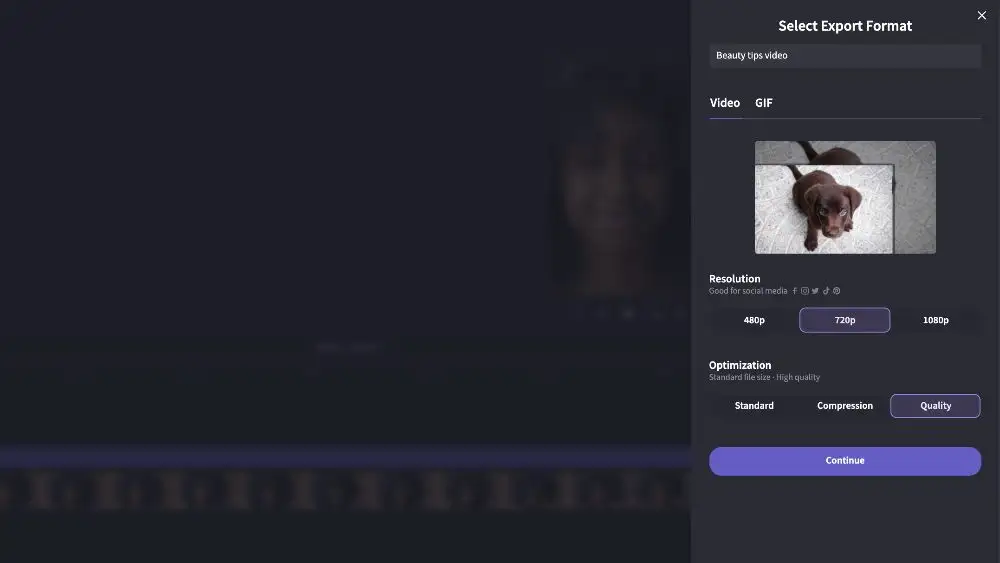
第 3 步
使用我们的集成在 Pinterest 上分享你的 Pin 视频
在“导出”页面上,单击“分享到 Pinterest”按钮。登录到 Pinterest 企业帐户后,我们的集成会将 Clipchamp 中创建的 Pin 视频无缝上传至指定版块。你只需要命名并分享。