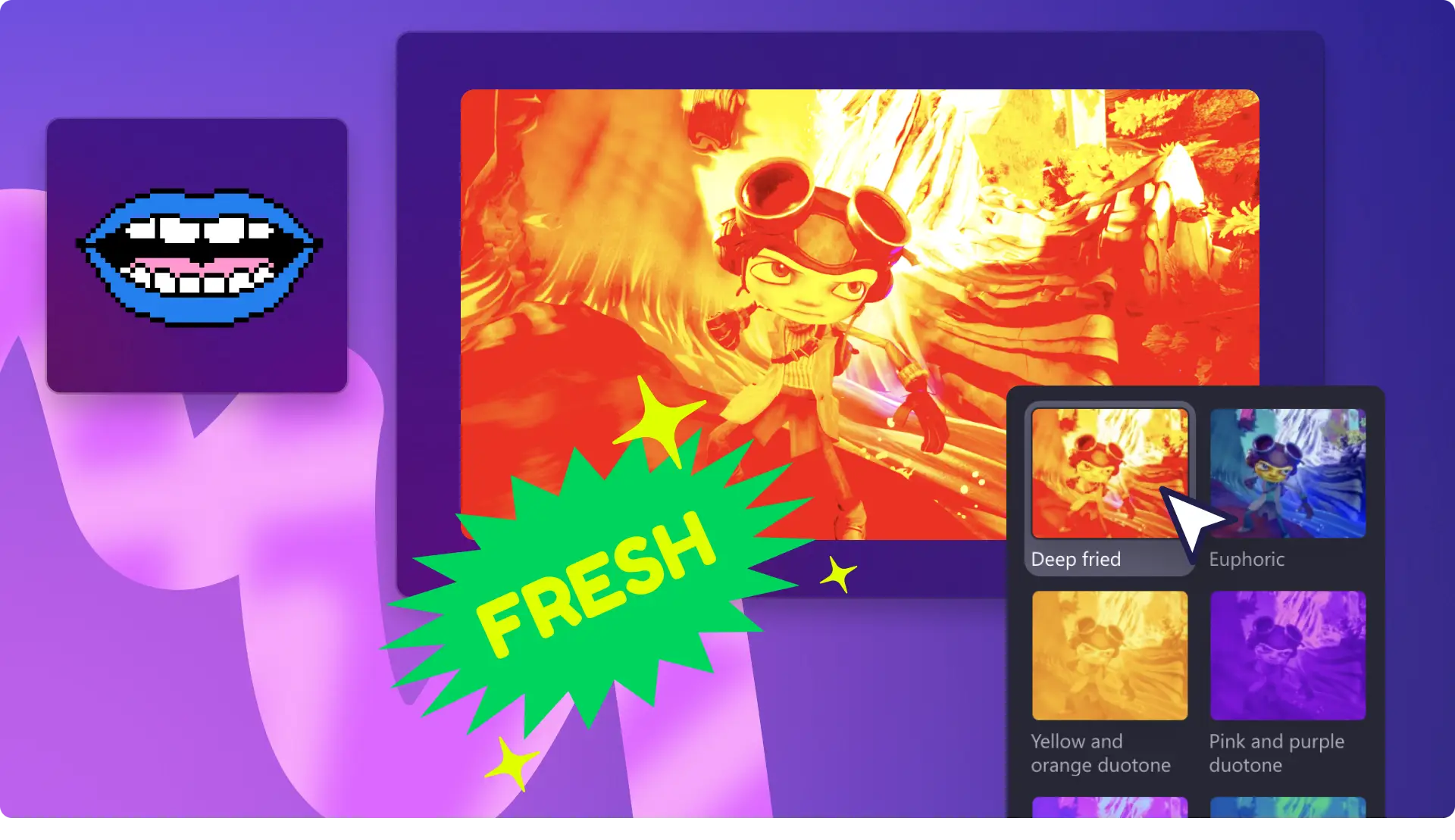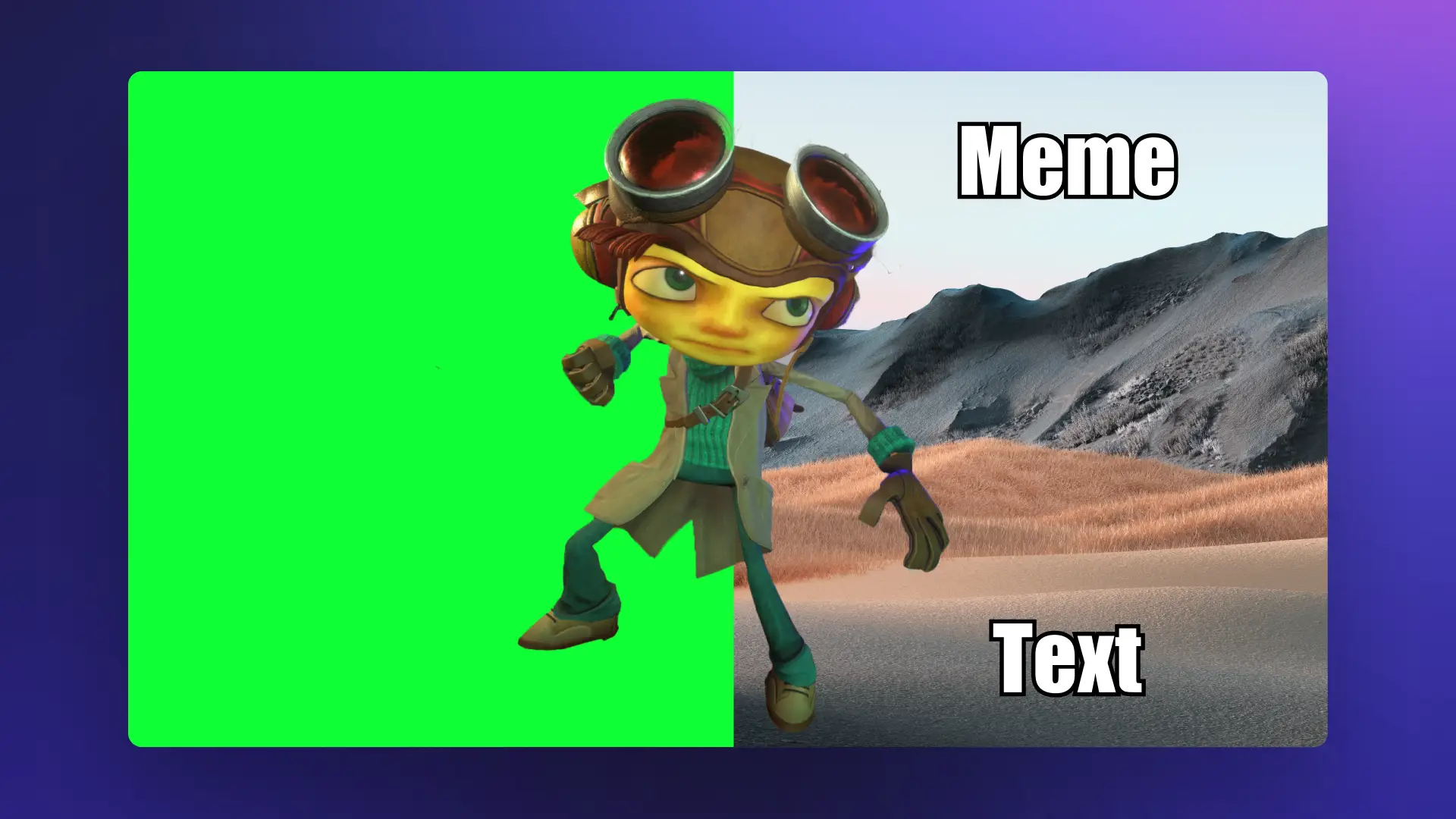你的简易表情包工具包
搞笑而不是说教
用户们越来越厌恶广告了。将常用的策略换成非常规方法,例如模因。年轻人平均每天接触20至30个模因,这种新媒介的覆盖率可达传统广告的十倍。
顺势而为
无需浪费时间从头开始,制作模因的最简单方法就是好好利用已经流行的东西。这被称为“memejacking”– 选择一个流行的模因并自定义!只需添加合适的文本就可以了。
试用模板
模因的制作应该简单快捷!使用我们经典的视频模因模板是最简单的入门方法。打开一个模板,自定义视频和文本,然后导出和分享。
如何在 Clipchamp 中编辑表情包模板
第2步
表达你独特的幽默
将你自己的视频剪辑成有趣的反应模因 GIF。只需剪裁视频剪辑并添加诙谐的文本。你甚至可以轻松 更换视频背景。
将你喜欢的名人、偶像的饭拍视频、游戏玩家或 YouTube 博主的视频转换成经典的反应 GIF,与你的社群或在 meme 网站上分享。
是否发现了你喜欢的流行 meme 趋势?创建一个“最佳”模因视频合集, 分享到 YouTube 或 Reddit 上,让观众可以尽情享受这一趋势。

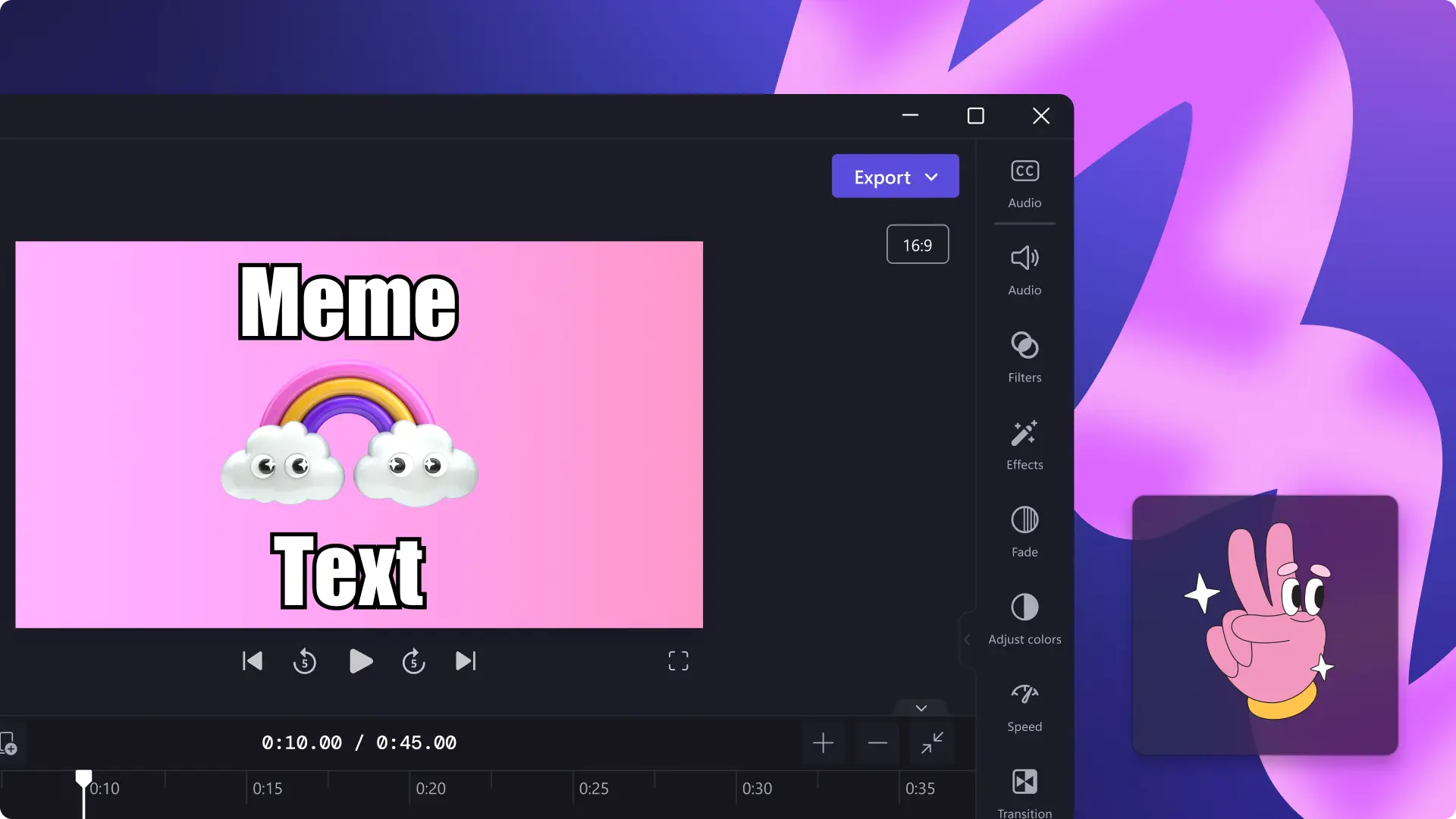
阅读我们的相关指南
常见问题解答
Clipchamp 中的表情包生成器式免费的吗?
是的,Clipchamp 中的视频表情包生成器是免费的,因此你可以轻松编辑视频剪辑,访问免费的库存图片和音乐,添加滤镜和效果,还可以创建 AI 配音来制作你的表情包。
如果你需要访问高级库存媒体并添加你的品牌套件,可以考虑升级到 Clipchamp 高级版。
如何添加热门表情包片段?
你可以在 Clipchamp 中免费将来自 GIPHY 的热门表情包片段添加到你的视频表情包作品中。
我可以为自己的表情包申请版权吗?
虽然可以为表情包申请版权,但许多表情包创作者选择不这样做,因为他们希望自己的创作能够自由分享,给人们带来欢笑。对于已有的表情包来说,如果被不断编辑和重新分享,它在社交媒体上就会变得越来越受欢迎。这就是为什么添加版权可能不是一个好主意。
如果你希望在发布表情包后增加一些关注者,可以考虑以文本形式添加你的社交媒体账号名称。