Clipchamp-Produkte
Du bearbeitest Videos? Mit unseren Apps für Desktop, Browser und Mobilgeräte kannst du schnell kreative Ideen umsetzen.
In-Browser-App
Erstelle Videos mit einem leistungsstarken Video-Editor, direkt in deinem Browser. Keine Downloads erforderlich. Clipchamp funktioniert nahtlos in Microsoft Edge und Google Chrome.
Achte darauf, dass du deinen Browser auf die neueste Version aktualisierst, bevor du Clipchamp benutzt.
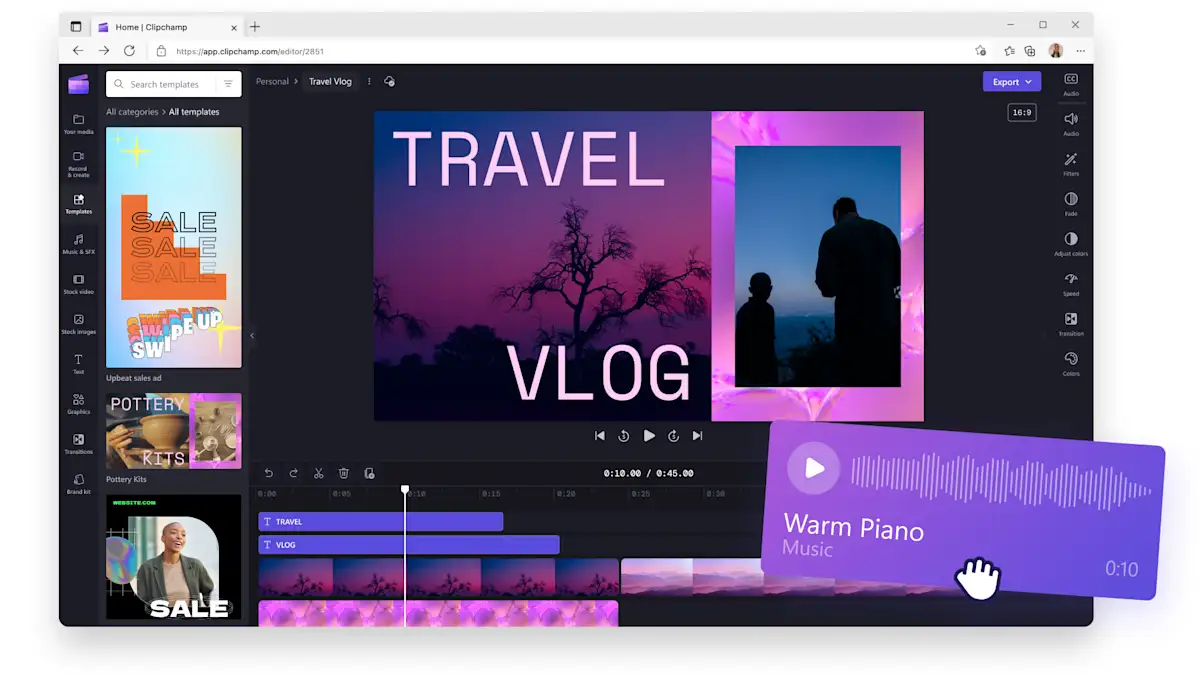
Desktop-App
Genieße die Videobearbeitung mit Clipchamp in einer Desktop-App, wenn du auf einem Gerät mit Windows 10 oder Windows 11 arbeitest.
Du findest es im Microsoft Store oder kannst Clipchamp auch über andere Wege erreichen, z. B. über das Windows-Startmenü oder die neueste Version der Fotos-App.
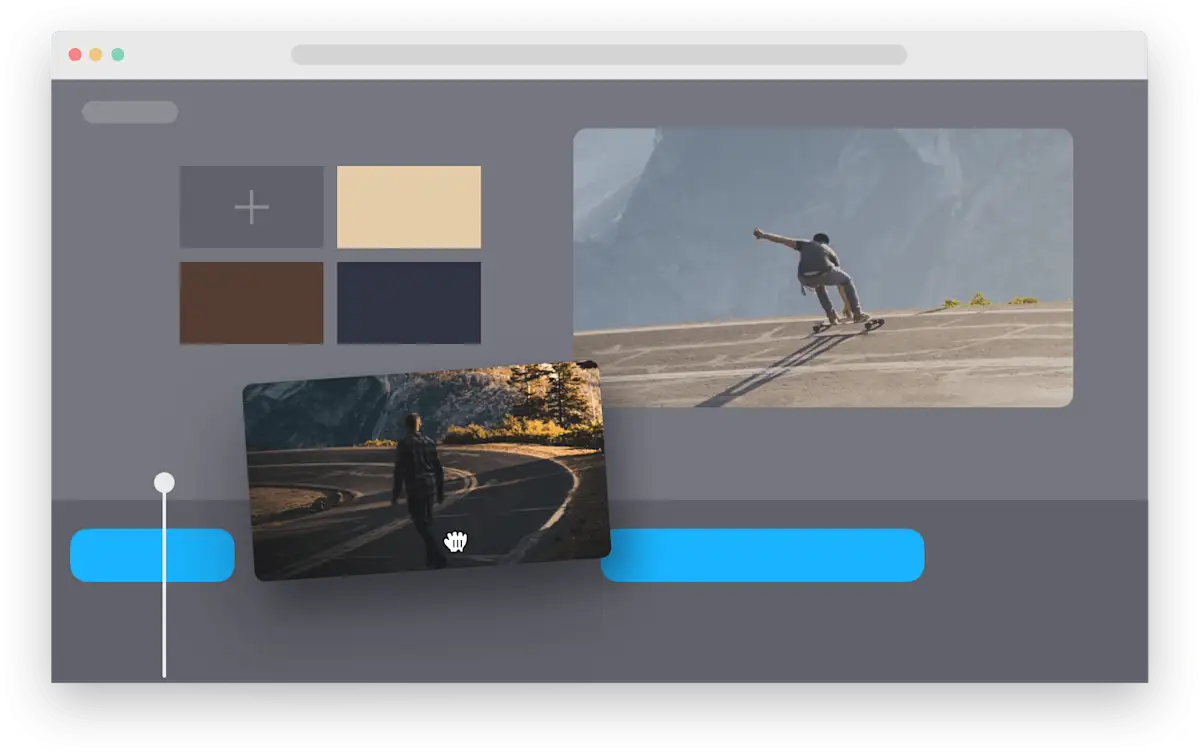
App für Mobilgeräte
Erstelle unterwegs Videos mit der mobilen App von Clipchamp, die all deine Social-Media-Anforderungen erfüllt. Mit einfachem Trimmen und präziser automatischer Untertitelung ist es perfekt für TikTok und auffällige Videos.
Die Clipchamp-App ist derzeit nur für Apple iOS-Smartphones verfügbar.

Schließe dich Millionen von Nutzern an
Ich hätte nie erwartet, dass eine kostenlose Version all diese Funktionen hätte.Ich war wirklich überrascht und dankbar, eine kostenlose, benutzerfreundliche Videobearbeitungswebsite mit so vielen Funktionen gefunden zu haben.Mir hat einfach alles daran gefallen, eine rundum tolle Benutzererfahrung.Clipchamp ist meine bevorzugte Videobearbeitungssoftware für meine Social-Media-Inhalte.
Ich finde es toll, wie einfach Clipchamp zu verwenden ist.Es hat wirklich allen die Möglichkeit eröffnet, großartige Videos zu erstellen, unabhängig von individuellen Erfahrungen oder Fähigkeiten. Egal ob man ein aufstrebender Creator oder ein erfahrener Vlogger ist – Clipchamp ist für alle da.
Häufig gestellte Fragen
Auf welchen Geräten funktioniert Clipchamp?
In welchen Browsern funktioniert Clipchamp?
Welche Voraussetzungen für Benutzerkonten müssen erfüllt sein, um Clipchamp für Bildungseinrichtungen zu nutzen?
Wann kann ich mit meinem Geschäftskonto auf Clipchamp zugreifen?
Ist die Clipchamp-App für Mobilgeräte auf iOS- und Android-Geräten verfügbar?