Centro di formazione
Guarda e impara a creare, modificare e migliorare i video con Clipchamp.
TUTORIAL VIDEO
Come creare video con Clipchamp
Dai sfogo alla tua creatività e crea fantastici video utilizzando funzionalità semplici e professionali come registrazione dello schermo, registratore webcam e sintesi vocale.
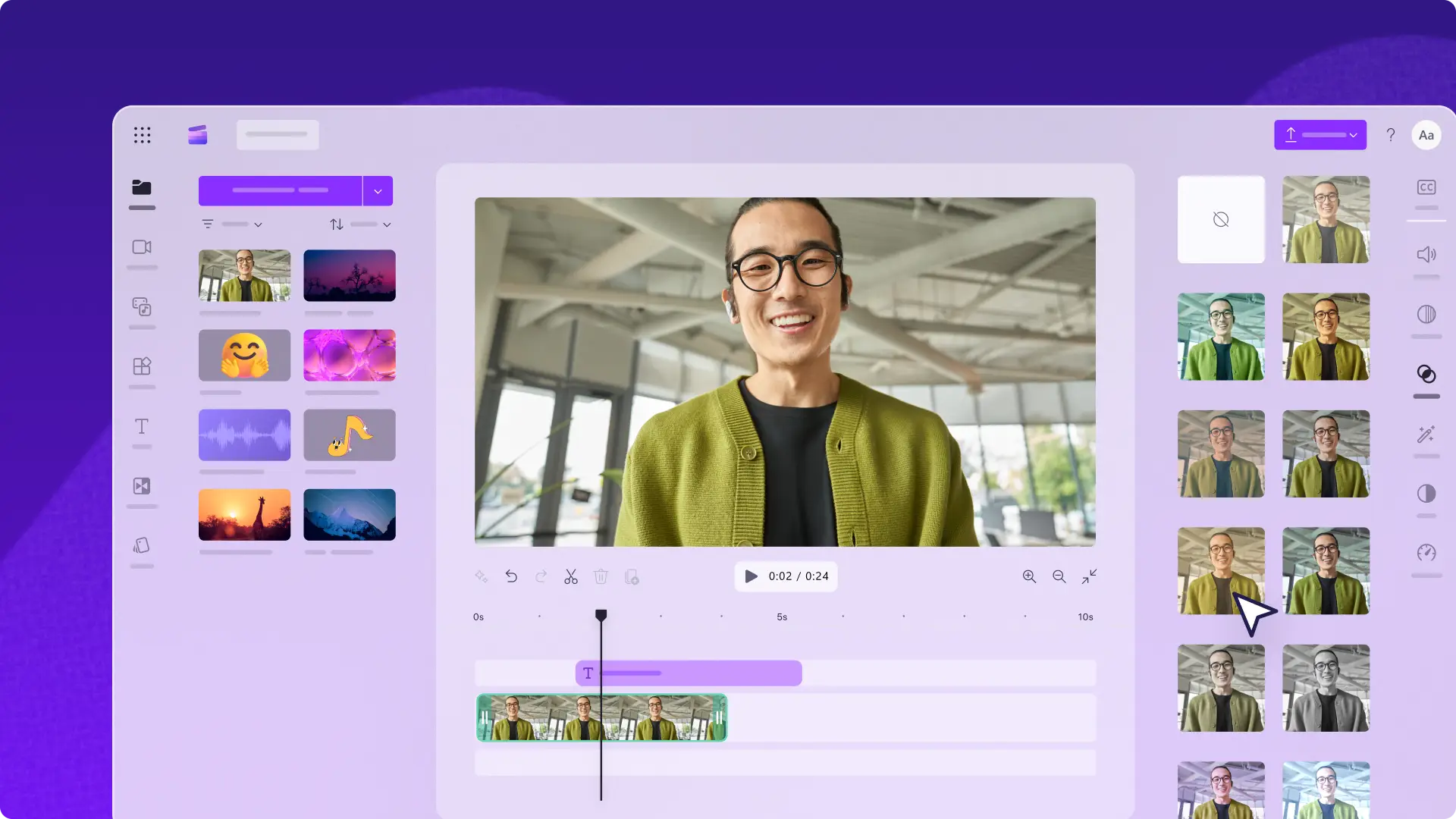
Leggi le guide per la creazione di video
Raccolta contenuto
Crea video da zero in pochi secondi usando le risorse di archivio con licenza a titolo gratuito. Effettua la ricerca in base a una parola chiave o una categoria e scegli tra milioni di video, immagini e tracce audio di archivio.
Effetto Picture-in-Picture
Visualizza due o più oggetti visivi nello stesso fotogramma. Crea una sovrapposizione Picture-in-Picture e riempi lo schermo con più video, immagini e grafiche simultaneamente.
Registra lo schermo con l'audio
Acquisisci la webcam e lo schermo con o senza l'audio. Registra una scheda, una finestra o l'intero schermo con il registratore dello schermo.
Creatore di voiceover con l'IA
Crea voiceover realistici usando il generatore di sintesi vocale basato sull'IA. Scegli da una vasta gamma di stili vocali e lingue, quindi personalizza il tono, la velocità e l'intonazione.
Registratore vocale
Registra voiceover MP3 di alta qualità usando il microfono del computer o del portatile senza chiudere l'editor video.
Modelli personalizzabili
Crea video completi in pochi secondi con modelli video facili da usare. Scegli tra modelli specifici per le piattaforme dei social media con risorse precaricate, quindi procedi alla personalizzazione.
Guarda i video illustrativi per la creazione di video
Separa l'audio dal video
Sostituisci, dividi o rimuovi l'audio di scarsa qualità e i suoni inutili separando le tracce audio dai clip video.
Converti i video in GIF
Personalizza i clip video e le foto in loop silenziosi pronti per i social media trasformando i file MP4 e le immagini in GIF personalizzate.
Generatore di sintesi vocale
Genera voiceover con l'IA dal suono naturale in pochi secondi. Digita il testo, quindi personalizza la lingua, la voce, la velocità, il tono e l'intonazione.
Sovrapponi video e immagini
Evidenzia più elementi visuali con l’ effetto picture-in-picture. Sovrapponi due o più video o immagini semplicemente facendo clic sulle risorse e poi trascinandole.
Registratore dello schermo e della webcam
Acquisisci simultaneamente lo schermo e la webcam per raccontare e reagire al filmato video.
Effetti di animazione per il logo
Personalizza il marchio animando il logo. Trasforma il marchio in formato PNG e JPG scegliendo un movimento dinamico da una grande varietà di effetti video predefiniti facili da usare.
Inizia a creare video con Clipchamp
TUTORIAL VIDEO
Kit del brand
Crea contenuti video che rispecchino l'immagine del tuo brand, impostando font, colori e loghi del marchio e applicandoli ai tuoi progetti.
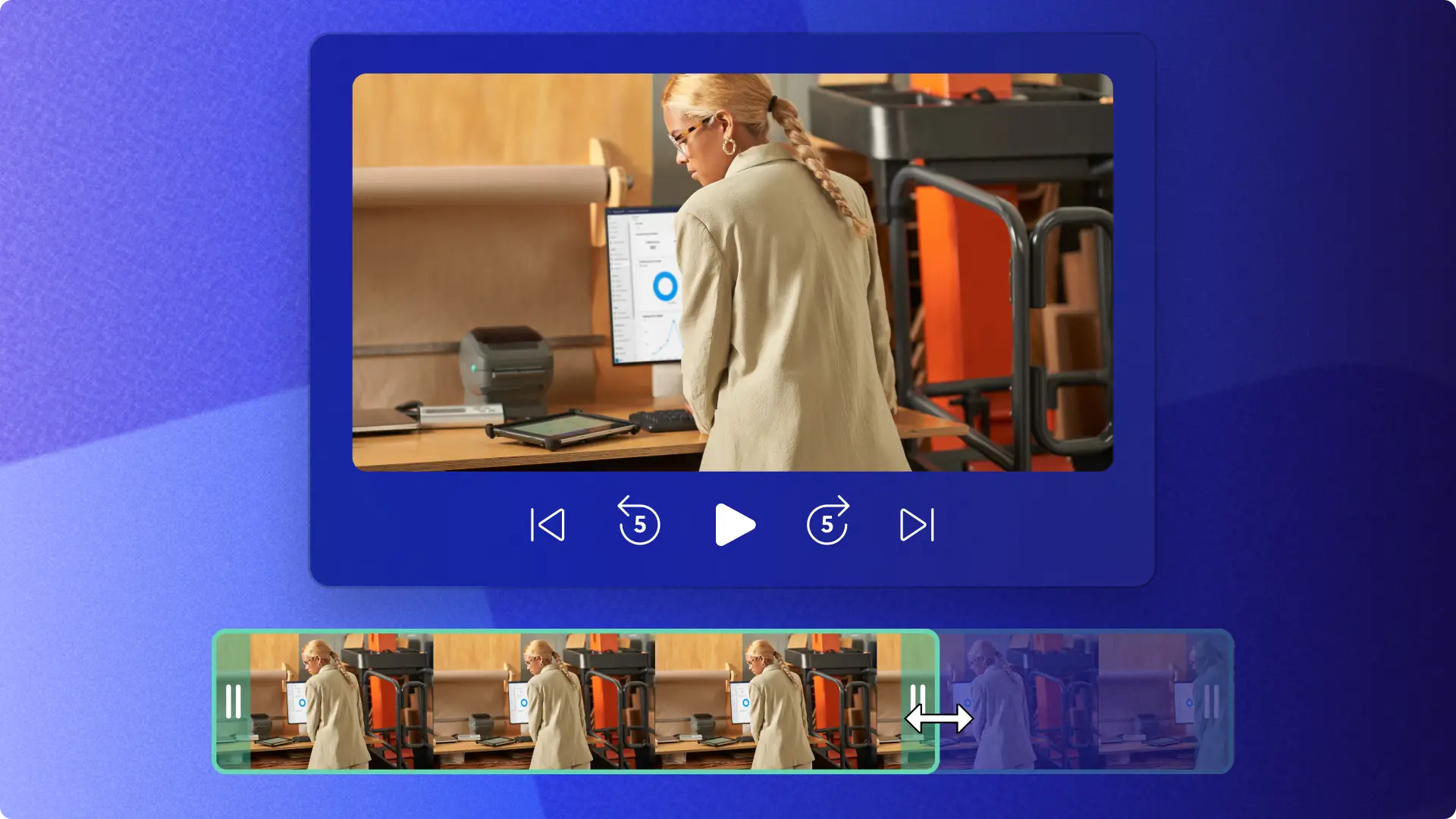
Leggi le guide per la modifica dei video
Taglia la lunghezza del clip
Taglia il video e l'audio indesiderati usando lo strumento di ritaglio. Fai clic e trascina per ridurre la lunghezza del clip e rimuovere eventuali oggetti visivi inutili.
Ritaglia le risorse video
Regola la dimensione del video per più piattaforme con la funzione di ritaglio a mano libera. Ritaglia i video automaticamente o manualmente, quindi regola il fotogramma usando la barra degli strumenti mobile.
Separa e sposta l'audio
Elimina l'audio indesiderato senza ritagliare o modificare il video. Isola sezioni specifiche di voce o rumore separando i clip audio.
Applica effetti sfondo verde
Aggiungi elementi visuali ed effetti speciali ai filmati a sfondo verde. Applica effetti Chroma key a sfondi e primi piani verdi, rossi o blu.
Cambia le proporzioni
Ridimensiona i video per diverse piattaforme utilizzando i popolari set di impostazioni per le proporzioni senza compromettere la qualità o l'orientamento.
Componi automaticamente con l'IA
Realizza un video da zero fornendo all'assistente di modifica video personale basato sull'IA testo e altre richieste.
Guarda i nostri video su come effettuare editing
Sfondo verde fai da te
Modifica facilmente il filmato dello sfondo verde senza bisogno di accedere a uno studio. Carica i video con Chroma key o utilizza l'archivio con licenza a titolo gratuito e applica l'effetto dello sfondo verde.
Strumento di ritaglio per video
Regola la lunghezza di una videoclip alla durata che vuoi in pochi secondi con lo strumento di ritaglio. Ti basta selezionare la risorsa e trascinarla alla durata desiderata.
Ritaglia immagini e video
Ridimensiona immagini e video con lo strumento di ritaglio della barra degli strumenti mobile. Imposta la dimensione desiderata, quindi riposiziona o regola il fotogramma con l'opzione di riempimento.
Modifica le proporzioni
Modifica le dimensioni dei tuoi video in modo automatico per adattarle a qualsiasi video o piattaforma social media utilizzando le proporzioni predefinite più diffuse.
Layout con schermo diviso
Posiziona due video affiancati in un unico fotogramma con la funzione rapida e semplice di modifica a schermo diviso. Crea layout video doppi personalizzati per l'orientamento verticale, il widescreen e altre dimensioni.
Strumento di rimozione del silenzio con l'IA
Registra in un'unica ripresa, quindi affina la presentazione con la rimozione del silenzio con l'IA. Identifica le pause più lunghe di tre secondi, quindi eliminale in blocco o rimuovile una per una.
Inizia a modificare i video con Clipchamp
TUTORIAL VIDEO
Sintesi vocale
Trasforma un testo in voice over con il nostro strumento online gratuito e basato sull'intelligenza artificiale.

Leggi le guide per il miglioramento dei video
Sottotitoli automatici
Rendi i video più facili da seguire e più accessibili con la generazione automatica dei sottotitoli. Abilita la trascrizione con l'IA multilingue, quindi modifica e personalizza il testo e lo stile del carattere.
Strumento di rimozione del rumore
Filtra il rumore di fondo e migliora la qualità del suono con la soppressione del rumore con l'IA. Elimina gli scoppi, i sibili e altre interferenze senza compromettere la fedeltà dell'audio.
Strumento di miglioramento dei video
Affina la nitidezza e lo stile del video regolando il colore, l'illuminazione e l'estetica come il contrasto, la saturazione e i filtri estetici.
Cambia il colore dello sfondo
Modifica lo sfondo di un video rendendo l’immagine trasparente e poi inserendo un colore predefinito o personalizzato oppure una sfumatura.
Strumento per il kit del marchio
Archivia comodamente i loghi, le combinazioni di colori e i caratteri nel kit del marchio. Aggiungi il marchio a ogni nuovo video che crei con un semplice clic.
Effetti audio
Enfatizza la condivisione di storie con un'ampia gamma di musica e suoni di qualsiasi genere. Effettua la ricerca in base a una parola chiave o una categoria all'interno della libreria di contenuti con licenza a titolo gratuito.
Guarda i video illustrativi per il miglioramento dei video
Generatore di sottotitoli
Trascrivi il video in decine di lingue con il clic di un pulsante e modifica la trascrizione e le impostazioni dei sottotitoli.
Risorse del marchio
Salva i caratteri, i colori e i loghi in un'unica posizione. Mantieni senza sforzi tutti i video del marchio archiviando le risorse del marchio per accedervi facilmente in tutti i video.
Sovrapponi i clip video
Trascina le risorse video sovrapponendole l'una sull'altra nella sequenza temporale della modifica video, quindi regola il fotogramma per creare sovrapposizioni video eleganti e dinamiche.
Adesivi e GIF
Aggiungi speciali pulsanti CTA ai tuoi video utilizzando l’ampia gamma di adesivi e GIF con licenza a titolo gratuito della raccolta contenuto. Cerca per tema o con una parola chiave e poi trascina la selezione sul tuo video.
Animazioni di testo
Crea titoli, terzi inferiori e intestazioni aggiungendo testo animato al video. Scegli da una varietà di stili di testo predefiniti, quindi personalizza il carattere, il colore, la dimensione e la posizione.
Aggiungi immagini fisse
Concentra l’attenzione di chi guarda ed evidenzia informazioni con immagini in sovrimpressione. Importa un file o utilizza l’ampia gamma di immagini fotografiche con licenza a titolo gratuito della raccolta contenuto.