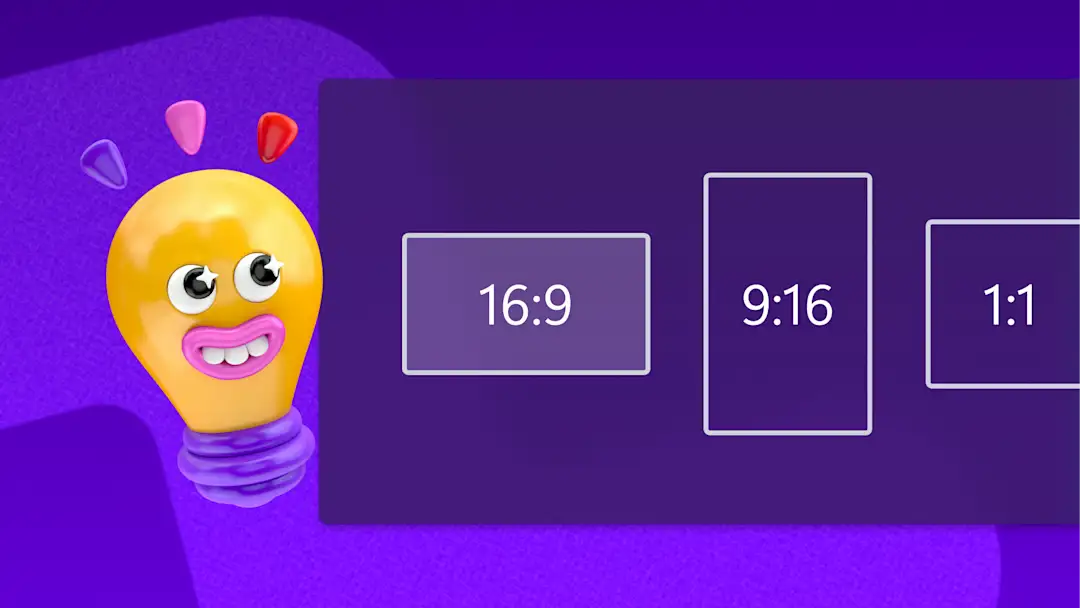
Een video online bijsnijden
Snij snel video's bij naar de juiste afmetingen met het gratis hulpmiddel Video's bijsnijden in Clipchamp.
Eenvoudige functies voor bijsnijden
Allerlei video's, afbeeldingen of graphics bijsnijden
Verwijder ongewenste gedeeltes uit je audio, video of foto's zonder externe apps of software te downloaden. Verwijder snel overbodige beelden en maak in een mum van tijd professionele video's.
Ongewenste randen verwijderen
Verwijder eenvoudig zwarte randen en gênante beelden uit video's, foto's, stickers en GIF's om te laten zien wat er echt toe doet. Boei je kijkers langer door hoogwaardige en gepolijste video's te maken.
Nieuwe hoogte-breedteverhoudingen maken
Maak eenvoudig nieuwe hoogte-breedteverhoudingen volgens de richtlijnen van YouTube Shorts, Instagram Reels en TikTok met het hulpmiddel Bijsnijden uit de vrije hand. Beweeg je cursor vrijelijk rond de preview van de video om de perfecte hoogte-breedteverhouding te vinden.
Een video online bijsnijden in Clipchamp
Verwijder afleidingen en overtollige visuals
Snijd onnodig achtergrondmateriaal bij vanaf de bovenkant, onderkant of zijkanten van je video of asset met gebruik van de videotrimmer voor een overzichtelijk uiterlijk.
Gebruik de onlinevideosnijder voor het knippen van stilten, lange intropauzen en opvulwoorden die kijkers afleiden in video's met een diavoorstelling.
Knip extra visuals uit overlays met afbeeldingen en GIF's om de focus te houden op wat belangrijk is in PowerPoint-presentaties.

Video's, afbeeldingen en GIF's verfraaien
Gebruik het hulpmiddel Video bijsnijden om van bestaand beeldmateriaal kortere videotrailers en introvideo's te maken.
Verwijder rommelige zwarte randen en ongewenste kaders rond afbeeldingen of verticale video's en schoon je video's van diavoorstellingen op.
Snij lange YouTube-video's bij tot hapklare video-inhoud geschikt voor TikTok.
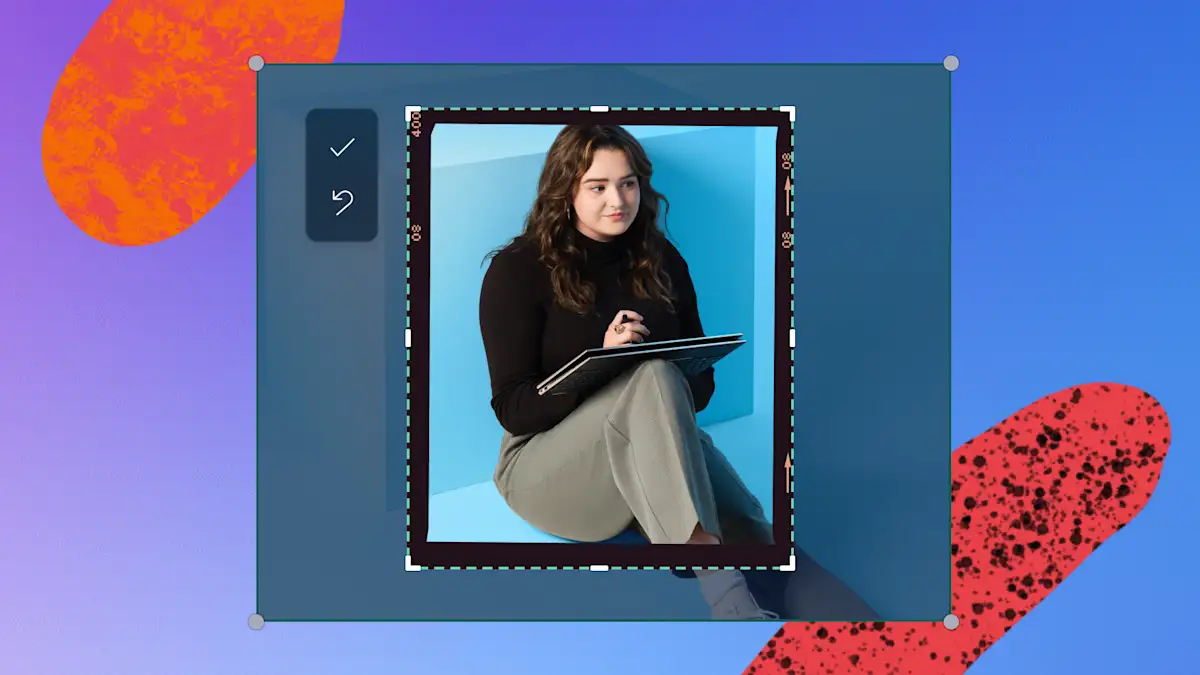
Indrukwekkende video's maken
Maak unieke afbeelding-in-afbeelding overlays voor video's met hoogtepunten door de videobeelden bij te snijden.
Verrijk je storytelling door onbelangrijke beelden en lange pauzes te verwijderen met het hulpmiddel Video bijsnijden.
Laat zien wat belangrijk is in tutorialvideo's door afleidende achtergronden en bewegingen te verwijderen.
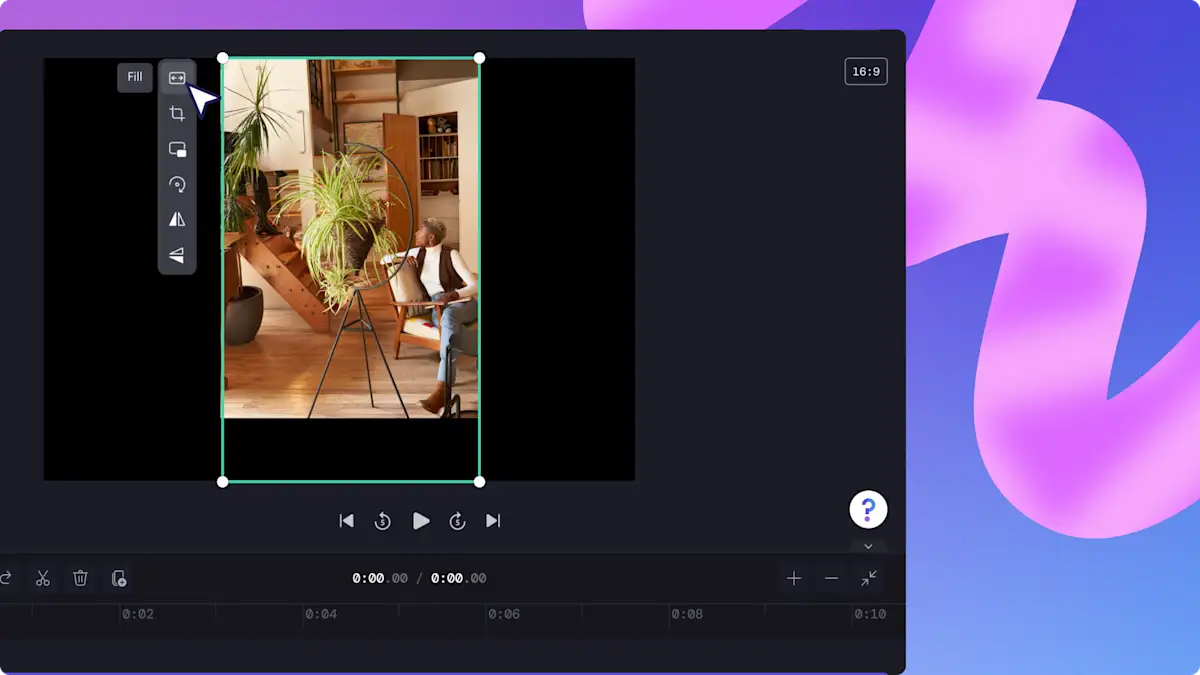
Heb je meer uitleg nodig over ons hulpmiddel om online video's bij te snijden?
Ontdek hoe je gratis een video bijsnijdt in onze stapsgewijze gids.

Onze gerelateerde blogs lezen
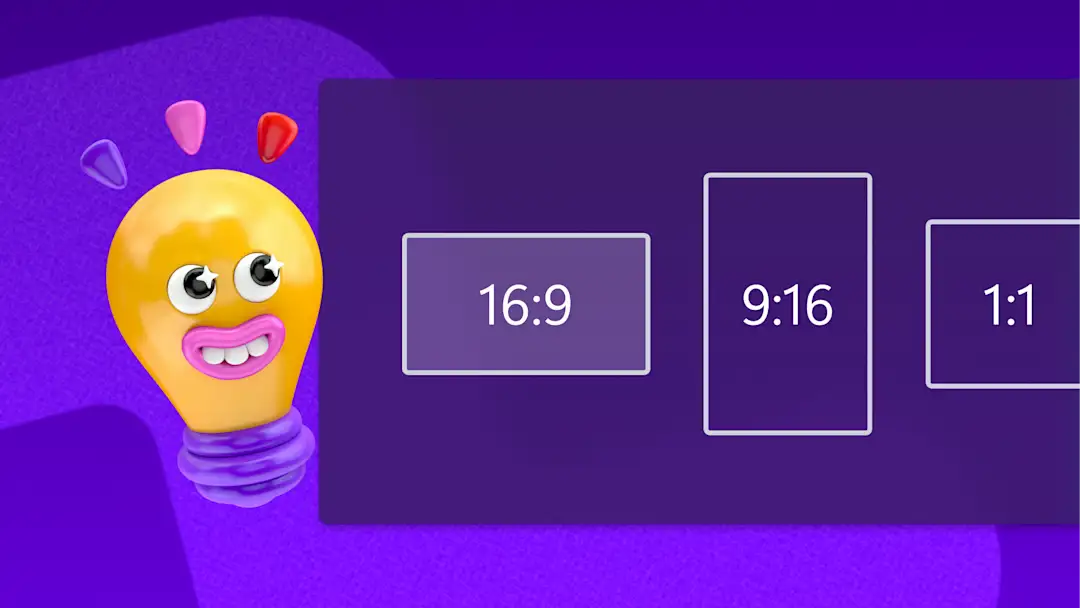
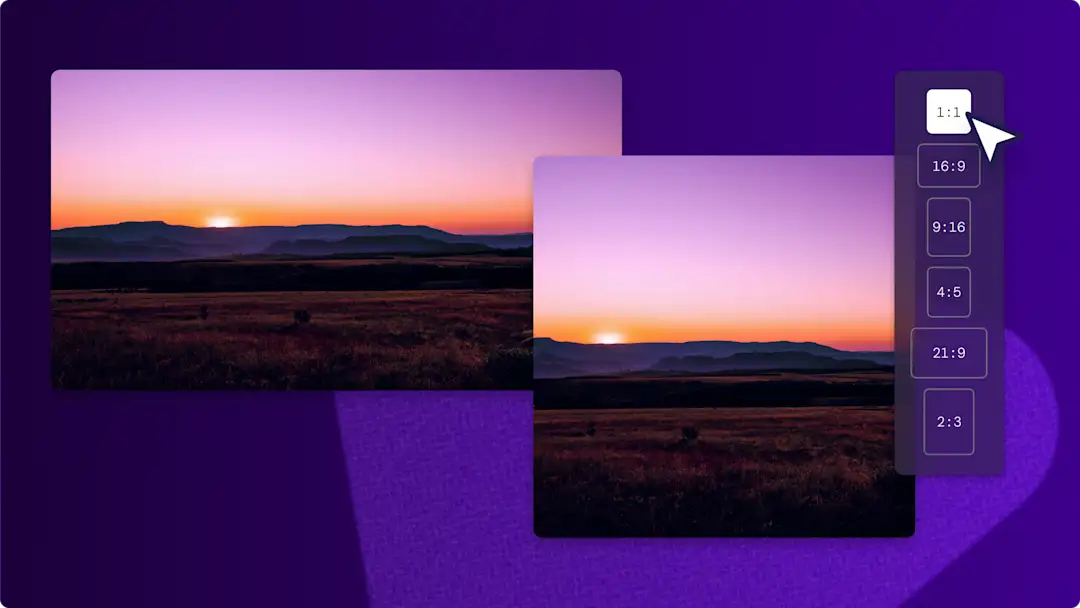
Een YouTube-video op Instagram posten
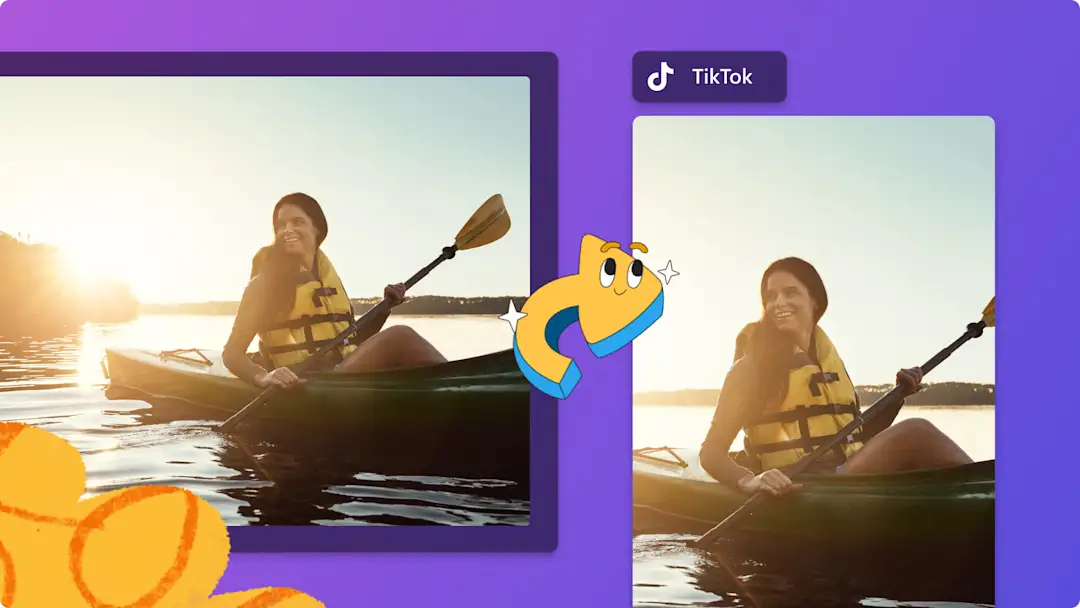
De hoogte-breedteverhouding van een video aanpassen voor TikTok
Veelgestelde vragen
Kan ik gratis een video bijsnijden met Clipchamp?
Hoe kan ik een MP4-bestand bijsnijden?
Kan ik een video bijsnijden naar een vierkant?
Kan ik video-effecten toevoegen aan mijn bijgesneden video?