
โปรแกรมตัดต่อวิดีโอ YouTube
สร้างวิดีโอ YouTube ได้อย่างง่ายดายด้วยเทมเพลตวิดีโอ สต็อกและกราฟิกฟรี คำบรรยาย และเครื่องมือตัดต่อที่ขับเคลื่อนโดย AI ที่ใช้งานง่าย
ตัดต่อวิดีโอ YouTube อย่างมืออาชีพ
เทมเพลตและมีเดียในสต็อกที่ตัดต่อได้
เริ่มต้นด้วยวิดีโอของคุณเองหรือเลือก เทมเพลตวิดีโอ YouTube ที่ทันสมัยเพื่อสร้างเนื้อหาที่สะดุดตา โดยไม่จำเป็นต้องมีประสบการณ์ ปรับแต่งวิดีโอของคุณโดยใช้ คลิปวิดีโอในสต็อกที่มีธีม เพลงต้นฉบับ และสติกเกอร์ "ถูกใจและติดตาม" เผยแพร่วิดีโอโดยตรงบน YouTube เพียงแค่คลิกเดียว
เอฟเฟ็กต์ที่ใช้งานง่ายสำหรับครีเอเตอร์
ลาก วาง และตัดต่อคลิปบนเบราว์เซอร์ได้อย่างง่ายดาย ปรับขนาด ตัดแต่ง และรวมฟุตเทจ เพิ่มการซ้อนใบหน้า หรือจัดวางวิดีโอเคียงข้างกันเพื่อให้ตรงกับความต้องการสำหรับวิดีโอ YouTube ของคุณ สร้างความประทับใจให้แก่ผู้ชมด้วยข้อความเคลื่อนไหว การเปลี่ยนภาพที่สะดุดตา หรือแม้แต่เอฟเฟ็กต์การซูมแบบช้าๆ บันทึก การสร้างแบรนด์ในช่อง YouTube ของคุณเพื่อการตัดต่อที่ง่ายดาย
เครื่องมือตัดต่อวิดีโอ YouTube ด้วย AI
เลือกจาก เสียง AI ที่เหมือนจริง 400 เสียงเพื่อบรรยายวิดีโอ YouTube ของคุณและ สร้างคำบรรยายและการถอดเสียงูดด้วย AI ตัดเสียงเงียบออกจากการบันทึกกล้องโดยอัตโนมัติและลบเสียงรบกวนภายนอก ไม่ค่อยมีเวลาใช่ไหม สร้างวิดีโอ AI ที่สวยงามด้วย สร้างอัตโนมัติอย่างรวดเร็ว
ทุกสิ่งที่ช่อง YouTube ของคุณต้องการ
ไม่ว่าจะเป็นเกี่ยวกับไลฟ์สไตล์ การเล่นเกม หรือตลก สร้างวิดีโอที่จดจำได้ด้วย อินโทร YouTube สุดสร้างสรรค์และเทมเพลตหน้าจอตอนจบ
เปลี่ยนผู้ชมให้กลายเป็นสมาชิกด้วย กราฟิกถูกใจและติดตามแบบเคลื่อนไหวตามเวลาที่กำหนด และตัวจัดการโซเชียลมีเดียแบบป็อปอัพ
ปรับปรุงวิดีโอด้วย เพลงประกอบปลอดค่าลิขสิทธิ์ เช่น โล-ไฟ แจ๊ส ป๊อบ และอื่นๆ เพื่อสร้างวล็อกและภาพตัดต่อแบบภาพยนตร์

เชี่ยวชาญคลิป YouTube ทั้งแบบยาวและสั้น
สร้างวิดีโอแบบยาวที่น่าสนใจด้วยการตัดต่อแบบลากแล้วปล่อย การเปลี่ยนภาพ และเอฟเฟ็กต์วิดีโอที่ใช้งานง่าย
สร้างวิดีโอรีแอคชัน บทช่วยสอน และรีวิวผลิตภัณฑ์ที่โดดเด่นด้วย การบันทึกเว็บแคมของคุณและเพิ่มการซ้อน
ปรับขนาดวิดีโอให้ยาวขึ้นเป็นวิดีโอสั้นที่น่าสนใจโดยใช้ ทางลัดปุ่มขนาด หรือสร้าง วิดีโอสั้นที่ไม่ซ้ำใครด้วยเทมเพลตที่พร้อมใช้งาน

สร้างวิดีโอ YouTube ด้วย AI
ปรับแต่งฟุตเทจการพูดหน้ากล้องและปรับปรุงคุณภาพเสียงโดยการลบช่วงหยุดชั่วคราวหรือความเงียบในคลิกเดียวด้วย การตัดอัตโนมัติด้วย AI
สร้างการพากย์เสียงด้วย AI และ คำบรรยายที่เข้าถึงได้ในทุกภาษาสำหรับวิดีโอท่องเที่ยว สารคดี วิดีโอทำอาหาร และอื่นๆ อีกมากมาย
สร้าง วิดีโอ YouTube แบบไม่แสดงใบหน้าด้วย AI อย่างมั่นใจโดยไม่มีปัญหาลิขสิทธิ์ด้วยมีเดียในสต็อกแบบภาพยนตร์ปลอดค่าลิขสิทธิ์
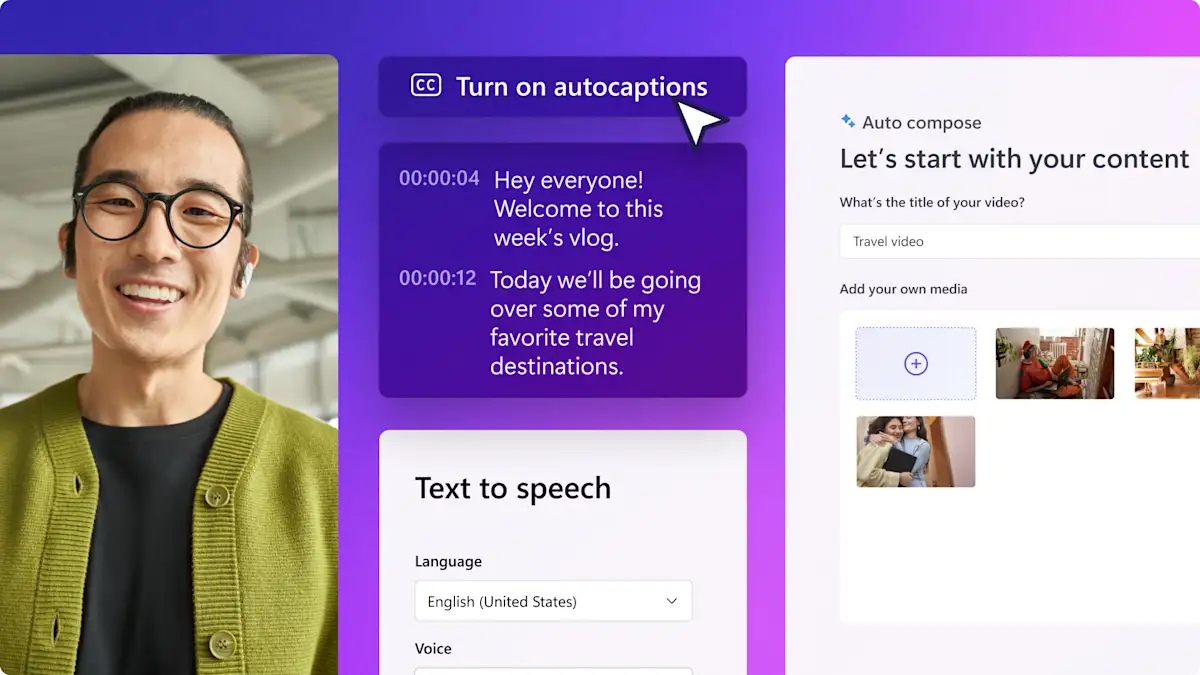
ศึกษาคำแนะนำสำหรับครีเอเตอร์

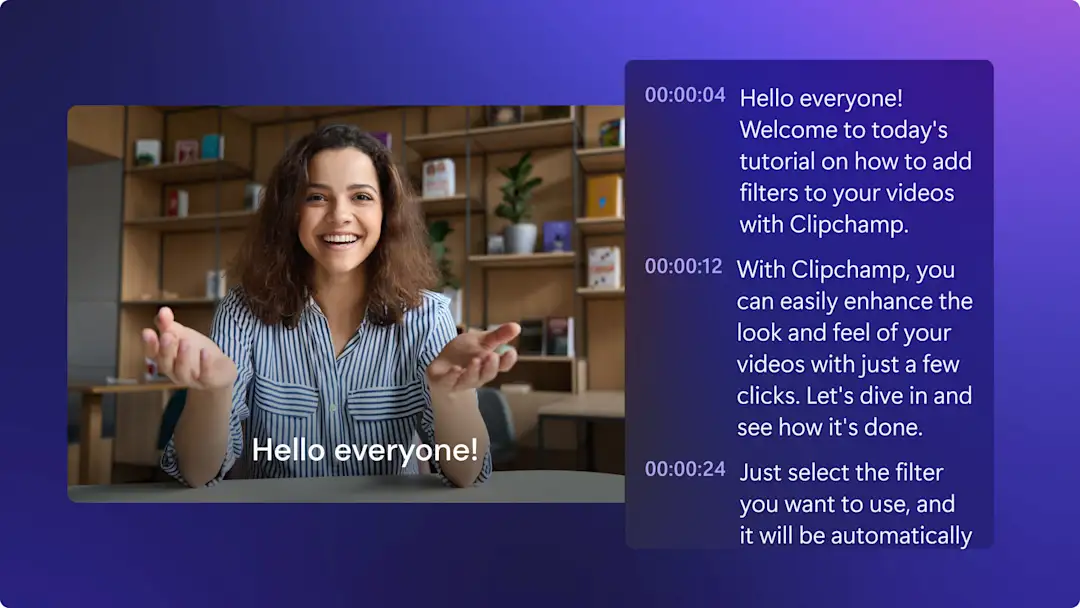
วิธีถอดข้อความวิดีโอ YouTube ด้วย AI

28 ไอเดียช่อง YouTube ที่จะสร้างแรงบันดาลใจให้แก่คุณ
วิธีสร้างวิดีโอ YouTube ใน Clipchamp
รับชมบทช่วยสอน
เรียนรู้เพิ่มเติมเกี่ยวกับวิธีสร้างวิดีโอ YouTube ที่น่าทึ่งด้วยโปรแกรมตัดต่อวิดีโอออนไลน์ที่ใช้งานง่ายของ Clipchamp
คำถามที่ถามบ่อย
Clipchamp ใช้งานได้ในเบราว์เซอร์ใดบ้าง
ฉันสามารถบันทึกวิดีโอในระดับ 1080p HD ได้หรือไม่
คุณสามารถอัปโหลดวิดีโอหลายรายการไปยัง YouTube จาก Clipchamp ได้หรือไม่
ตำแหน่งที่จะรับเพลงประกอบสำหรับวิดีโอฟรี
Can I create YouTube Shorts with Clipchamp?