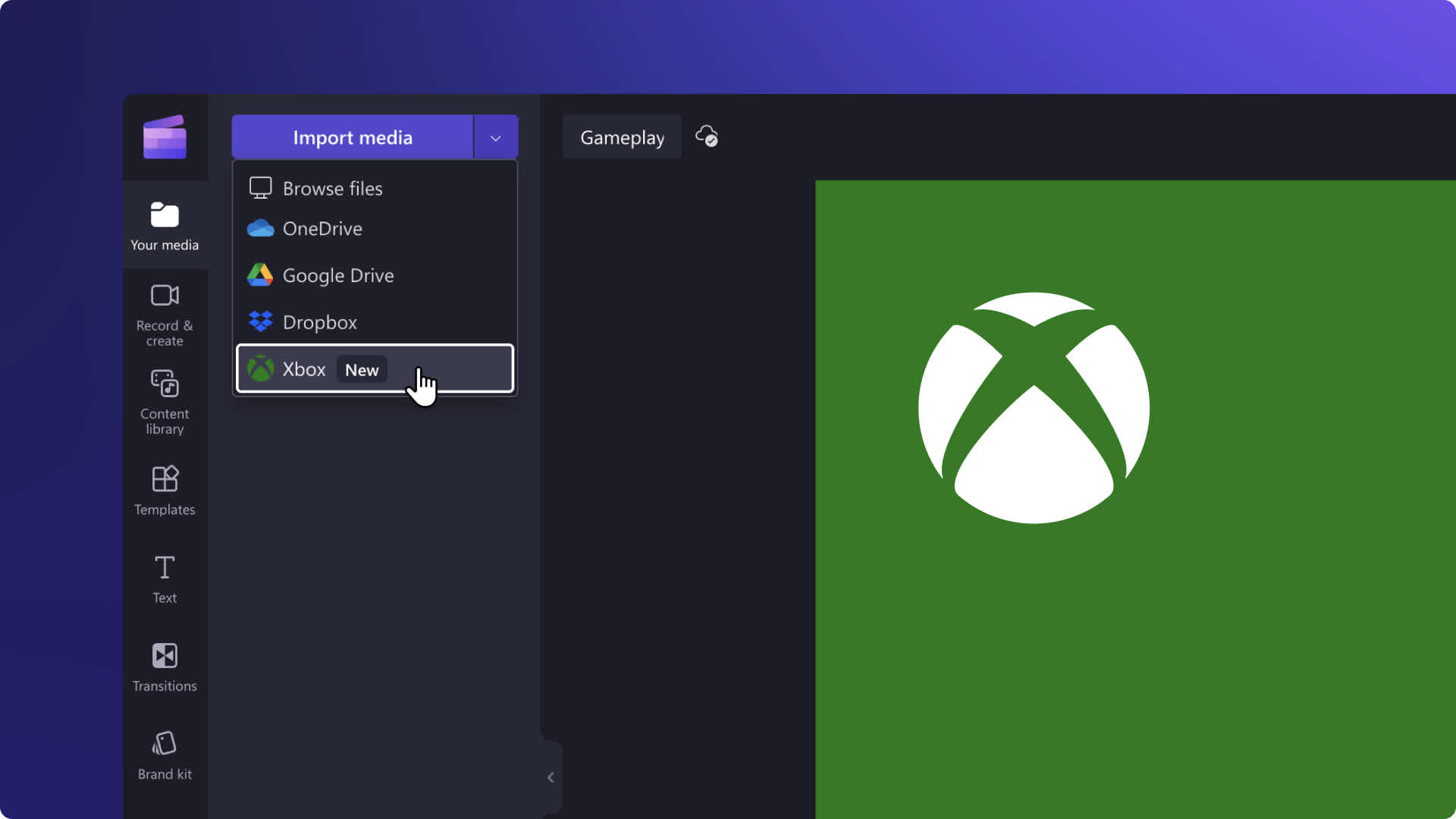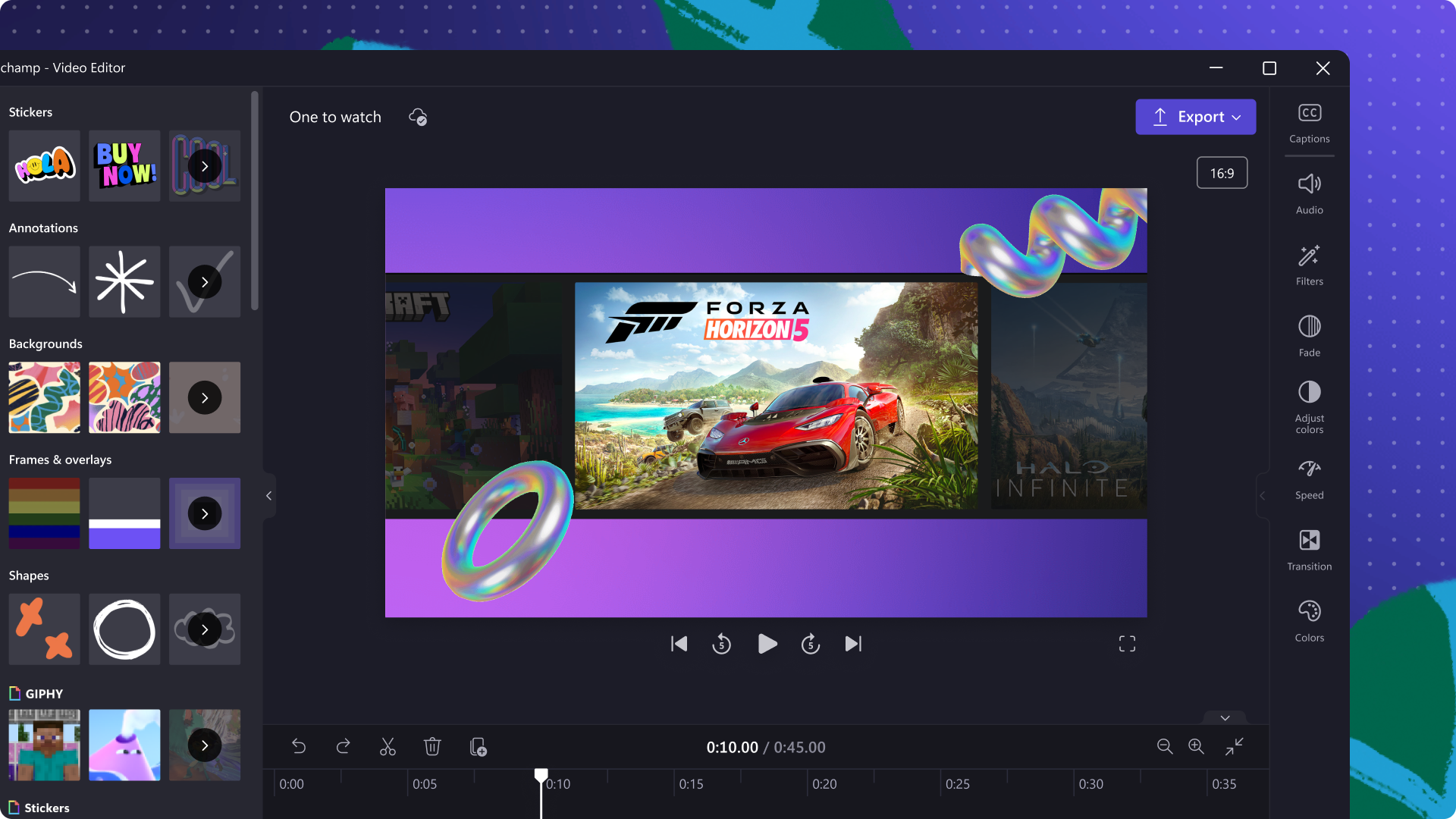โปรแกรมตัดต่อวิดีโอการเล่นเกม
สร้างวิดีโอการเล่นเกมระดับมืออาชีพที่มีเอฟเฟ็กต์ ฟีเจอร์ที่ขับเคลื่อนโดย AI และเทมเพลตวิดีโอ ไม่จำเป็นต้องดาวน์โหลด
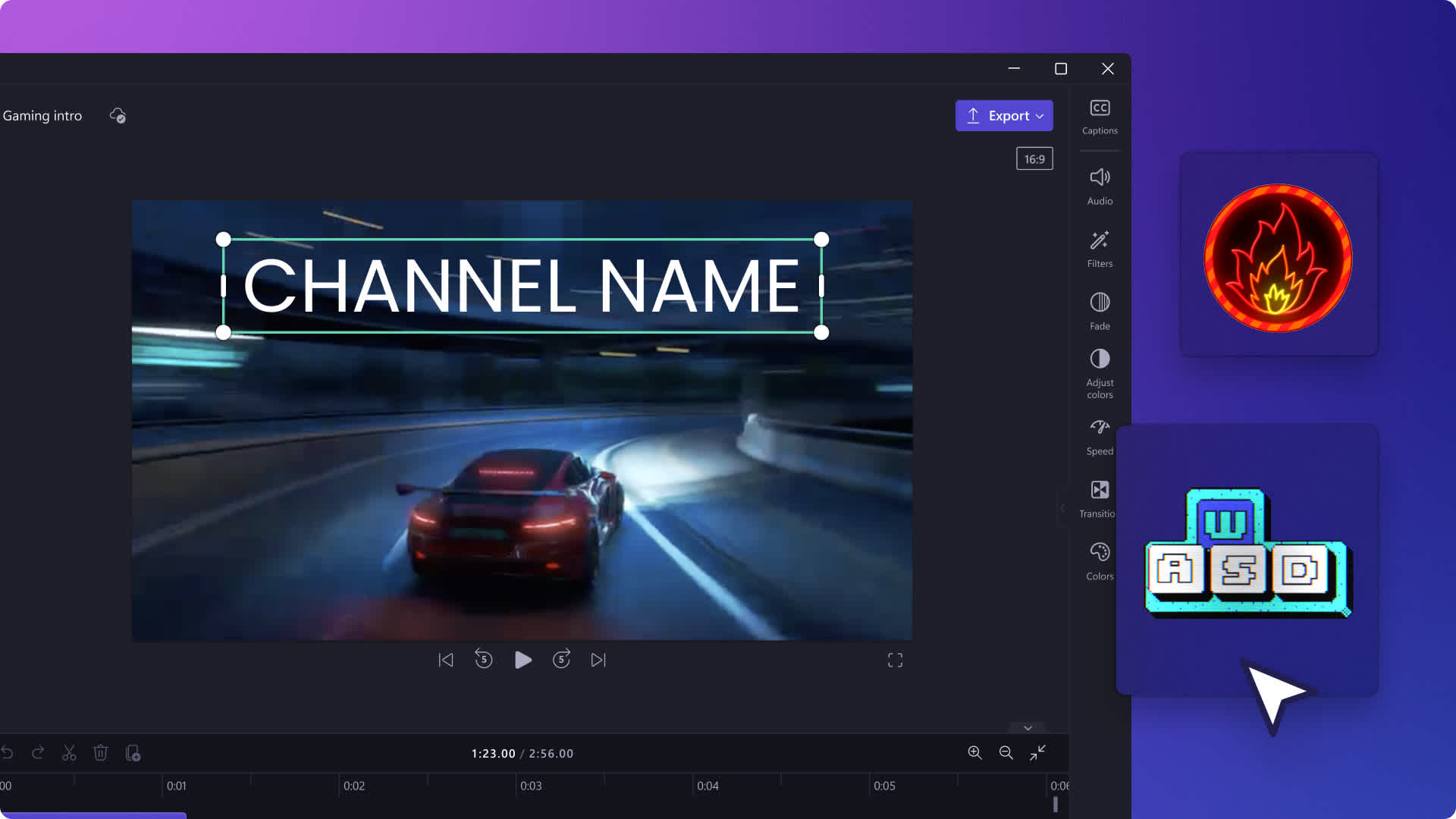
โปรแกรมตัดต่อสำหรับการเล่นเกมแบบครบวงจร
พื้นฐานการตัดต่ออย่างชาญฉลาด
เปลี่ยนการเล่นเกมให้เป็นวิดีโอเพื่อความบันเทิงโดยไม่จำเป็นต้องใช้สูตรโกง ตัดแต่ง ตัด รวม เพิ่มการซ้อน Facecam และข้อความแบบเคลื่อนไหวเพื่อยกระดับเนื้อหาของคุณ เพลิดเพลินกับการตัดต่อด้วยคีย์บอร์ดที่ใช้งานง่ายและ ทางลัดการตัดต่อเสียงที่ช่วยให้คุณทำงานได้อย่างรวดเร็ว
เอฟเฟ็กต์สนุกๆ ที่ขับเค��ลื่อนโดย AI
ใช้ AI เพื่อทำให้วิดีโอของคุณเป็นที่นิยม! เปลี่ยนสคริปต์ให้เป็น การพากย์เสียงวิดีโอหรือสร้างคำบรรยายอัตโนมัติจากวิดีโอบันทึกการเล่นเกมของคุณ ไม่ว่าคุณจะใช้ภาษาหรือสำเนียงใดก็ตาม ใช้ตัวกรองของเราเพื่อลบภาษาที่ไม่เหมาะสมออกก่อนที่จะดาวน์โหลดการถอดเสียงพูดฟรีของคุณ
การผสานรวมด่วน
เล่นด้วยการผสานรวมอันทรงพลังของเรา เชื่อมต่อกับแอปและแพลตฟอร์มโซเชียลมีเดียที่คุณชื่นชอบได้อย่างราบรื่น นำเข้าฟุตเทจการเล่นเกมของคุณจาก OneDrive และ Xbox ตัดต่อวิดีโอของคุณและแชร์ไปยัง YouTube และ TikTok โดยตรงจาก Clipchamp
Clipchamp ทำงานอย่างไร
อัปโหลดหรือบันทึกการเล่นเกม
ตัดแต่ง ครอบตัด และปรับขนาด
เพิ่มข้อความ สติกเกอร์ และเอฟเฟ็กต์เสียง
ดาวน์โหลดและแชร์
ตัด ต่อ และพิชิต
ตัดแต่งและรวมคลิปวิดีโอเพื่อแสดงทักษะการเล่นเกมอันน่าประทับใจของคุณ ลองใช้เค้าโครงวิดีโอที่น่าสนใจ เช่น การซ้อนเฟซแคมหรือ เอฟเฟ็กต์แยกหน้าจอสำหรับ TikTok และ Youtube Shorts
ปิดหรือแยกเสียงจากวิดีโอในคลิกเดียว และแทนที่ด้วยดนตรีและ เอฟเฟ็กต์เสียงใหม่เพื่อทำให้วิดีโอของคุณน่าสนใจมากยิ่งขึ้น
เลือกตัวกรองคำหยาบเพื่อลบภาษาที่ไม่เหมาะสมสำหรับสาธารณะออกจากคำบรรยายของคุณเพื่อใ��ห้มั่นใจได้ว่าวิดีโอของคุณมีเนื้อหาที่เหมาะสมและสามารถสร้างรายได้

สร้างไฮไลต์และมีมไวรัล
ตัดต่อและรวมชัยชนะหรือความล้มเหลวครั้งใหญ่ของคุณเพื่อสร้างเป็นวิดีโอไฮไลต์ หรือใช้เทมเพลตวิดีโอเพื่อสร้างบรรยากาศให้เหมือนถ่ายทำใ��นสตูดิโอ
แปลงช่วงเวลาจากวิดีโอการเล่นเกมของคุณให้เป็นมีมที่ชุมชนแชร์ได้โดยใช้ สไตล์ข้อความมีม ก่อนที่จะเพิ่มเสียงพากย์ AI และดนตรีสนุกๆ
โพสต์เนื้อหาอีกครั้งบนโซเชียลมีเดียด้วย เครื่องมือปรับขนาดวิดีโอที่ใช้งานง่าย
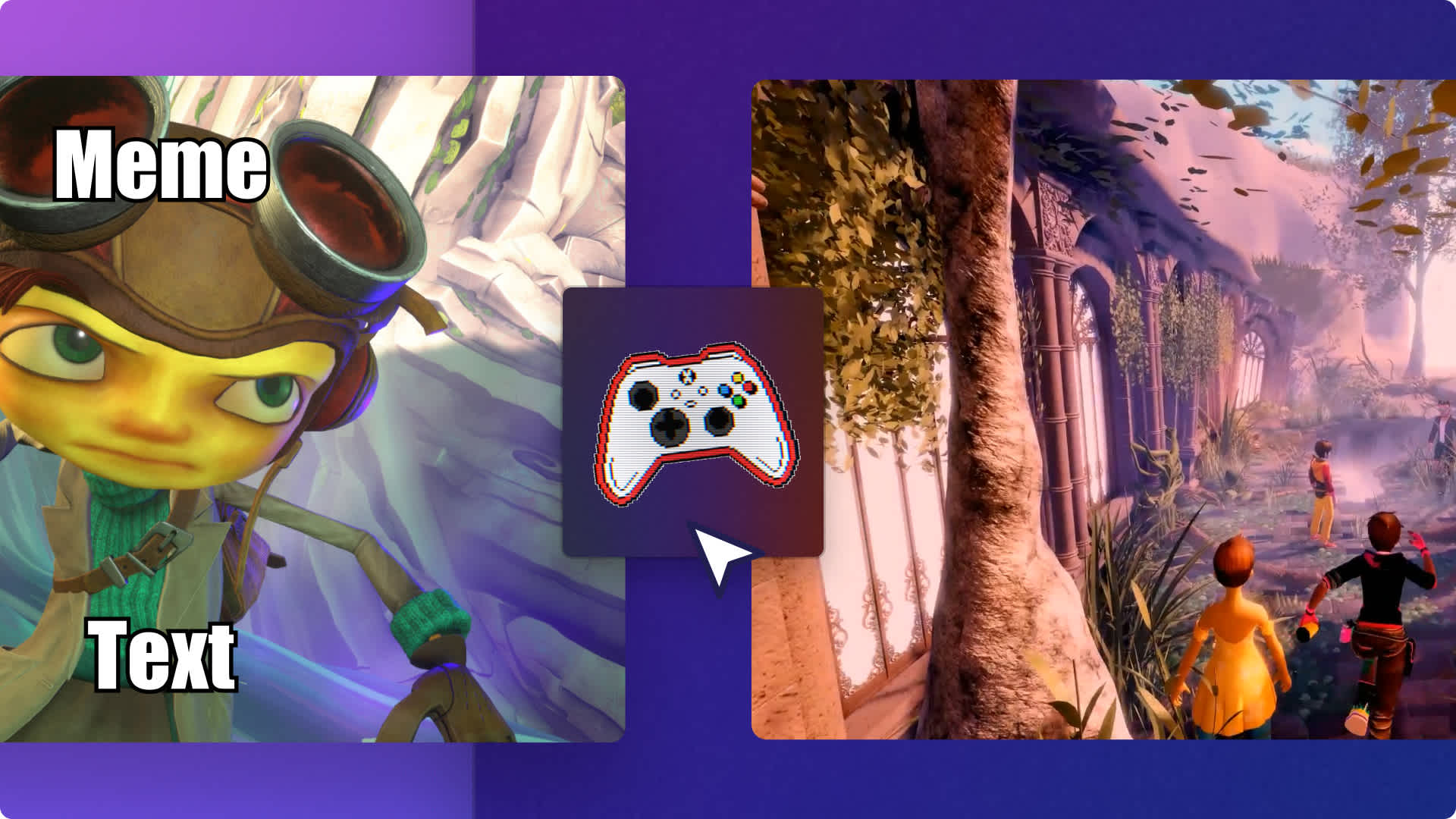
ขยายแชนเนลการเล่นเกมของคุณ
พัฒนาความสวยงามของวิดีโอที่น่าจดจำโดยใช้ สี เพลง และโลโก้แชนเนลของคุณอย่างสม่ำเสมอ
เพิ่ม วิดีโอตอนต้นของการเล่นเกมแบบเคลื่อนไหวหลังจากตอนเด่นของคุณ เพื่อให้ผู้ชมจดจำแบรนด์ของคุณได้
เตือนผู้ชมให้ติดตามและดูวิดีโอเพิ่มเติมที่มี วิดีโอตอนจบที่น่าสนใจ
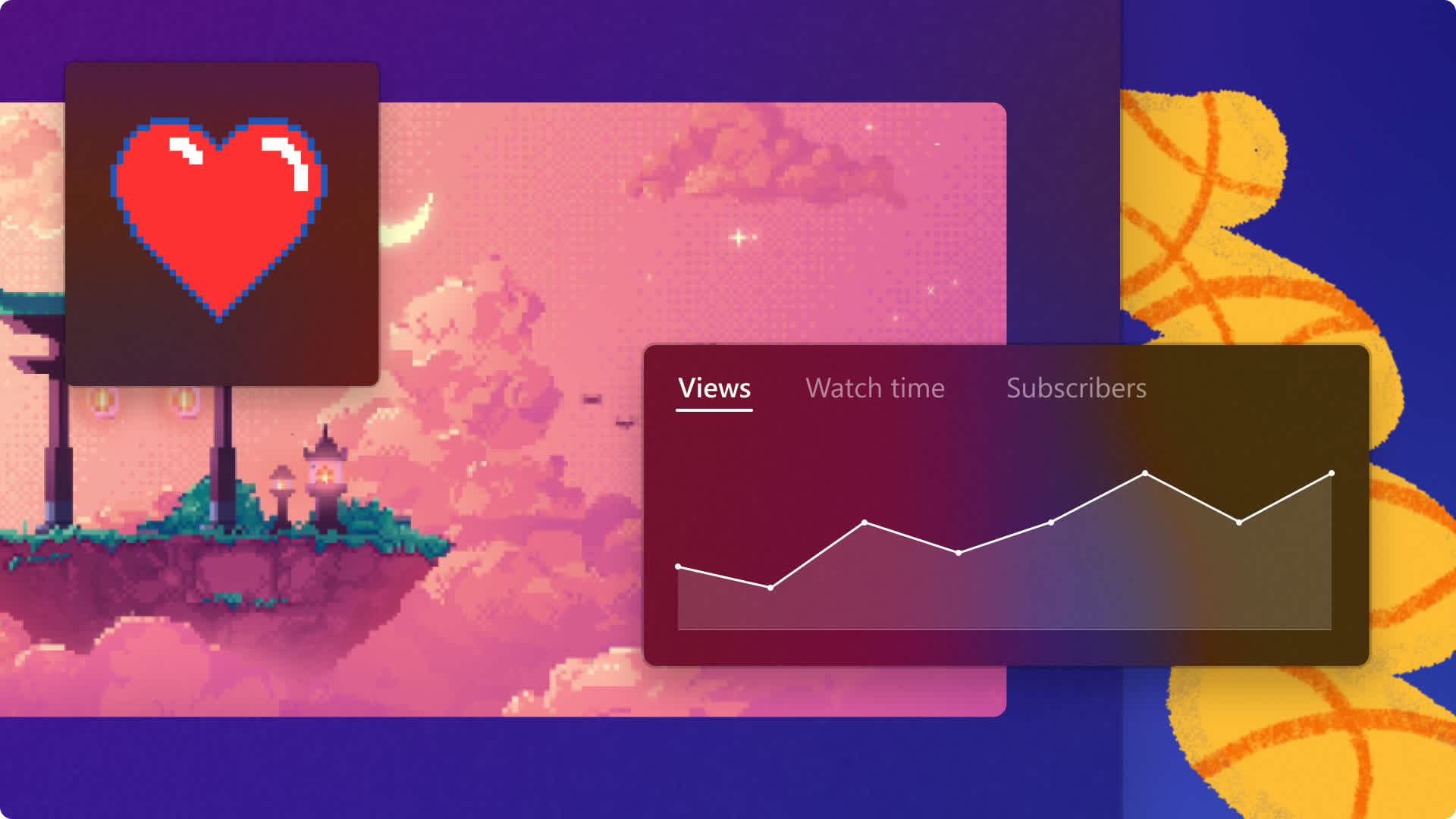
อ่านคำแนะนำวิดีโอการเล่นเกมของเรา
วิธีสร้างวีดีโอสำหรับแชนเนลการเล่นเกม
วิธีสร้างวิดีโอไฮไลต์การเล่นเกม
เริ่มต้นใช้งานเทมเพลตวิดีโอที่ยิ่งใหญ่
ตรวจสอบการโปรโมตสตรีมสด วิดีโอตอนต้นท�ี่สะดุดตา และเทมเพลตสติกเกอร์ถูกใจและติดตาม
คำถามที่ถามบ่อย
ฉันจะสามารถตัดต่อการบันทึกจากหน้าจอและจากกล้องแยกกันได้หรือไม่
มีขนาดไฟล์สูงสุดเมื่อนำเข้าวิดีโอหรือไม่
ฉันสามารถบันทึกวิดีโอเป็น 4K ได้หรือไม่