
สร้างวิดีโอ Instagram ทางออนไลน์
สร้างเนื้อหา Instagram ด้วยเทมเพลตวิดีโอ เพลง และข้อความเคลื่อนไหวที่น่าทึ่งในโปรแกรมตัดต่อวิดีโอที่ใช้งานง่ายของ Clipchamp ไม่จำเป็นต้องดาวน์โหลด
สร้างวิดีโอที่พร้อมสำหรับ Instagram
เทมเพลต Instagram ที่แก้ไขได้
เลือก เทมเพลตวิดีโอ Instagram อินเทรนด์ เพิ่มฟุตเทจของคุณเอง จากนั้นปรับแต่งรูปลักษณ์ของวิดีโอให้เข้ากับสุนทรียภาพบน Instagram ของคุณ
กราฟิกและสติกเกอร์ที่น่าสนใจ
ยกระดับวิดีโอ Instagram ของคุณด้วยองค์ประกอบวิดีโอที่สะดุดตา ค้นหา ไลบรารีเนื้อหาของเราเพื่อค้นหากราฟิกเคลื่อนไหว เช่น “ปัดขึ้น” และ “ลิงก์ในชีวประวัติ” การซ้อนทับชื่อบัญชี และสิ่งที่ครีเอเตอร์คนอื่นๆ ต้องมี
เครื่องมือการพากย์เสียงระดับผู้เชี่ยวชาญ
ปรับปรุงการเล่าเรื่องผ่านวิดีโอของคุณด้วยคำบรรยายที่ถูกต้องบันทึกเสียงของคุณเองหรือสร้างการพากย์เสียง AI ที่สมจริงด้วย โปรแกรมสร้างการแปลงข้อความเป็นคำพูดของเรา เพิ่ม คำบรรยายอัตโนมัติเพื่อทำให้วิดีโอของคุณสามารถเข้าถึงได้และดูได้ในฟีดโดยปิดเสียง
วิธีสร้างวิดีโอ Instagram ใน Clipchamp
Instagram Reels, Stories หรือ Ads: อะไรที่เหมาะกับคุณ
สร้าง Instagram Reels
Reels ที่ดีที่สุดจนต้องหยุดเลื่อนดู! ชุมชนที่มีส่วนร่วมบน Instagram มีความสนใจที่หลากหลาย ซึ่งทำให้เป็นโซเชียลมีเดียที่สมบูรณ์แบบในการโพสต์เกี่ยวกับหัวข้อเฉพาะ ค้นหากลุ่มของคุณ และแม้แต่สร้างรายได้จากเนื้อหาของคุณ
ผู้สร้างสรรค์โพสต์เนื้อหาที่แท้จริงตั้งแต่กิจวัตรยามเช้าไปจนถึงผลิตภัณฑ์โปรด แบ่งปันเทรนด์ที่ชอบโดยเฉพาะ และแบรนด์ต่างๆ ก็มองเห็นไปพร้อมกัน
ธุรกิจต่างๆ ใช้ Reels เพื่อให้มีคนมองเห็น สนับสนุนความพยายามทางการตลาด และทำให้แบรนด์ของตนดียิ่งขึ้นเมื่อธุรกิจเติบโต

สร้าง Instagram Stories
Stories ที่ดีที่สุดช่วยให้บทสนทนากับผู้ติดตามของคุณดำเนินต่อไป! Instagram Stories จะอยู่ได้เพียง 24 ชั่วโมง ดังนั้นจึงเป็นจุดที่ดีในการแชร์สิ่งสิ่งที่เกิดขึ้นในปัจจุบัน
ผู้สร้างสรรค์ใช้วิดีโอ Story เพื่ออัปเดตผู้ติดตามโดยแชร์เกร็ดเล็กเกร็ดน้อยจากชีวิตประจำวันและการทำงานร่วมกันของแบรนด์ซึ่งเป็นวิธีที่ง่ายและรวดเร็วในการสร้างเนื้อหาและติดต่อกับผู้ติดตาม
ธุรกิจต่างๆ ใช้วิดีโอ Story เพื่อสร้างความน่าเชื่อถือและการเชื่อมต่อด้วยการแชร์คลิปเบื้องหลัง ลดยอดขายสุดพิเศษ และโพสต์วิดีโอรับรองซ้ำ
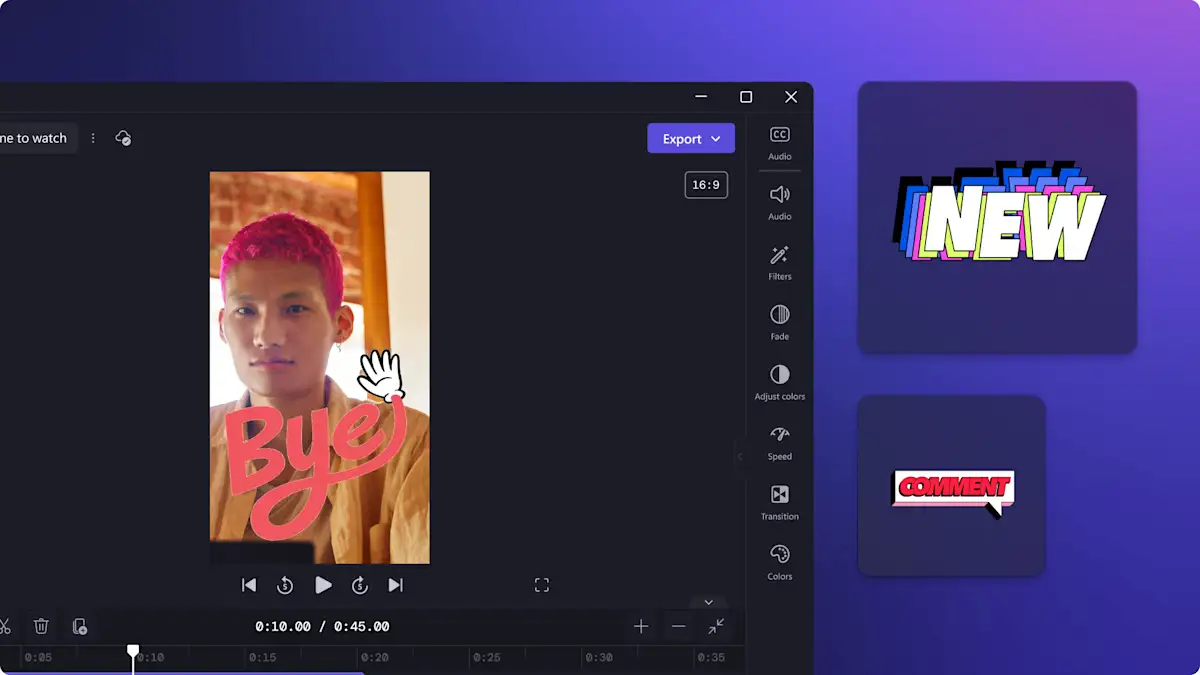
เพิ่มการรับรู้ด้วยโฆษณาวิดีโอ Instagram
หากคุณโฟกัสกับการเพิ่มปริมาณการเข้าชมและการแปลงยอดขาย โฆษณาวิดีโอ Instagram อาจเหมาะกับคุณโดยช่วยขยายการเข้าถึงแบรนด์ของคุณด้วยโฆษณาที่กำหนดเป้าหมาย
สร้างกระแสด้วย Reels และโฆษณาวิดีโอในฟีด เช่น วิดีโอโปรโมตแบรนด์ โฆษณาลดราคาพิเศษ หรือวิดีโอสาธิตด้านการศึกษา

ดูบทช่วยสอน
โเรียนรู้วิธีสร้างวิดีโอที่น่าทึ่งต่อไปด้วยโปรแกรมตัดต่อวิดีโอออนไลน์ที่ใช้งานง่ายของ Clipchamp

สำรวจคู่มือ Instagram


วิธีตัดต่อวิดีโอเหมือนอินฟลูเอนเซอร์

วิธีสร้างโฆษณาวิดีโอสำหรับ Instagram
คำถามที่ถามบ่อย
อะไรทำให้เครื่องมือสร้างวิดีโอ Instagram ใน Clipchamp มีเอกลักษณ์เฉพาะตัว
ฉันสามารถใช้ฟุตเทจและรูปภาพของฉันใน Clipchamp ได้หรือไม่
ฉันสามารถส่งออกรูปแบบไฟล์วิดีโอใดใน Clipchamp ได้บ้าง
ฉันจะแน่ใจได้อย่างไรว่าวิดีโอ Instagram ของฉันโดดเด่น