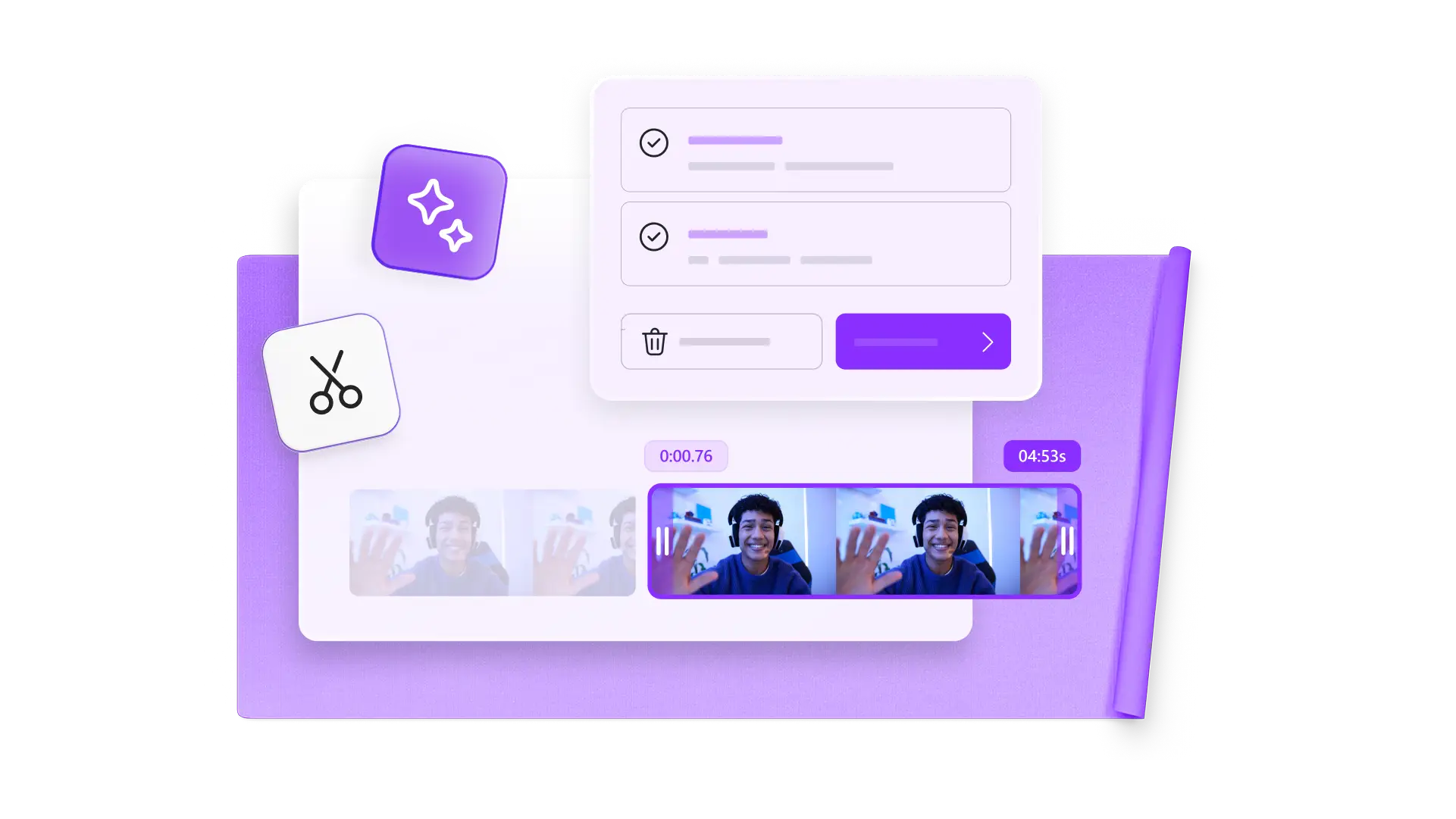调整视频大小
在线摄像头、屏幕和语音录制器
使用 Windows 和 Mac 设备安全录制音频、屏幕和网络摄像头内容。享受无限次重拍,利用 AI 工具提升音频和视频质量,并导出高清音视频。
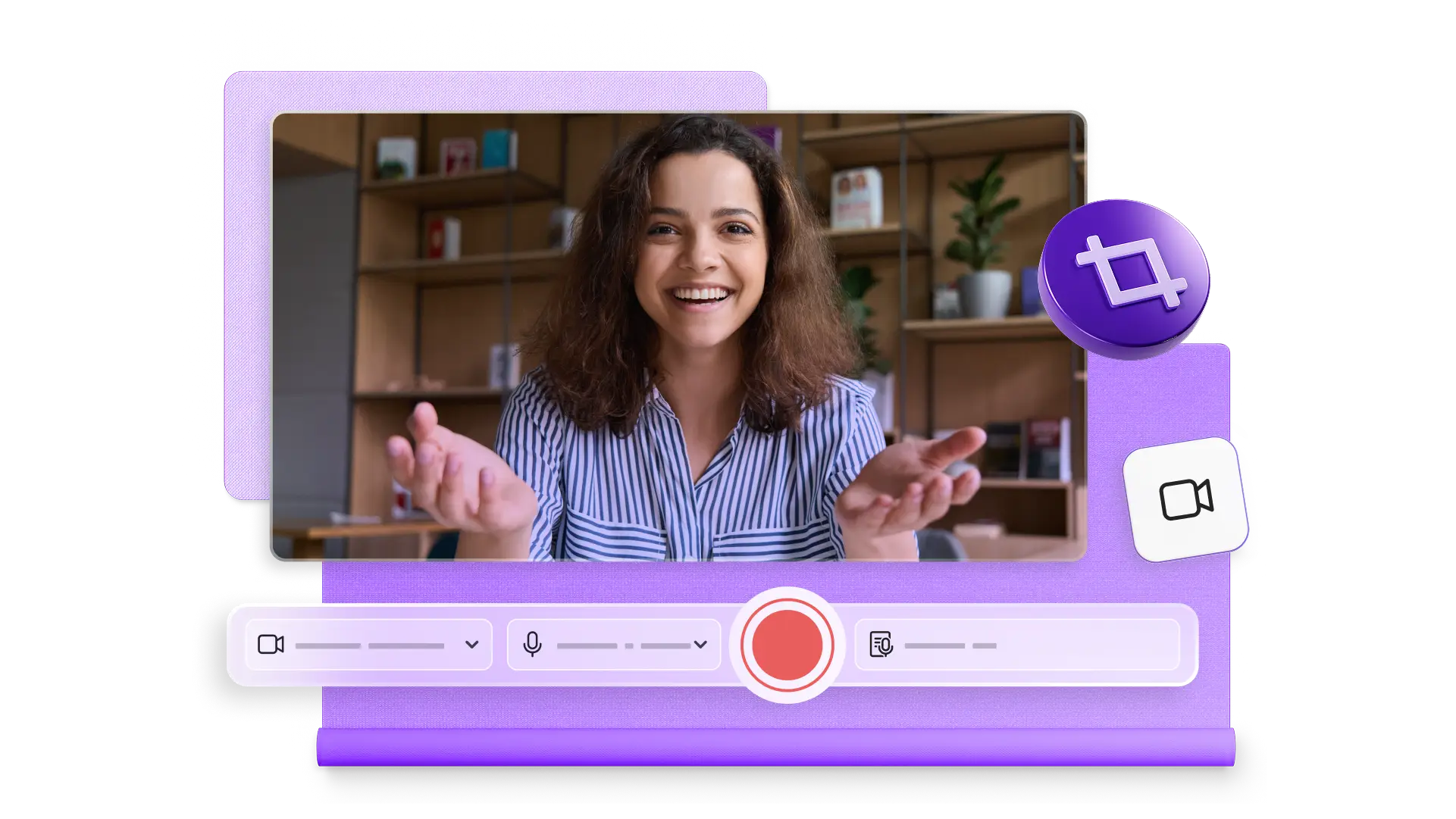
自动辅助字幕
智能 AI 字幕生成器
通过生成超过 80 种全球语言的精准 AI 字幕,提升视频的无障碍访问体验。轻松在几秒内转录视频音频,编辑字幕的样式、字体和颜色,然后免费导出引人入胜的高质量视频。
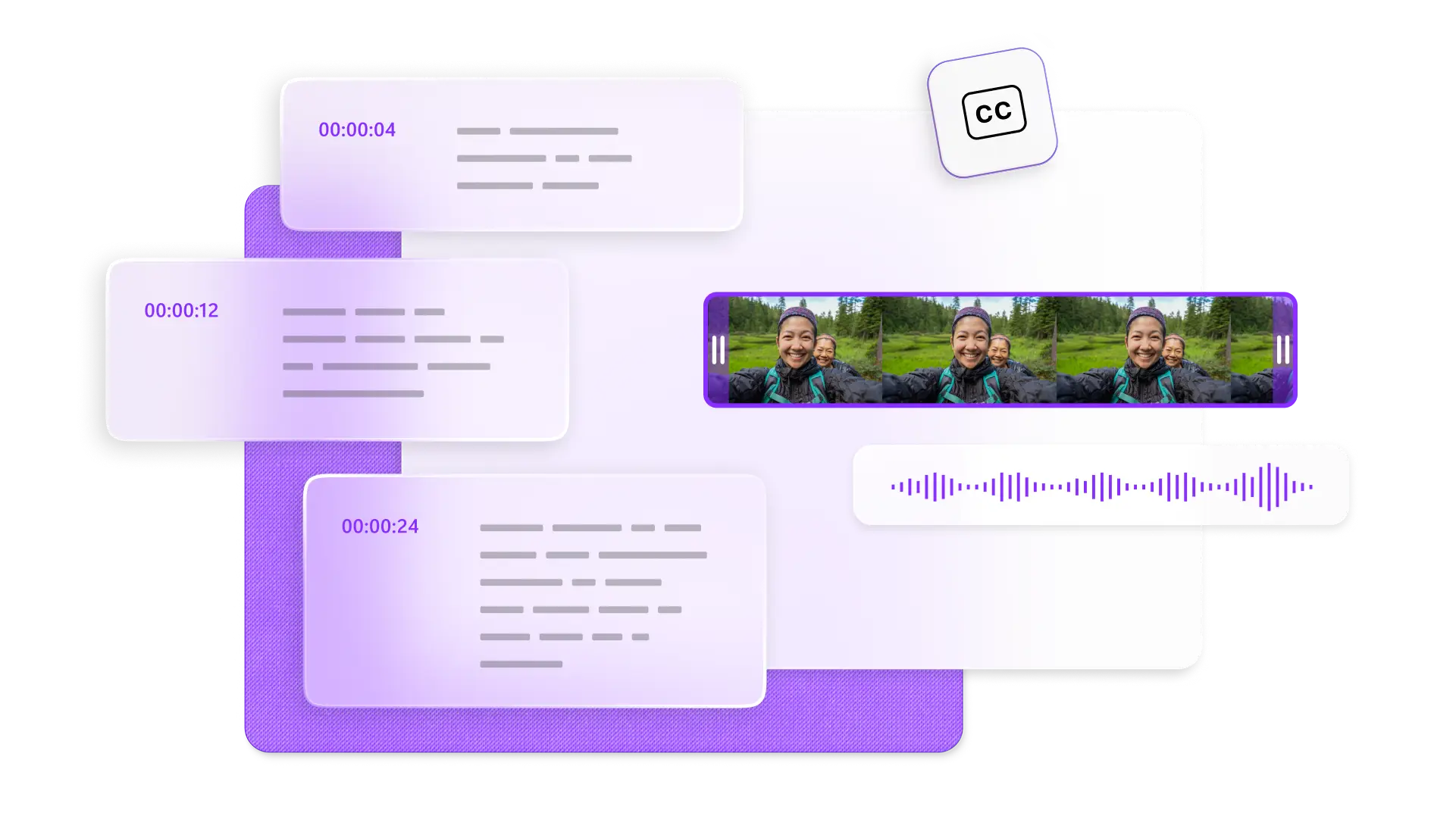
文本转语音
自然 AI 画外音生成器
将文本转换为逼真的语音,为任何视频创建真实的 AI 画外音。从广泛的全球语言中选择,挑选独特的声音,调整音调和语速,精准地将脚本转化为旁白。
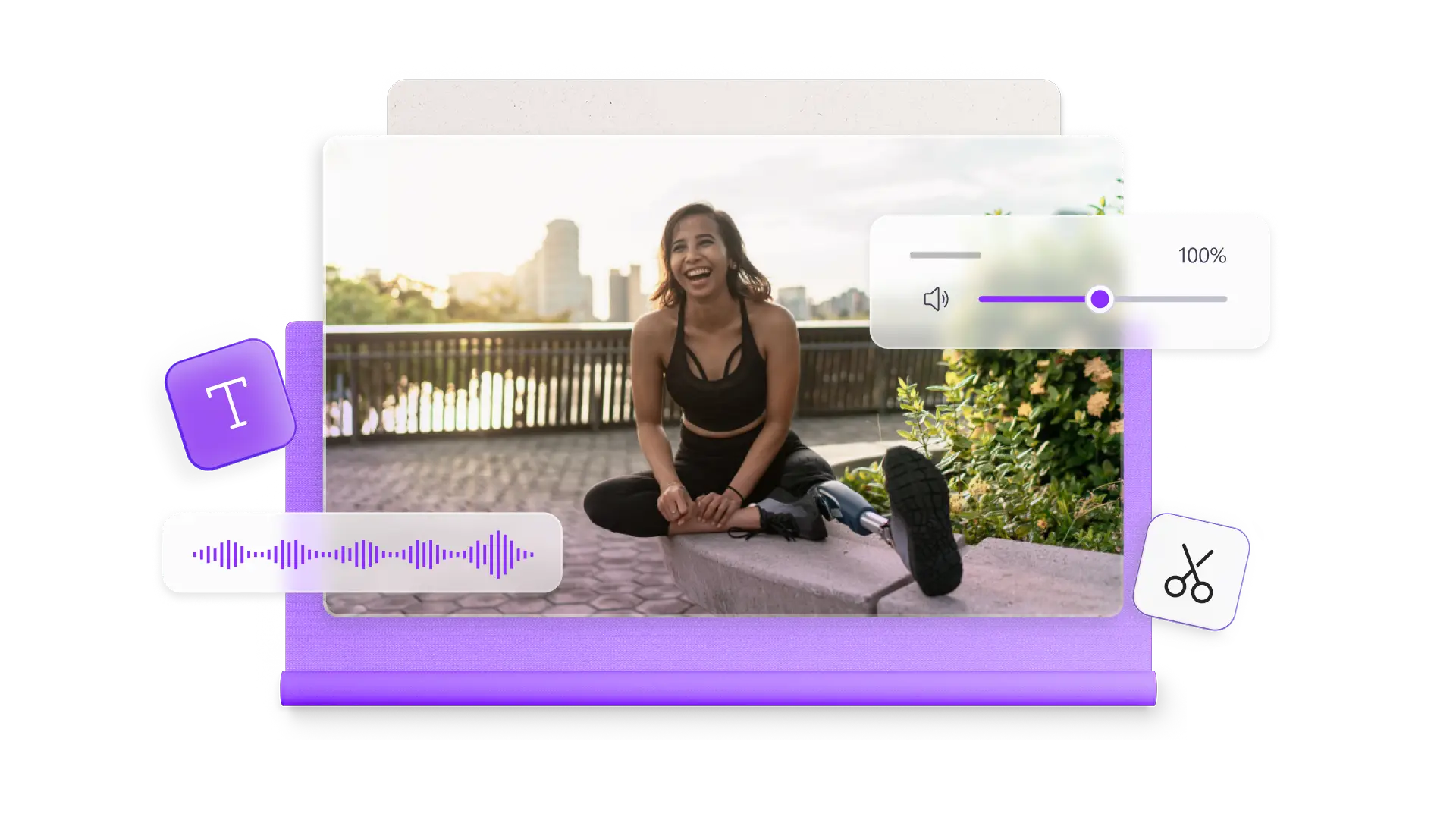
噪音抑制
直观的 AI 音频编辑工具
通过 AI 编辑技术去除背景噪音、不必要的停顿和静音以及填充词,提升视频和音频的语音清晰度。即时提升会议录音、视频博客和视频演示的质量,确保不损失画质,给观众留下深刻印象。
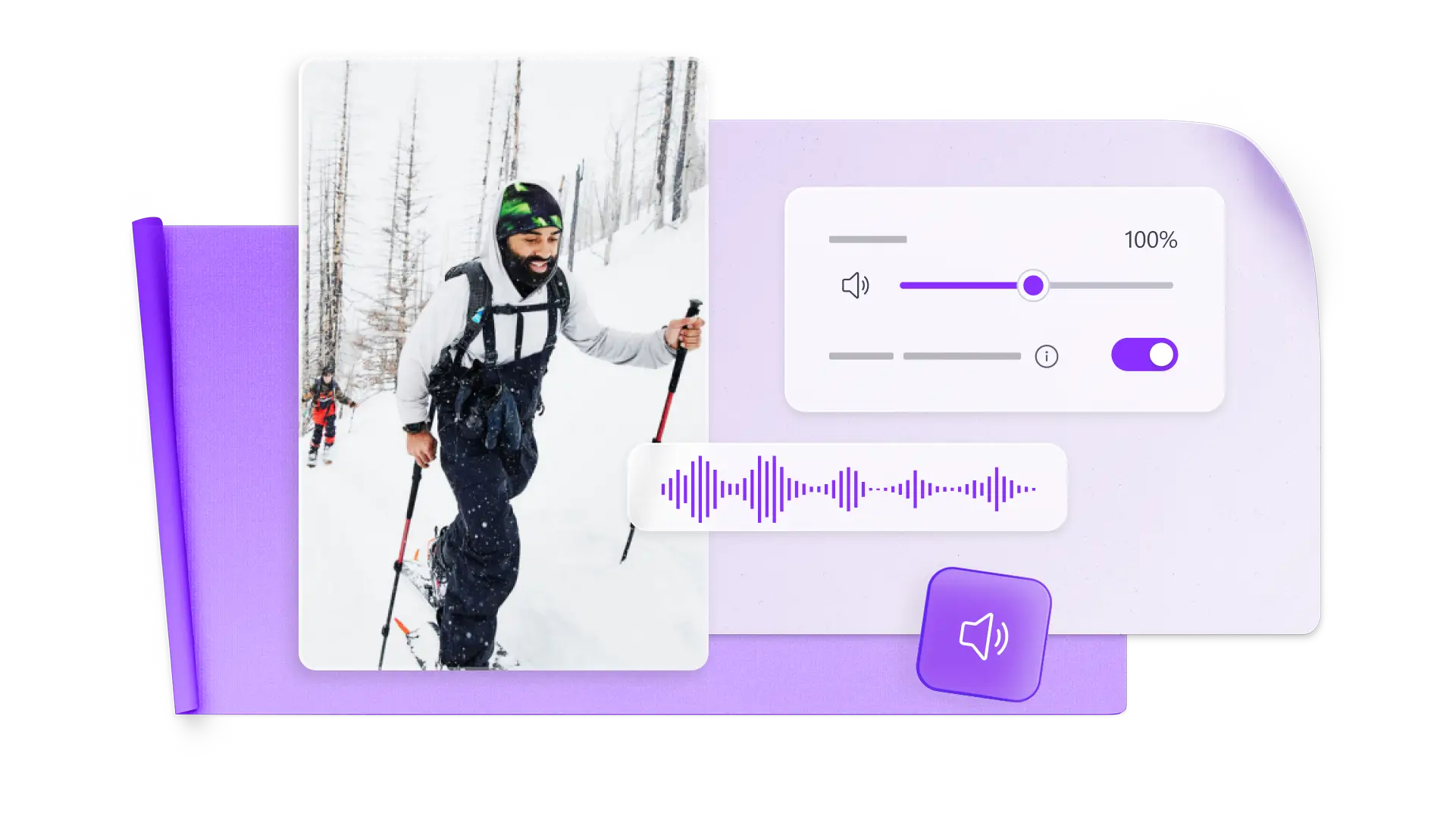

你所需的一切,随时可以使用
在 Windows 11 中,从“开始”菜单找到 Clipchamp;对于 Windows 10,请从 Microsoft Store 下载。 可通过 Microsoft365 订阅使用高级功能。
加入数百万名用户的行列
Monika
Trustpilot review
我从未想过一个免费版本会拥有如此齐全的功能。我很惊喜,也很感激能拥有一个免费、功能齐全、用户友好的视频编辑网站。在使用过程中,我喜欢它带来的各种体验。Clipchamp 是我创作社交媒体内容的主要视频编辑软件。
JustAlexHalford
YouTube网红
我喜欢简单易用的 Clipchamp。它为每个人打开了创作精彩视频的大门,无论你的经验或技能如何。无论你是渴望成功的创作者还是经验丰富的视频博主,Clipchamp 都能满足你的需求。