
โปรแกรมสร้างเสียง
ใช้โปรแกรมสร้างคลื่นเสียงฟรีเพื่อแปลงไฟล์เพลง พ็อดแคสต์ และเสียงของคุณให้เป็นกราฟิกวิดีโอที่น่าสนใจและมีสไตล์
เปลี่ยนแทร็กให้เป็นรูปแบบคลื่นแบบเคลื่อนไหว
เลือกการซ้อนทับ
เพิ่มการซ้อนทับของโปรแกรมสร้างภาพด้วยเสียงให้กับพื้นหลังวิดีโอแบบไดนามิกหรือยกระดับโปรแกรมสร้างภาพของคุณด้วย เทมเพลตวิดีโอที่เหมาะกับ YouTube ของเรา
ปรับแต่งสีและขนาด
แปลงแบบแผนชุดสีของโปรแกรมสร้างภาพด้วยเสียงของคุณ เลือกขนาดที่เหมาะสม และปรับแต่งตำแหน่งได้ด้วยการคลิกเพียงไม่กี่ครั้งเลือกระหว่างแถบเพลงคลาสสิกหรือรูปคลื่นที่เต้นเป็นจังหวะ
ปรับแต่งด้วยการจางหายและเอฟเฟ็กต์
ปรับขอบหยาบให้เรียบโดยการเพิ่ม จางหายลงในโปรแกรมสร้างภาพของคุณ เพิ่มการตกแต่งขั้นสุดท้ายด้วยเอฟเฟ็กต์วิดีโอที่เข้ากับอารมณ์และจังหวะของเสียงของคุณ
วิธีเพิ่มโปรแกรมสร้างเสียงใน Clipchamp
สร้างตัวสร้างภาพจากเพลง
สร้างมิวสิกวิดีโอสำหรับเพลงต้นฉบับของคุณได้อย่างรวดเร็วด้วยตัวสร้างภาพสีสันสดใสที่เข้ากับจังหวะเพลงของคุณ ใช้ โอเวอร์เลย์อเนกประสงค์สำหรับดนตรีทุกประเภท ตั้งแต่วิดีโอเพลงแนวโลไฟ ป็อป ไปจนถึงแดนซ์รีมิกซ์ คุณยังสามารถปรับแต่ง วิดีโอคาราโอเกะ เนื่องจากตัวสร้างภาพสามารถเติมเต็มด้วยเนื้อเพลงแบบเคลื่อนไหวได้อีกด้วย

สร้างตัวสร้างภาพจากเสียงพูด
สร้างคลื่นเสียงจาก การบันทึกเสียงพูดได้อย่างง่ายดาย หากคุณกำลังตัดต่อพ็อดแคสต์เสียง เปลี่ยนบทสนทนาของคุณให้มีชีวิตชีวาด้วยตัวสร้างภาพสีสันสดใสควบคู่ไปกับไอคอนต่างๆ เพื่อเป็นตัวแทนของผู้พูด สำหรับคลิปสัมภาษณ์แบบวิดีโอ ให้เพิ่มโอเวอร์เลย์ตัวสร้างภาพจากเสียงเพื่อสร้างประสบการณ์ที่น่าสนใจยิ่งขึ้นสำหรับผู้ชมของคุณ
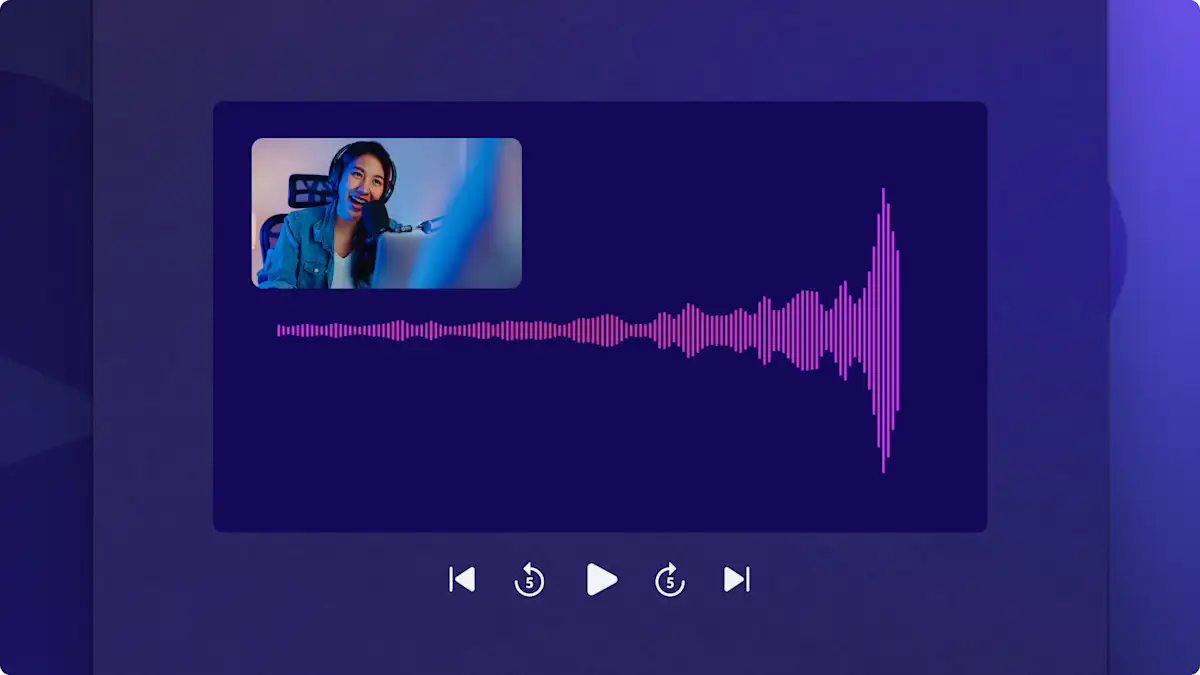
เคล็ดลับในการทำให้ตัวสร้างภาพจากเสียงของคุณโดดเด่น
เลือก พื้นหลังแบบคลิปวิดีโอในสต็อกแทนภาพนิ่งเพื่อดึงดูดผู้ชม
เพิ่มความน่าสนใจให้กับกราฟิกของคุณโดยใช้สีที่โดดเด่นและตัดกัน
เติมเต็มจังหวะเสียงสูงและต่ำด้วย GIF แบบเคลื่อนไหวและ สติกเกอร์การตอบสนอง
เพิ่มค่ายเพลงหรือ โลโก้ช่อง YouTube เป็นพื้นหลังของวิดีโอเพื่อโปรโมตแบรนด์ของคุณ
รับชมและเรียนรู้
พลิกโฉมเป็นผู้เชี่ยวชาญด้านการตัดต่อด้วยตัวสร้างภาพจากเสียงในเวลาเพียงสองนาทีด้วยบทช่วยสอนทีละขั้นตอนที่เป็นประโยชน์นี้
อ่านคำแนะนำในการตัดต่อของเรา


วิธีเพิ่มคลิปวิดีโอในสต็อกและสร้างวิดีโอ
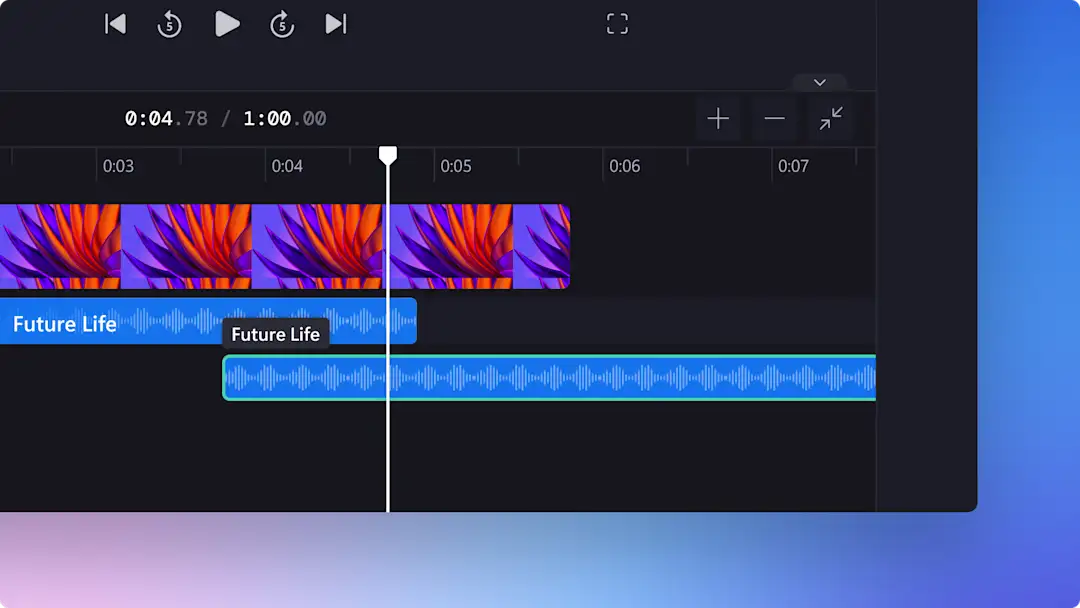
12 เคล็ดลับการตัดต่อเสียงเพื่อยกระดับวิดีโอของคุณ
คำถามที่ถามบ่อย
โปรแกรมสร้างภาพด้วยเสียงใช้งานได้กับรูปแบบเสียงใดบ้าง
มีขีดจำกัดเวลาสำหรับโปรแกรมสร้างภาพเสียงหรือไม่
ฉันสามารถสร้างวิดีโอด้วยโปแกรมสร้างภาพด้วยเสียงที่มีเพียงไฟล์เสียงได้หรือไม่