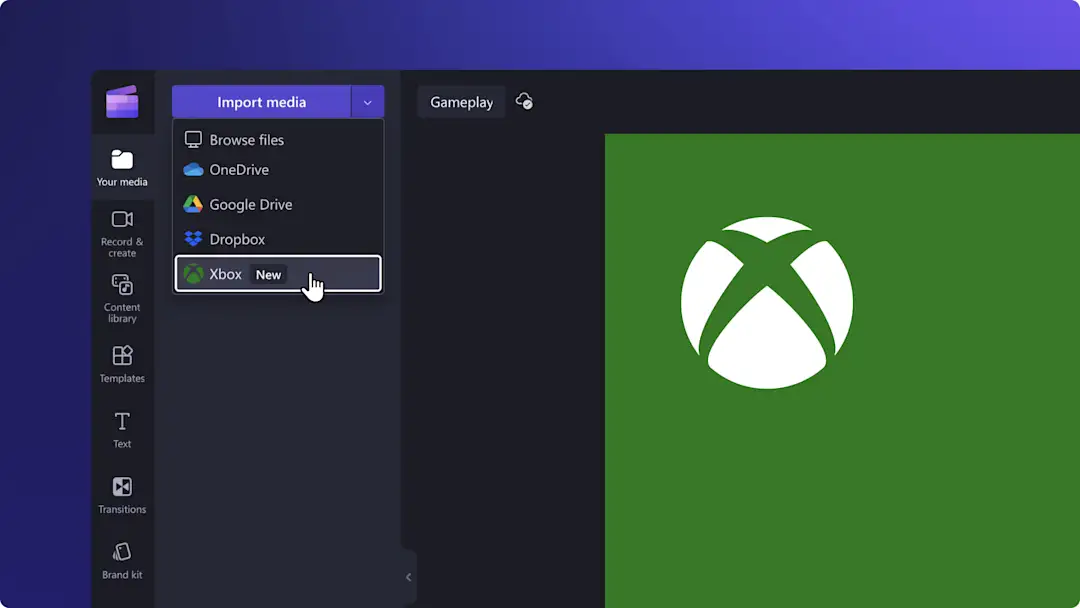
Trình biên tập video về trò chơi
Tạo video về trò chơi chuyên nghiệp với các tính năng được AI hỗ trợ, hiệu ứng và mẫu video. Không cần tải xuống.
Trình biên tập video trò chơi tất cả trong một
Cơ bản về chỉnh sửa thông minh
Biến lối chơi thành video giải trí – không cần chơi chiêu. Cắt, xén, kết hợp, thêm lớp phủ facecam và văn bản động để nâng tầm nội dung của bạn. Tận hưởng khả năng chỉnh sửa trực quan bằng bàn phím và các phím tắt chỉnh sửa âm thanh hỗ trợ nhu cầu về tốc độ của bạn.
Hiệu ứng thú vị hoạt động trên nền tảng AI
Sử dụng AI để tạo video BÙNG NỔ! Biến bản thảo thành bản lồng tiếng video hoặc tạo phụ đề tự động từ bản ghi chơi trò chơi của bạn, bất kể ngôn ngữ hay âm sắc vùng miền của bạn. Sử dụng bộ lọc của chúng tôi để loại bỏ mọi ngôn từ xúc phạm trước khi tải xuống bản chép lời miễn phí.
Tích hợp nhanh
Dạo chơi với tích hợp mạnh mẽ của chúng tôi. Kết nối liền mạch với các ứng dụng và nền tảng mạng xã hội bạn yêu thích. Nhập đoạn phim chơi game của bạn từ OneDrive và Xbox, biên tập video và chia sẻ ngay trên YouTube và TikTok từ Clipchamp.
Cách thức hoạt động của Clipchamp
Tải lên hoặc quay video lối chơi
Cắt tỉa, cắt xén và chỉnh cỡ
Thêm văn bản, nhãn dán và hiệu ứng âm thanh
Tải xuống và chia sẻ

Cắt, nối ghép và chinh phục
Cắt tỉa và kết hợp các video clip để thể hiện kỹ năng chơi game ấn tượng của bạn. Dùng thử các bố cục video thú vị như lớp phủ facecam hoặc hiệu ứng chia màn hình cho TikTok và Youtube Shorts.
Tắt tiếng hoặc tách âm thanh khỏi video với một thao tác bấm và thay thế bằng nhạc và hiệu ứng âm thanh mới mẻ để giúp video của bạn hấp dẫn hơn.
Chọn bộ lọc nội dung thô tục để loại bỏ ngôn ngữ NSFW khỏi phụ đề, giúp đảm bảo video của bạn mang tính tôn trọng và có thể dùng để kiếm tiền.
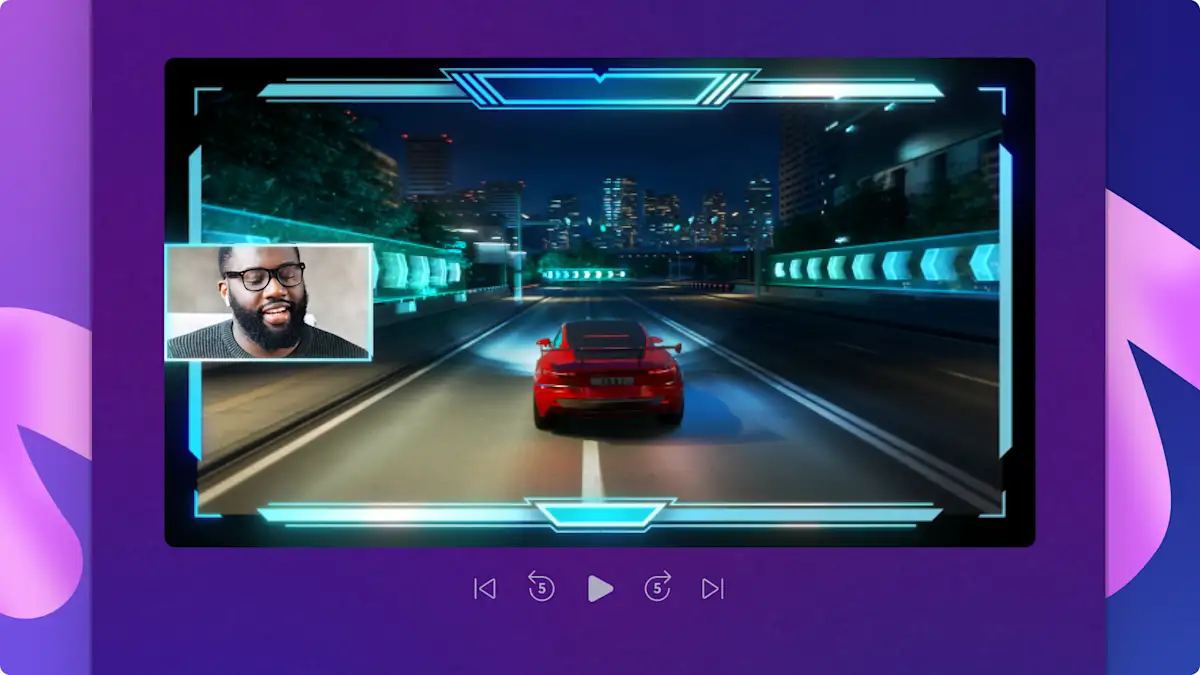
Tạo meme khoảnh khắc nổi bật và lan truyền nhanh
Cắt và kết hợp các khoảnh khắc chiến thắng hoặc thất bại ngoạn mục nhất để tạo video khoảnh khắc nổi bật hoặc sử dụng mẫu video để mang đến cảm nhận như sản xuất trong studio.
Chuyển đổi các khoảnh khắc trong video lối chơi thành meme để cộng đồng chia sẻ bằng cách sử dụng kiểu văn bản meme, trước khi thêm phần lồng tiếng AI và nhạc hài hước.
Đăng lại nội dung trên mọi mạng xã hội với công cụ chỉnh cỡ video dễ dàng.

Phát triển kênh chơi game của bạn
Phát triển phong cách video đáng nhớ bằng cách sử dụng màu sắc, âm nhạc và logo kênh một cách nhất quán.
Thêm video giới thiệu chơi game có hiệu ứng động ngay sau câu chuyện hấp dẫn để người xem nhớ đến thương hiệu của bạn.
Nhắc người xem đăng ký và xem thêm video bằng phần kết thúc hấp dẫn.

Đọc hướng dẫn về video trò chơi của chúng tôi
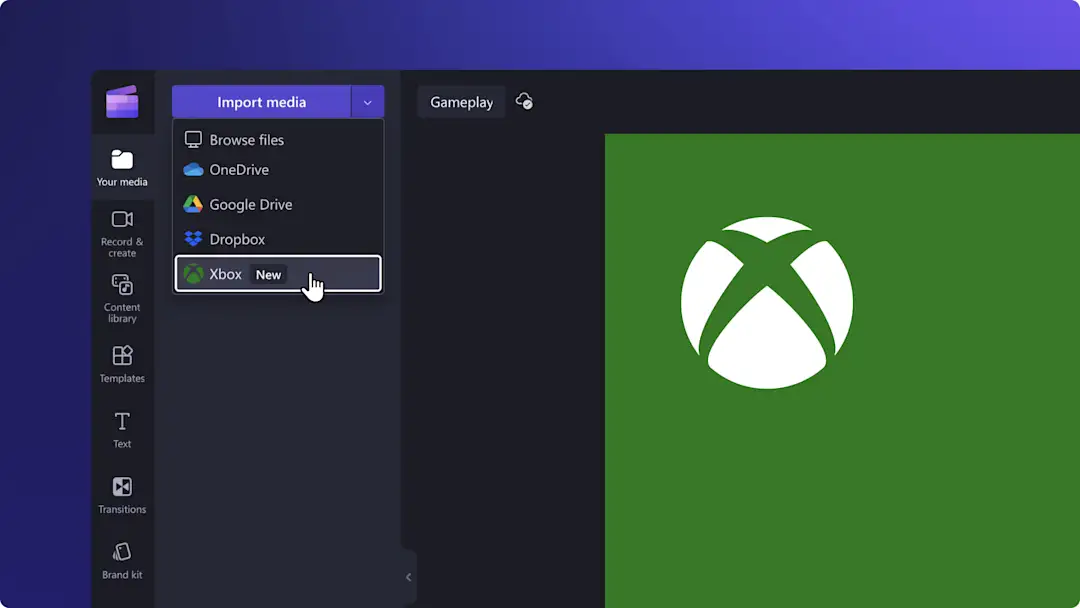

Cách tạo video cho kênh về trò chơi

Cách tạo video tổng hợp những tình huống nổi bật trong game
Bắt đầu với các mẫu video hoành tráng
Cùng khám phá video quảng bá phát trực tiếp, video giới thiệu bắt mắt cũng như mẫu nhãn dán thích và đăng ký của chúng tôi.
Add Minecraft stickers to your video
Overlay epic Minecraft stickers on your gameplay clips to add emphasis and humor.
Các câu hỏi thường gặp
Tôi có thể biên tập riêng bản ghi màn hình và bản ghi bằng camera của mình không?
Có giới hạn kích thước tệp tối đa khi nhập video không?
Tôi có thể lưu video ở độ phân giải 4K không?