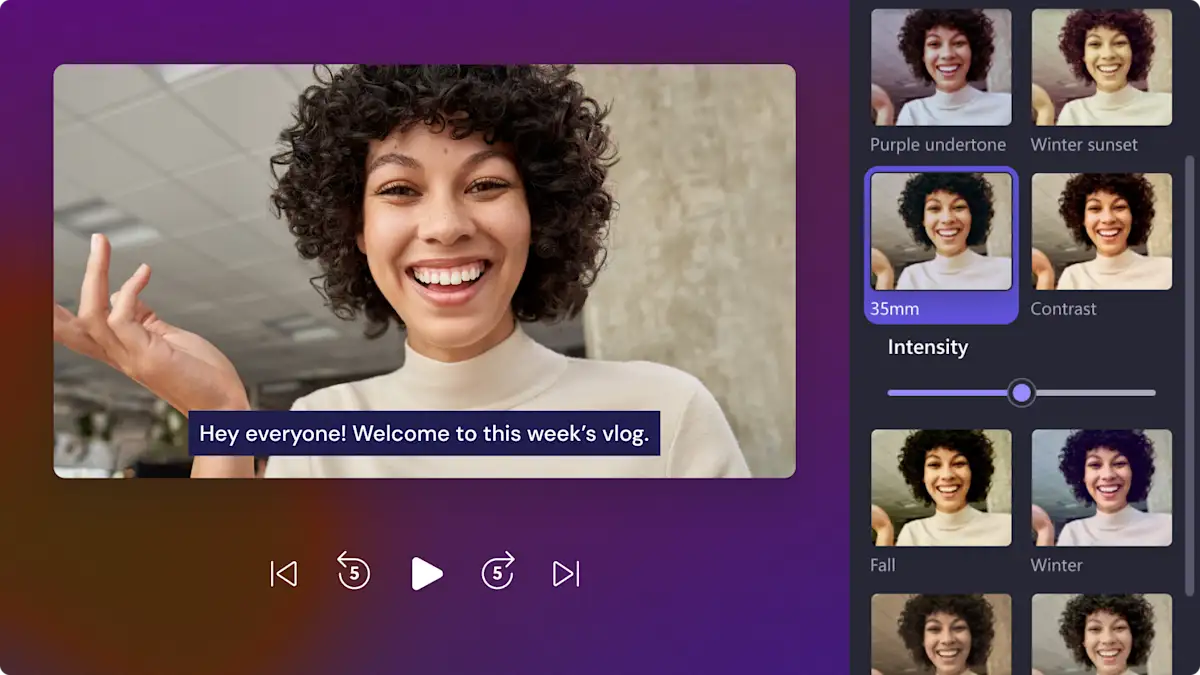如何 Clipchamp 中添加视频滤镜
转变视频的格调和美感
选择一个经典的滤镜,如复古、怀旧或金色,为 Instagram 短视频或故事设定基调。
为 TikTok 视频使用绿色、粉色或红色等创意变色滤镜,将艺术愿景变为现实。
使用独特的 高级滤镜预设来增强 YouTube 视频,以突出频道或品牌美感。
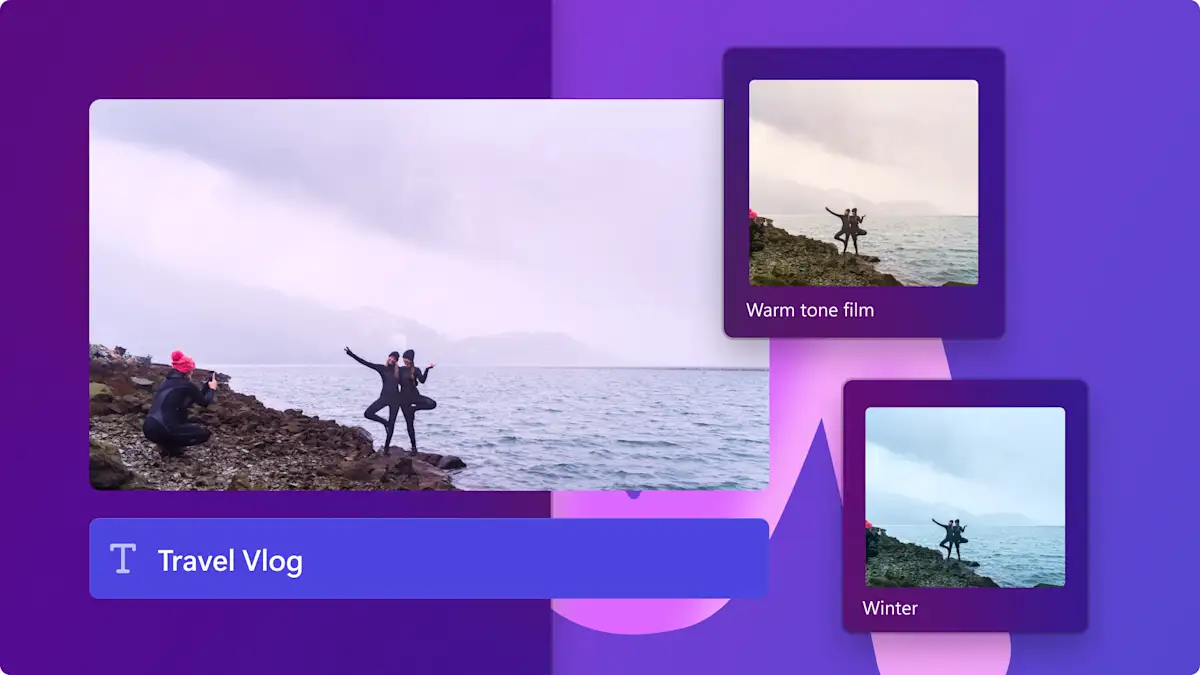

阅读我们的相关博客

2024年3月7日
使用 Clipchamp 中适合初学者的颜色校正工具,轻松编辑视频外观,从而告别不均匀的光线和阴影。...
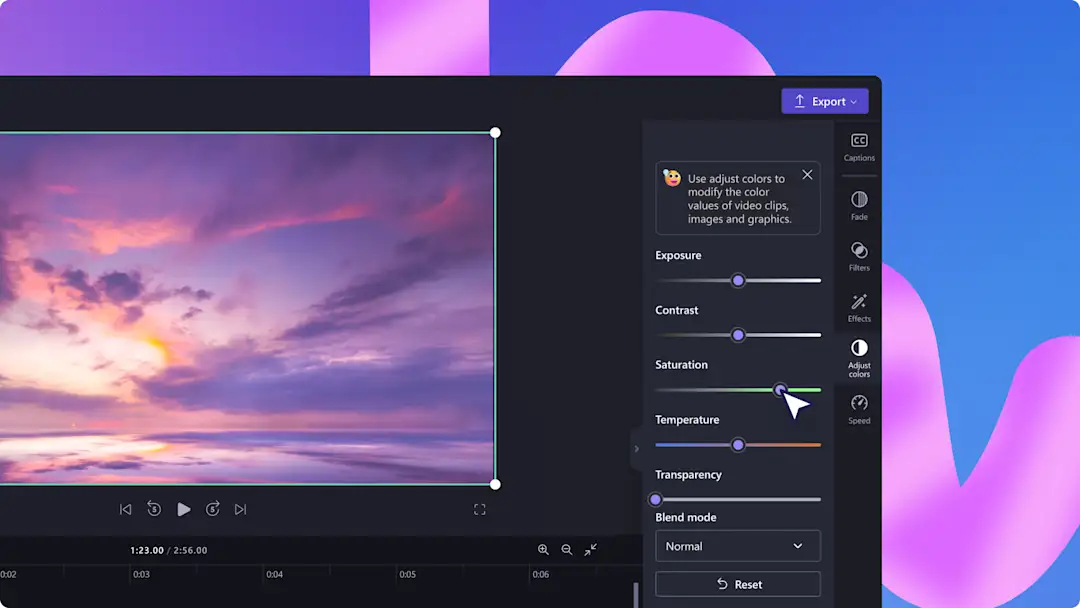
如何增强视频质量
2024年3月6日
利用 Clipchamp 中简单易用的色彩校正工具,轻松提高劣质在线视频的质量。...

如何创建双重曝光视频效果
2023年7月27日
Showcase your artistic ideas with the double exposure video effect in Clipchamp...
观看和学习
常见问题
可以免费为 Clipchamp 视频添加滤镜吗?
能否在 Clipchamp 视频中为图像添加滤镜?
如何从视频剪辑中移除滤镜?
Clipchamp 会给我的视频添加水印吗?