Microsoft Clipchamp products
Smart AI video editing tools for desktop, browser, and iOS.
In-browser app
Make videos with a powerful AI video editor, right inside your web browser, no downloads required. Clipchamp video editor works seamlessly in Microsoft Edge and Google Chrome.
Make sure to update browsers to the latest version for the best video editing experience in Clipchamp.
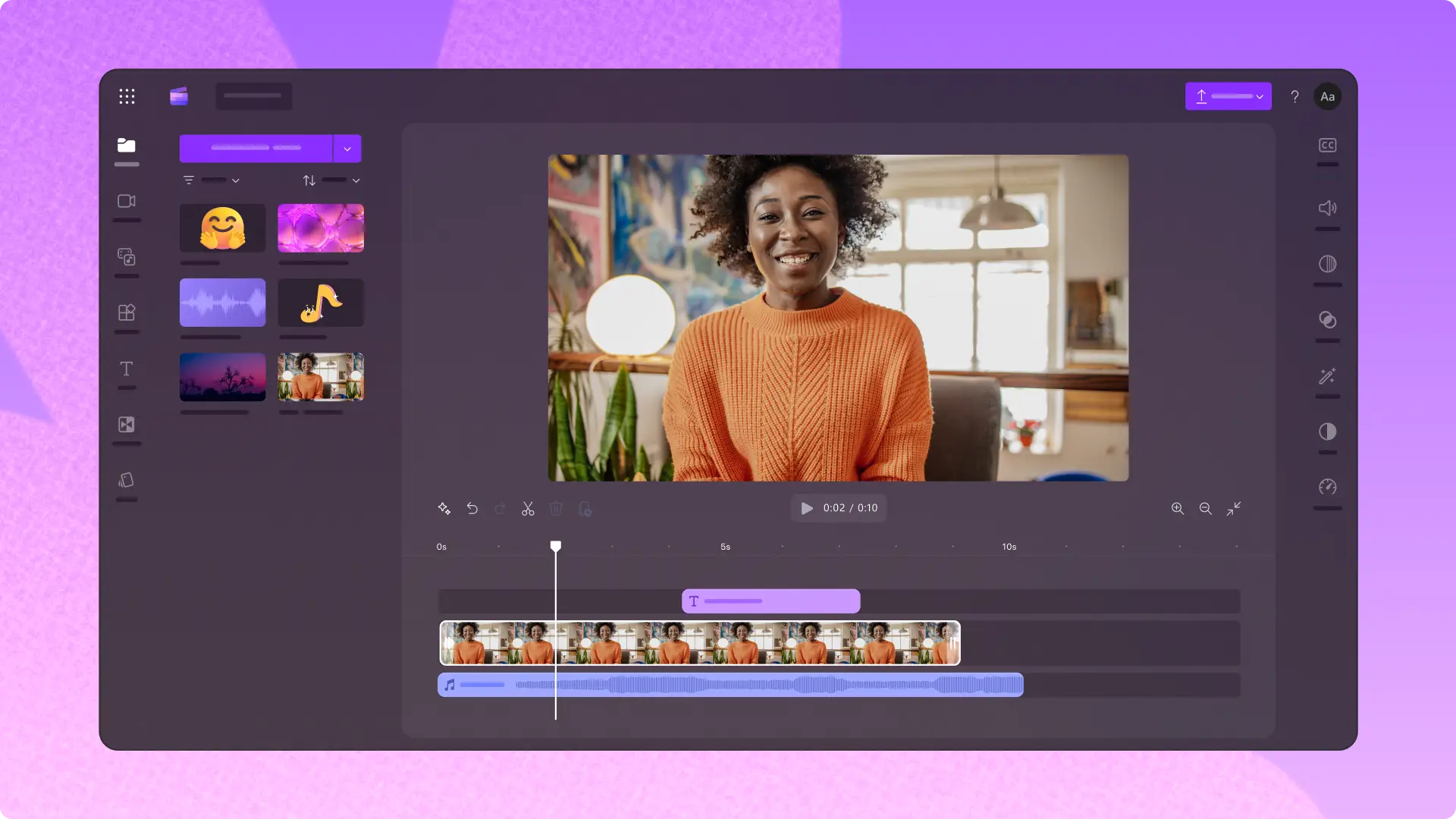
Desktop app
Enjoy Microsoft Clipchamp video editor in an exclusive Windows desktop app if you’re working on a Windows 10 or Windows 11 device.
Find Clipchamp for Windows in the Microsoft Store or try other ways to access Clipchamp such as the Windows Start menu or the latest version of the Photos app.
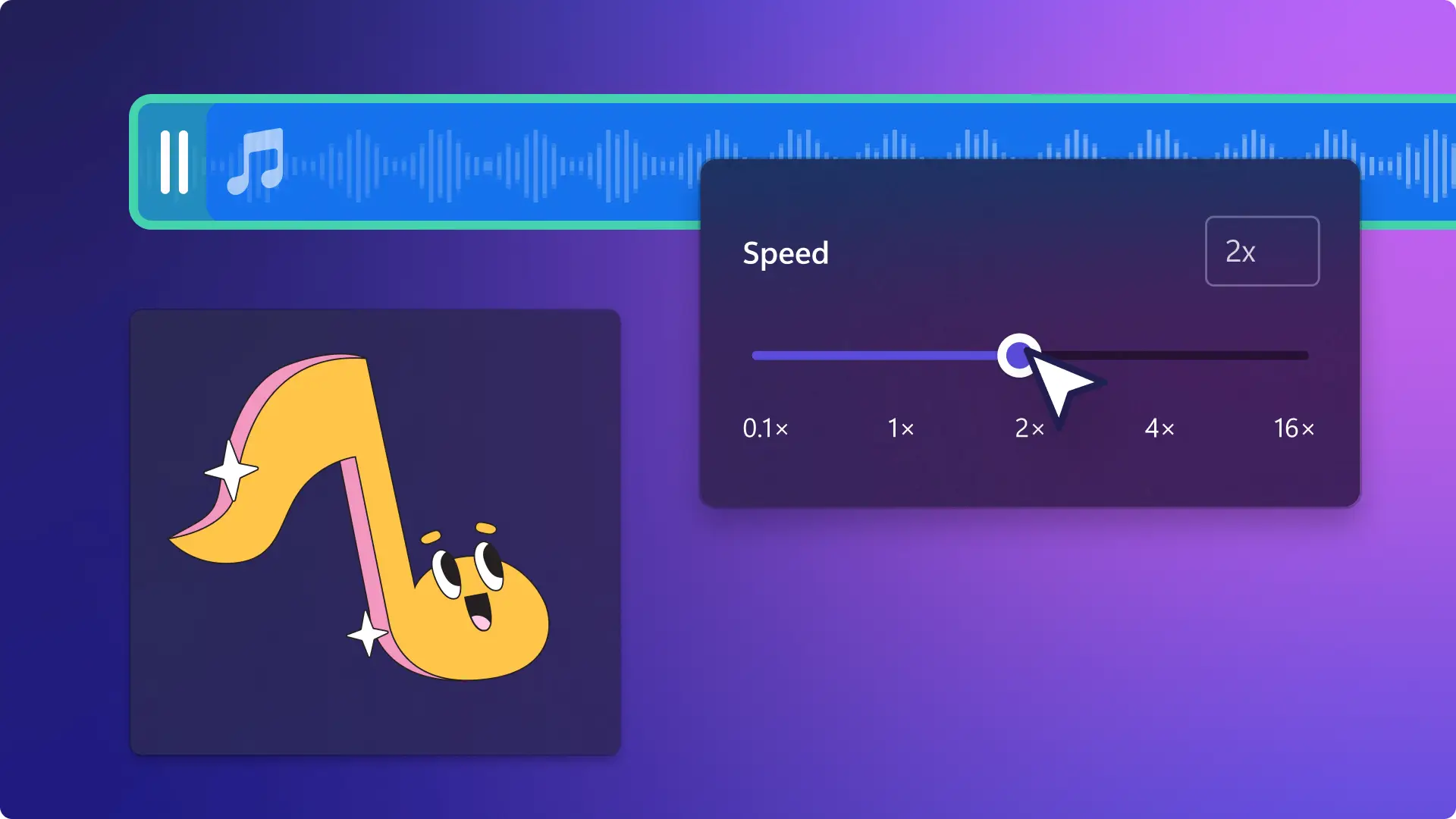
iOS app
Create videos from anywhere with the Clipchamp iOS app. Customize professional video templates with personal footage or start a video from scratch.
Polish videos using essential editing tools like trim, crop, rearrange, and the speed selector. Explore smart AI video editing features like AI captions and AI voiceovers to suit any video.
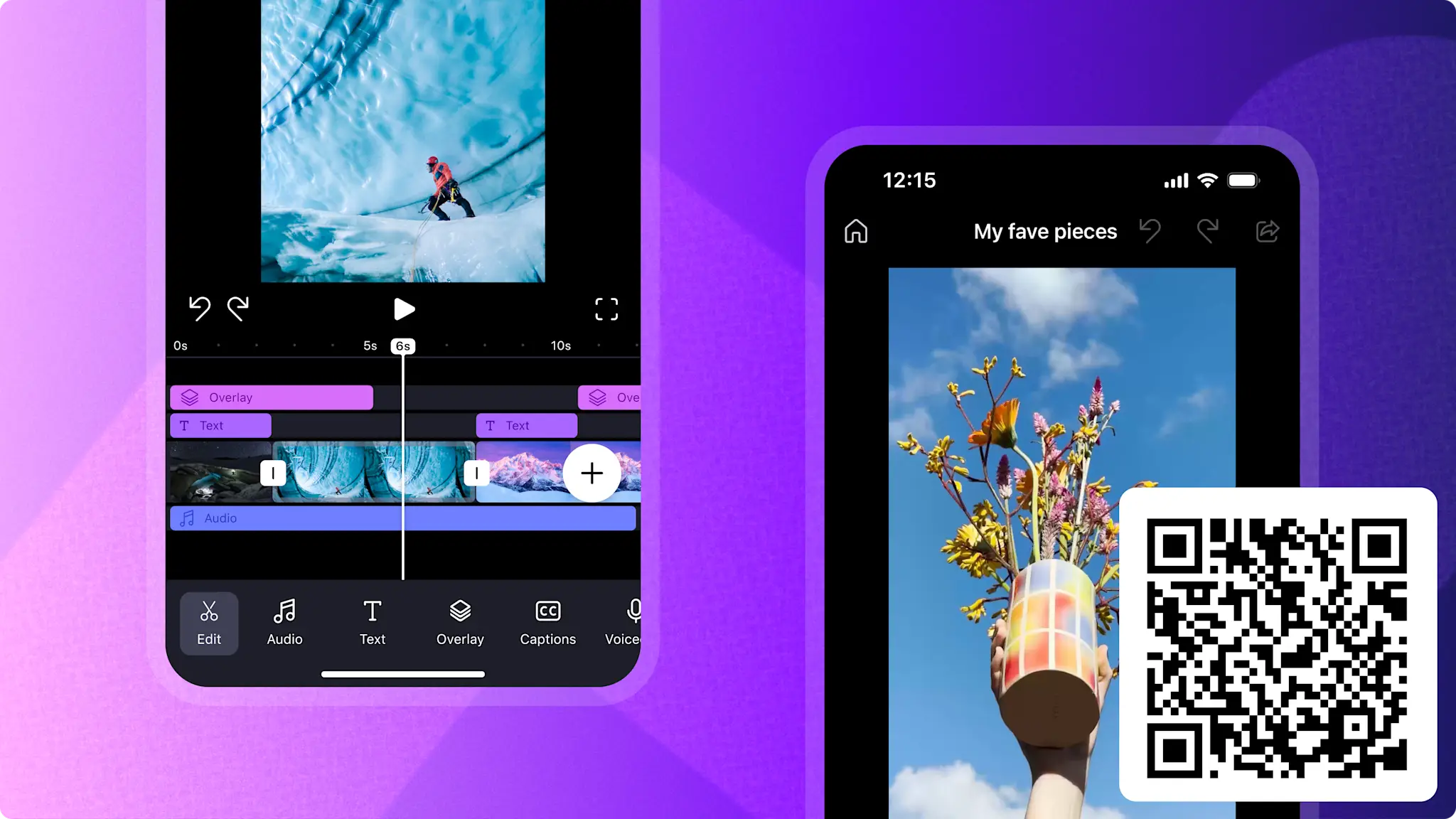
Join millions of everyday video editors
I never expected that a free version would have all these features. I was amazed and honestly grateful for having a free, well-featured, and user-friendly video editing site. I loved every bit of experience while using it. Clipchamp video editor is my primary video editing software for my social media content.
I love how easy it is to use Clipchamp video editor online. It really has opened the door for anyone to create great video, no matter your experience or skill. Whether you're an aspiring creator or a seasoned vlogger, Clipchamp has got you covered with unique features and unlimited exports.
Frequently asked questions
What devices does Clipchamp video editor work on?
Clipchamp video editor runs on any desktop or laptop device including Chromebooks. Currently, Clipchamp video editor isn't optimized for touch screen devices like iPads or tablets.
Which browsers does Clipchamp work in?
Clipchamp video editor works in Microsoft Edge based on Chromium and Google Chrome. Make sure to update your browser to the latest version before using Clipchamp for the best video editing experience.
How to make an education account with Clipchamp?
The Clipchamp for education app is available to educational institutions that have Microsoft 365 A3 and A5 subscriptions in place for their staff or students. As an end-user, you can expedite your individual Clipchamp activation by attempting to access the app online. Make sure to sign in with a school account and have an A3 or A5 subscription in place for your account.
Navigate to here and select the blank video button at the top of the page to start a new video. A message may appear stating "Clipchamp is not available to you," but this action should trigger prioritization of your activation in the background. Check back later in the day by clicking the blank video button again on here. If your activation is still pending, checking back will help as our systems work through many activations.
When can I access Clipchamp with my work account?
The Clipchamp for work app is available for Microsoft 365 commercial customers. Find out how to access it here.
Is the Clipchamp mobile app available on iOS and Android devices?
Right now, the Clipchamp mobile app is only available for iOS devices in the App Store, and currently not available for Clipchamp for work and Clipchamp for education accounts.