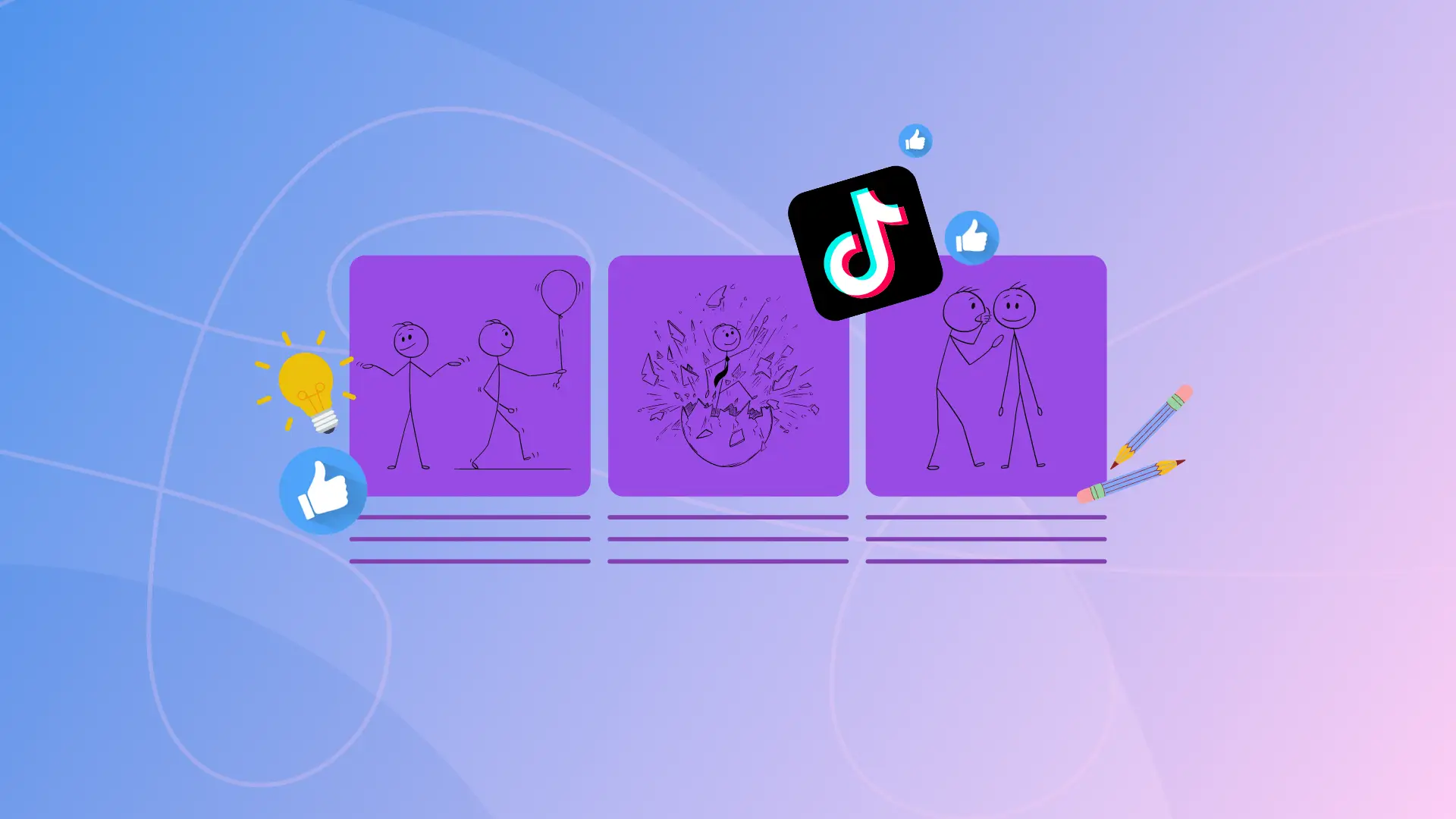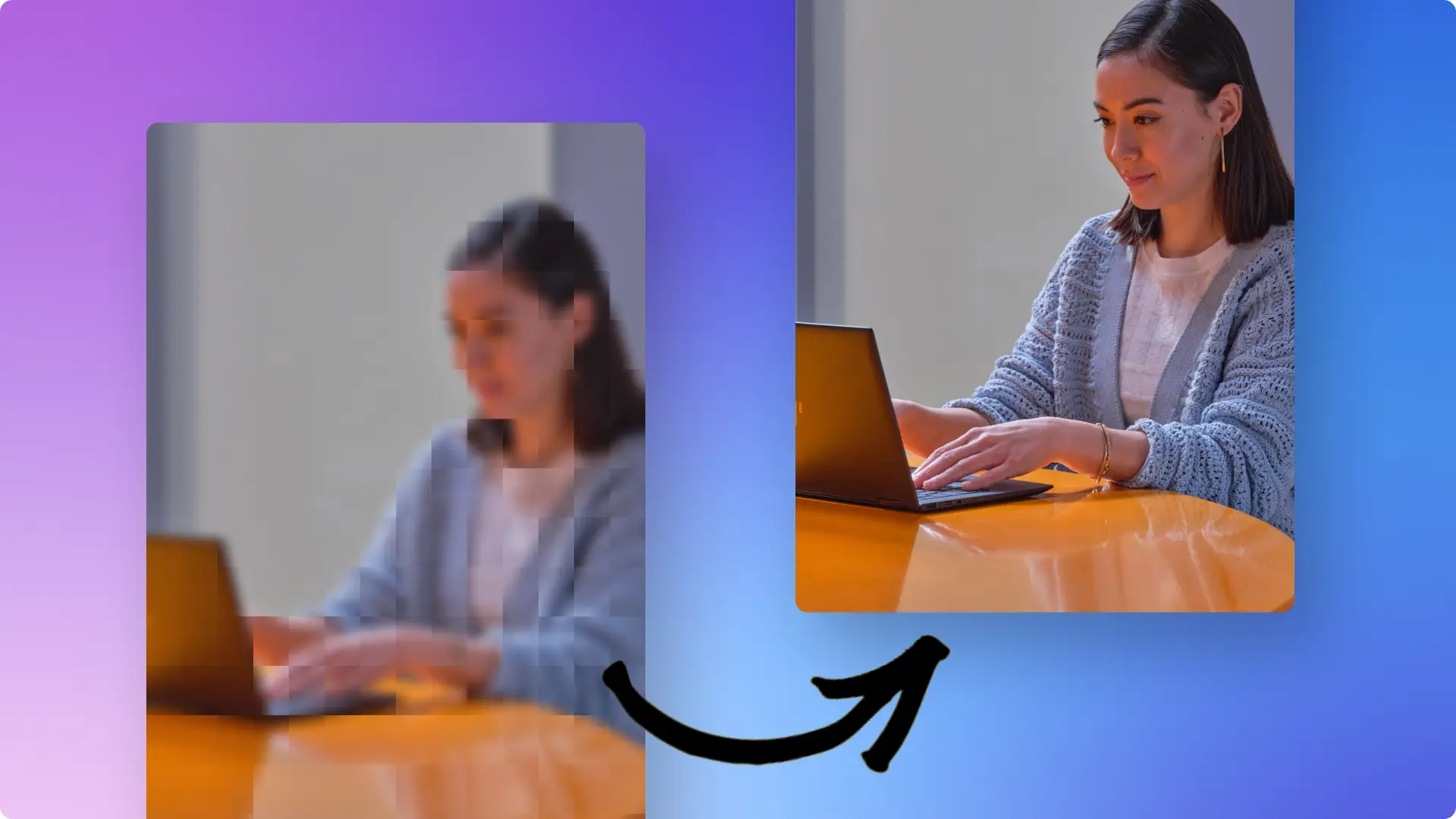Heads up! The screenshots in this article are from Clipchamp for personal accounts. The same principles apply to Clipchamp for work and school accounts.
On this page
Not sure how to plan your next viral TikTok video? TikTok is a global sensation. It’s filled with dance videos, cooking tutorials, funny lip-syncs, skits, and even stunt videos. And after scrolling through a few videos, you won’t want to stop.
If you want to follow a TikTok trend or create a TikTok short video from scratch, use a storyboard to make video production easier, and faster.
Read on to explore how you can take your TikTok videos to the next level by creating a storyboard.
What is a storyboard?
A storyboard is a sequence of pictures or rough sketches that shows the outline of the video story created in the planning or video pre-production stage. Each rough sketch is usually created with a shot list, camera movements, camera angles, and sound effects.
Should creators use a storyboard for TikTok videos?
If you’re new to TikTok or haven’t created a TikTok video before, the easiest way to perfect your first video is with a storyboard. Once you have created a few different styled TikTok videos following the storyboard template, you won’t have to worry about using a storyboard anymore. Unless of course, you prefer it. TikTok videos aren’t always perfectly polished, and the app focuses on inspiring creators to post absolutely anything.
How long does it take to plan and create a TikTok video?
For beginners, it may take a while to get the hang of creating TikTok videos. That’s why using a storyboard will come in handy to speed up the process. The time it takes you to plan, record, edit, and post your first TikTok video will be entirely up to you and your skill level. Luckily TikTok videos don’t require a lot of editing or special effects.
To easily edit your first TikTok video, head over to Clipchamp’s free online video editor. If you’re having trouble getting started, simply use a ready-made TikTok video template instead.
How to plan a TikTok video for beginners
TikTok videos are usually just for fun, short videos, and don’t require a lot of planning. But if you want to take your TikTok videos to the next level, follow our storyboard template below. You can also create multiple draft videos within the TikTok app.
Step 1. Determine what style of TikTok video you want to create
Before you jump into creating your TikTok video storyboard, think about what style of TikTok video you would like to create. Have a scroll through TikTok for inspiration or check out 4 on-trend TikTok video ideas below. You can also search through trending videos, sounds, and hashtags.
Step 2. Write a script
If your TikTok video requires a voice-over or AI text to speech generator, it’s best to write your speech first. Determine what your TikTok story will involve, and what you would like to share with your audience. Consider the style of video, what visuals you will include, transitions, special effects, and sound effects.
Step 3. Create a template for your TikTok storyboard
Grab yourself a piece of paper and draw a series of rectangles on it. This will now become the template for your storyboard. Make sure to leave enough room to write details underneath each box.
Step 4. Add your script to your TikTok storyboard template
Write your script under each corresponding box. This step will make the storyboard sketch a lot faster and easier.
Step 5. Rough sketch your stick figures
It’s now time to turn your script into a visual. Rough sketch out some stick figures to show what will happen in each scene.
Step 6. Add camera angles and recording details
Lastly, add some camera and recording details under each storyboard box. Include shot types, special effects, camera movements, sound effects, and camera angles. You can even include what camera equipment is needed, like a smartphone, gimbal, stabilizer, etc.
4 Trending TikTok video styles
Video sharing app TikTok has been downloaded more than 2 billion times. But if you’re new to TikTok, you might be wondering what type of video content to create. Scrolling through the sea of TikTok videos can be overwhelming, so we’ve created a list for you.
1. TikTok challenge videos
Challenge videos are a popular choice on TikTok. They’re highly entertaining, easy to make, and can even go viral. From the famous Ice Bucket Challenge to branded challenges like #PepsoCanBalance, TikTok’s got them all.
2. Trending TikTok sound videos
TikTok is known for its videos based on trending sounds. TikTok video creators can use already-made sounds by fellow creators and put their own twist on them. This style of video is perfect for lip-syncing.
3. Trending hashtag TikTok videos
Creators can view popular hashtags then create their videos around the hashtag. Just like Twitter and Instagram, hashtags are a great way to connect with the TikTok community and easily plan video content.
4. Voiceover vlog TikTok videos
Just like vloggers on YouTube, TikTok creators are making their own style of TikTok vlogs. These videos are easy and fast to create, as all you have to do is film small clips of your day, then add a voice-over or stock music at the end.
Level up your TikTok videos with a storyboard
Start creating viral TikTok videos with the help of a storyboard template.
Either record your TikToks in the app or create on your browser and upload directly TikTok videos using Clipchamp’s easy online video editor.